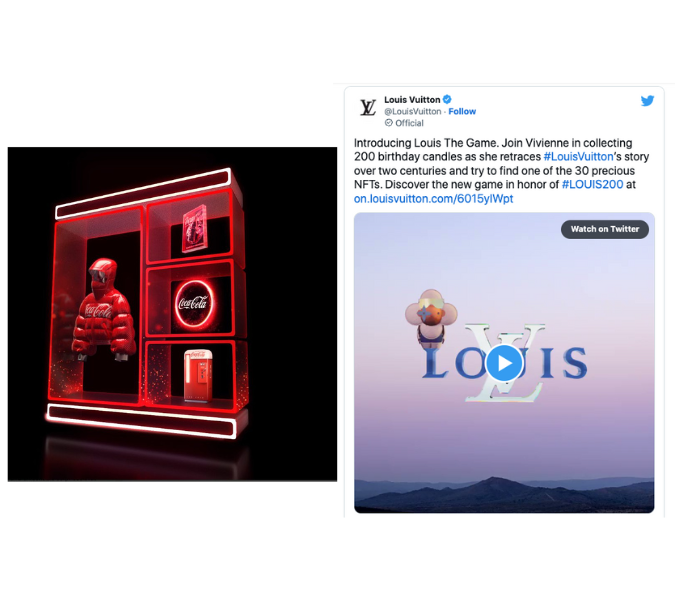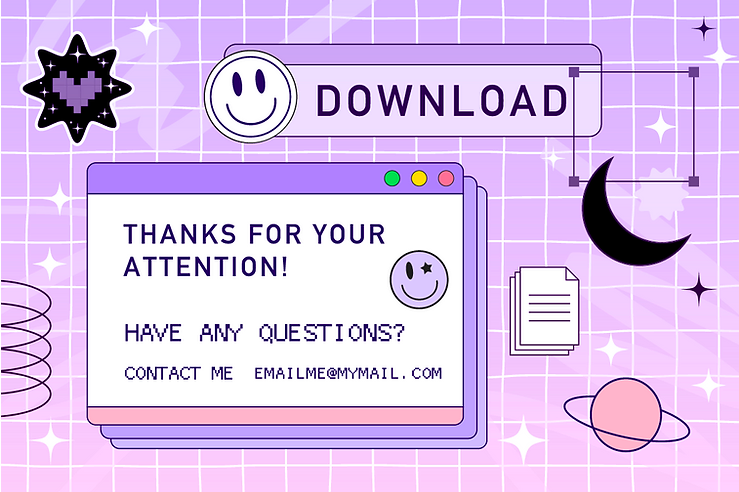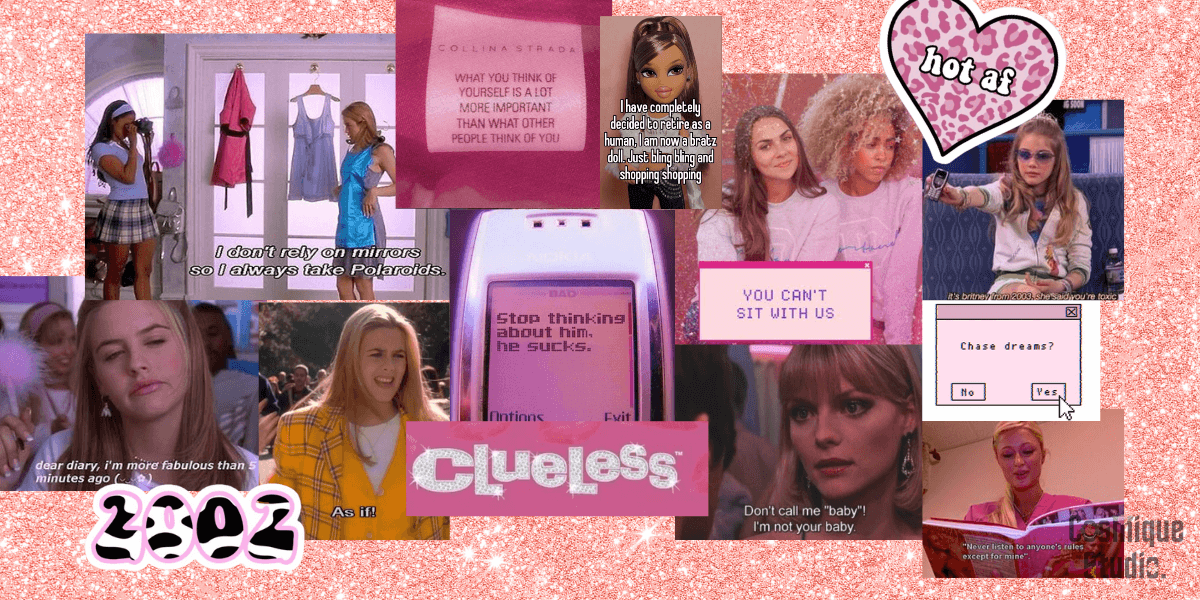50+ Valentine's Day Subject Lines for E-commerce Sales
Love is in the air, and Valentine's Day 2023 is just around the corner!
Valentine's Day is a huge day for online retailers, which means you've probably been thinking about how to make the most of the day — but have you considered how the lingering effects of the pandemic have changed consumer behaviour?
Statista said Valentine's Day 2022 saw $23.9B spent on gifts for partners, friends, pets and more. Spending is down from $27.4 billion in 2020, but while spending might be down compared to previous years, E-commerce spending is up.
Before the pandemic, people tended to spend money on dates and tactile experiences, but the trend toward online shopping is expected to increase.
This means email marketing is more important than ever, which is why we've put together this roundup of some of the best, most clickable email subject lines to promote your products this season:
5 Subject Line Best Practices
Before we dive into V-Day specific subject lines, let’s take a second to review what makes a subject line worth clicking on in the first place:
1. Make it personalized. One way to personalize your emails is to list the "from" field as coming from a person at your company instead of the company name. This helps humanize your brand.
You can also personalize your emails based on information about the subscriber. For example, if they've added an item to their cart but not checked out, you can email them a discount if they check out now.
2. Use numbers. A study from Yesware that analyzed over 115 million subject lines sound that including numbers in subject lines can increase both open rates and reply rates:
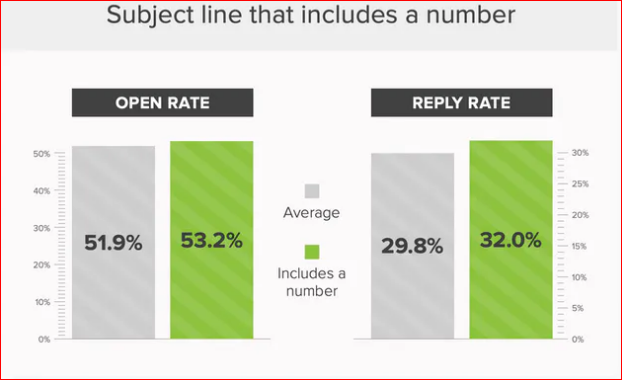
3. Keep it short. Almost 50% of people prefer to check their emails on their phones, so a lengthy subject line will get cut off after 43 characters.
A study from Marketo found that subject lines with just four words earned the highest open rates (18.26%), but the click-to-open rate (or CTO, which measures how many people opened and clicked on an email) happened with seven-word subject lines (10.8%), followed by nine words (10.6%) and six words (10.1%).
4. Use your preview text/preheader text strategically. While subject lines should be short, you can amplify your message using this email section. Here's an example we love from Derek Halpern, that asks a question that entices people to open his email:
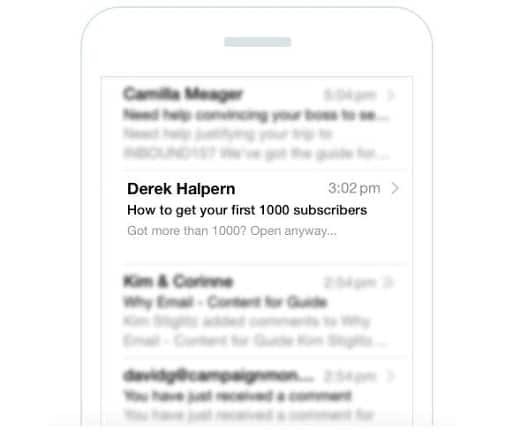
5. Use power words. “Power words” are exactly what they sound like — they’re words that trigger an emotional response in the person reading them. We’ve included lots of them in the subject lines below, but here’s a list of 801+ power words via SmartBlogger for you to use.
Bonus: Use emojis (sparingly). Emojis are an easy way to help your subject line pop in a subscriber’s inbox. Just make sure to follow these two rules:
- Only use one emoji per email. More than one could trigger spam filters.
- Don’t use emojis in place of words. Some email providers don’t display emojis, which could harm your messaging.
Generic Valentine’s Day Email Subject Lines
Sometimes, simple is best. We love these subject lines because they play into themes like love, being creative with gift-giving, and highlighting special offers like buy one, get one free (BOGO).
- The best Valentine’s savings are here!
- Save 15% on all Valentine’s Gifts
- Will you be our Valentine?
- Don’t miss these Valentine’s Day deals!
- Up to 80% off Valentine’s gifts!
- Gifts your sweetheart will love
- Be mine! Our Valentine’s Day gift guide is here
- Your Valentine's Day gift is inside
- These Valentine’s Day gifts are better than roses
- Treat your sweetheart (and yourself)
- 1 for you, 1 for your Valentine
- Don’t miss these sweet Valentine’s Day savings!
- A special Valentine's treat for you
- I choo-choo-choose you - Valentine’s Day sale
- Spoil your sweetheart with our Valentine’s gift guide
- Gifts that’ll make them fall in love over again
- Feel the love this Valentine’s
- Valentine’s Day gifts they’ll love
- Treat yo’self this Valentine’s Day
- A sweetheart deal for you!
- Don’t miss these sweet savings
- Happy Galentine’s Day!
- Treat your best gals this Galentine’s Day
Valentine’s Day Email Subject Lines That Mention Shipping
Mentioning shipping dates and deadlines in your email subject line is a great way to create a sense of urgency and encourage subscribers to open your email immediately.
Protip: offering free shipping in the subject line is a great way to grab people’s attention and get them to buy from you while they’re ankle to take advantage of the discount.
- Only 14 days left for FREE Valentine’s shipping
- Free shipping until February 14
- Final day to order for Valentine’s Day
- Order now for delivery by February 14!
- Last chance for FREE delivery by Valentine’s Day
- Save this Valentine’s with free shipping
- Our Valentine’s gift to you: free shipping!
- Ship more, save more this Valentine’s Day
- Last chance to get FREE Valentine’s Day shipping
- The perfect Valentine’s gift: free shipping!
- Last chance to get your gifts before Valentine’s Day
- Order NOW to get your Valentine’s Day gift on time
- Guaranteed delivery for Valentine’s Day
- LAST CHANCE: save on Valentine’s Day shipping
- LAST CHANCE to get your Valentine’s gifts on time
- Better than roses: FREE Valentine’s Day shipping
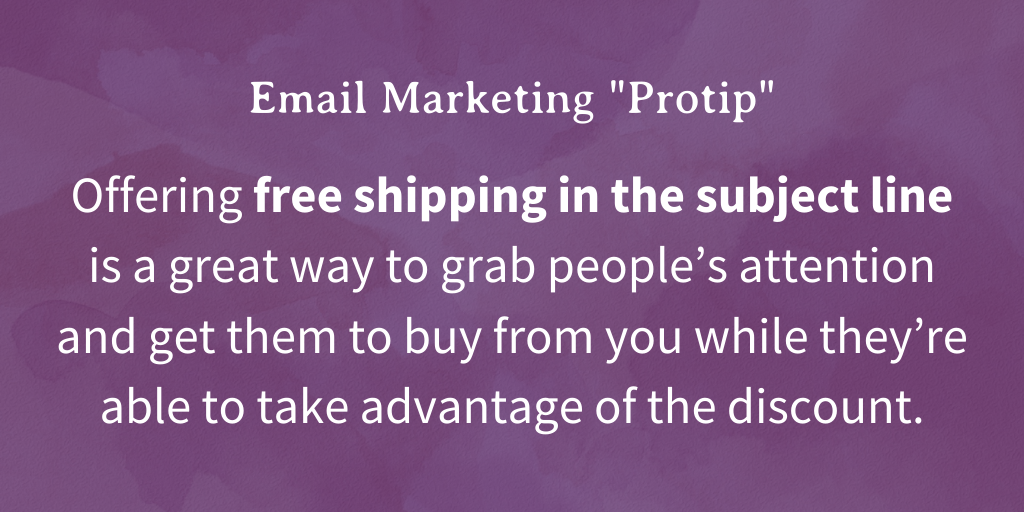
Valentine’s Day Email Subject Lines With Emojis
Like we said earlier: emojis are a great way to stand out in subscriber’s inboxes. They also “break up” the subject line and pre-text/preheader which makes them both easier to read. Win-win!
Protip: the examples we’re using are generic ones to get you inspired, but the more unusual the emoji you use, the higher the likelihood that people will open your email.
- Happy Valentine’s Day ?
- Cupid’s calling — it’s almost Valentine’s Day ?
- Valentine’s Day gifts your sweetheart will love ?
- Sweets for your sweetheart ?
- Sparkling savings this Valentine’s Day ?
- Buy one, get one free this Valentine’s Day ❤️
- Celebrate Valentine’s Day in style ?
- Find the perfect Valentine’s Day gift inside ?
- Valentine’s Day gifts for your sweetheart ?
- Show how much you care this Valentine’s Day ?
- 10 last-minute Valentine’s Day deals ⏰
- Don’t miss these Valentine’s Day savings ?
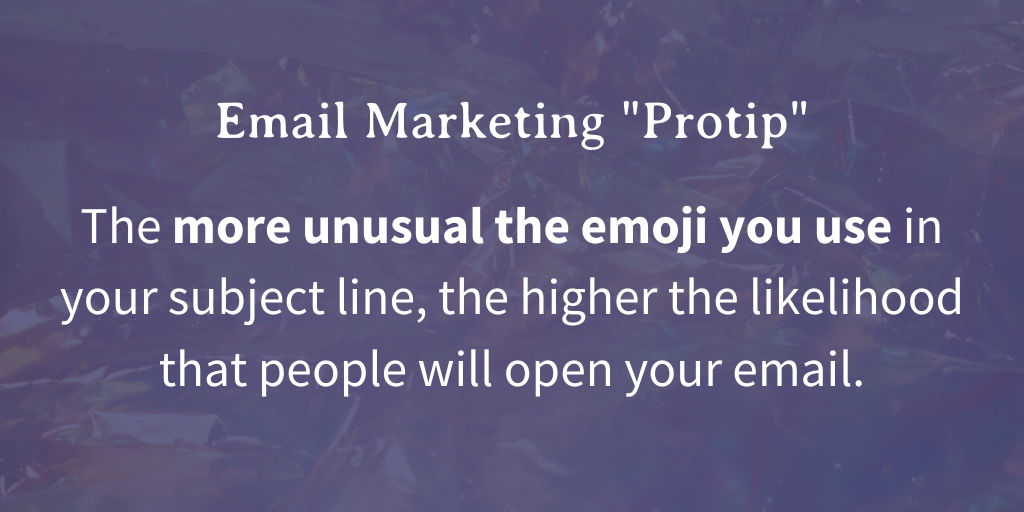
Spread the Love This Valentine’s Day
As you can see, when it comes to Valentine's Day email subject lines, the sky’s the limit! Adding a fun, holiday-themed twist to your email marketing is easy, especially when you use the post above as a reference.
Looking for more timely tips on creating effective marketing campaigns? Subscribe to our weekly roundup of the hottest digital marketing news and strategies! Click here to get in on next week’s send.
7 Hot Email Marketing Trends for 2023

If you want to make meaningful connections with your customers, help them find out about your products and services and regularly grab their attention, email is a must-have in your marketing strategy for 2023.
89% of marketers state that email marketing is their primary strategy, and the global email marketing market is projected to increase to $17.9 billion by 2027.
This means there’s no better time to invest in this effective, scalable, and cost-effective way of reaching your customers!
But email marketing (like any marketing) can only be successful if you pay attention to the latest trends and adapt accordingly.
That’s why we’ve put together this list of email marketing trends you need to know for 2023 — let’s dive in:
Trend 1: A Focus on Privacy
In 2018 the General Data Protection Regulation (GDPR) legislation redefined the world of email marketing. It made the practice of cold emailing and email list building illegal, and forced businesses to rethink how they gather data.
Before the GDPR passed, you could legally buy “lists” of emails and blast out emails to anyone on that list. Those around in the 90s and early 2000s might remember the wave of spam that regularly flooded our Yahoo and Hotmail inboxes — this was because rules like the GDPR didn’t exist.
Since then, consumer expectations about how, when, and why a brand can email them have pivoted to an increased focus on privacy.
In a world where customers are increasingly sensitive to how often they hear from brands they follow, our favourite tactic is to ask leads to fill out a short questionnaire about how often they want to hear from our clients.
You can put this questionnaire on a landing page, but we prefer adding it to a “welcome” email since people are less likely to fill out lengthy forms.
This has the added effect of:
- Adding more segments to your subscriber database
- A better understanding of your subscriber’s wants
- Helping subscribers get what they expect
Trend 2: Opening Rates Aren’t the Main KPI
Apple’s release of iOS 15, iPadOS 15, macOS Monterey, and watchOS 8 has a new feature to protect users’ data from 3rd party apps. From Apple:
“In the Mail app, Mail Privacy Protection (MPP) stops senders from using invisible pixels to collect information about the user. The new feature helps users prevent senders from knowing when they open an email, and masks their IP address so it can’t be linked to other online activity or used to determine their location.”
Email tools use pixels that “fire” when someone opens their email, which calculates the open rate of any email you send. But now, Apple preloads all email content which means the pixel never fires and the email appears “opened” even if the recipient never looks at it.
This means marketers have less reliable data about things like:
- When users open emails
- Where users open emails
- The device users are using to open emails
- The activity on the device used to open the email
Now, if a recipient is on an Android device or a PC, this doesn’t necessarily apply, but with 49% of all smartphone users in the U.S. alone using Apple devices, it’s safe to say that if you need to take your open rates with a grain of salt in 2023.
Instead of focusing on open rates as the leading key performance indicator (KPI), we suggest looking at data like:
- Click-through rate. How many people clicked one or more links in your email.
- Conversion rate. How many people clicked through and took an action like completing a purchase or filling out a form.
- Bounce rate. The percentage of emails you sent that couldn’t be delivered to an inbox.
- List growth rate. The rate at which your email list is growing.
Trend 3: Hyper-Personalization
33.2 billion emails were sent in 2022, meaning brands compete for more attention in subscribers’ inboxes than ever before. In response, more companies are using personalization to grab subscribers’ attention.
Personalization is an email marketing trend that can have a variety of positive effects, including:
- Improving open rates by 42%
- Increasing the average click-through rate (CTR) by 14%
- Increasing conversions by 10%
- Personalized subject lines can improve open rates by 26%
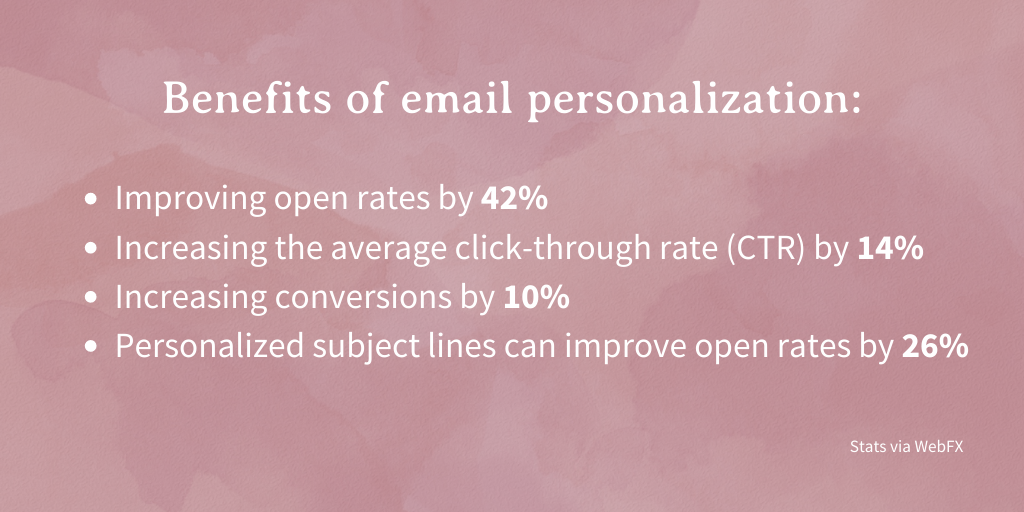
What happens if you don’t lean into personalization? Here are some actions customers have reported taking after receiving a non-personalized or mistargeted email:
- 68% of people automatically delete emails
- 54% unsubscribe
- 45% categorize them as junk or spam
- 29% become less willing to buy products
- 13% visit the website less frequently
- 10% never visit the website again (yikes!)
Stats aside, this trend has been on the rise for years and is expected to continue, so here are a few actions you can take to keep subscribers engaged with your emails:
- Segment your audiences and tailor promos and messaging to those segments
- Recommend specific products based on audience segment
- Send “trigger” emails based on subscriber behaviour
- Recommend products or content based on individual subscriber behaviour
Trend 4: Focusing on Mobile
81% of emails are opened on mobile devices nowadays, and people use their phones to sort through the emails they receive and decide what’s worth opening and what isn’t.
With this in mind, it’s essential to make sure that your emails are formatted to look good on smaller screens by taking actions like:
- Ensuring your designs are mobile responsive
- Write short, snappy emails that get right to the point
- Include big buttons and clear calls-to-action (CTAs)
Keeping your emails free of clutter and being sensitive to how much copy you put in your emails can go a long way to increasing your click-through rate and conversions.
Trend 5: Email Marketing Automation
Email marketing automation allows you to pre-design how and when a subscriber hears from you because the emails they receive are predetermined based on specific actions they’ve taken.
Also known as “drip campaigns,” this type of email marketing performs better than regular email campaigns because the interactions feel personalized and friendlier.
As a result, this type of email campaign can generate 320% more revenue than non-automated emails.
Some ways you can automate your emails are:
- Using email templates and “drip” campaigns available through your email marketing tool.
- Automate list “scrubbing,” which is the process of comparing two (or more) email lists to look for data that doesn’t match, is incomplete, or is duplicated.
- Sending automated transactional emails to customers
- Automating your onboarding process with a “drip” campaign
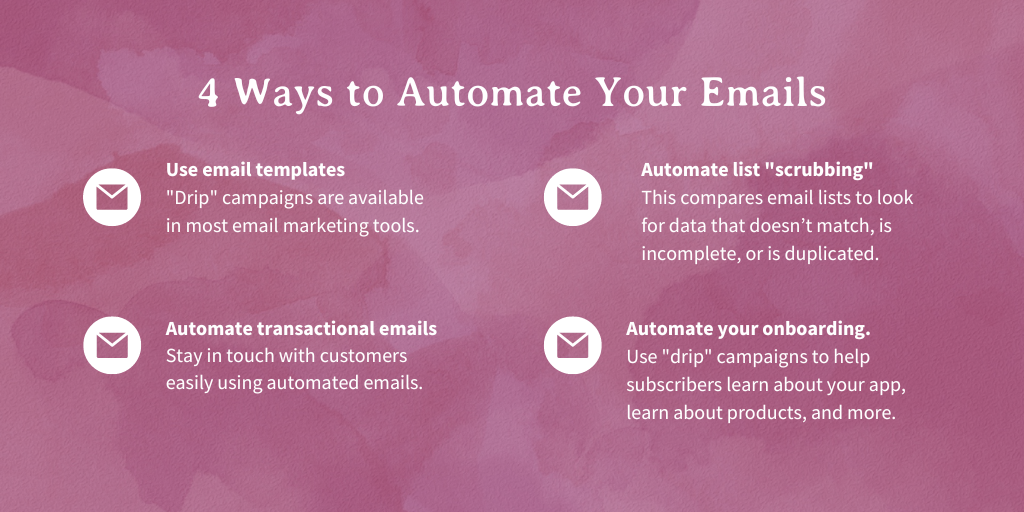
Trend 6: Interactive Emails
Interactive emails are (you guessed it) emails that include elements that boost customer engagement and keep them interested in the content of your email.
These are perfect for eCommerce businesses because they allow you to create eye-catching, engaging emails that keep customers interacting with your content (and increasing the likelihood that they’ll buy).
Some examples include:
- Rollover effects to showcase a handful of products
- Animated buttons and calls-to-action (CTAs)
- Interactive image and product carousels users can click through
- “Accordion” features that make long-form emails more compact
- Surveys, pills, and other interactive content
Note: since some of these require changes to the Javascript code behind your email, you’ll want to either have an in-house IT person help put these together or use a tool like Klayvio or Freshinbox that can help you do it yourself.
Trend 7: Rethinking Your Email Design
We’ve talked a lot about emerging trends, but the hottest trend in email marketing right now is reconsidering how your emails are designed from the bottom up.
With this in mind, here are a few design trends to consider:
- Dark mode. Apple first introduced “dark mode” in 2018 to help users look at their screens without adjusting the brightness. Consider integrating “dark mode” options into your email to make your email appearance consistent with the rest of the user experience.
- Dynamic gifs and animated collaging. Using moderate animation is a hot trend expected to continue into 2023 — just make sure you’re smart with how you use them!
- Focus on minimalism. As we said above, people want to read short, snappy emails, so make sure your emails are uncluttered and focus on a single topic or “ask” per email.
Stay Up-to-Date With Email Trends in 2023
2023 will be a year filled with challenges and opportunities for brands to shine in subscribers’ inboxes. By following the trends outlined above, you can make sure your emails are opened, engaged with, and lead to conversions that help grow your business.
For all the latest email marketing trends throughout the year, subscribe to our weekly digital marketing newsletter.
Graphic Design Trends to Watch For in 2023
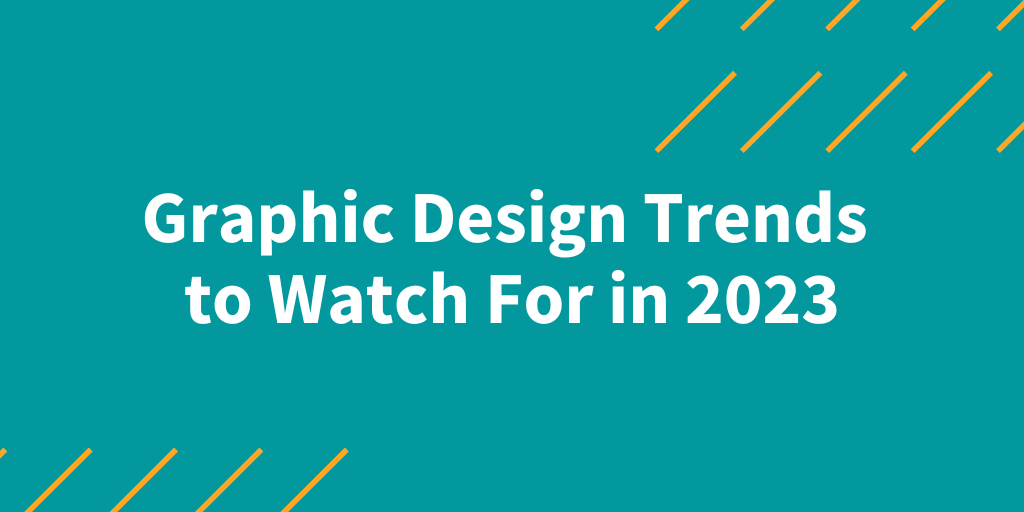
This post was written by our Branding Specialist Chelsée Curé.
With 2022 inching towards its close, ‘tis the reason for recaps. If it’s not Spotify Wrapped, it’s Google releasing the year’s top searches. Is Instagram top nine still a thing? We’re all for reminiscing, but let’s take a minute to see what’s coming in 2023.
Design trends are often a mirror on the current state of the world. With so much going on right now, 2023 is bound to get interesting. Let’s take a look at some of the things we might expect to pop up in graphic design and branding next year.
Colour
Taste the Rainbow
If you were one of the more than 120 million people who accessed Spotify Wrapped this year, you were met with bold saturated colours and crazy mosaic shapes.
As Rasmus Wangelin, Spotify’s global head of brand design stated “Since the pandemic, we’ve all started to embrace much more individuality. No one knows what’s cool anymore, it’s so subjective now.”
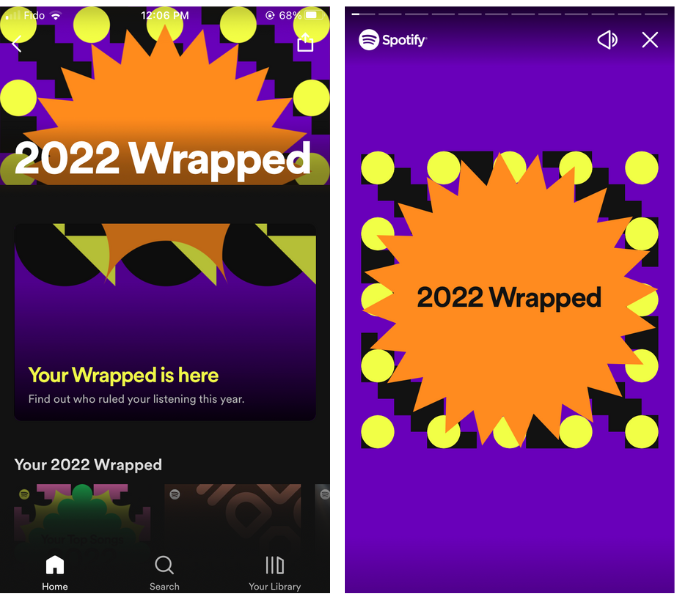
After a number of years of restrictions and uncertainty, neutral, sterile branding just isn’t going to cut it. We’re seeing bold use of colour across most design styles in 2023.
From warm earth tones to bright Barbie pink to neon cyberpunk hues, be on the lookout for vibrant, saturated palettes in 2023.
Dark Mode
2022 saw more apps switching to the dark side. Apps like Youtube, Reddit, and Instagram offer users the option to switch to dark mode and 81% of us are making the change. With the majority of us accessing our smart phones for information, it’s no surprise that graphic designers are catching on.
In 2023, we’re going to be seeing a lot more dark mode, but not just the typical black background with white text, expect bold coloured backgrounds like navy, green, and red.
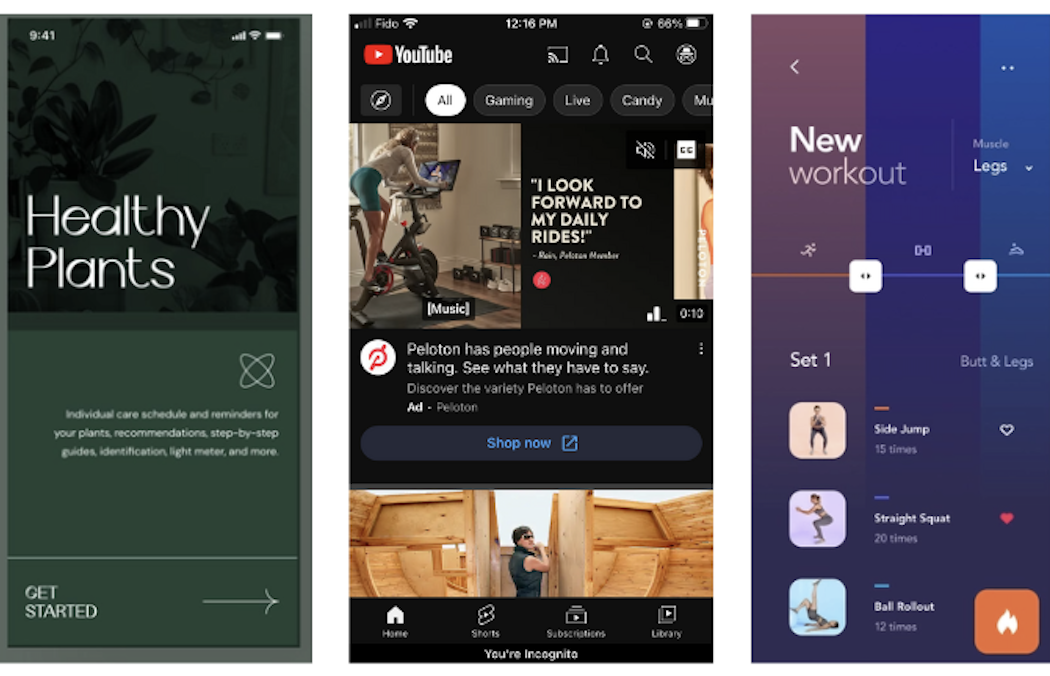
Gradients
The use of gradients have long been used in design. As of late, we’re seeing a lot more use of liquid gradients, which have more shape and visual interest. These gradients offer a retro feel, reminiscent of lava lamps and tie dye.

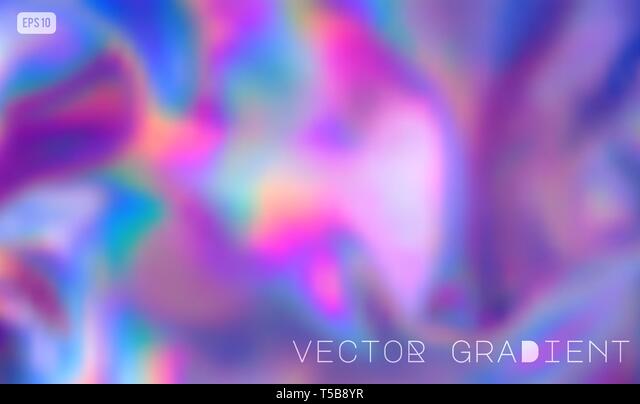
We’re also seeing a lot of gradients used in more futuristic synthwave designs.

Type
Let the words do the talking
Designers won’t just stop at bold colours for 2023, expect loads of creative expression with type. Whether embracing vintage aesthetic or going full sci-fi, we’re going to see a lot of distorted, embellished and intricate text.
“The medium is the message” is a marketing phrase first coined in the 1960’s but for 2023, the message is the medium, and it will tell its own story.

The Return of Sans Serifs
Serif fonts have been a popular choice over the last few years, but in 2023, sans serif fonts will take center stage. A main driver behind this is inclusivity and accessibility, with most of us accessing information on screens, sans serif fonts are simply easier to read. Screen readers also have an easier time reading sans serif fonts.
While sans serifs will be a popular choice, steer clear of the classics like Helvetica or Arial, instead opt for a little more fun and flair with clean and slightly rounded fonts as seen in Pepsi’s new branding.

Images
Inclusive Images
For graphic designers and marketers, it can be really challenging to source images online that accurately represent the diverse populations we’re trying to reflect. Thankfully more efforts are being made by brands and stock image sites to produce photos and illustrations that better represent the population.
In 2022, graphic design website Canva announced Canva Represents which has a mission to amplify creators and champion diversity. These efforts will surely continue in the new year with more accurate portrayals taking the main stage.

Photographic Branding
Branding is the personality of a company or product and good photography helps share that. Think Nike, and you’ll likely conjure up an image of a determined athlete, sweat dripping down their forehead.
Photos do something illustrations can’t, they bring brands to life. 2023 will see more brands use vivid photography to share their stories.

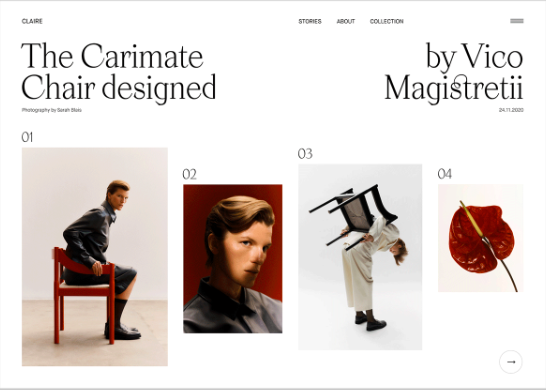
Google’s 2022 Superbowl ad “Seen on Pixel” perfectly sums up what we’re going to see in 2023: inclusivity and beautiful photography.
Themes on the Rise: Tech Central
AI Generated Artwork
If you’ve scrolled your feed in the last few weeks, you’ve surely noticed a flood of AI generated artwork. AI Art generators like Lensa and Midjourney offer users a simple way to get striking digital art pieces at a pretty affordable rate with just a few clicks.
Some controversy remains as to the ethics of such apps as many of the AI are trained using actual artist’s work and learn to replicate art styles. That being said, we predict this is a trend that will continue well into 2023 and seep into graphic design and marketing materials.
The Metaverse
2022 was the year of tech, with the NFT craze, the rise of AI generated artwork and increased interest in the escapism of virtual and augmented reality.
Brands are looking for ways to hop into the Metaverse. Whatsapp integrated virtual avatars, Wendy’s created a character on Fortnite and arcade game pioneer Atari offered a collection of NFTs based on classic games.
This surge of all things cyberspace will seep into graphic design as well. Think fluorescent colours, cyberpunk vibes, glitchy font and 3D illustrations.
Nod to the Noughts
The early 2000s centered majorly around cyberculture. Kick-started with widespread Y2K panic, the noughties brought the world online with the dawn of chat rooms and social media, mp3 players and online gaming.
The early 2000s were filled with forward-thinking optimism - a world of opportunities on the information superhighway. Who didn’t love perfectly curating their myspace page? Now that was branding!
While most millennials will cringe at the thought of the early 2000s aesthetic, there’s no denying that this design style is making a comeback. We’re going to see fluorescent colour palettes, over-the-top typography and a nostalgic flair.
Easy, breezy, beautiful…
With financial uncertainty, climate change and the pandemic taking up our brain space, it’s no surprise many of us see the allure in a more minimalistic, natural or agrarian time.
A stark contrast to the previous future-focused trend prediction, expect to see a lot of earth tones, cheerful botanicals, and clean crisp designs.
Going Green
Sustainability is all the rage. Furniture giant IKEA continues their branding efforts towards a more earth-friendly tone. Just a few weeks ago, they launched their “Green-Friday” Campaign encouraging consumers to live more sustainably.
Other majors brands are talking sustainability too. Starbucks is testing recyclable and compostable cups. Royale now offers toilet paper and paper towels in plastic-free packaging and Amazon recently announced plans to switch to renewable energy for their global data centers. These efforts will surely be better with more “green-focused” packaging and branding.
Cut the Clutter
In the last few years, major brands have opted to simplify their branding. Pringles and Burger King rebranded with minimalist versions of their familiar logos. Other brands like Netflix, McDonalds, and Shell are going as far as just using a symbol or icon.
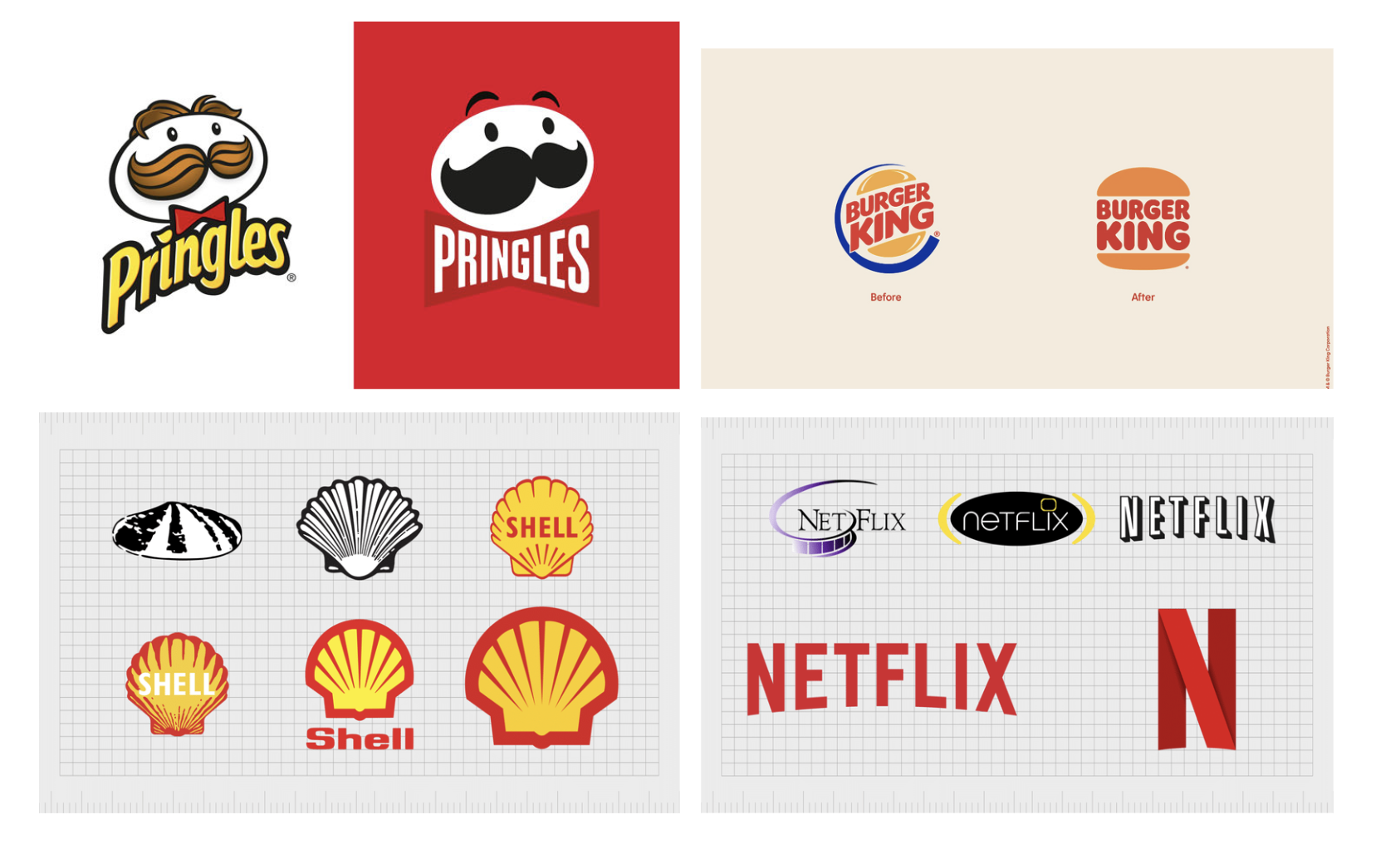
While “less is more” is a common theme in design, a logo is meant to tell a brand’s story and oversimplification can lead to confusion – looking at you Kia (or KN?)
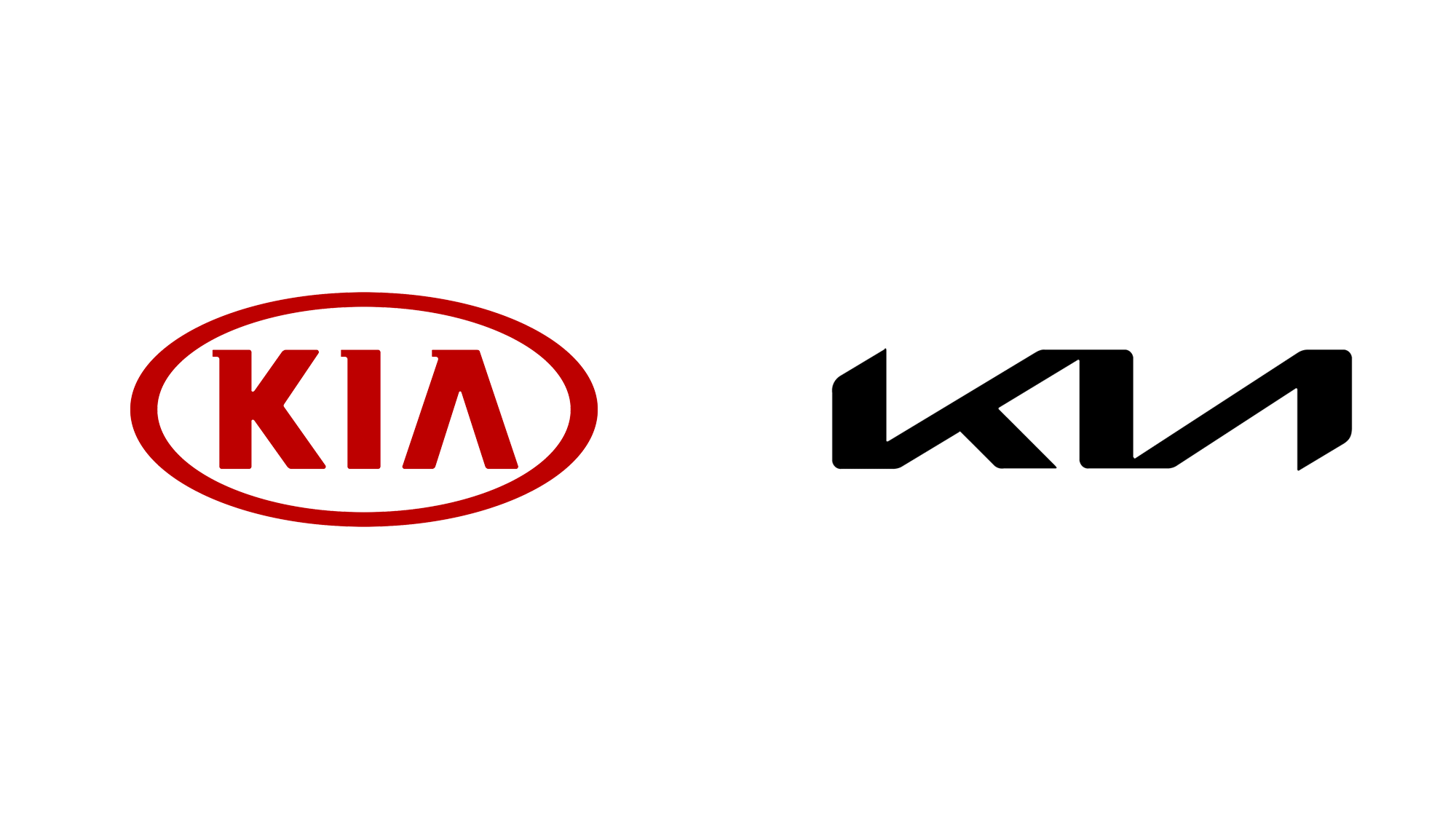
The jury is still out on how simple is too simple, but this trend will likely stick around into 2023 and beyond.
Don't Miss the Latest Graphic Design Trends
While it’s fun to keep an eye out on design trends, it’s also important not to feel like you have to reinvent the wheel. See what’s trending, and if you can incorporate some of these popular themes in your marketing, then great! If the new fads aren’t your vibe, that’s okay too. Good branding is authentic and genuine.
Trends are just that, they come and they go, but consistent clear branding identity stands the test of time.
Ready to see how we can help your designs in 2023? Drop us a line and let’s chat!
Did you like what you just read? Then sign up for our weekly digital marketing email newsletter and get the latest tips, insight, and strategies to grow your business online.
Digital Marketing New Year's Resolutions for 2023

It’s almost that time of year again! As we say “bye” to 2022 and “hi” to 2023, it’s the perfect time to reflect on our business practices and think about ways to make positive changes for the coming year.
While they might seem campy, New Year's resolutions are a great way to reflect on the year that’s passed and plan to make positive changes in the coming 365 days.
Even though most people make New Year’s resolutions, only about 12% achieve them. Why? Because most people aren’t specific enough, or they don’t know how to track their progress or a variety of other reasons.
As the leader of a team invested in helping your business thrive online, I’ve put together a list of achievable digital marketing New Year resolutions based on the latest best practices for 2023.
What is a Digital Marketing Best Practice?
The reality is that there’s no “right” way to do digital marketing, but by leaning on the experts and looking at the data, we can create recipes for success.
I lean on data and sources when developing a strategy for our clients. I use Feedly to keep tabs on the latest news and catch up daily on the latest trends and developments.
(If this sounds like too much work, I feel you. That’s why I started our weekly newsletter that you can subscribe to for all the top tips and updates in digital marketing!)
Best practices are how we make smart, informed decisions about our digital marketing, which is why all of the New Years’ resolutions listed below fall back on a foundation of data.
Ready to level up your online presence in 2023? Then take these resolutions to heart:
Develop Audience Personas
When I talk about a “persona,” I like to describe them as “fake versions of real people” because that’s what they are.
Sure, you might know who your customers are in your head, but taking the time to document and understand them can lead to a 73% increase in all opportunities from online marketing!
Personas help us understand the specific needs that your customers or clients may have on a granular basis and vary depending on whether you have a B2B (business-to-business) or B2C (business-to-consumer) business.
For example, if you run a B2B business, you may want to consider things like:
- What’s their role in the company?
- What kind of buying power do they have?
- How much can they spend?
- What do they care about? (How can we make them look good?)
- Do they need approval for extra spending?
- If yes, who are the other key stakeholders?
- Who are the other key stakeholders (they all need personas, too!)
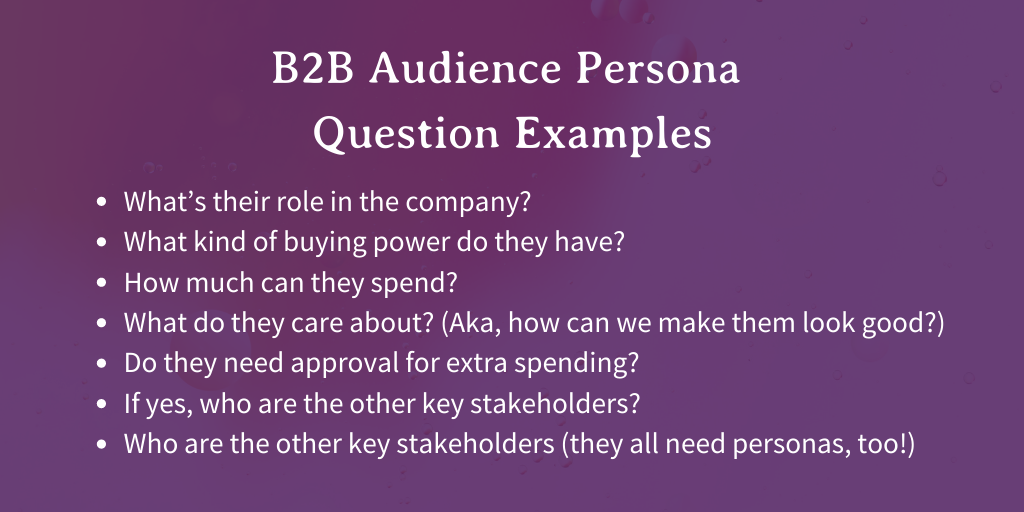
If you run a B2C company, you might want to consider things like:
- Their age, gender, and demographics?
- Their relationship status?
- Their annual income (if possible)?
- How much do they spend at once?
- Are they a repeat buyer? If so, when?
- Are they an impulse buyer, or do they wait for a sale?
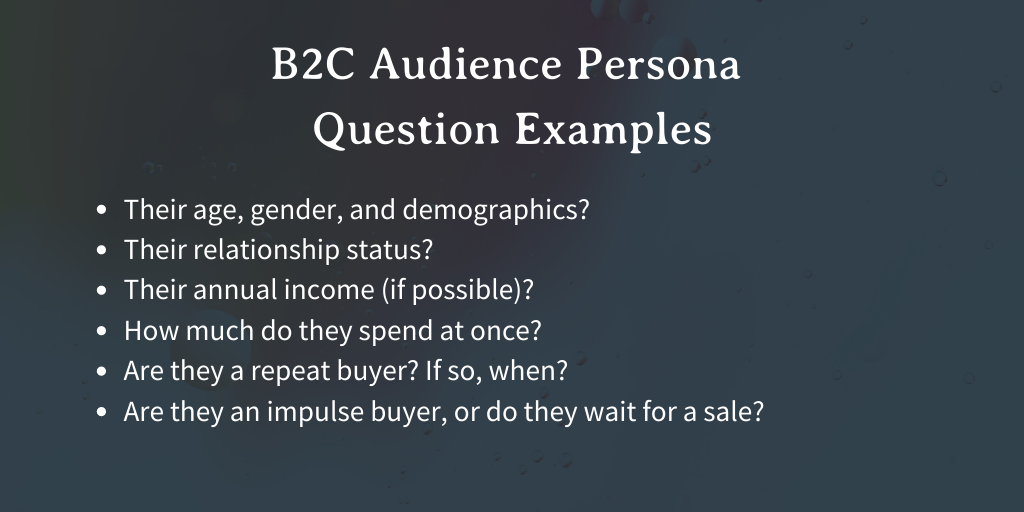
As you can see, personas can get pretty in-depth, which is good! The more you know about your customers and the people involved with how, when, and what they buy, the easier it is to write marketing copy that speaks to their needs.
Reintroduce Your Brand
People want to spend money on things that make them feel good, and one way you can encourage them to buy from you is by using your story in your digital marketing.
This isn’t about tricking people into buying from you! This is about telling a story in a non-salesy way about your brand, how it got started, and what motivates you to keep doing what you do every day.
If people love a brand story, 55% are more likely to buy the product in future, 44% will share the story, and 15% will buy the product immediately.
Talking candidly about how your company got started is a way to create empathy and put a “human” face on your brand, which helps prospective customers and clients empathize with you.
Business is about forming relationships with people. Humans are emotional creatures, and creating a solid emotional connection by being candid and vulnerable will encourage people to support your business.
Be Platform-Specific in Your Content
Maybe the tl;dr version of this could be: stop cross-posting from other social media sources!
Every social media platform is unique. From the image ratios to where the text in a post gets cut off, it’s essential to understand the differences between the platforms and adjust your copy accordingly.
For example, Facebook and Instagram truncate (aka, cut the text off with “...”) after 125 characters, but LinkedIn truncates it after 140 characters.
This means you have a little more space to showcase your core messaging on LinkedIn, so don’t copy/paste the same content to all three.
People also have expectations about the type of content they see on social networks. LinkedIn, for example, is a more business-focused platform, so gifs and terms like GOAT might not resonate with people there as much as they would on a more laid-back platform like Twitter.
Upload More Videos
Confession time: I hated shooting Reels when they started becoming popular.
I’m a writer by trade, and I prefer to do exactly what I’m doing: sit behind a desk with a coffee typing out my thoughts… but that’s not how social media works anymore.
The average user attention span in 2022 was just 8 seconds, and video is the easiest way to stop someone mid-scroll. 80% of consumers want to see more videos from businesses.
Since TikTok exploded onto the scene, it’s time to start getting comfortable in front of the camera and posting video content to all your social platforms.
If you’re feeling overwhelmed with the thought of getting into video (I get it), here are a few things to keep in mind:
- “Raw” videos do best. People like videos that are less edited and feel natural.
- Shorter videos do best. As I said, people’s attention spans are short, so play to this!
- Don’t be afraid to be goofy or silly. The fastest way to make a boring video is to take it too seriously, so have fun with it.
- Don’t overthink it. Really! Content moves fast on the internet, so nobody will penalize you even if you make a less-than-stellar video.

Do a Digital Marketing Audit
It’s never a wrong time to take a critical look at your online presence, and the start of the year offers the perfect opportunity to recognize where you’re doing great and where you could step things up.
How deep your digital marketing audit goes depends on a lot of factors, but here are some things to consider:
- Your audience personas and where they spend time
- The type of content you share on social media
- The strategies you use to publish that content
- Your page growth and outbound engagement strategies
- Your content strategy (blogs, newsletters, etc.)
If you’re unsure where to start, I specialize in digital marketing audits, so feel free to give me a shout, and we can get started!
Review Your Hashtag Strategy
Hashtag strategies change depending on the social network you’re posting to, so it’s essential to review your hashtag strategy and adjust it regularly.
For example, even though technically Instagram allows up to 30 hashtags, the latest research finds that the optimal number of hashtags is between 3 — 5 per post.
For Twitter, the platform suggests sticking to 1-2 targeted hashtags and actively discourages using brand slogans as hashtags.
Another hashtag best practice is only to use hashtags that relate to the content in your post. For example, don’t post about your brand new campaign and use the #ootd (Outfit of The Day) just because it’s a popular hashtag.
At Starling Social, we use a “blended” hashtag strategy. Not sure what that is? Drop us a line, and we can chat about the best hashtag strategy for your brand.
Document Your Digital Marketing Strategy
I firmly believe that documenting our thoughts is how we maintain clarity and consistency in our actions.
Documentation that explains our thinking and process and helps keep everyone on the same page.
It’s also a “power move” if you’re a 100% remote agency like we are at Starling Social since everyone on our team and our client’s teams can access important information.
From a business perspective, effective documentation can give you a leg-up on the competition since only 48% of smaller organizations and 41% of larger companies document their strategies.
Invest in Digital Ads
Getting eyeballs on your website and organic (unpaid) social media posts is more challenging than ever, which makes 2023 the ideal time to start investing in ads to help more clients and customers find your brand.
When it comes to digital ads, there are two “high-level” options to choose from:
Pay-Per-Click (PPC) Advertising
Pay-per-click ads are shown on search engine results pages (SERPs) on sites like Google and Bing.
These ads effectively reach consumers at the bottom of the sales funnel because they’re actively searching for the item or service you offer.
This makes it easier to convert them (aka, get them to buy) because the fact that they’re searching for it shows intent to buy.
Another aspect of PPC advertising is retargeting. Once someone has taken an action on your site like clicking a link or adding something to their cart, you can remind them about that item by showing them retargeting ads on other places around the internet.
Almost 70% of customers “abandon” the items in their carts, but retargeting ads can bring back 26% of those shoppers and get them to complete their purchase.

Social Media Ads
Social media ads are a great way of generating brand awareness! Half of adult internet users say that when brands use their data in advertising, it helps them discover (50%) and find (49%) products and services that interest them.
Not only are social media ads effective at helping introduce (or reintroduce) consumers to your brand, but you can also run retargeting campaigns on social media platforms where your audience is most active.
Lean Into Email Marketing
I like to say that “getting someone’s email is like getting the spare key to their house” because it allows your brand to connect with people in the most private place online: their inbox.
I’ve been talking about social media trends and how to stand out in increasingly crowded digital spaces, but email offers a great way to help potential customers see your content.
Part of what makes email marketing so successful is how connected we are to our inboxes. For example, 58% of us check our first thing in the morning!
Whether you’re a B2B or a B2C business, connecting with your audience through their inbox can increase conversions by up to 3x compared to social media marketing.
Cart abandon emails are your besties if you’re a B2C company. More than 40% of all “cart abandon” emails get opened, and out of those opened, 21% of them received click-throughs.
For B2B businesses, newsletters are a great way to keep your audience in the know. If you’re unsure how to write ’em, check out this post!
Make Your New Years’ Resolutions Today
Setting goals for yourself is how you can build and grow your online presence in 2023. Review the points I’ve listed above, sit back, and ask yourself, “what else can I commit to doing so more of my ideal customers find my business?”
A new year is the perfect time to take an objective look at your digital marketing and make strategic, data-driven decisions to help you increase your bottom line in the coming year. If you’re not sure where to start, drop us a line! I’m always happy to chat.
7 Holiday Marketing Campaigns For the 2022 Season

This post was written by our Account Manger Alicia Kurz.
‘Tis the season for holiday marketing campaigns. Sometime between Halloween and the first snowfall, businesses start rushing to capitalize on the spending frenzy that is the holiday season.
Consumers see holiday-themed social media posts, targeted ads, email marketing campaigns, billboards, tv ads, and the list goes on. It’s a lot to take in, but we’ve compiled a list of the most effective campaigns of holidays past and present to give you a little inspiration for your next campaign.
These brands have created campaigns that spread holiday cheer by evoking emotion and promoting sharing. Follow their lead to stand out from the white noise and make your brand stand out.
Google: Home Alone, Again
This ad will leave any Home Alone fans beaming. Thank you, Google for making us feel young again — even if it was just for a minute.
Why it’s effective
Nostalgia is a hell of a drug. It’s easier to appeal to a large target audience when you have a big budget to hire a celebrity, but anyone can use nostalgia to help amp up their holiday marketing campaign. What makes your audience feel good inside?
Coca-Cola Canada: Give Something Only You Can Give
When you see the Coca-Cola commercial around the holidays, you know it’s going to be good. Coke and Santa have been tied together since the 1920s, and their company even helped shape the image of Santa in the 1930s, so it makes sense for Coke to continue this tradition. While Coke definitely isn’t the drink we reach for around the holidays, the commercials still give us the warm and fuzzies.
Why it’s effective
The meaning of the holidays is to spend time with friends and family, not buy expensive gifts. Coke has become so tied to the Christmas season with Santa and those caffeine-guzzling polar bears it doesn’t even need to sell in its holiday ads anymore, making it a perfect ad.
IKEA: The Other Letter
This commercial might need a trigger warning if you are a parent. You WILL cry. IKEA Spain asked a group of kids to write two letters: one to the three kings (Santa equivalent) and one to their parents. No surprise to anyone, all the kids asked their parents for more time together. When the kids are told they can only send one letter, guess which one they choose…
Why it’s effective
Here’s another ad that doesn’t spend any time selling its product. The emotional impact this message leaves on their audience will last, likely creating more loyal customers in the future.
WestJet Christmas Miracle
Who doesn’t love a feel-good story, a little nostalgia, and happy families?
This campaign ran 8-years ago, but it still hits home. The WestJet team took on a sneaky project to perform 12,000 mini miracles during the holiday season. Their goal was to bring joy to over 13,000 people with the help of Santa and the WestJet staff.
We’re not crying — you’re crying! No, okay we are actually crying.
Why it’s effective
This campaign encompasses the spirit of giving. It was an act of kindness, and was completely random — which gives people watching the feeling it could have happened to them. We love how they used Santa to make their lists, and showed the hard and fast work WestJet staff had to do to pull off the gift giving. Imagine shopping for, wrapping and delivering gifts in just a few hours!
Plus, the kids' reactions definitely made us tear up.
TD Bank #MakeTodayBetter
We love a generous marketing campaign. TD Bank encouraged social media users to submit an idea for a project to help the less fortunate. They contacted 24 people, gave them 24 hours and changed 24 communities.
Why it’s effective
TD timed this campaign with the holiday season and changed the perception of its brand to a company that cares about giving back to the community. Their line “it turns out there are a lot of people with great ideas,” makes people feel like they will be heard at TD.
Apple: Make Someone's Holiday
Another ad catered to parents, but is extremely relatable: you need technology to keep the peace when travelling. The ad subtly shows the kids watching movies, colouring, and taking photos on the iPad, but the commercial takes a tear-jerking turn when the girls make a gift on the iPad for their grandpa.
Why it’s effective
The common theme throughout these impactful commercials is emotion. Apple typically focuses on function and how its products make your life better. Here they went for an emotional approach with the iPad as the centre of the story and it paid off.
Nick Offerman’s Yule Log by Lagavulin
I think we’ve cried enough already, so our last example ends on a high note.
If you are going to pick anyone to sell you scotch, I bet Nick Offerman is at least in your top 3. This ad is simply Nick Offerman sitting in a chair drinking Lagavulin for 45 minutes. There is also a 10-hour version! He doesn’t say a word. It’s somehow hilarious, soothing, festive and clever.
Why it’s effective
It’s an alternative to the classic yule log special and an instant conversation starter. The Parks and Rec star famously loved Lagavulin, so it’s an instant tie to the product, and it’s a simple idea that paid off big with over 3 million views.
Maximize Your Holiday Shopping Season
2020 saw a huge shift towards e-commerce sales from the pandemic. A Google survey showed that digital shopping has been cemented with 70% of surveyed participants stating their shopping experience would involve online touchpoints. At the same time, 80% of shoppers are seeking out in-person experiences.
This means making your marketing campaigns cater to both in-store and online shoppers!
With this in mind, communication is key. Make frequently asked questions readily available on your website and social pages. Engage your audience, don’t JUST sell to them. Remind them who is running your business and why you do what you do.
If you are looking for help getting your marketing campaigns off the ground in 2023, reach out to our team of professionals to help you get started here.
10 Black Friday and Cyber Monday Strategy Ideas for Ecommerce Businesses
If you run an eCommerce business, you probably don't need to be reminded that Black Friday and Cyber Monday (BFCM) are two of the most important dates on your calendar.
With $158 billion in projected sales during “Cyber Week” in 2022, finding ways to stand out can seriously impact your business's bottom line.
But how can you stand out among the ads, emails, and thousands of other marketing messages competing for customers' attention? If you're not sure, check out our list of 10 Black Friday and Cyber Monday campaigns ideas:
How to Start Planning a Cyber Week eCommerce Strategy
As we head into the holiday season, here are some things to keep in mind:
Start planning at least 4-6 months in advance. This is critical! You know that these dates are coming since they occur annually, so ensuring that your landing pages are set up, your website is optimized, and your ads are organized and ready to roll is critical for success.
Expect your Facebook ad costs to go up. On average, Facebook's cost per thousand impressions (CPM) go up by 50% during this period, so adjust your advertising budget and expectations accordingly.
Actually, just expect higher ad costs overall. Advertising costs on every channel spike up around Black Friday and Cyber Monday, so anticipate this as you start to plan.
Now that we've covered the basics, let's dig into ____ strategies to help you sell more products this season:
1. Start Building Your Audiences in Advance
"Retargeting" refers to the process of showing relevant ads to people who have visited pages on your site or who have taken an action like adding something to their cart, have saved an item to their wishlists, etc.
To build this audience in advance, run Facebook ads using the "Conversion" objective. This will cause Facebook to show ads to people who are likely to buy as a result of seeing ads, or at the very least, get them to your site so you can retarget them later.
This way, you already have an audience of recent website visitors who you can retarget when BFCM comes around.
2. Beef Up Your Retargeting Campaigns
Almost half of BFCM purchases come from repeat buyers, which is why retargeting is such an essential part of any holiday ad campaign.
During the week leading up to Black Friday, run a retargeting campaign highlighting all the deep discounts and sweet deals you're offering. Since these customers are already familiar with your brand, they're more likely to convert.
3. Promote "Early Access" Black Friday Deals
We've said it before, but we'll repeat it: email marketing is one of the most important elements of any eCommerce strategy.
However, with 116.5 million emails sent out on Black Friday, even the most click-worthy subject lines might not be enough to help you stand out in customers' inboxes.
We suggest sending your BFCM emails a week early to avoid the onslaught. Start emailing exclusive offers and discount codes to your most engaged subscribers in advance.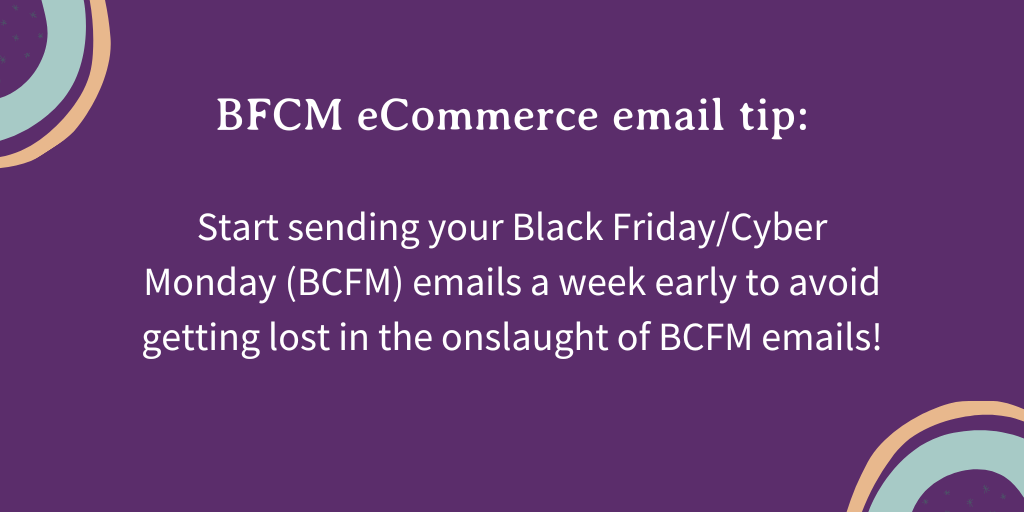
4. Segment Your Email List
Sender, beware: while email marketing can be super effective, it's also bad to spam your subscribers and cause people to unsubscribe or mark your emails as "spam."
Instead of blasting everyone on your list during the lead-up to BFCM, we suggest segmenting your list and breaking it up so you can send personalized, targeted emails your subscribers are excited to receive.
This way, you can avoid sending multiple emails to the same people in a single day and highlight the deals and offers that are most relevant to the person opening the email.
5. Double Down on High-Activity Days
Okay, this might sound like we're contradicting ourselves but hear us out: even though generally we want to avoid sending more than one email a day, on holidays like Thanksgiving, Black Friday, and Cyber Monday, a single email is going to get lost in the shuffle.
Instead of hoping that people slick on your single send, we suggest this approach:
- Send one email in the early morning, so your customer wakes up to a deal
- Send a second email in the middle of the day highlighting different deals
- Send a third email in the late afternoon/early evening with a call-to-action (CTA) that time's running out
It's essential to use different subject lines, emojis, and CTAs in all of these emails, so people don't feel like they're getting bombarded with the same messages all day.
6. Highlight BFCM Across All Your Channels
In the lead-up to BFCM, all your marketing should highlight the deals you'll be offering.
Promote them across your Facebook and Instagram ads, pay-per-click (PPC) campaigns, emails, and social media posts.
When creating content for these campaigns, ensure that your offers are consistent across all your feeds, so customers know what to expect.
7. Double-Check Your Site Speed
One of the biggest reasons people "bounce" away from a site is because it loads too slowly. Just a one-second delay will reduce conversions by 4.42% for each second.
That's why we recommend using a free tool like Google's PageSpeed Insights Tool to help you identify areas that need improving before the glut of holiday traffic hits your site.
8. Remove Unnecessary Plugins and Javascript
This is a bit in the weeds, but hear us out: leaving unused or unnecessary plugins or javascript on your site can slow it down, so work with your web developers to audit your site in the months leading up to BFCM to make sure any unused software has been removed.
9. Audit Your Product Pages
The weeks leading up to BFCM are the perfect time to give your product pages a facelift and ensure they're as enticing as possible.
Some things to look for are:
- Are all the images high-resolution?
- Do they show the product(s) being used in various settings?
- Do they showcase all available colours or styles?
- Are the product descriptions clear and SEO-optimized?
- Is the CTA clear and engaging?
10. Use Google's Address Auto-Filler at Checkout
This is one of our favourite tips to help move customers through the conversion funnel as fast as possible!
This plugin automates adding someone's address to the checkout page, saving them time and reducing the likelihood of opting out of the purchase before finishing.
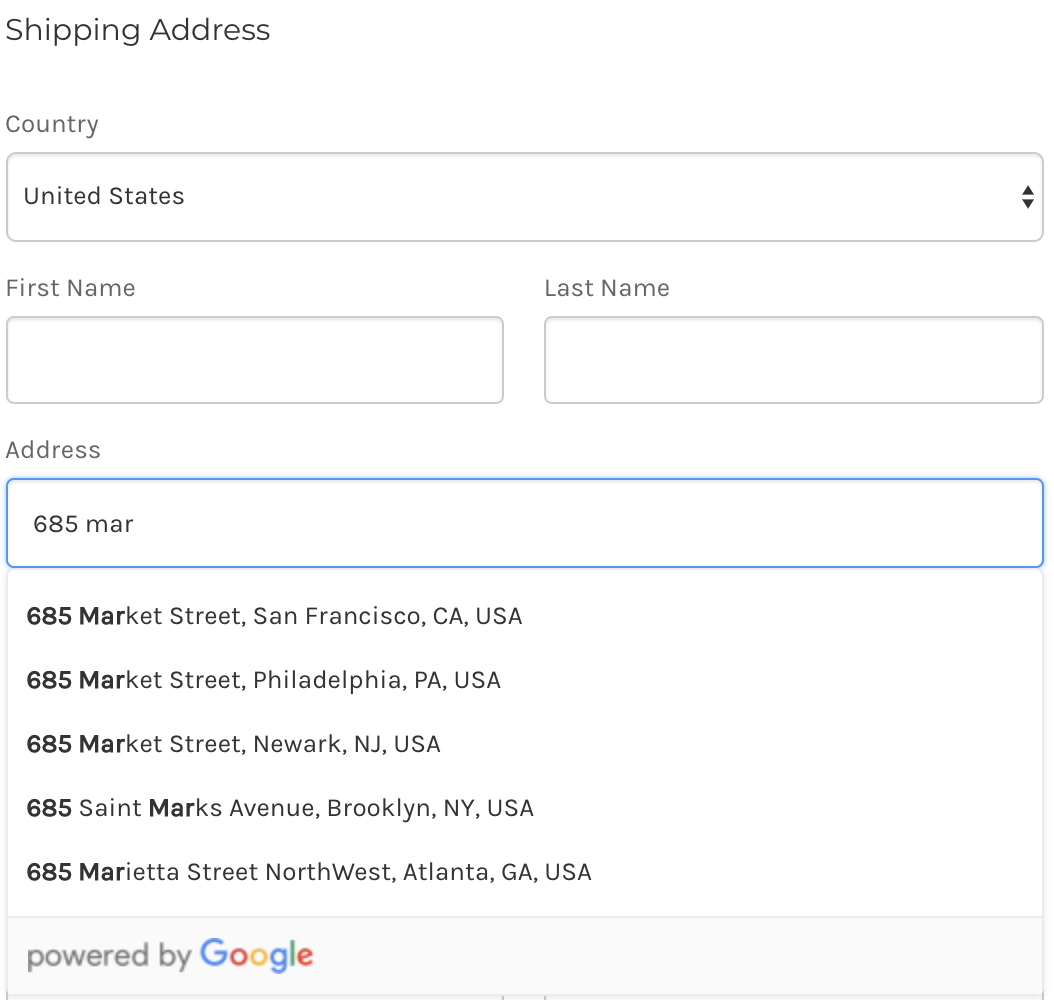
Get Ready for BCFM 2022
Black Friday and Cyber Monday are coming soon, so start preparing as soon as possible, so your eCommerce business doesn't miss out on this essential time for sales and conversions.
If you didn't start building your audiences months ago, it's okay — there are still several steps listed above that you can do between now and then.
If you need help creating a BFCM campaign strategy custom-tailored to your eCommerce business, the team at Starling Social is here to help.
You can also stay in the know with the latest digital marketing strategies by subscribing to our weekly digital marketing newsletter!
What Are Display Ads and How Do They Work?

Display ads are an effective form of digital advertising that use visuals to grab your ideal shopper’s attention and convert website visitors into paying customers. They boost brand awareness and increase sales through websites, apps, and social media.
One of the easiest ways to stay competitive in the evolving marketing is to know all of the digital marketing forms available to you.
We’ll walk you through the types of display ads, how they work, and give you examples of what they look like to set you up for success in your next campaign!
What are Display Ads?
Display advertising uses digital display ads to promote a product or service with images, text and videos. Any visual advertisement on a website counts as a display ad. These ads appear in places like the Google Display Network, Facebook, Instagram, etc.
Targeting Options
Remarketing Ads
Remarketing ads, or retargeting ads, are the most commonly used display ads because they “go after” users who have already been on your website but have left without completing the conversion goal.
These ads work by placing a section of code onto your website that collects visitors’ browsing information — like which pages they visit and the actions they take on each page. Then lists of customer types are created and categorized into what ads would appeal to them. Next, it’s your turn to create your display ads based on the categories you want to target.
Contextual Ads
Contextual ads target people who are visiting websites relevant to your product or service. For example, contextual ads might show ads for gardening tools on a greenhouse website. Where the ad is placed depends on criteria like:
- Website themes
- Keywords and topic
- Language and location settings
- Browsing history from previous people who visited the site
Google will give you an option to choose placements through topic targeting, or you can let it determine the placements for your ads.
Topic targeting
Choose a list of topics to pair your ad with similar pages on the Display Network or YouTube. You also have the option to exclude topics.
Site placement ads
Site placement ads are where you choose the website you want your display ads to run. You have options to choose to have your ad seen on the entire site, or individual pages of the site.
With a combination of site placement and contextual ads, you can choose a site and allow Google to pick the most relevant pages for your ad.
Personalized Ads
Personalized ads show consumers product or service suggestions based on their recent engagements with your website. These ads target users by demographics and interests from their browsing history.
Google has four types of personalized ads.
Affinity Targeting
This is when ads are displayed to a large audience that is currently interested in your market. Think broad topics like “pet lovers” or “foodies.”
Custom Affinity Groups
These custom groups allow you to get more specific about the people you want to target in affinity groups. With topics like “corgi breeders” or “pizza enthusiasts” you reach a narrower, more targeted audience.
Custom Intent and In-Market Ads
These ads reach a smaller but more motivated audience. Custom intent and in-market ads target people who are actively looking for products or services like yours.
Similar Audience Ads
You can think of this as a “lookalike audience.” These ads target people with similar interests to the people already visiting your website. Google will look at your retargeting list and finds similarities to target your ads to.
Types of Display Ads
Marketing experts estimate that people see up to 10,000 ads per day. Display ads need quality visuals to draw potential customers’ attention. Below are four different options to try when setting up your next display ad campaign.
Banner Ads
As you probably figured out, banner ads are the banner-like ads at the top or bottom of a website. They are simply hyperlinked images.
Rich Media
Rich media ads have interactive elements like video, audio and clickable points to make the ad more engaging.
Video Ads
This one is pretty self-explanatory. Video ads on platforms like YouTube and Instagram attract a lot of attention and engagement.
Interstitial Ads
Interstitial Ads show up as a separate webpage before you are directed to the original page you were trying to reach. These capture your attention because they take up the entire screen.
Display Ad Sizes
We stay on top of the top-performing ad sizes so you don’t have to. Include both text and image ads for desktop and mobile to get the most impressions and conversions on your ad campaign.
Here are the most popular Google display ad sizes:
- 250x250 - Square
- 200x200 - Small square
- 468x60 - Banner
- 428x90 - Letterboard banner
- 300x250 - Incline rectangle
- 336x280- Large rectangle
- 120x600 - Skyscraper
- 160x600 - Wide skyscraper
- 300x600 - Large skyscraper
- 970x90 - Large letterboard
Display Ads We Love
Spotify’s ads are instantly recognizable, have a clear call to action, and this one recognizes users’ pain point: listening to ads.
MailChimp’s ad is super shareable, catches attention right away, and they are actually pretty funny.
Disney+’s ad lets it's pictures do the talking. Even if you haven’t seen these movies, you know who these characters are. Offering a free trial to the best stories in the world — that’s some great copywriting!
Why You Should Try Display Ads
Display ads are a great way to get clicks, conversions and build brand awareness. With a variety of formats available, you can showcase your offer in different ways and find what works best for you.
The Google Display Network offers access to millions of websites across the globe. You’ll have the best success when you target the right user at the right time, and on the right website — which is why remarketing is your friend.
We believe that paid digital advertising is one of the best investments your business can make. With over 20 years of running ad campaigns, you can count on us for help with:
- Google and Bing (Microsoft) search ads
- Google and Bing (Microsoft) display ads
- Facebook and Instagram ads
- LinkedIn ads
- Twitter ads
- Pinterest ads
Get in touch with us here for a free quote and let’s see how we can grow your business together!
How to Test (and Improve!) Your Instagram Ad Conversions

If you’ve built up a following, produce quality content, and use strategic hashtags, it’s likely that your Instagram posts are getting a decent organic reach.
The main disadvantage people have with organic Instagram posts is that the app always has done a great job of keeping content in-app. This means that people have to be really interested in your product to stop scrolling and check out the link in your bio to find out more about your product or service.
Social media apps, Instagram included, are making it harder to scale your growth without investing in ads. Luckily, you don’t need a huge budget to reach a lot of people outside your existing audience.
Since the goal of Instagram ads are to get people to leave the app, this not only requires a strong copy, image and call to action; but you also have to target your ads so the right people see them and put their scrolling to a stop to visit your page.
Here are the three key elements to test the effectiveness of your campaign:
- Objective
- Messaging
- Audience targeting
It’s important to only test one factor at a time to get a clear idea of what works and what doesn’t.
Choose the Right Objective
When you choose an ad objective, it tells Instagram (through Ads Manager) what action you want people to take on your ad. The campaign objective will determine the results you are trying to achieve.
Your objective choices are:
- Awareness
- Traffic
- Engagement
- Leads
- App Promotion
- Sales
An awareness objective will show your ad to people who are most likely to remember them.
A traffic objective will send people to a destination like a website, app, or Facebook event.
An engagement objective will get more messages, video views, post engagement, Page likes or event responses.
A leads objective will collect leads for your business or brand.
An app promotion will find new people to install your app and continue using it.
A sales objective will find people likely to purchase your product or service.
Facebook/Instagram/Meta… whatever you want to call it, will determine who your ad is shown to, and where and when they see it.
Instagram knows that on your bus route to work you might have some extra time to make a purchase, but when you’re on the app mid-weekday for a little break, you probably aren’t doing serious shopping.
If you choose the wrong objective you will miss out on conversions and get a poor return on your investment.
If you want to drive people to your website to buy a product, choose the sales objective. If you’re looking to show off your new store location, then an awareness campaign would be your best bet.
Send the Right Message
Instagram ads give us a few places to test your messaging:
- On your photo or video
- Primary text
- Call to action
Test images with and without text. Try using a mix of urgent calls to action with a mix of inviting and welcoming ones. Ex. “Limited stock available! Get yours before they sell out,” or “Your new favourite XYZ is waiting for you.”
For example, we like to try options that include the price and options that don’t. Another great tip is using keywords that your audience immediately recognizes and connects with. For example, a boutique owner would be attracted to words like wholesale, buy direct, or retail buyers.
Although we aren’t thrilled with the constant changes Facebook and Instagram keep throwing at us, updating Ads Manager to give us more text options was a great move!
You can even customize your copy and graphics for each placement.
Pro Tip: Use this feature to customize your ads for the best practices of each placement and to make sure your ad will run with the right size in the right spot.
It’s best to use different aspect ratios for different placements. That way, your image or video covers the whole mobile screen and grabs peoples' attention.
The different text option is a great way to maximize your return on investment. You have 5 chances to grab attention and Ads Manager will use optimized text for each placement. For example, Instagram Stories work well with short copy.
Use the Right Call to Action
You have 12 choices when choosing a call to action (CTA) button:
- Learn more
- Apply now
- Book now
- Contact us
- Donate now
- Get quote
- Order now
- Get access
- Shop now
- Sign up
- Subscribe
- Send WhatsApp message
That’s a lot of choices. Typically, you want your CTA to match the action you are trying to get people to take. However, that could still leave you with several options, and there are some exceptions. For example, a client of ours set up an ad campaign to get donations for their organization. We decided that it was best to choose the “Learn more” button instead of the “Donate now” button for two reasons:
- When you choose “donate now” an automatic text appears under it saying “not affiliated with Meta.” This option took away our chance to add a link description, and they wanted to provide as much information as possible.
- The “Learn more” button is the most widely used CTA for Facebook and Instagram ads.
This is another important feature to test in your ad campaigns. Do people want to press Subscribe vs. Sign Up? Or will you get even better results with “Learn more”?
Choose the Right Audience
Make multiple audiences so you can test which ones work! Ads Manager’s A/B testing lets you run Instagram ads targeted to two different audiences (or whatever else you choose to test) and gives you clean data sets.
There are a few different options for targeting your audience including:
- Retargeting vs new data
- Individual interests
- Interest categories
- Lookalike audiences - post engagement lookalike, website traffic lookalike, purchase lookalike
Each time you test a new audience/message/objective it will become clear what works for your brand and what doesn’t.
How to Test With A/B Testing
A/B testing is an unreal feature to find out which message/objective/audience gives you the highest return.
Create different versions of the same ad that has one different element to test. Simply toggle the Create A/B Test option over and once you create your first ad Instagram will ask you to create a second ad with whatever options you want to test.
As you become more confident you can feel better about increasing your ad spend — but not by more than 20% at a time or Ads Manager will have to “learn” all over again.
Make sure you keep detailed reports of your ads so you can easily compare which ads perform best. It will make creating future ads much easier and gives you a better chance of success.
If you loved this information but feel like your time is better spent running your business, contact us today and we’ll handle all your ad planning, scheduling and reporting for you!
How to Write Newsletters People Want to Read
- by Alyson Shane
This post was guest written by Rose Regier.
If you’ve been around here for a while, you already know that “We’ll just post on Instagram” isn’t a marketing strategy.
If you’re new to these parts and you beg to differ, let us bring you up to speed:
While social media probably should be a huge part of your marketing mix, it’s not everything. Social media is like playing to a crowd at a music festival where hula hoops, kettle corn, and hand-made jewelry are competing with you for your audience’s attention.
Email marketing, on the other hand, is like inviting someone from that crowd to your house to jam.
Now you have them on your front porch, ready to hear the acoustic versions of your songs, and they’ll probably stay and chat after. And there’s the beauty of email - it’s consent-based, it’s personal, and it’s free!
Signing Up for The Goods
Before we talk about the newsletter, let’s talk about the opt-in process.
It’s a good idea to have a marketing strategy for promoting your newsletter. Use your social platforms to tell people why they should sign up, and make it easy for them to do so by linking to an opt-in page and featuring your sign-up box prominently on your website.
Consider giving something away for free when people sign up - this could be a product discount or a free guide to get them interested in your offerings.
This may not be right for everyone though, depending on your business. A lot of people sign up for emails just to get the freebie and then unsubscribe once they get it.
The Welcome Email
Once they’ve signed up, you have one golden opportunity to start the relationship off on the right foot - the welcome email. Welcome emails have 4x the open rate and 10x the clicks as any other type of email.

Here’s where you deliver your freebie or a discount code if you’re doing that, and also where you set expectations by letting folks know how often they’ll hear from you and what type of content they can expect. Once you’ve told them what to expect, you’d better follow through. Consistency is an important part of building trust with your potential customers.
The Subject Line
What makes people want to open an email in their inbox? Take a look through your own inbox and make note of which promotional emails you’ve opened recently and consider why.
Subject lines personalized to your customers’ interests are the most likely be opened. In fact, this matters more than discounts or time sensitive offers.
Every email you send deserves a unique subject line. “Weekly email” or “Newsletter #27” won’t cut it. Let folks know what’s in this specific email and why they should read it.
Subject lines should be short (less than 10 words), use emojis if appropriate, and contain a hook that gets people curious. Verbs are your friends! Consider using your customer’s name in the subject line to take your personalization up a notch.
Make sure what you’re promising in your subject line is delivered in the email.
Here are some subject lines we love:
- Rock the colour of the year (Etsy)
- Must-have tees from $15 (Everlane)
- How to live at home 24/7 (Feather)
- Where to drink beer right now (Eater Boston)
- 3 rules for marketing during a crisis (Digital Marketer)
The Pre-Header
An email pre-header is the text that follows your subject line, and it’s another opportunity to create interest in opening your email.
Your subject line and pre-header should work together to capture your customers’ curiosity.
Different email providers have different limits on the number of characters, so keep it short and snappy - somewhere between 30 and 80 characters. You can use this space to ask a question, offer an incentive, include a call to action, or to summarize your email.
The Goods
Let’s get into the content of your newsletter. What you write depends on your business and what your customers find valuable. Remember to think about what’s in it for your customer when they open your newsletter. Be energetic in your copy, and use humour if appropriate.
Your newsletter could focus on industry news, products, company updates, testimonials, or blog posts. You can include a mix of all of these, but choose one type of content as your feature.
Start somewhere, and then measure. After a few months, the data will tell you what content is working and what you can ditch.
If you have more than one type of customer, segmenting your email list and sending more personalized content is a good idea.
The Best Time to Send
Recognizing the sender and having time to open an email are the two biggest factors that affect whether people will open your email or not. Given that they’ve subscribed, you can check off the first one.
Figuring out the best day and time to send your email newsletter will require some testing, but some recommendations on a starting place are to send your email:
- On weekdays - Tuesday, Wednesday, or Thursday tend to perform better than Mondays and Fridays
- During the day - test a few different times of day to find out what works best for your audience
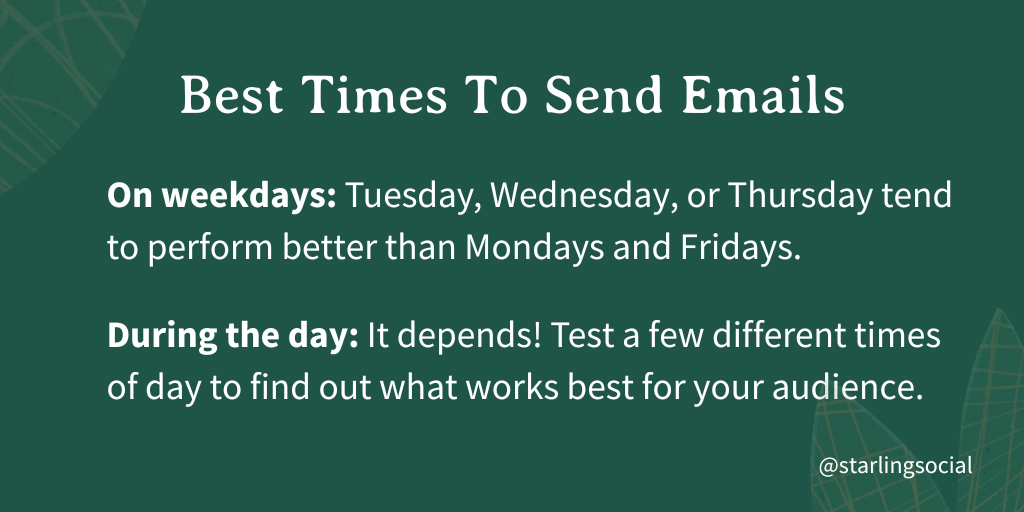
The Format
The average time spent looking at an email newsletter is 10 seconds, so make it easy to skim by using white space and separating copy into bite-sized chunks. Put the most important information at the top, and use descriptive headers to separate content sections.
Remember that more than half of your subscribers are likely opening your email on their mobile device, so keep this in mind when you’re designing your newsletter. Send test emails and open them on your desktop and phone to make sure the format works for both.
Length
Aim for an average of 20 lines of text, or around 200 words. Any longer than that and you’re probably wasting time on content that won’t get read.
Images
Including images makes your newsletter more visually appealing, but remember that images can also slow down load time which can hurt your open rates.
Start with high resolution images and scale them down to keep them crisp. Optimal image size will depend a bit on which program you use to draft your newsletter. In general, keep file sizes less than 1 mb. Image types can be PNG, GIF, or JPEG. Header images should be 600 pixels wide.
Be sure to include alt text with your image for accessibility.
If you need more help writing newsletters that your customers want to read, we’ve got you!
What's an Entity First SEO Strategy and How to Build One?
“Entity search” “might just be one of the most important SEO tactics you’ve never heard of!
This (somewhat) obscure term has become something we’ve been focusing on here at Starling Social since Google updated its topics application program interface (API) back in June of this year.
This update to Google’s most comprehensive and powerful deep learning algorithms means that marketers and businesses need to be thinking more deeply about semantic search than ever before.
If you’re new to terms like “semantic search” and “entity SEO” don’t worry! Today we’re going to dig into what these two terms mean, and how you can leverage them to help customers find your business.
What’s Semantic Search?
Semantic search describes a search engine’s efforts to generate the most accurate results on the search engine results page (SERP) by using algorithms to understand search intent, query context, and the relationship between the words being used.
Or to put it another way: semantic search is a search engine’s attempts to understand natural language the way a person would.
What is Entity Search?
Back in the day, a search was performed almost exclusively by typing words (keywords) into a search engine, but now 40 - 50% of all searches are conversational, meaning that they’re done through smartphones, Alexa, Google Home, etc.
This change is why search engines have put so much energy into understanding the context and intent behind a search query. As a result, search has evolved from keywords, to “entities”.
“Entities” are expressions that a search engine can understand without ambiguity, regardless of the language being used. This can include:
- A person’s name
- A numerical expression
- A place
- An object
- An event
- A concept
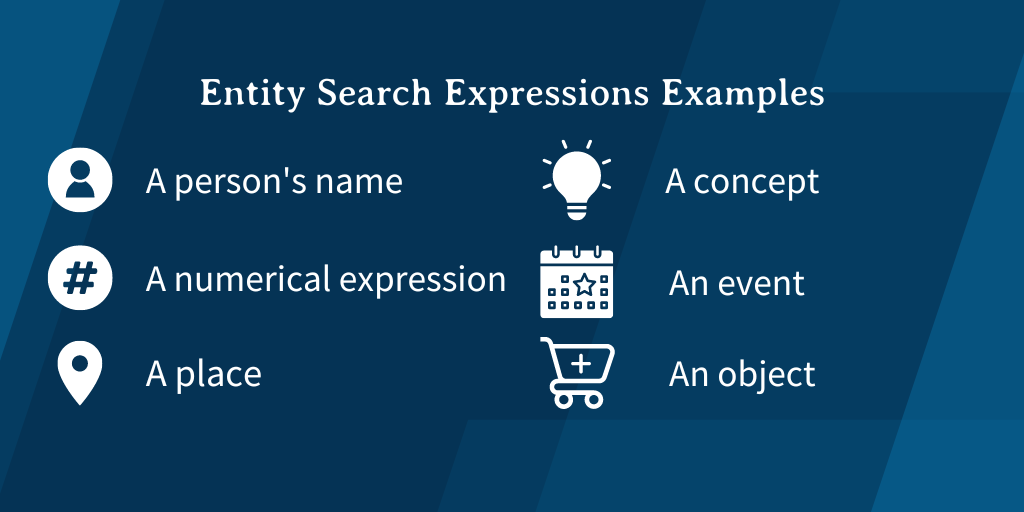
Let’s look at an example: the search query “what’s the cheapest price for an AirBnB in Toronto?”
Here’s how a search engine would understand the query:
- What: A concept (question qualifier)
- Cheapest: A numerical expression (lowest cost)
- Price: Numerical expression
- AirBnB: Organization
- Toronto: Location
By connecting these entities, search engines can understand both the search query, as well as the intent behind it.
Once these areas are understood, a search engine will try to find the most relevant information about the “entities” in the query by scanning content on the web and using AI to sort and present it to the user. This is called “entity/semantic search”.
The Difference Between Entity SEO and Traditional SEO
In traditional SEO, web pages are ranked on “scores” based on relevance, authority, and the number of backlinks from other websites.
Entity SEO focuses on showing the most useful information based on entities, facts associated with those entities and questions related to them.
What
The topic of the search query and what a user expects to find when they search for that topic. This sounds similar to traditional SEO and keywords, but semantic search takes a different approach.
Let’s think back to the example above: how many ways could someone ask the same question? Would it be asked differently in other languages?
Making sure your content is as comprehensive as possible and offers credible information about the topic, and covering as many related topics as possible, is how you can optimize your content for entity SEO.
Why
This describes the intent behind the search. What is the person looking to find out?
Are they considering and comparing options?
Are they looking for directions?
To make a decision?
To complete a transaction?
Using a combination of “what” and “why” will allow you to create content that’s SEO friendly and caters to your customers at every stage of their buying journey, so creating content around these topics and interconnecting them can help your page show up on a SERP more often.
How
Nowadays, how a search was performed is almost as important as what’s being searched for, so consider how your audience might want to consume the information they’re hoping to find.
Video, images, bulleted lists, hours of operation, FAQs and question and answer sections, and more are all excellent ways to create entity SEO-friendly content for your site.
The Four Outcomes Your Content Should Accomplish
The five outcomes you want to accomplish are:
1. Discoverability. Make sure your content is “discoverable” by search engines and by customers at different stages of their buyer’s journey.
2. Relevancy. Your content needs to meet your searcher’s needs and have as much info as possible.
3. User-friendly. Your content needs to be easy to read and understand.
4. Engaging. Engaging content encourages readers to take the desired goal (learn something, sign up, fill out a form, etc.)
Creating content that’s relevant, topical, and increases “discoverability” means keeping these elements in mind:
- The content should be personalized. Readers should feel like it was written for them, specifically.
- The content must tell a story. It needs to be engaging and capture readers’ attention.
- The content should be scannable. It needs to include headers, sub-headers, and elements like bulleted lists to make skimming easier.
- It must include images. These both break up the text, make things clearer, and offer more SEO optimization opportunities.
- The content must be mobile-friendly. According to Statista, 55.79% of all web traffic in Q1 2022 came from mobile devices, so make sure your content is readable on smaller screens.
How to Align Your Content With Entity First SEO
Before we talk about how to align your content, let’s take a quick look at how search engine priorities, algorithms, needs, and results have changed over time:

Like we said before: the way people are searching is changing, and the shift to searches performed through “screenless” devices means that the AI powering search engines is trying to replicate how humans think and speak.
If you’re wondering how you can tailor your SEO strategy to match how search engines have evolved, here’s how:
Consider Your Website Schema
This is a bit wonky, so stay with us: schema markup (also known as structured data) is the language of search engines. It was introduced by Google in 2011 as a way of helping search engines display more relevant results to users.
Web schemas are basically words or “shared vocabulary” that help refine searches and display more relevant results to the user.
Here’s an example: you and your friends want to go camping in Red Deer, Alberta… but when you try to perform a search, a bunch of results for red deer the animal come up. This is because Google didn't have context to understand that you wanted information on the city, not the animal.
So when you’re considering the content to write and the metadata to add to various pages on your site, make sure to consider the schema vocabulary to include, and the most relevant pages to include it on.
Consider the Market Opportunity for your Keywords
Use an in-depth keyword research tool (our fav is SEMRush) and do research into how different keywords in your industry are performing.
Then, map your content based on three factors:
1. Informational
2. Navigational
3. Transactional
Here’s an example of what that could look like:
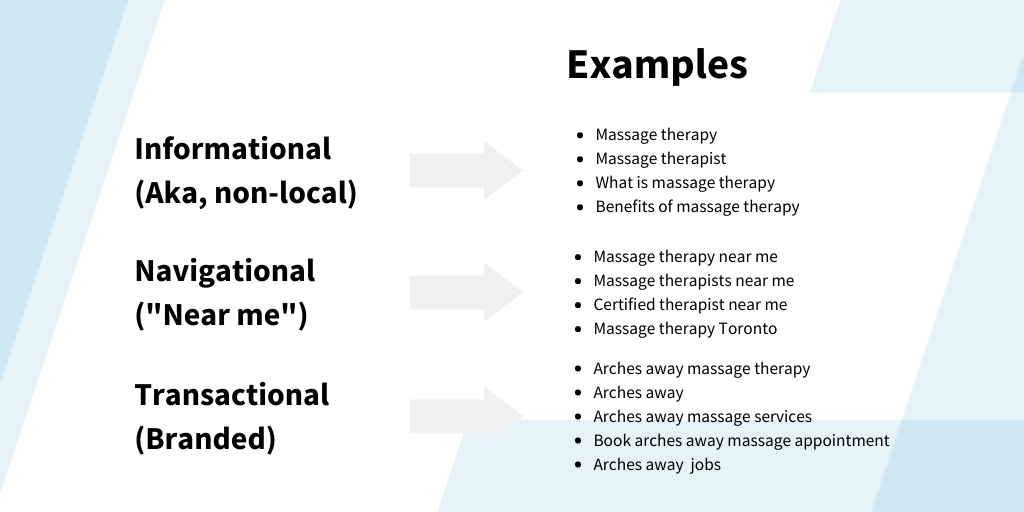
Identify Topic Gaps
Once you’ve identified your high-priority keywords and the best pages to use them on, cross-reference those findings against topics and entities covered by other high-ranking websites.
Some things to cross-reference against your own site include:
- Image alt tags (here’s two easy ways to check)
- Headings
- Lists
- Metadata (here’s how to do that)
Update Your Web Pages
Once you’ve identified what other high-ranking sites are doing, it’s time to compare against the pages on your own site and start identifying the areas where you can start adding in more content and schema-focused keywords.
Some areas you’ll want to focus on updating and optimizing include:
- Meta Keywords Attribute. A series of keywords you deem relevant to the page in question.
- Title Tag. This is the text you’ll see in the SERP and at the top of your browser. Search engines view this text as the “title” of your page.
- Meta Description Attribute. A brief description of the page.
- Meta Robots Attribute. An indication to search engine crawlers (robots or “bots”) as to what they should do with the page.
More info on these topics can be found in this handy article from WordStream.
Protip: if your site is hosted on WordPress, the Yoast SEO tool is a great plugin that can help you optimize all these elements!
Optimize Your SEO for Entity Search: Recap
SEO is more about just the content on your page (though that’s important, too) — you need to consider the page layouts, how they link to one another, design elements, entity coverage, and schema.
To make this easier for yourself, think about the main pages on your site as “spokes” in a wheel, the other relevant pages that link back to it as the “spokes” in that wheel.
To recap, if you want to optimize your site for entity first SEO, take these steps:
- Consider your website schema
- Do research on your target keywords
- Identify topics on other high-ranking sites
- Identify content gaps between those sites and your own
- Update your pages with content, headers, metadata, etc.
Staying up-to-date with the latest SEO trends is easy! Just subscribe to our weekly digital marketing newsletter for the latest articles, resources, and insights.