How to Do a SWOT Analysis for Your Digital Marketing
Looking for ways to build a better digital marketing strategy? Consider doing a SWOT analysis!
A SWOT analysis is an invaluable tool for businesses looking to maximize their digital marketing efforts and increase their ROI.
By developing a deeper understanding of what’s working (and what isn’t), you can make more informed decisions about how to optimize your campaigns and reach your growth goals.
What is a SWOT Analysis?
A SWOT analysis is a strategic planning tool whose acronyms stand for:
- Strengths
- Weaknesses
- Opportunities
- Threats
It’s a great way for companies to take a step back, analyze their current situation, and identify areas for improvement and growth.
A SWOT analysis can be applied in a variety of settings, but when it comes to digital marketing, it can be used to understand the current digital environment better, and identify areas where the business may have an advantage or disadvantage.
This analysis can help businesses figure out which digital marketing channels are most effective, and which need improvement.
It can also be used to identify potential opportunities and threats that could affect the success of the current digital marketing strategy.
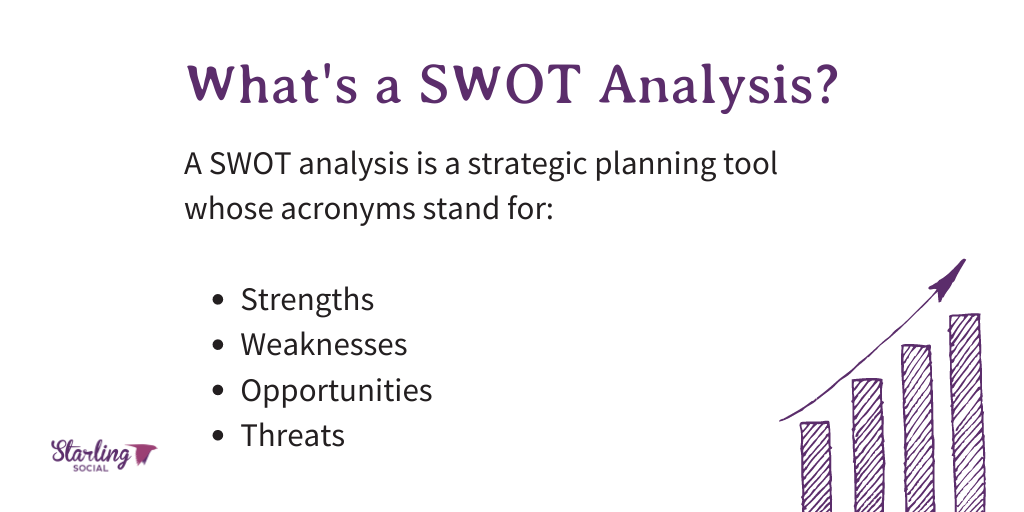
SWOT Protip
When doing your SWOT analysis, start with Opportunities and Threats, then take what you’ve learned and apply it to your Strengths and Weaknesses
A lot of people start by just looking at Strengths and Weaknesses because it comes first in the acronym, but doing it in this order allows you to respond to the opportunities and threats with data and strategy!
How to Do a SWOT Analysis for Your Digital Marketing Strategy
Step 1: Identify Your Strengths
The first step in conducting a SWOT analysis is to identify the strengths of your digital marketing strategy.
This includes looking at things like your website, content, social media presence, SEO efforts, and any other digital marketing activities you’re currently engaged in.
Ask yourself questions like:
- What advantages do I have over my competitors?
- What digital marketing activities are working well for me?
- What resources do I have that my competitors don’t?
- What unique skills or expertise do I have that gives me an advantage?
Step 2: Identify Your Weaknesses
The next step is to identify the weaknesses of your digital marketing strategy.
This includes looking at things like website design, content quality, social media engagement, and any other digital marketing activities you’re currently engaged in.
Ask yourself questions like:
- What areas of my digital marketing strategy are lacking?
- What resources do I need to improve my digital marketing efforts?
- What skills or expertise do I need to develop?
- What areas of my digital marketing are not performing as well as they should be?
Step 3: Identify the Opportunities
The third step in a SWOT analysis is to identify the opportunities available to you.
This includes looking at things like new digital marketing channels, emerging technologies, and any other opportunities that could help you improve your digital marketing efforts.
Ask yourself questions like:
- What new digital marketing channels could I use to reach my target audience?
- What new technologies could I use to improve my digital marketing efforts?
- What partnerships or collaborations could I pursue to further my digital marketing goals?
- What trends or developments could I capitalize on to further my digital marketing efforts?
Step 4: Identify the Threats
The last step in conducting a SWOT analysis is to identify the threats to your digital marketing efforts.
This includes looking at things like competitors, changing digital landscapes, and any other threats that could impact your digital marketing strategy.
Ask yourself questions like:
- How are my competitors using digital marketing to their advantage?
- What changes in the digital landscape could affect my digital marketing efforts?
- What new technologies could disrupt my digital marketing strategy?
- What new regulations or policies could limit my digital marketing efforts?
SWOT Analysis: Your Key to Digital Marketing Success
A SWOT analysis is a great way to gain a better understanding of your digital marketing strategy and identify areas for improvement and growth.
By taking the time to identify your strengths, weaknesses, opportunities and threats, you can develop a more effective digital marketing strategy and maximize the success of your digital marketing efforts.
Still not sure where to start? Drop us a line and let’s talk about how a digital marketing audit can benefit your business!
8 Thoughtful Ways to Celebrate Pride Month 2023
The sun is out, the flowers are blooming, and that’s the first signal that Pride month is just around the corner.
Canada’s Pride is a celebration of the LGBTQ2S+ community and their achievements, struggles, and contributions to our society. Toronto held the first Pride event in Canada in 1971, and since then, it’s become louder and prouder. June is filled with parades, marches, rallies, parties, drag brunches, and other cultural activities that bring together LGBTQ2S+ individuals, allies, and organizations — it might be our favourite month of the year!
Whether you're an LGBTQ2S+ individual, an ally, or someone who just wants to show support, we’ve put together a list of 8 ways you, or your business, can get involved — and 4 things to avoid.
Attend a Pride Parade
Do you like bright colours, music, dancing and floats? Attending a Pride parade is a great way to show your support for the LGBTQ2S+ community and immerse yourself in Pride's joyful, celebratory spirit.
Invest in DEI Training
If you're an employer or a business owner, consider investing in employee diversity, equity, and inclusion (DEI) training. DEI training can help create a more inclusive and supportive workplace for LGBTQ+ individuals and other marginalized communities.
Educate Yourself
This is your excuse to buy more books. Plenty of books, documentaries, and podcasts explore the LGBTQ2S+ experience, from the Stonewall riots to the fight for marriage equality. Learning about the struggles and achievements of the LGBTQ+ community can help you better understand and appreciate the diversity and resilience of this community. One of our favourite spots in Winnipeg is Willow Press, an LGBTQ2S+author-owned book store. Meghan also has a background in gender and sexuality education, which they use to find the best and most inclusive and empowering resources and stories for all ages.
Include Pronouns in Email Signatures
Including pronouns in email signatures is a small but important step towards promoting inclusivity. When you include your own pronouns in your email signature, you're signaling that you recognize and respect the gender identity of others, and you're making it easier for people to communicate their own pronouns. It’s a really simple and free action to take that makes a big difference in how you show up for the people around you.
Support LGBTQ2S+ Owned Businesses
Winnipeg is full of amazing LGBTQ2S+ businesses in your community. Unfortunately, these
small businesses often face discrimination and challenges that other businesses don't. By shopping at LGBTQ2S+ businesses, you can help support the community and promote inclusivity. Luckily, all of these businesses are incredible and The Rainbow Pages has an up-to-date list of Queer-owned businesses in our community, which you can find here.
A few of our absolute favourites are:
Volunteer for an LGBTQ2S+ Organization
There are many organizations that support the LGBTQ+ community, from advocacy groups to youth centres to health clinics. Volunteering for one of these organizations is a great way to give back and show your support for the community. You can find LGBTQ2S+ organizations in your community through a quick online search or by reaching out to your local LGBTQ2S+ centre. If you’re based in Winnipeg, the Rainbow Resource Centre is currently looking for volunteers.
Share and Review Your Favourite LGBTQ2S+ Art, Music and Movies
The list of LGBTQ2S+ artists, musicians and actors that have made important contributions to their respective fields feels endless. Listening to their work, watching their movies or viewing their art can be a powerful way to connect with the community. Any time you feel like you’ve found something awesome from a member of the Queer community, share it on your social platforms, show your friends, and even leave a Google Review. It all counts!
Celebrate with Friends and Family
Whether you're LGBTQ+ or an ally, Pride is a time to celebrate love, acceptance, and inclusivity. You can host a Pride-themed party, cook a rainbow-coloured meal, make a playlist that embodies the theme, or simply spend time with the people you love and appreciate.
You know we’re not all talk and no action. This year, Starling Social, Alyson Shane, is sending the team $100 in Skip the Dishes credits to spend on their favourite queer-owned businesses throughout Pride Month — keep an eye on our social pages to see their favourite spots!

We know that actions speak louder than words. And even if you’re well-intentioned, we often see businesses making big mistakes during Pride that cause harm to the LGBTQ2S+ community, and really just isn’t a good look. On that note, here’s what we are absolutely not doing in June and what you should also avoid.
Pinkwashing
While this sounds like it would be a fun thing, it’s a really lame move.
Pinkwashing refers to companies using the rainbow flag and LGBTQ2S+ themes to market their products without supporting the LGBTQ2S+ community. This can include everything from selling rainbow-themed merchandise to using LGBTQ2S+ imagery in advertising campaigns without actually donating to LGBTQ+ causes or supporting LGBTQ2S+ employees. Businesses should avoid engaging in pinkwashing and instead focus on making meaningful contributions to the LGBTQ+ community.
Treating Pride as a Marketing Opportunity
On a similar note, Pride Month is not a marketing opportunity. Don’t use Pride as a way to promote your brand or products unless you have a genuine commitment to LGBTQ2S+ causes. Instead of using Pride as a way to sell products, businesses should focus on ways they can support the LGBTQ2S+ community — like using any of the ideas above.
Ignoring LGBTQ2S+ Issues Outside of Pride Month
While Pride Month is an important time to celebrate and support the LGBTQ2S+ community, it's important for businesses to remember that these issues and challenges exist year-round. Businesses should strive to promote inclusivity and support for the LGBTQ2S+ community beyond June and commit to creating a more inclusive workplace and society.
Using Stereotypes
Don’t use stereotypes or caricatures of LGBTQ2S+ individuals in your marketing campaigns. This includes using phrases like "gay best friend", which can be offensive and dismissive of the experiences of LGBTQ2S+ individuals. Focus on celebrating the diversity of the community and promoting inclusivity.
As we approach another Pride Month, think about a few of the ways you or your business can commit to supporting the LGBTQ2S+ community, and re-evaluate if your current practices are still appropriate — we’re looking at you, companies who change their social media icons to a rainbow, yet make no contributions to the LGBTQ2S+ community!
Let's all celebrate Pride Month thoughtfully and respectfully, showing our support and appreciation for the community.
What North American Companies Can Learn From Japanese Ad Campaigns
If you’ve ever seen a Japanese ad or commercial, you’ve probably watched it and said, “wtf is this” — and you’re not alone.
Having just spent a month in Japan, I was struck by the stark difference between Japanese and North American advertising. Their ads often feature people in costumes, anthropomorphic items and animals, and characters making silly or exaggerated faces and sounds.
Aka, it's the complete opposite of most of the marketing campaigns I've seen here in North America.
As someone obsessed with marketing and storytelling, I loved being immersed in a different culture and seeing how Japanese brands market their products and services.
In this post, I’ll explore how North American companies can find more engaging and memorable ways to connect with their audiences by embracing silliness and being weird the way Japanese brands do.
Let’s start by comparing some ads:
Cup Noodle Japan
Predictably, Cup Noodle is a brand of instant noodles popular in Japan. I saw ads for these on subway trains all over the country, and they often involved people in weird situations interacting with a life-size cup of noodles.
Let’s start with a Japanese Cup Noodle commercial:
Now let’s take a look at an ad for instant noodles from another Japanese company that’s targeted at North Americans, Ottogi America Inc.:
Night and day, right? While some aspects of the Japanese commercial might not necessarily land with a North American audience (the grandpa being held by a Cup Noodle angel at the end is a weird vibe), the ad is fast-paced and unpredictable and basically the opposite of what you’d expect from a company selling cups of noodles.
God of War: Ragnarok
I didn’t actually see it while I was in Japan, but I wanted to include it because it does a great job of showcasing the contrast between how North Americans market something and how they do it in Japan. Check it out:
I read the Google Translate description of the video, and I’m still not 100% sure what’s going on here.
Now let’s compare it against the American trailer:
I actually love both versions of these ads, but the contrast is pretty stark: the North American version relies on celebrities. It comes across as more satirical (and tame) than the Japanese version.
It also portrays playing the game and dressing like Kronos as the men are trying to be better dads to their kids — framing GoW, Kronos’ beefy physique, dressing like a Viking, and playing a violent videogame as “masculine.”
The Japanese version, by comparison, contrasts what arguably sounds like a children’s song against a violent, pretty macho video game.
SoftBank’s “White Family”
I don’t remember where or how I discovered this series of ads back in the early 2000s, but these weird, quirky commercials stole my heart and probably set me up for the love of Japanese marketing that I still hold today.
The long-running campaign, which focused on the (Shirato) White Family headed by Otousan (“Father”), who is a white dog, was one of the most successful and long-running ad campaigns in the country’s history.
As of 2012, the campaign had reached 133 “episodes,” but here are a few to give you a sense of what they’re like:
(Also, don’t sleep on the Tommy Lee Jones cameos!)
As you can see, very few of these commercials actually talk in detail about the phone company or the plans themselves. Mostly they’re little vignettes about the family and the things they’re doing.
The commercials are weird, but they’re also charming and memorable.
Now let’s look at a North American ad that also features a talking animal:
Did you notice that Geico’s ad followed a lot of the same tropes that the SoftBank ads did?
By featuring an unusual animal who talks (and who is kind of abrasive to the humans around it, just like Otousan), they can create a quirky, memorable ad that promotes their offerings without being too heavy-handed about it.
Differences Between Japanese and North American Ads
Now that we’ve looked at a few examples, let’s break down the key differences between ad styles according to research:
Style Differences
- Japanese commercials are less informative than American commercials.
- Japanese commercials emphasize product packaging and availability, while American ads emphasize price, quality, and performance.
- Japanese commercials use a soft-sell approach with short messages, songs, celebrities, female voice-overs, and still graphics.
- American commercials use a hard-sell approach with long messages, animation, male spokespeople, and humour.
Cultural Differences
- Japan is a ‘high-context society’ whose communication needs are answered through familiar symbols and icons rather than logical recommendations.
- The US is a ‘low-context culture’ requiring Western rhetoric and logical tradition to communicate thoughts and actions.
What Can North American Brands Learn?
Be Weird
As you may have noticed, a key element of Japanese advertising is being silly and weird.
Japanese ads often feature bizarre imagery (see below for an example), unusual characters, and unexpected scenarios. By embracing the unexpected and breaking away from traditional advertising tropes, companies can create more memorable and engaging ads. Weirdness can also help companies stand out in a crowded advertising landscape.
Key takeaway: Don’t be afraid to lean into weird, memorable characters or make them a bit annoying or unlikeable for the sake of the joke.

Why is that pistachio so smarmy?!)
Use a “Soft Sell” Approach
Japanese commercials often use a soft-sell approach with short messages, songs, celebrities, female voice-overs, and still graphics.
This approach can be more subtle and less aggressive, which can be more appealing to some audiences.
Key takeaway: Avoid being too heavy-handed. Tell a story that resonates or excites your audience where the product you’re promoting comes second to a memorable ad.
Use (and Create!) Familiar Symbols and Icons
As we saw in the SoftBank ads, Otousan became something of a cultural icon in Japan. By incorporating or creating characters who can become cultural symbols (think the polar bears for Coca-Cola), campaigns become more easily recognizable and familiar to audiences.
Experiment with Pattern Interrupts and Pacing
As we saw with the Cup Noodle commercial and how a few SoftBank commercials cut between scenes, the Japanese aren’t afraid to jump around.
Cutting frequently between scenes is called a “pattern interrupt” and is an effective tool (also employed by YouTubers) to keep the audience’s attention focused on whatever they’re watching.
Many Japanese ads also end abruptly or in weird and unexpected ways. Not knowing where the plot is going is another way of keeping viewers engaged right until the very end.
Key takeaway: Don’t be afraid of experimenting with pacing and surprising your audience with a twist at the end of your ads.
Play With Satire
Although both the God of War: Ragnarok examples played with satire, the North American one played it safe by linking the GoW series to “manliness” and easily identifiable gender norms.
The Japanese ad, on the other hand, threw gender norms right out the window and went with an ad that could have easily been mistaken for a kid’s commercial.
While the North American ad is fine (I liked it, personally), the Japanese sing-song ad stands out more because it almost feels like it’s making fun of the ultra-macho GoW series instead of leaning into a predictable masculine theme.
Key takeaway: Don’t be afraid to lean into satire and juxtapose different elements of an ad against the product you’re promoting.
Get Inspired for Your Next Ad Campaign
Japanese advertising offers a refreshing alternative to traditional advertising, and North American companies can look to these types of ads for inspiration.
So, the next time you’re creating an ad campaign, consider adding a little bit of silliness, embracing the unexpected, and making fun of yourself and your product. Who knows, you might create an ad that people will remember for years to come.
Native Content 101: What Is Native Content, and Why You Need It
Want to increase engagement and boost your brand perception? Let's explore this impactful advertising approach: native content.
In advertising and marketing, businesses can use many strategies and techniques to promote their products and services. The largest social media platforms, like Twitter, Facebook and Instagram — as well as the publishing industry — think Wall Street Journal, New York Times, and USA Today, all integrate native ads into their platforms. And you possibly didn’t even notice it!
What is Native Marketing Content?
Native content is all about blending in. We're talking seamless integration into the content your audience is already engaging with. The goal is to create an advertisement that looks and feels like it is part of the organic content rather than something that is clearly marked as an advertisement.
You can find native content in things like articles, videos and social media posts. These ads are typically labelled as sponsored or paid content, but the labelling is often subtle and may not be immediately obvious to the reader.
The host site determines how the content is displayed and where it is placed. Based on the algorithm, the host site may recommend the content to readers, which appears in the footers and sidebars of the website.
Other Names for Native Content
While native content is the most common term for this type of advertising, you might find other people referring to it as:
- Native advertising
- Zero-click content
- Sponsored content
- Promoted posts
- Branded content
- In-feed ads
- Custom content
- Paid social media
How Native Content Works
The key to native content is that it is designed to blend in with the organic content on a website or social media platform. This means that the ad must be crafted in a way that fits seamlessly with the surrounding content.
For example, a native content piece on a news website might take the form of an article or opinion piece. The article would be written like the rest of the content on the website, with an attention-grabbing headline and an engaging story.
The article might mention the promoted brand or product, but these mentions would naturally be woven into the narrative unobtrusively. The goal is to create an ad that provides value to the reader while subtly and effectively promoting the brand.
Example
This sponsored ad appeared in the platform's regular newsfeed, leading users to a unique page on the NYT's website. It highlights the importance of birds in our environment and their vulnerability to climate change, which resonates with the shoe company's sustainability mission and name. This illustrates how native content can be relevant to your brand without necessarily being about it.
Why Use Native Content?
There’s some pretty strong science behind native content. Even the highest-performing mobile ads have a click-through rate of 1-5%. The unconscious part of your brain (95% of your brain is unconscious, actually) is responsible for decision-making. Native ads tap into your subconscious by blending in when your brain seeks relevant content through reading. Your mind will see something like a banner ad, but your focus will be engaged with a native ad embedded into an article.
This results in some pretty interesting and persuasive (IMO) reasons to use native content.
Increased Engagement
Consumers looked at native ads 2X more than editorial content and spent the same number of seconds viewing them. Because native content is designed to blend in with organic content, it’s often more engaging and effective than traditional banner ads or pop-ups. Readers are more likely to read and engage with an ad that is seamlessly integrated into the content they are already interested in.
Improved Perception
Native marketing content can also improve the way that consumers perceive your brand. Because these ads are designed to provide value to the reader, rather than just pushing a product or service, they can create a positive association with your brand in the mind of the consumer.
Better Targeting
25% more consumers looked at in-feed, native ad placements more than standard banners. Many native content platforms offer advanced targeting options, allowing businesses to reach specific audiences based on location, interests, and demographics. This can help ensure that your ad is being seen by the people who are most likely to be interested in your product or service.
Cost-Effective
While creating high-quality native marketing content can be time-consuming and expensive, the cost per click or impression is often lower than other types of advertising. This can make it a cost-effective option for businesses that are looking to reach a wide audience on a limited budget. And in this economy, we all need ways to save some coin!
Improved SEO
Native marketing content can also help improve your search engine rankings. By creating high-quality content that readers share and engage with, you can improve your visibility on search engines like Google.
Unblocked Ads
We love ad-blocking features, but as marketers, we also hate them. Native content is difficult for ad-blocking tools to detect and block. Traditional ads are often intrusive and irrelevant, whereas native content is more engaging and less likely to be perceived as annoying. In fact, 32% of respondents said they would share a native ad with friends or family, compared to only 19% for banner ads.
So what's the bottom line? If you're not using native content, you could be missing out on a valuable tactic to increase conversions. And lucky for you, Starling Social is here to help. Our team of social media gurus can create killer native content that blends seamlessly with organic content on any platform.
Trust us, we know how to make an impression. So why not let us help you take your brand to the next level with some native content? Get in touch with us today, and let's get to work!
How to Develop a Google Ads Strategy That Gets Results

Have you ever looked at a Google Ads campaign and immediately gotten the urge to slam your laptop shut? You’re not alone!
Pay-per-click (PPC) advertising is among the most powerful types of online advertising, but understanding how to build a Google Ads strategy is key to getting the best results from your campaigns.
However, this is easier said than done. To create the most effective campaigns possible, you’ll need to understand:
- How the Google Ads platform works
- What types of campaigns are available
- The various tools and strategies you can use to optimize your campaigns
- … and more!
In this blog post, we’ll provide an overview of the Google Ads platform, discuss the different types of campaigns available, and provide tips and strategies for developing a successful Google Ads strategy.
What is Google Ads?
Google Ads (formerly known as Google AdWords) is an online advertising platform developed and managed by Google which allows businesses to create and manage pay-per-click (PPC) campaigns to reach their target customers.
These campaigns can serve a variety of purposes including promoting products and services, generating leads, and driving website traffic.
Types of Google Ads Campaigns
Google Ads allows businesses to create various types of PPC campaigns, each with its unique purpose and goals.
Let’s explore some of the most popular types of campaigns:
Search Campaigns
Search campaigns target users based on the keywords they type into Google’s search engine. Ads are triggered when a user’s search query matches the keywords set in the campaign.
Best for: Search campaigns are best suited for businesses looking to attract new customers or generate leads.
Display Campaigns
Display campaigns use a variety of visual media, like images, video, and text, to promote products and services. Ads are triggered when a user visits a website or interacts with an app.
Best for: Display campaigns are best suited for businesses looking to increase brand awareness and reach a wider audience.
Video Campaigns
Video campaigns use video ads to promote products and services. Ads are triggered when a user watches a video or interacts with an app.
Best for: Video campaigns are best suited for businesses looking to engage with a large audience and increase brand awareness.
Shopping Campaigns
Shopping campaigns use product images and descriptions to promote products and services. Ads are triggered when a user visits a website or interacts with an app.
Best for: Shopping campaigns are best suited for businesses looking to increase sales and reach targeted customers.
App Campaigns
App campaigns (surprise, surprise) promote apps and mobile games. These ads are triggered when users interact with an app or visit a website.
Best for: Not surprisingly, app campaigns are best suited for businesses looking to increase app downloads and engagement.
Tips for Developing a Successful Google Ads Strategy
Now that you know some of the different types of campaigns that are available, let’s look at a few tips and insights for developing a successful Google Ads strategy:
Set Clear Goals
Before you start creating a Google Ads campaign, it’s important to set clear goals to make sure that your campaigns are focused and effective.
Your goals should be specific and measurable, like increasing website traffic or generating leads.
Choose the Right Campaign Type
Once you’ve set your goals it’s time to choose the best campaign type to help you reach them.
For example, a search campaign is often the best option if your goal is to increase website traffic.
On the other hand, if your goal is to increase brand awareness, a display campaign might be more effective.
Create Relevant Ads
To maximize the effectiveness of your campaigns, it’s important to create ads that are relevant to your target audience.
Your ads should be optimized to target the right users, with the right message, at the right time. This can take some time to figure out, though!
Test Different Ad Variations
It’s important to regularly test different ad variations to find out which ones are the most effective.
You can test different ad copy, images, and call-to-action phrases to see which ones are most successful and “swap” them in to replace ads that are under-performing.
Monitor and Optimize Your Campaigns
Spoiler alert: you should never “set and forget” your ads!
It’s important to monitor and optimize your campaigns on a regular basis to make sure that they’re performing as expected. You should regularly check your campaigns to see what’s working, and what’s not, and adjust your campaigns accordingly.
Start Running Google Ads Today
By understanding the platform, setting clear goals, choosing the right campaign type, creating relevant ads, testing different ad variations, and regularly monitoring and optimizing your campaigns, you can create a Google Ads strategy that gets results.
If this feels like a little too much effort (we feel you), never fear! We’ve got a Google Ads expert with +20 years of experience running PPC campaigns ready to help — drop us a line and let’s chat.
17 of The Hottest Reels Trends Your Business Can Recreate
With the rise of short-form video content, Instagram Reels have quickly become a go-to platform for creators looking to share engaging and entertaining content with their followers. However, as with any social media platform, staying relevant and up-to-date with the latest trends is crucial to maintaining your audience's interest and expanding your reach.
Following Instagram Reels trends is a great way to achieve this. By staying on top of what's popular and in demand, your content will remain fresh and engaging to your followers. Not only does this help you stay relevant and connected to your audience, but it also increases your chances of going viral or gaining more followers, as users are more likely to engage with current trending content.
But there's more to following Reel trends than just staying current. Participating in trending Reels can also inspire creativity and help you develop new ideas for your own content. It’s also an excellent way to connect with other creators and build a sense of community within the platform.
Let’s take a closer look at some of the most popular March Reel trends and discuss how you can leverage them to create successful content that resonates with your audience. Whether you're a seasoned pro or just starting with Instagram Reels, these trends will help you stay ahead of the curve and make the most of this dynamic platform. So let's dive in and explore the March Reel trends together!
Three Ways to Find Trending Reels
Scroll Your Reels Feed
As you spend time scrolling through Instagram Reels, it's easy to keep up with the latest trending sounds. Just keep an eye out for the small arrow in the bottom left corner of your Reels explore page.
Once you tap the sound, you'll find out where it originated, how many other Reels are using it, and which creators have already worked their magic with it.
If you're not feeling camera-ready just yet, no biggie. You can save that sound for later and come back to it when you're feeling inspired.
Get Inspired By TikTok
Instagram will hate that we are saying this, but trending TikToks tend to become trending Reels a few weeks later. And it’s much easier to find trending TikToks — you can literally just type in “trending sounds” in the search bar. But, remember to find the sound on Instagram before you post and don’t upload it as an original sound.
Follow @Creators for Weekly Trending Reels
The @creators account is a goldmine of insider info and valuable resources for creators.
Pro tip: every Friday, the Instagram team themselves share the hottest Reels trends of the week. They also post tips and facts about the ever-changing algorithm. However, we find these are often geared towards creators and not businesses.
Trending Reels This Month
We know, coming up with Reel ideas and then executing those ideas can seem like a lot. But, you don’t need to overcomplicate them. We’ve compiled 18 currently trending reels that you can quickly adapt for your business. Take a look!
Reels to Share Tips
These reels are short and easy to recreate with your own spin. We might even try some of these ourselves!
Reels for people who don’t want to lip-sync
There are always a ton of trending sounds you can use with “b-roll”, like footage from an event, production of your product, or even as simple as your feet on a walk!
Reels to Show Off Your Products
If you have a product-based business, there are endless Reels on Instagram you can recreate. These are as simple as holding your product in your hand, packing an order, and our favourite: telling your audience how your product/service can solve their problem.
Reels to Celebrate
Have you hit a milestone? Finished your work early for the week? Signed a new client? These Reels are quick to recreate and allow you to share your success with your audience. Try them!
View this post on InstagramA post shared by Amber | Content Strategist, Educator + Speaker (@a_creativeco)
Reels That Show What You Do
These Reels are the easiest ones to film, IMO. Simply prop your phone in a place that can record you while you work and record a time-lapse over trending audio. We also love the idea of sharing your favourite tools you use at work, an office reorganization, or a compilation of anything important to your business.
View this post on InstagramA post shared by annekabeee - habits | routines | self-growth (@annekabeee)
View this post on InstagramA post shared by MARIE | BUSINESS MENTOR FOR ONLINE COACHES (@marieewold)
Reels That Transition
Do you feel like getting fancy? These Reels are a step up from easy, but they are still doable and work for a diverse range of products and services.
View this post on InstagramA post shared by Print Collective by Fiorella (@printcollectivebyfiorella)
Reels For Re-Introductions
Don’t forget new followers may not know much about you. Try to re-introduce yourself at least quarterly. As you can see, there are several different ways to do it! Tag us if you give it a try — it’s a guaranteed like and comment from us ;)
There's no shortage of ways to make your brand stand out on social media when using Reels. So why not start experimenting with these trends today?
If you’re looking for help creating content for your social media platforms, drop us a line! We have over 22 years of experience publishing content online and would love to help.
Why Brands Shouldn't Delete Their Instagram Timeline History
- by Alyson Shane
Picture this: you just spent months working with a branding specialist to develop a shiny new brand identity.
You’re excited about showcasing your new “look and feel” to the world, so you ask your marketing specialist about the best approach to re-introducing your brand to your Instagram audience. They reply:
“Let’s wipe your Instagram Timeline history and start from scratch.”
This might seem like a great idea — after all, the idea of a “clean slate” to showcase your new brand sounds great, right?
Wrong. Deleting your Instagram Timeline content is one of the biggest mistakes you can make on the platform.
Today we’re going to dig into why deleting your Timeline content hurts your brand, the benefits of keeping your old content, and some strategies to introduce your new look and feel to your followers:
Why Your Instagram Timeline Matters
In the age of ephemeral content, it can be tempting to overlook your Instagram Timeline and the value it can add to your brand identity, but your IG Timeline acts like a visual resume for your brand.
When a new potential follower comes across your content, your Timeline (and the quality of the content there) will ultimately determine if they decide to follow you.
Your Timeline content also amplifies your brand on the platform and helps new followers find you without resorting to paid ads, making it an integral part of any Instagram strategy.

How Deleting Instagram Timeline Content Hurts Your Brand
The idea of a “clean slate” sounds good, which is why a lot of marketers advocate for it, but people who do fundamentally don’t understand how Instagram’s algorithm works or the benefit that your older content has for your performance on the platform, or for your audience.
Let’s dig into why deleting your Timeline content hurts your brand:
You Lose Your Historical ROI
On Instagram, your content and how it performs compounds over time, meaning that the more high-quality content you share that gets Likes, Comments, Shares, etc., the more Instagram’s algorithm views your content as “valuable” and amplifies newer posts you share.
So when you delete your Timeline history, you’re erasing all the work you’ve done to increase your rankings with Instagram’s algorithm and reducing the reach your new posts will have on the platform.
(This is also why poorly-planned Instagram giveaways can kill your growth.)

It Can Damage Your Reputation
People increasingly use Instagram to get to know a company’s brand and values. If a company deletes its entire timeline history, it can appear to be trying to hide something or be ashamed of its past.
This can lead to a loss of trust and credibility, which can be challenging to recover from.
It Can Confuse and Upset Your Followers
Instagram’s Timeline history serves as your brand’s story. If you delete it, it can be difficult for followers to understand the context of current posts since they have no reference point.
Deleting older content also means that anyone who re-shared a piece of your content can no longer access or reference it, which hurts their interactions with your brand.
Also, consider all those posts you shared that encouraged followers to “save this post for later” — if they saved it and can’t access it anymore, they may feel betrayed by you and stop following you or engaging with your new posts.
It’s Harder to Build Relationships with New Followers
Deleting your Instagram timeline history can make building relationships with new followers even more difficult.
Like we said earlier: your Timeline acts as your company history and is how new followers can learn about your brand, what you do, and how you’ve grown over time.
If this history is deleted, followers may not fully understand your brand, making it harder to build relationships and loyalty.
It Can Lead to a Loss of Visibility
Deleting your Instagram timeline history can lead to a serious loss of visibility. Instagram’s algorithm favours timely and relevant posts, so if you delete your timeline history, you’re essentially starting from scratch.
This can make it difficult to get your posts seen by your audience since the algorithm has to work harder to identify relevant posts.
You Lose Access to Historical Data
One of the biggest reasons to keep your old Instagram Timeline content is that you have analytical data you can look back on to measure and understand success.
By deleting your Timeline history, you’re literally erasing valuable data that can be used to inform future strategies and increase engagement with your new brand identity.

Benefits of Keeping Old Timeline Content
Now that we’ve talked about the downside of wiping your Timeline content, let’s cover the benefits of keeping that historical content around:
Old Content Showcases Your Brand’s Evolution
One of the biggest benefits of keeping your Instagram timeline history is to show off your brand’s evolution over the years.
Keeping your Instagram timeline intact gives potential customers a visual timeline of your brand’s journey. This can help foster a sense of loyalty and trust since they can easily identify with your brand’s story and journey.
Old Content is Nostalgic
Another benefit of keeping your Instagram timeline history is that it can create a sense of nostalgia for your followers. By keeping your timeline history, you can remind customers of the moments that shaped your brand – from the day you launched to the day you released a new product or offer, and more.
This can help to create an emotional connection with your followers, as they’re likely to remember these moments and feel a sense of nostalgia when they see them on your Timeline.
Old Content “Humanizes” Your Brand
By keeping your timeline history, you can show customers how your brand has grown and changed over time.
You can also use it to share stories about the people behind your brand and the impacts they’ve had on its journey. This can help to create a deeper connection with your followers and make them feel more connected to your brand.
How to Introduce Your New Branding (Without Deleting Your Content)
Here’s the tea, folks: your followers don’t care about your rebrand as much as you do, so don’t overthink or complicate this process!
When prepping to launch your rebrand, make sure you have the essentials lined up (introductory posts and Reels, new icons for your profile and Stories, etc.) and just roll it out.
If you want to get creative and create a visual “break” between your old and new branding, we suggest lining up three posts to introduce the new look and feel with post captions digging into the new change.
Three posts work well because your Instagram Timeline is organized into rows of three posts, which creates a visual “line break” (for lack of a better term).
This way, you can keep all that valuable historical content while separating it from your shiny new branded content!
Conclusion: Never Delete Your Instagram Timeline Content
Brands should never delete their Instagram timeline history. Doing so results in a loss of long-tail ROI, damages their standing with the algorithm, and hurts their reputation with existing customers.
Keeping a timeline of posts and stories helps brands to create a larger impact, build relationships, and increase their reach.
To stay up-to-date on the latest digital marketing tips, subscribe to our weekly newsletter!
5 Metrics You MUST Include In Your Next Content Audit

Do you know how well your content is helping you achieve your business goals?
Most businesses focus on creating content, which can be time-consuming and stressful all on its own.
But if you don’t know what’s working and what needs improving, you risk putting your effort into content that isn’t making a positive impact.
That’s why regular reporting and content audits should be a cornerstone of your content marketing process!
What’s a Content Audit?
A content audit systematically analyzes and reviews a portion of your content marketing strategy. For this post, we’re going to focus on website content audits, which include:
- Reviewing all landing pages
- Blog posts
- Educational and/or lead-generating content
The goal is to identify weaknesses in your content strategy and workflow, and adapting them to changing market and business goals.
What’s Does a Content Audit Do?
Content audits help you decide which aspects of your website are working and which aren’t based on your goals and key performance indicators (KPIs).
Content audits are how you identify underperforming website content that needs to be fixed, updated, or avoided in the future. Some examples include:
- Outdated information that should be removed or updated
- Links that don’t work
- Errors, typos, and other grammatical issues
- Missing words or metatags that can impact your SEO rank
- Content gaps you can fill with more content
How to Do a Content Audit: Getting Organized
Before we jump into the metrics you should cover, let’s review what you need to do to prepare to do a content audit:
Define Your Goals and Metrics
Content audits take time, so you’ll want to start with well-defined objectives. Some examples include:
- Learning which pages rank highest for SEO
- Identify old content that should be removed
- Optimize your internal linking
- Increasing audience engagement
- Find out which pages are converting the highest
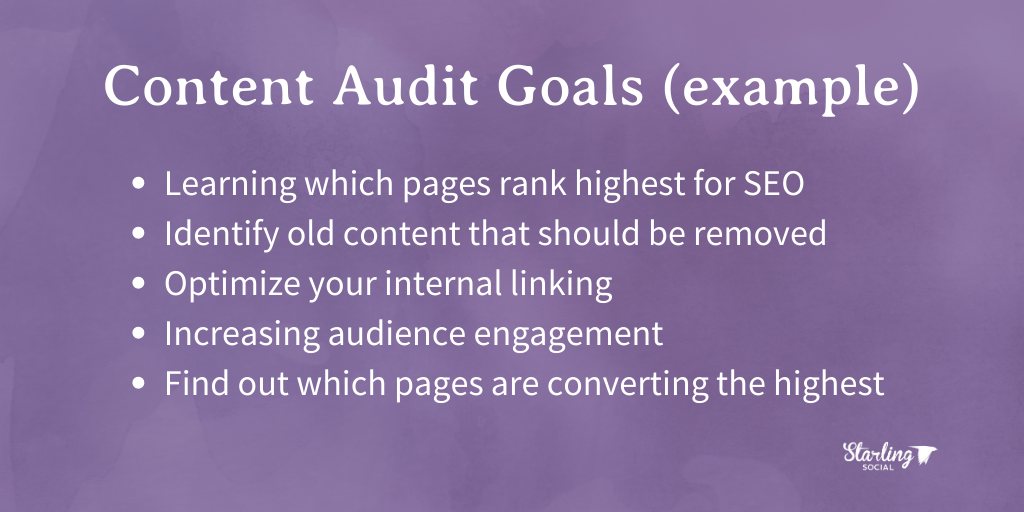
Decide What Content You’ll Review
Most website content audits include a review of landing pages, blog posts, product descriptions, educational material, and product descriptions.
If you have, you can also assess other types of content like embedded videos, PDFs and other gated content, and interactive content like tests, quizzes, and games.
This process can be time-consuming, so we recommend using a tool like SEMRush Content Audit or Screaming Frog (which we use here at Starling) to gather your URLs in one place.
Now that you’ve gathered your data, it’s time to look at the top five metrics you want to pay the most attention to:
The 5 Most Important Content Audit Metrics
1. Page Load Time
Search engines use page speed as one of their top ranking metrics because a fast site provides a better user experience. If your page loads quickly, that page is more likely to earn a higher spot on a Search Engine Results Page (SERP).
A quickly-loading page helps with SERP rankings and provides a better user experience. A mere one-second delay in page loading makes page views drop by 11% and causes customer satisfaction to drop by 16%.
If you aren’t using a 3rd party tool, we suggest using Google’s speed checker from their Google Developers toolkit to assess page speeds manually.
Note: you can currently also do this in Google Analytics by navigating to behavior> site speed > page timings, but with the new G4 rollout coming in July of 2023, we’re trying to avoid advocating for specific steps behind-the-scenes too much right now.
2. Readability
73% of adult Americans read at only a basic or intermediate level, so we need to aim for an 8th-grade reading level whenever possible.
Not only does writing simply help people understand your site’s content, but Google’s web crawlers don’t struggle to understand the text’s meaning and links.
If the meaning is unclear, your page won’t rank well. If your audience doesn’t understand, they’ll click away. Both of these actions increase your bounce rate and hurt your SEO.
The Hemingway editor is our favourite tool for keeping our writing clear and concise. It helps us keep our sentences short and to the point.
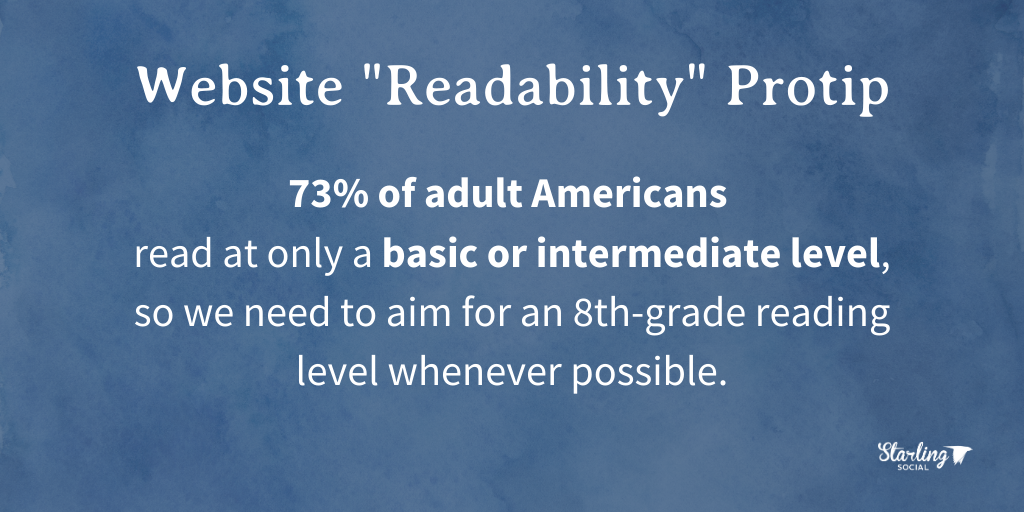
3. Backlinks
A “backlink” is when another site links to yours. Search engines like Google see a backlink as one website saying to another: “I find this content valuable, so I’m going to link to it.”
You’ll need to use a 3rd party tool like Screaming Frog, Moz, Semrush, or Ahrefs for this part.
You can also “boost” underperforming content by linking to it from other pages on your site, known as “internal linking.” This helps users discover pages that they may not have otherwise.
4. Bounce Rate
A “bounce” happens when someone arrives on a page and then leaves without doing anything (clicking a button, navigating to another page, etc.)
If you have a high bounce rate, it could be a sign that the content isn’t serving its intended goal.
Ideally, your content acts as a gateway that leads users from a search to your site, informs or entertains them, and encourages them to consume more content or convert.
When someone spends a lot of time on a page, it’s called “sticky” content that keeps users interested enough to explore the rest of your site.
What’s a good bounce rate? Generally speaking, depending on your industry, 26% to 40% is good.
5. Organic Traffic
Ideally, most of your traffic should come from “organic” (unpaid) sources, like people searching on sites like Google and through backlinks to other websites.
If you’re not getting a lot of organic traffic, that could mean that there’s an issue with the following:
- Your content strategy
- How you’re sharing your content
- The content topic
- What you’re writing/the content itself
Bonus: Other Content Audit Metrics to Look For
We’ve just listed a handful of important metrics to pay attention to, but there are several others to look for, including:
- Time on Page. This metric tells you whether the content you’re publishing is suitable for your audience. If this metric is high, then that’s a sign to publish more content like it.
- Unique Visitors. The more unique people visit your site, the higher the likelihood that some of those people will engage with your content, link back to it, or convert.
- Pages Per Session. Measures how many pages someone looks at after they’ve finished looking at the content on the first page they see.
- Traffic Sources. Where are your visitors coming from? Look for social media sources, emails, other websites, and organic searches.
- New vs. Returning Users. Returning users are great, but we need to keep attracting new people to our site to gain new customers.
- Conversions. We didn’t include this in the top 5 because not every piece of content is intended to convert. Many exist just to educate, inform, or inspire), but make sure to pay attention to your website conversions and their sources (a landing page, email newsletter, etc.), so you can create more content to encourage that action.
Start Publishing Better Content Today
Doing a content audit gives you valuable insight and data that you can use to know if your content marketing plan is moving in the right direction or if you need to pivot somewhere.
When you see content doing well, note its details, including the topic, when it was published, and if it was timely or evergreen.
Then, work to repeat your success based on what you’ve learned.
For content that’s underperforming, take note of those metrics and work to avoid them in the future.
If you’re looking for help writing content for your website, blogs, and email newsletters, drop us a line! We’re an agency founded on rhetoric and +22 years’ experience publishing content online, and we’d love to help.
10 Ways Your Business Can Celebrate International Women's Day in 2023
International Women's Day has a rich history dating back to the early 1900s, when women worldwide began organizing and advocating for their rights. It was officially recognized by the United Nations in 1975, and it has since become an annual event celebrated by people of all genders in countries around the world.
If you’re wondering how your business can honour women's social, economic, cultural, and political achievements, use our blog for inspiration on ways to celebrate at work.
What is International Women’s Day?
International Women’s Day has been celebrated for over 100 years, and it has become an important annual event for people of all genders to come together and support gender equality. The event takes place annually on March 8th to celebrate the achievements and progress made by women worldwide, and to raise awareness about the challenges and issues women face.
One of the most important ways to celebrate International Women's Day is to educate yourself and others about the history and significance of the holiday.
#EmbraceEquity
The 2023 campaign theme for IWD is Embrace Equity. The day is a reminder to seek diversity, inclusion and equity by calling out and challenging stereotypes and gender discrimination. Collective activism is what drives change.
You can actively support and embrace equity within your own sphere of influence. InternationalWomansDay.com is asking people to strike the #EmbraceEquity pose this year and share on your social channels and use #IWD2023 and #EmbraceEquity to encourage others to do the same.
Ways to Celebrate International Women’s Day
There is no one right way to celebrate. All efforts advancing women's equality are welcome and should be respected.
Donate to a cause that supports women and girls
This could be a local shelter for women and children, a global organization working to promote women's rights or a campaign to raise awareness about a specific issue affecting women.
The charities of choice from the IWD website are:
- World Association of Girl Guides & Girl Scouts
- Catalyst
- Equality Now
- Nomi Network
- Dress for Success
- Womankind Worldwide
Look for an organization that aligns with your values and consider making a donation to support their work.
Host an event or activity
Hosting an event can be as big or small as you like. Collective action is all that’s needed. The International Women’s Day site has a list of activities as inspiration:
- Holding an event (digital or hybrid)
- Launching a project or initiative
- Delivering female-focused activity
- Activating a marketing campaign
- Developing resources
- Conducting research
- Running a social media campaign
- Making a video
- Speaking at a local school
- Collaborating with the media
Think about what would be most impactful at your workplace!
Attend an International Women's Day event or rally
You can find International Women’s Day marches, talks, and workshops in many cities and communities worldwide. These are great opportunities to learn more about the issues facing women and girls and show your support for gender equality.
You can search for International Women’s Day events here.
Share your appreciation for the women in your life
Whether it's sending a message of thanks to a colleague or friend, or simply telling the women in your life how much they mean to you, expressing your gratitude is a meaningful way to celebrate International Women's Day.
Support women-owned businesses
On International Women's Day and every day, consider supporting women-owned businesses. This could be anything from a small boutique to a large corporation, and it's a great way to show your support for women in the business world.
If you are local to Manitoba, the Women’s Enterprise Centre has a directory of women-owned businesses that you can find here.
Volunteer your time
Many organizations that support women and girls rely on volunteers to help them achieve their goals. Consider offering your time and skills to help out with a cause that's important to you.
Wear purple, green or white
These are the official colours of International Women's Day, and wearing them on the holiday is a simple way to show your support for women's rights.
Purple signifies justice and dignity, green symbolizes hope, and white represents purity.
Start a conversation
Use International Women's Day as an opportunity to start a conversation about gender equality and women's rights. Talk to your friends, family, and colleagues about the issues that matter to you and listen to their perspectives.
Take action
International Women's Day is a day of action, so consider what you can do to make a difference in the lives of women and girls. This could be anything from advocating for a policy change to organizing a fundraiser to supporting a campaign.
Share your example
An easy way to share is by posting on your social media pages. If you aren’t sure what to post, you can download IWD2023 social media templates here. Or use your platforms to share positive and inspiring messages about women and gender equality. Make sure to use #IWD2023 #EmbraceEquity.
No matter how you choose to celebrate International Women's Day, the most important thing is to recognize and appreciate the contributions of women everywhere. Whether you take part in a large event or simply show your support in your own way, every little bit helps to create a more equal and fair world for women and girls.
For more information and resources on International Women’s Day, visit their website here.
10 Ways to Use Instagram Product Tags
This post was written by our Account Manger Alicia Kurz.
If your goal is to get conversions and win repeat customers, the best way to deliver a seamless shopping experience through Instagram is by using product tags.
We’re going to break down what product tagging is, how to tag, and the best ways to use the feature for your brand.
What's An Instagram Product Tag
Product tagging is a feature that allows brands to tag a product in an image or Reel. When someone clicks on the tag they are shown additional information about the product, price, and description. This also gives people the opportunity to purchase the item.
This process “shortens” the customer journey and increases the likelihood that someone will buy the product right away.
This year, Instagram opened up product tagging to everyone, offering brands a new way to sell through the platform. Now, people can tag their favourite products to help their family and friends with new finds, and it's a bonus for creators who want to tag products directly. Shopping on Instagram has never been easier.
How To Add A Product Tag
Luckily, Instagram has made this feature super easy — if your brand’s Shop is set up correctly.
Step one: Create a single image, carousel, or Reel as usual
Step two: Select “tag products”
Step three: Select “products” at the bottom of the page
Step four: Search and tag the brand
Step five: Tap the photo and product options for the brand will pop up to be selected.
Step six: Hit publish
Now everyone who sees this post can access detailed information about the product and can purchase it directly in the app, or through the brand’s product detail page.
Note: This feature only works on public accounts.
How To Use Product Tagging For Your Brand
Product tags have come a long way since 2016. Thankfully, users can link a product tag to their own content, tag other businesses’ brands, and view an entire shop in addition to specific products on the same post. Brands can change access levels to allow users to tag their products, or select certain brand partnerships, depending on their brand strategy.
Here are 10 ways to use Instagram product tags and provide easier access to your products.
1. Promote Sale Items
As you can see below, product tags automatically update and highlight sale items when the price is lowered. We don’t need to tell you that sales are great incentives to motivate shoppers.
We love how @crateandbarrelcanada matched trending items to one of their “on sale” items, but also give users the chance to shop everything in the image.
2. Post a Carousel
When you have a lot of great products to show, a carousel is a great option. Each item still remains the centre of attention on its post, and your image doesn’t look cluttered with multiple product tags. We love a carousel post because Instagram will often show your post more than once to your audience by rotating the first image shown.
@knix often uses carousel ads with single shoppable products. The individual images and single product tags give shoppers a clear idea of what they are potentially shopping for.
3. Launch a New Product
Showcase your newest products and give users a simple way to buy them. Instagram feed posts are shown to your most engaged followers, so adding product tags and a compelling caption are the best ways to show your content.
@smashtess does a great job of leveraging product tags in several ways to get the most impact. Below, they have partnered with an influencer, used a carousel, and tagged the same product on each page, with a link to their entire site at the bottom of the image, giving viewers multiple chances to shop.
4. Use Your Products
Show customers how to use your products! Simply showing a great product can be enough to peak interest, but it may not be enough to persuade a person to purchase. Customers need to be shown how this product can fit into their lives — and how easy it can be!
We know Instagram favours video content, so try making a short-form video styling or using your products. This works wonders for design brands. The Reel from @indigo tugs on heartstrings by sharing a story that features several items like appetizer plates and a toaster.
5. Show How to Use a Product
Inspire viewers to shop with tutorial content. The same goes for DIYs, unboxings, and user-generated content. Any type of content that allows your audience to picture themselves using your product is the way to go.
We're loving @maccosmeticsusa’s “what you see is what you get” video.
6. Host a Giveaway
We love an occasional giveaway. These should be included in your Instagram strategy, but not your only strategy for growth and engagement.
Try partnering up with brands that have a similar target market to expand your audience. Any co-branded giveaway allows the partner to share the content to their own pages, which will improve your reach.
@hudsonsbay uses ProductTtags to make these baby products easy to shop, and they tagged the business participating in the giveaway.
7. Group Similar Items Together
Look at the history of what your customers usually purchase together. These groups can act as a reminder to purchase multiple products that your customers might need, or offer ideas for gifting.
@lolavie has done an excellent job of grouping together reasonably priced items to upsell each other.
8. Showcase an Influencer
Influencers build trust with your audience because they have already created an audience with their authentic content. Typically, influencer content generates awareness and interest. When creators add product tags to their content it’s one quick step from their page to the checkout. Plus, when companies are marked as a collaborator the posts show up on both pages.
@beis lets Shay Mitchell do all the talking with the product tag and a simple caption.
9. Share User-Generated Content
Even big brands like Calvin Klein share UGC. It’s like a person is leaving a review for your products on their own page. This authenticity is more likely to convert new customers than expensive brand photos. Companies can simply repost UGC (with permission) and add a product tag.
Here @calvinklein did just that.
10. Style an Outfit
It’s frustrating to see a styled outfit you want, but you have to rummage through the entire website to find what you are looking for. Make it simple for people to shop for the outfit by tagging multiple pieces in one post.
@parkerandpoppy gives people the option to tap “View Shop” to see other items in the shop or select the specific items shown above with each product tag.
Instagram says that 1.6 million people tag at least one brand on average each week on the app. The app has been working to streamline users’ shopping experiences. Now, it’s time for you to use product tagging to your advantage. Use these tips to increase your conversions!
Remember to track how your shoppable posts are doing to see what is encouraging your audience to convert. Look out for patterns to optimize your current strategy. If UGC posts perform best, maybe it’s time to start investing in content creators.
Looking for a team of professionals to handle your marketing efforts? Drop us a line and let’s chat about your next digital marketing campaign.

