Tagged: Email marketing
15 Must-Know Email Marketing Stats for 2024 - And How To Use Them To Your Advantage
- by Alicia Kurz
Written by Alicia Kurz, Sr. Account Manager
With new apps, endless updates, and a never-ending stream of information on marketing your business, one tool continues to stand out: email marketing.
Even in 2024, email marketing continues to be an essential part of any strategy for businesses looking to connect with their audience.
Need convincing? Let's explore the pivotal stats shaping the email marketing landscape this coming year.
General Stats
Worldwide Email Users Are Expected to Increase to 4.6 Billion by 2025
As it stands, there will be over 4.3 billion people who use email in 2023.
This stat is only expected to increase in the coming years, with email connectivity increasing to 4.6 billion by 2025.
347.3 Billion Emails are Sent and Received Every Day
This number is projected to increase to 361.6 billion in 2024.
Experts used to think that email would fall by the wayside as apps like WhatsApp and Slack emerged onto the scene, but with worldwide internet accessibility increasing overall, we are seeing quite the opposite.
Open Rate Stats
Personalized Emails Have An 82% Higher Open Rate Than Generic Emails
Personalization used to be a tactic that seemed more optional than essential, but the stats show that in order to stay competitive, businesses need to lean into personalizing their emails.
Welcome Emails Have An Open Rate of 91.43%
If you don’t have welcome emails set up yet, then stop what you’re doing and get started. These emails grab attention with the highest open rate and deliver a high payoff with an average click-through rate 4 times higher than your regular marketing email at 26.9%.
The Average Open Rate For Email Campaigns is 21.33%
This varies depending on your industry and target audience, but a “good” email open rate should fall between 17-28%.
The industries with the highest open rates are government, religious, hobbies and marketing.
Engagement Stats
60% of Consumers Have Completed a Purchase Through Marketing Emails
A great email marketing campaign captures attention and drives action. The latest stats show consumers spend 138% more when influenced by effective email marketing strategies.
77% of Marketers Have Seen An Increase In Email Engagement Over The Last 12 Months
Remember, this isn’t a guarantee with email marketing campaigns. You still need to use best practices like segmentation, strong subject lines, eye-catching images, clear and concise copy and a strong call to action. You aren’t the only one hitting your target’s inbox, so make sure you stand out.
64% of People Decide Whether To Open Or Delete Emails Based On Subject Lines
Grab your recipient's attention with a catchy subject line, or it will end up in the trash — or worse, they’ll report it as spam.
Mondays And Tuesdays Are The Best Days To Send Marketing Emails
The highest open rate of emails is on Mondays, but the highest click-through rate happens on Tuesdays.
The Best Time To Send An Email Is Between 9 am and 11 am
If you’re not a morning person, the best alternative is between 1 pm and 2 pm.
Marketing Emails Have A ROI of $36 For Every $1 Spent
The return on investment for email marketing is higher than any other channel.
Stats like these are great, but if you don’t understand how to use them, how will you improve your next marketing campaign? That’s why tracking your success is so important.
If you’ve ever been a client of Starling’s, you know that each month we’ll send you a hand-written report with stats like these and actionable insights we implement moving forward.
Our newsletter reports share details like open rates, click-through rates, and conversion rates, so you know just how well your emails are (or aren’t) performing. Paying attention to this data helps you tweak your content, timing, and targeting to get the most out of your campaigns.
6 Ways To Optimize Your Campaigns
Set up Automated Email Campaigns
These perform the best because they are timely, relevant and personalized to your subscribers.
Email Triggers:
Welcome
Welcome emails are set up so people will receive an email right after they hit subscribe. It’s common to offer new subscribers small coupon codes because they have a higher chance of converting — you already know they want to know more about your product!
New Customer
Send a thank you message to people who made a purchase. It's a nice gesture, and you can offer things like customer service to encourage a positive buying experience.
Abandoned Cart
Your product has already tempted these potential customers, which is why open rates for abandoned cart emails are over 48%! Why not send them a reminder?
Browse History
Like abandoned carts, these emails are sent to people who viewed products on your site but weren’t ready to check out. It’s a bit of an aggressive approach IMO — like a digital pushy salesperson — but they can lead to a purchase!
Customer Winbacks
These emails are sent to people who have shopped with you but haven’t engaged in a while. Typically, selling to someone who has already purchased from you is easier. Companies often offer discount codes to return or let them know about a sale on a product they’ve already purchased.
Segment And Personalize Your Email Lists
It’s the same rule for social media followers and email subscribers. Quality over quantity. Not everyone on your list will be interested in the same generic content. Segmented and targeted emails generate 58% of all revenue.
Make sure you add people’s names and segment based on things like location - ex “windchill special for my Winnipeg followers!”
Pro-Tip: Consumers are tuned in and hold lofty expectations regarding personalization. Make the extra effort to ensure your personalization techniques meet the mark—and then double-check to be absolutely certain.
It’s important to use the segmenting tools along with your personalization efforts to avoid annoying your customer with things like:
- Expired offers
- Wrong location offers
- Already purchase promotions
- Recommendations that don’t match their interests
Optimize For Mobile And Desktop
You want to make sure your potential customers are having an easy experience. Optimized emails don’t give any reason for people to click out of your content.
Avoid Sending Too Many Emails
Engagement drops with each additional newsletter sent per week.
Create Dark Mode Compatible Emails
35% of email opens were tracked using dark mode in 2022. Making emails dark mode-friendly is allows a more comfortable reading experience, cutting down on blue light and screen glare.
Optimize for dark mode by using transparent PNGs, adding translucent outlines to dark text PNGs, and always test emails before hitting send.
Make sure your emails look good in both light and dark modes, keeping things accessible and aligned with what your subscribers prefer for a smooth experience.
Add Interactive Elements
Interactive emails boost engagement and conversions by creating a more personalized experience.
Using elements like countdown timers, GIFs, ratings, quizzes, surveys, videos, and polls encourages active participation, leading to higher open rates and engagement. With increased attention and engagement, interactive emails drive higher click-through rates, leading to increased conversions.
We love an email marketing campaign because it offers a direct and personalized way to engage with your audience, build relationships, and drive conversions.
With the power of well-crafted email campaigns, businesses like yours can effectively reach their target market and achieve their marketing goals.
As time and technology evolve, there will be advancements in email marketing automation tools that streamline processes and improve efficiency.
But it’s important not to overlook the human touch in crafting compelling email copy that resonates with your recipients. That’s where we can help.
Get in touch with us here to talk about your next email marketing campaign, and subscribe to our weekly newsletter with all the news and strategies you need to stay up-to-date with your digital marketing strategy.
How to Write Follow-Up Emails That Get Results + 3 Examples to Help You Out
- by Alicia Kurz
What Are Follow-Up Emails and How Can They Help Your Business?
Follow-up emails are basically messages you send to someone after you've had some sort of interaction with them. In business, they're often used to keep in touch with potential or existing clients, to give project updates, or to check on the progress of a deal or sale.
Good follow-up emails are usually personalized, timely, and written in a professional tone. They should be helpful to the person you're emailing and aim to build or strengthen a relationship. Sending follow-up emails can help you establish credibility and trust with your clients, leading to new business or keeping your current clients coming back!
But how do you make sure your follow-up emails hit the mark? Here are some tips and best practices to help you write follow-up emails that will boost your business.
Best Practices for Writing Follow-Up Emails: Tips & Tricks to Get Results
Writing effective follow-up emails can be a tricky skill to master. But don't worry, we love a process to make things easy for everyone. We’re not gatekeeping over here! Let’s learn how to write an email that will get results.
Keep it clear and concise
The first and most important tip for writing a good follow-up email is to keep it clear and to the point. Your recipient should immediately understand your email's purpose without having to read a novel. Time is of the essence! Start your email by addressing your recipient and getting straight to the point. Let them know why you're reaching out and what you need from them.
Keeping your email clear and concise will make it easier for your recipient to read and respond to your email. Plus, don’t you hate when you ask three questions and you only get the answer to one? Let’s try to avoid that.
Add a personal touch
Personalizing your follow-up email is a great way to show your recipient that you care about their specific needs and interests. Use their name in the email, and reference any previous interactions or conversations you've had with them. You can also add a personal touch by mentioning something you have in common or a shared interest.
Adding a personal touch to your follow-up email will make your recipient feel valued and appreciated. This can help you build a stronger relationship with them and increase the chances of getting the response you want.
Provide value
One of the best ways to make your follow-up email effective is to provide value to your recipient. Make sure to highlight how your product or service can benefit them, and try to address any concerns or questions they may have. Providing value can increase the chances of your recipient taking the action you want them to take.
Try to put yourself in your recipient's shoes when writing your follow up email. Think about what they would find valuable. By providing value to your recipient, you'll make it easier for them to see the benefits of your product or service and increase the chances of them responding to your email.
Use a call to action
A call to action (CTA) is a statement that encourages your recipient to take a specific action, like replying to your email, scheduling a call, or making a purchase. Make sure to include a clear and concise CTA in your follow-up email, and make it easy for your recipient to take the desired action.
Be specific about what action you want your recipient to take and make it easy for them to do so. You can also use urgency in your CTA to encourage your recipient to take action sooner rather than later.
Follow up in a timely manner
Timing is key when it comes to follow-up emails. You don't want to wait too long, or your recipient may forget about your initial interaction. On the other hand, you don't want to follow up too soon and risk coming across as pushy or impatient. Aim to follow up within a reasonable timeframe and consider the context of your previous interactions.
Following up within a few days may be appropriate if your message is urgent. However, if your message is less urgent, it may be better to wait a week or two before following up.

Examples of Follow-Up Emails That Generate Results
If you’ve just Googled “Follow up email examples”, then this is the section you are looking for. Feel free to copy and paste these, but PLEASE personalize them a little bit first.
1. Thank you email
A simple thank you email is a great way to follow up with a customer or client after a meeting or interaction. You can use this opportunity to express your gratitude for their time and interest and to remind them of the key points discussed during your conversation.
Example:
Dear [Recipient],
It was so nice to meet you at the Chamber of Commerce luncheon. I’m definitely going to have to try that restaurant down the street you mentioned — thanks for the tip!
It would be great to learn more about your needs and how our digital marketing services can help you. I’m sure you will be able to increase your sales and have more time to focus on the big-picture items if you have our team take over your social media and newsletter writing. As discussed, I will follow up with you next Tuesday at 10 am to answer any additional questions you may have.
Best regards,
[Your Name]
2. Automated follow-up email
Automated follow-up emails can save you time and ensure you consistently follow up with your leads and clients. You can customize a template with specific information, such as their name or previous interaction with your business.
Example:
Dear [Recipient],
I wanted to follow up with you regarding our recent conversation about Starling’s digital marketing services. As promised, I have attached more information about our product/service to this email.
We're a nimble team of creatives specializing in data-driven digital marketing strategy, social media and social ads, copywriting and content strategy, and pay-per-click (PPC) advertising.
Our clients enjoy transparency, clear communication, and guidance to help make informed decisions about their digital marketing so no dollar goes to waste.
Please let me know if you have any additional questions or if you would like to schedule a call to discuss this further.
Thank you for your time and interest in Starling Social.
Best regards,
[Your Name]
3. Reminder email
A reminder email is a great way to follow up with a client or customer who may have forgotten to take action on a previous request. You can use this opportunity to remind them of the deadline or the importance of the action you need them to take.
Example:
Dear [Recipient],
I hope you are doing well. I finally got around to visiting that dog park you suggested last time we spoke, and it reminded me to send you a note! I wanted to follow up with you regarding the [task/action] we discussed during that networking conference last month. Just a reminder, this task/action deadline is [date].
Please let me know if you have any questions or if you need any additional information to complete this task/action.
Thank you in advance for your thoughts. Looking forward to hearing from you.
Best regards,
[Your Name]
By customizing these examples to fit your specific needs and goals, you can write effective follow-up emails that generate results and help you grow your business.
Tools & Software to Automate & Simplify Your Follow-Up Email Process
There are plenty of tools and software out there that can help you simplify and automate your follow-up email process. From automated sales email software to customer service software, these tools can help ensure your customers get timely responses. Automated workflow software can also be used to streamline the process and ensure that all emails are sent on time.
Automated Sales Email Software: Automated sales email software like HubSpot, SalesLoft, and Reply.io can help you automate your sales outreach and follow-up emails. These tools allow you to create email sequences, set up triggers and conditions, and personalize your emails to increase engagement and conversion rates.
Automated Customer Service Software: If you have a large customer base or receive a high volume of inquiries, using automated customer service software like Zendesk, Freshdesk, or Intercom can help you streamline your follow-up process. These tools allow you to create canned responses, set up chatbots, and automate email follow-ups to ensure timely and efficient customer support.
Automated Workflow Software: Automated workflow software like Trello, Asana, and Monday.com can help you manage your follow-up emails and tasks more efficiently. These tools allow you to create workflows, assign tasks, and track progress to ensure that your follow-up emails are sent on time and that nothing falls through the cracks.
Using these tools and software can save time and streamline your follow-up email process, allowing you to focus on other important aspects of your business. However, it's important to remember that while automation can help you save time and increase efficiency, it's still essential to personalize your follow-up emails and tailor them to your specific audience and goals.
Email marketing has become an increasingly important tool for e-commerce businesses. It’s a great way to reach out to customers and build relationships with them. However, it’s also important to remember that email marketing is not a one-size-fits-all solution and needs careful planning and execution to succeed.
So, if you are looking for ways to boost your e-commerce business, consider investing in email marketing – it could be the key to unlocking your success! You can count on Starling’s 20+ years of experience publishing content online to create effective blog posts, newsletters, PDFs, and more. Contact us here.
7 Holiday Marketing Campaigns For the 2022 Season
- by Alyson Shane

This post was written by our Account Manger Alicia Kurz.
‘Tis the season for holiday marketing campaigns. Sometime between Halloween and the first snowfall, businesses start rushing to capitalize on the spending frenzy that is the holiday season.
Consumers see holiday-themed social media posts, targeted ads, email marketing campaigns, billboards, tv ads, and the list goes on. It’s a lot to take in, but we’ve compiled a list of the most effective campaigns of holidays past and present to give you a little inspiration for your next campaign.
These brands have created campaigns that spread holiday cheer by evoking emotion and promoting sharing. Follow their lead to stand out from the white noise and make your brand stand out.
Google: Home Alone, Again
This ad will leave any Home Alone fans beaming. Thank you, Google for making us feel young again — even if it was just for a minute.
Why it’s effective
Nostalgia is a hell of a drug. It’s easier to appeal to a large target audience when you have a big budget to hire a celebrity, but anyone can use nostalgia to help amp up their holiday marketing campaign. What makes your audience feel good inside?
Coca-Cola Canada: Give Something Only You Can Give
When you see the Coca-Cola commercial around the holidays, you know it’s going to be good. Coke and Santa have been tied together since the 1920s, and their company even helped shape the image of Santa in the 1930s, so it makes sense for Coke to continue this tradition. While Coke definitely isn’t the drink we reach for around the holidays, the commercials still give us the warm and fuzzies.
Why it’s effective
The meaning of the holidays is to spend time with friends and family, not buy expensive gifts. Coke has become so tied to the Christmas season with Santa and those caffeine-guzzling polar bears it doesn’t even need to sell in its holiday ads anymore, making it a perfect ad.
IKEA: The Other Letter
This commercial might need a trigger warning if you are a parent. You WILL cry. IKEA Spain asked a group of kids to write two letters: one to the three kings (Santa equivalent) and one to their parents. No surprise to anyone, all the kids asked their parents for more time together. When the kids are told they can only send one letter, guess which one they choose…
Why it’s effective
Here’s another ad that doesn’t spend any time selling its product. The emotional impact this message leaves on their audience will last, likely creating more loyal customers in the future.
WestJet Christmas Miracle
Who doesn’t love a feel-good story, a little nostalgia, and happy families?
This campaign ran 8-years ago, but it still hits home. The WestJet team took on a sneaky project to perform 12,000 mini miracles during the holiday season. Their goal was to bring joy to over 13,000 people with the help of Santa and the WestJet staff.
We’re not crying — you’re crying! No, okay we are actually crying.
Why it’s effective
This campaign encompasses the spirit of giving. It was an act of kindness, and was completely random — which gives people watching the feeling it could have happened to them. We love how they used Santa to make their lists, and showed the hard and fast work WestJet staff had to do to pull off the gift giving. Imagine shopping for, wrapping and delivering gifts in just a few hours!
Plus, the kids' reactions definitely made us tear up.
TD Bank #MakeTodayBetter
We love a generous marketing campaign. TD Bank encouraged social media users to submit an idea for a project to help the less fortunate. They contacted 24 people, gave them 24 hours and changed 24 communities.
Why it’s effective
TD timed this campaign with the holiday season and changed the perception of its brand to a company that cares about giving back to the community. Their line “it turns out there are a lot of people with great ideas,” makes people feel like they will be heard at TD.
Apple: Make Someone's Holiday
Another ad catered to parents, but is extremely relatable: you need technology to keep the peace when travelling. The ad subtly shows the kids watching movies, colouring, and taking photos on the iPad, but the commercial takes a tear-jerking turn when the girls make a gift on the iPad for their grandpa.
Why it’s effective
The common theme throughout these impactful commercials is emotion. Apple typically focuses on function and how its products make your life better. Here they went for an emotional approach with the iPad as the centre of the story and it paid off.
Nick Offerman’s Yule Log by Lagavulin
I think we’ve cried enough already, so our last example ends on a high note.
If you are going to pick anyone to sell you scotch, I bet Nick Offerman is at least in your top 3. This ad is simply Nick Offerman sitting in a chair drinking Lagavulin for 45 minutes. There is also a 10-hour version! He doesn’t say a word. It’s somehow hilarious, soothing, festive and clever.
Why it’s effective
It’s an alternative to the classic yule log special and an instant conversation starter. The Parks and Rec star famously loved Lagavulin, so it’s an instant tie to the product, and it’s a simple idea that paid off big with over 3 million views.
Maximize Your Holiday Shopping Season
2020 saw a huge shift towards e-commerce sales from the pandemic. A Google survey showed that digital shopping has been cemented with 70% of surveyed participants stating their shopping experience would involve online touchpoints. At the same time, 80% of shoppers are seeking out in-person experiences.
This means making your marketing campaigns cater to both in-store and online shoppers!
With this in mind, communication is key. Make frequently asked questions readily available on your website and social pages. Engage your audience, don’t JUST sell to them. Remind them who is running your business and why you do what you do.
If you are looking for help getting your marketing campaigns off the ground in 2023, reach out to our team of professionals to help you get started here.
How We Develop Our Weekly Digital Marketing Email Newsletter
- by Alyson Shane
By: Alyson Shane, President
Email newsletters are one of the most important aspects of a successful digital marketing strategy. As subscription-based models, they’re great at driving brand awareness, increasing visibility, and creating opportunities for brands to communicate consistently with their target audience.
While some email newsletters are promotional in nature — letting you know about a new product or service, for example — but some newsletters are educational in nature. They offer insights that help educate the reader, which builds brand credibility and authority.
Today I’m going to be talking about Starling Social’s weekly digital marketing newsletter. I’ll cover why I chose the frequency, topics, share my process, and end with some email marketing best practices so you can start creating your own.
Some background on newsletters
I’ve been publishing content online for over 20 years, which means that I’ve seen a lot of digital marketing trends come and go.
Email has been around since the 1980’s but it didn’t start to become popular until 1996 when companies like Hotmail and RocketMail started offering free webmail services that didn’t need specific software to use.
Now we could send and receive emails easily… but that also meant that unwanted messages started to become a real problem. It got so bad that in 1998, spam was added to the New Oxford Dictionary.
As an aside: many people believe that using “spam” to describe junk email comes from a classic Monty Python skit that features eaters at a diner being bombarded with annoying repetitive lyrics about “spam” which none of them like or want.
Why have an email newsletter?
As a marketing tool, email newsletters are worth their weight in gold.
Email marketing has an average return-on-investment (ROI) of 42:1, meaning that for every $1 dollar you spend, you can expect to get an average of $42 back in future sales.
Why are emails so powerful? Because everyone uses email.
Millennials use email the most, with a study by Adobe finding that people born between 1981 and 1996 spend a whopping 6.4 hours a day in their inboxes, with 41% checking their email in bed and before and after work and people over that age spend 5 hours a day on email.
That’s a huge time window to get in front of your audience!
Why a weekly newsletter?
The best frequency for newsletters is no more than twice a week and at least once a month. In fact, more people are reporting that they want to hear from brands they care about on a regular basis:
“61% of consumers want to see at least one email a week from brands they follow.”
The data tells me that a weekly newsletter is what my audience likely wants in terms of frequency.
Why focus on digital marketing news?
Knowing how often to send our email newsletter is great and all — but what about the content?
I wanted to create an email newsletter that was useful and purpose-driven, and that I would want to read if it were showing up in my inbox.
I also knew that lots of business owners and marketing managers struggle to keep up with the latest news in their industry. Things move so fast that it can feel overwhelming to try and keep track of it all, so I decided to collect the information I was seeing online and combine it into a single weekly update.
As a result, our newsletter is broken up into these sections:
- News. This section covers new or upcoming features, new products or tools, and other timely information
- Resources. A roundup of the best “how to” and informational articles from the past week
- Extra goodies. A fun, interesting, or weird article to keep things spicy
This has an added benefit for me: as the owner of a digital marketing agency, I have a responsibility to be as up-to-date on the latest marketing news and best practices.
Personally curating and writing our weekly email newsletter means I’ve always got my thumb on the pulse of my industry, which helps me and my team deliver better results four clients.
Why do I send our email newsletter on Tuesdays?
Technically Monday, Wednesday, and Friday are the best days to send emails, but I decided to send Starling’s email newsletter every Tuesday morning.
This is partially to give myself room to include any news that might have happened over the weekend, but it’s mostly because I don’t want to send our subscribers something that feels like another to-do first thing Monday morning.
Luckily for me, it seems like this strategy is working. At the time of writing our email newsletters have an average open rate of 34.6%, which is higher than the industry benchmark of 17.38%, and average click-through rate of 5.7%, which is above the industry average of 2.4%.
How I develop our weekly email newsletter
I use four tools to help me curate, write and send our newsletter each week, which are:
- Feedly
- Trello
- MailChimp
- Grammarly
Feedly is an RSS reader that I use to aggregate digital marketing news from various sites online.
I check Feedly once a day, and again every Monday morning before I start drafting the newsletter to make sure I haven’t missed anything over the weekend.
Trello is the project management tool we use at Starling Social and I swear by it. In addition to having Trello boards for all of our clients, I have a private, “Starling Social” specific board, which is where I keep track of the things I have going on with the business.
Trello uses a kanban-style system to track tasks on “cards”, so I created a template card for the email newsletter that looks like this:
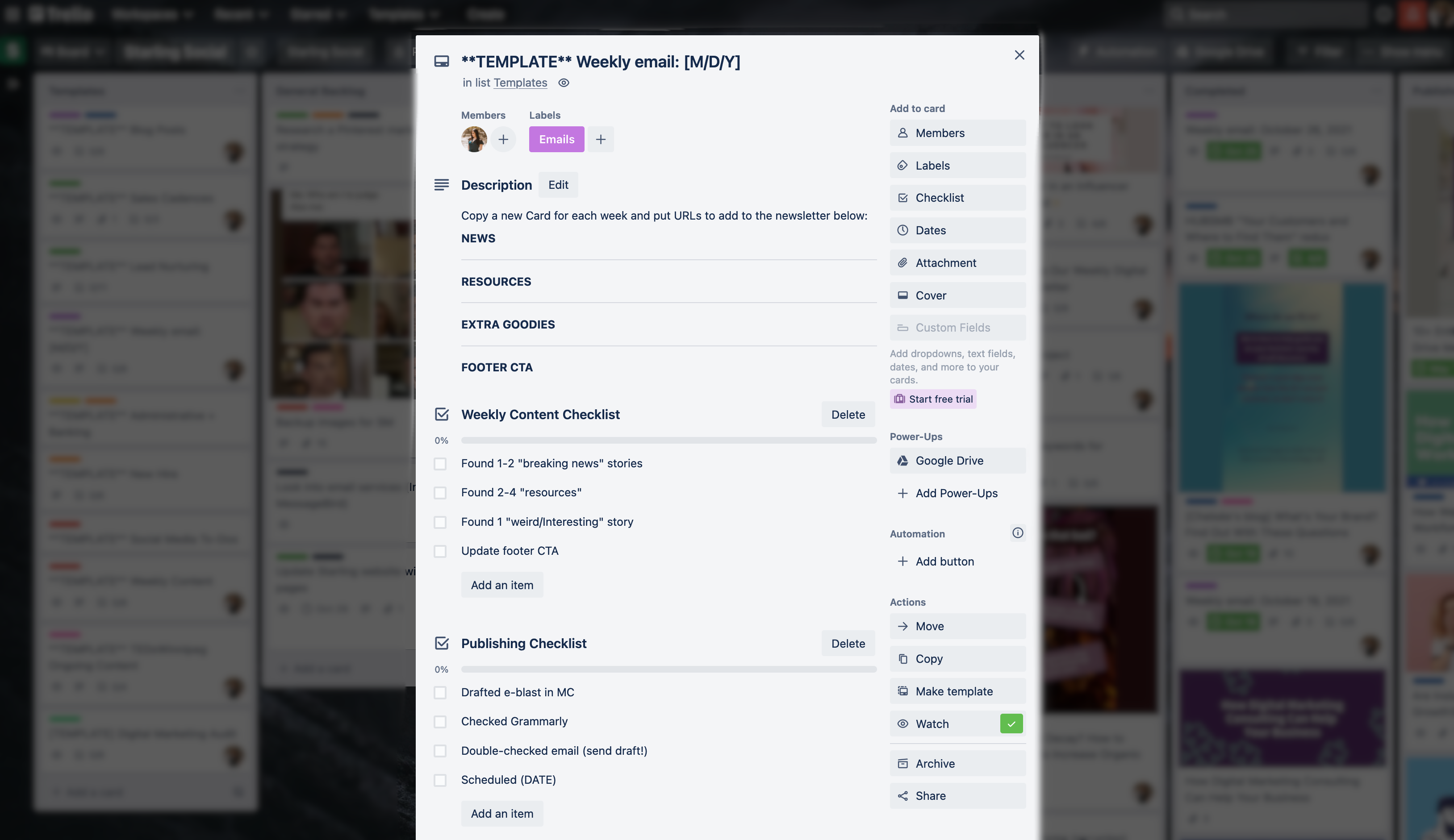
I create a new card every Monday after I’ve finished scheduling the newsletter, move it to my “doing” column in Trello, and add to it throughout the week.
Since I check Feedly every day and read a ridiculous amount of articles online, after a few days my card starts to look like this:
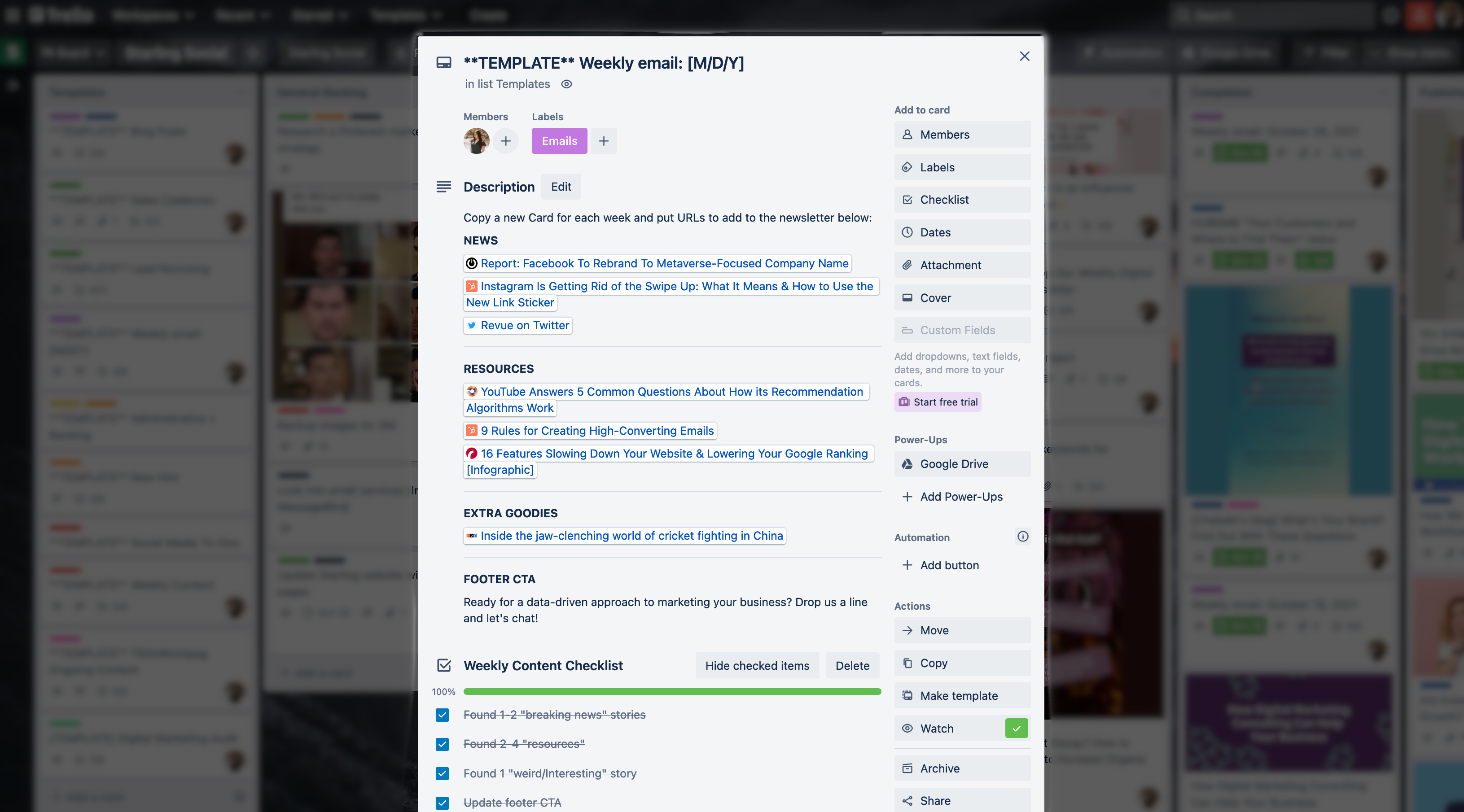
MailChimp is where I draft, test, and send our email newsletters. My process here is pretty simple:
- Open two windows: one with the corresponding Trello card, and one with my MailChimp draft — this is just a personal preference so I tab over less often.
- Update the subject line and preheader. I like to use our preheader as an additional call-to-action (CTA) to entice people to open the email.
- Update the headers so they match the new articles we’ll be sharing.
- Fill in the body text. I like to add commentary instead of copy/pasting from the article so our subscribers get a sense of our brand’s personality (and also mine).
- Copy/paste it into Grammarly to make sure it doesn’t have any glaring typos or grammatical errors.
- Read it out loud. This is my #1 rule for writing and I’ve practiced it since my blogging days. Reading your work aloud helps with clarity, brevity, and sentence structure.
- Preview the email to check how it will appear on mobile and across different devices.
- Send a draft to myself. Another rule! This way I can double check my subject line, preheader, and email body all look and sound the way I want it to sound.
- Schedule it to send the next day.
It’s that simple! A few steps every week and I have a fun, useful, and (apparently) popular weekly digital marketing newsletter ready to go.
Protip: I like to post on social media about our newsletter once I’m finished scheduling it and link to our subscription page so people can get in on that week’s send if they want. You’d be surprised at how well this works!
Email newsletter best practices
Now that I’ve spent some time talking about my process, let’s review some email newsletter best practices so you can start sending emails that your audience loves to read:
Let subscribers know what to expect. Clear expectations help you find subscribers who will be more engaged with your emails. There are two places where you can do this:
- On your website, either on a subscription page or in a popup
- In your welcome email, where you can reiterate what subscribers get from signing up
Always Be Testing (ABT). A/B test different subject lines, send times, and content layouts to figure out what your subscribers like best and continually optimize towards whatever’s yielding the best results.
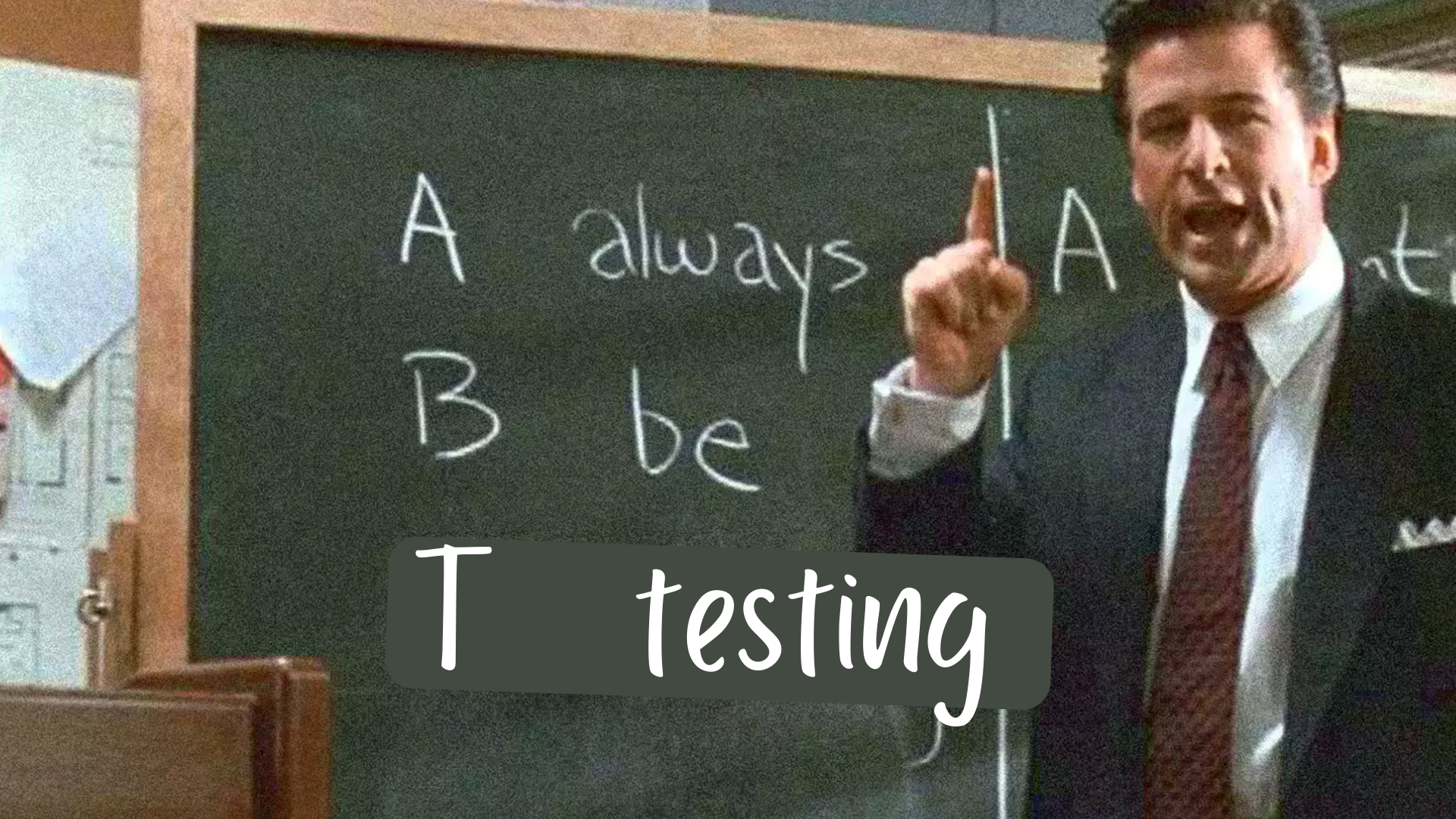
Keep your subject lines catchy. 35% of people say they’ll open an email based on the subject line alone. Here are some tips to get you started:
- Keep it brief, no more than 9-10 words
- Use relevant emojis to catch people’s attention
- Be clear about what’s inside the email
- Use language that sparks one of these four emotions:
- Happiness
- Excitement
- Curiosity
- Urgency
Use your preheader as a call-to-action (CTA). Preheaders are your second chance to convince someone to open your email, so be strategic in how you use them.
Never pre-schedule your drafts in advance. Always leave your email newsletter as a “draft” until it’s ready to send. Otherwise you risk this happening:
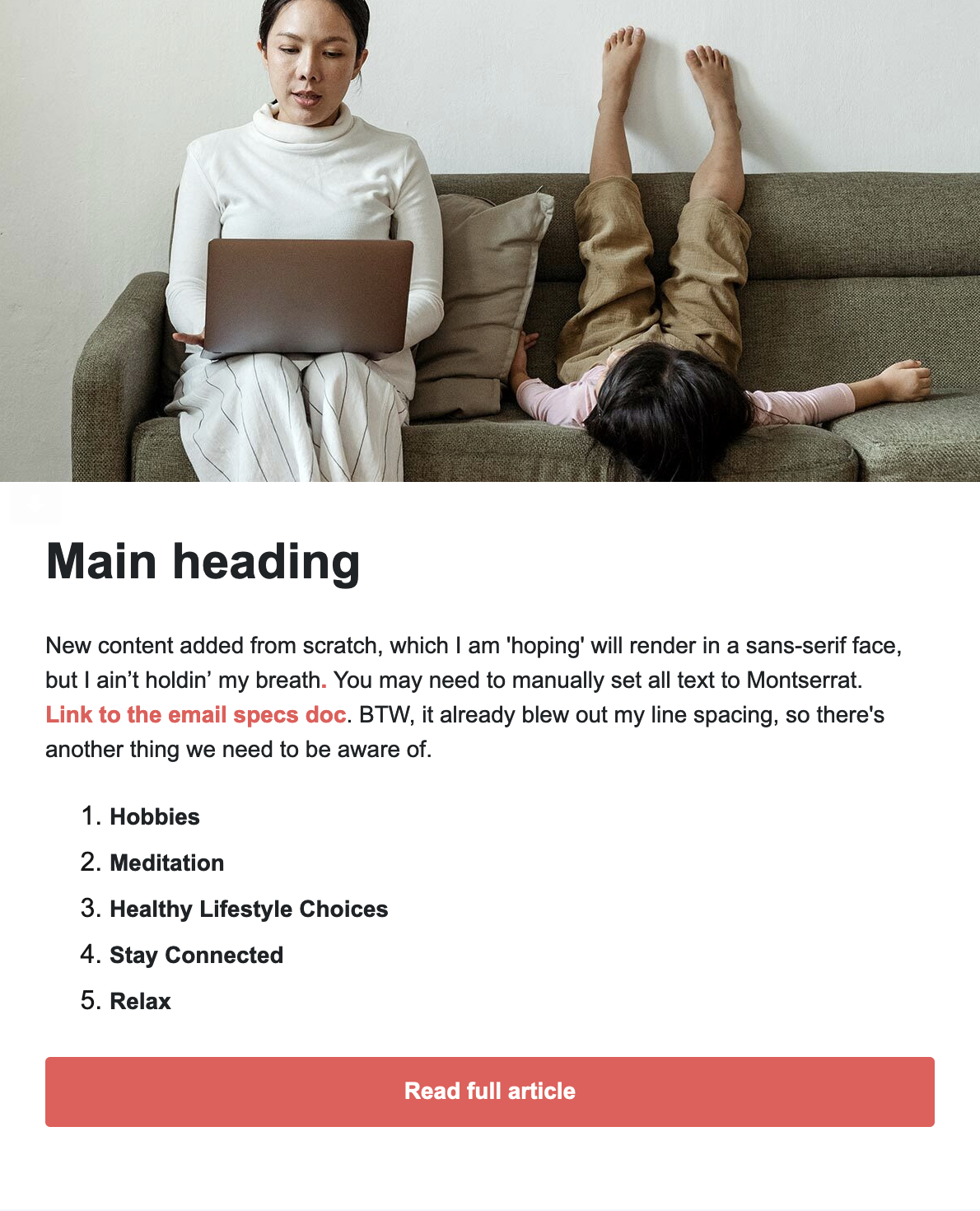
Choose the right length. Starling Social’s weekly newsletter is longer by default because we’re including write-ups about the article we’re sharing, but longer isn’t always better. Here’s how to choose the right length for your email:
Short newsletters are great for redirecting to a bigger piece of content — a single blog post, webinar, video, registration or product page.
Longer newsletters tend to be either informational (like ours) or promotional, like the kind you’d get from an ecommerce brand.
Optimize for mobile. About 46% of all emails are read on mobile devices, so keep the size of the screen in mind when crafting your email newsletter. Some best practices include:
- Avoid large blocks of text
- Avoid large images
- Make CTA’s clear on their own line or button
- Preview it for mobile and across devices before sending it
Be strategic with your open times. Data shows that emails are best sent at either 10:00 AM, or 1:00 PM, but I suggest starting with these times, testing, and adjusting based on your results.
As an aside: I send our email newsletter at 8:15 AM and have been getting better open rates than when I sent it later in the day. Like I said: test, test, test!
Use this process to maximize your email marketing ROI
Figuring out how to create an email newsletter that people want to open and read on a regular basis takes time, patience, and process.
But email newsletters are also a great way to generate awareness, create trust and brand authority, and stay top-of-mind among your most engaged potential customers.
Now that you’ve read all about how I develop Starling Social’s weekly digital marketing email newsletter, you can take these tips and apply them to your campaigns.
And hey — if you’d like to stay up-to-date with the latest news and strategies (like this post) just subscribe to our newsletter and get ‘em sent right to you every Tuesday morning.
The 7 Best Email Newsletter Tools in 2019
- by Alyson Shane
Email marketing is one of the most important aspects of a successful digital marketing strategy, offering as much as a $44 ROI on every $1 spent.
What makes email marketing so successful is that it allows you to connect with your audience where they live: in their inbox. We've written about how to improve your email marketing results before... but what about the tools you can use to get there?
Today we'll be reviewing some of the best email marketing tools on the market, and giving you an in-depth overview of the differences in pricing, features, and availability, and how deep into the customer journey they can take you.
Using the tool that's best suited to your business' goals is the best way to guarantee success with your email marketing campaigns, so let's eliminate the guesswork and dive right in:

1. HubSpot Email Marketing
Cost: $50 per month
HubSpot is one of the biggest names in digital marketing, and their email management service offers an easy to use drag and drop editor to design eye-catching emails, as well as the ability to review your analytics on a per-send basis.
Arguably the most powerful feature of HubSpot's EMS is how well it integrates with their free form tools (for easy lead gen) and their CRM system, which allows you to connect your email analytics to other parts of your sales cycle.
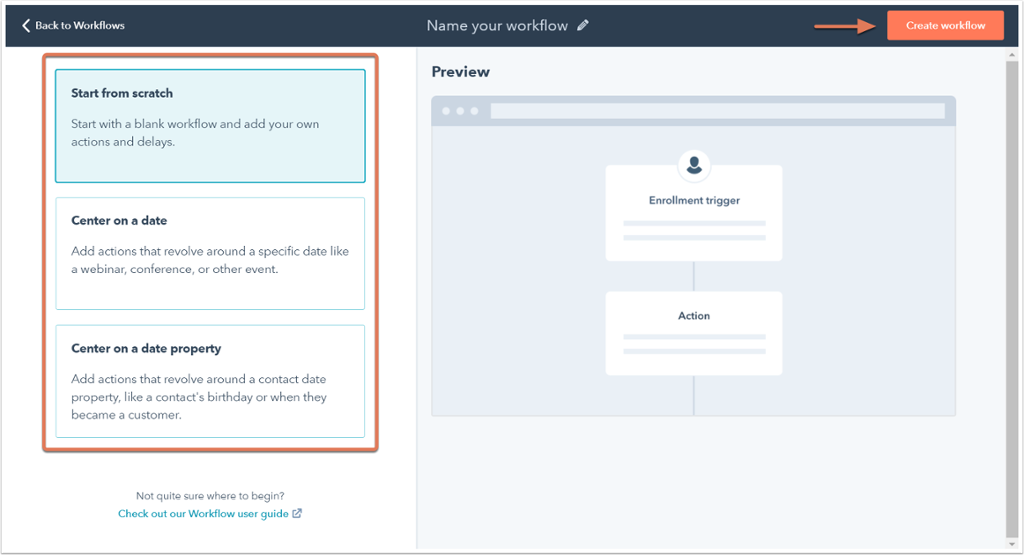
Source: Hubspot
2. Benchmark Email
Price: Free up to 2,000 subscribers or up to 14,000 emails a month
Benchmark also offers drag-and-drop functionality, as well as a ton of templates to choose form if you're not comfortable enough designing your own.
Some of their best features include A/B split testing, detailed analytics on campaign-specific performance, spam testing, and lots more.
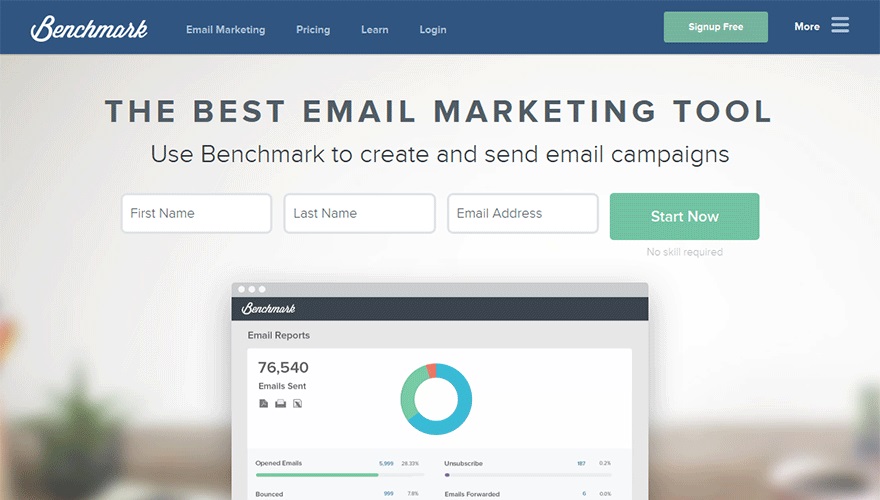
Source: Benchmark
3. GetResponse
Price: Free 30 day trial, $15/month afterward
GetResponse offers features that become available as you need them, ranging from a small set of "starter features" to a full suite of enterprise-level features like landing pages and webinars.
Like other tools in this list, GetResponse also offers drag-and-drop layouts to design your own template, plus a ton of templates to choose from it's easy to A/B test, send to different audience segments, and more.
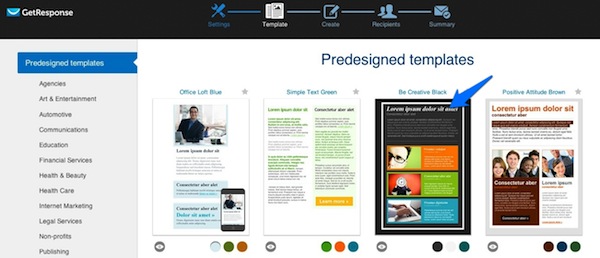
Source: GetResponse
4. SendInBlue
Price: Free up to 6,000 emails a month, starts at $25/mth for 40,000
Not tech-savvy? Then don't worry: SendInBlue has you covered. This tool offers an HTML editor, drag-and-drop functionality, and a massive template gallery to help you select a pre-built template that grabs readers' attention.
Even better: SendInBlue has the capabilities to build robust automation pipelines that send different emails based on specific actions taken by your contacts.
However, SendInBlue doesn't have a built-in CRM system so if you're a quickly-scaling team you may want to consider another tool.
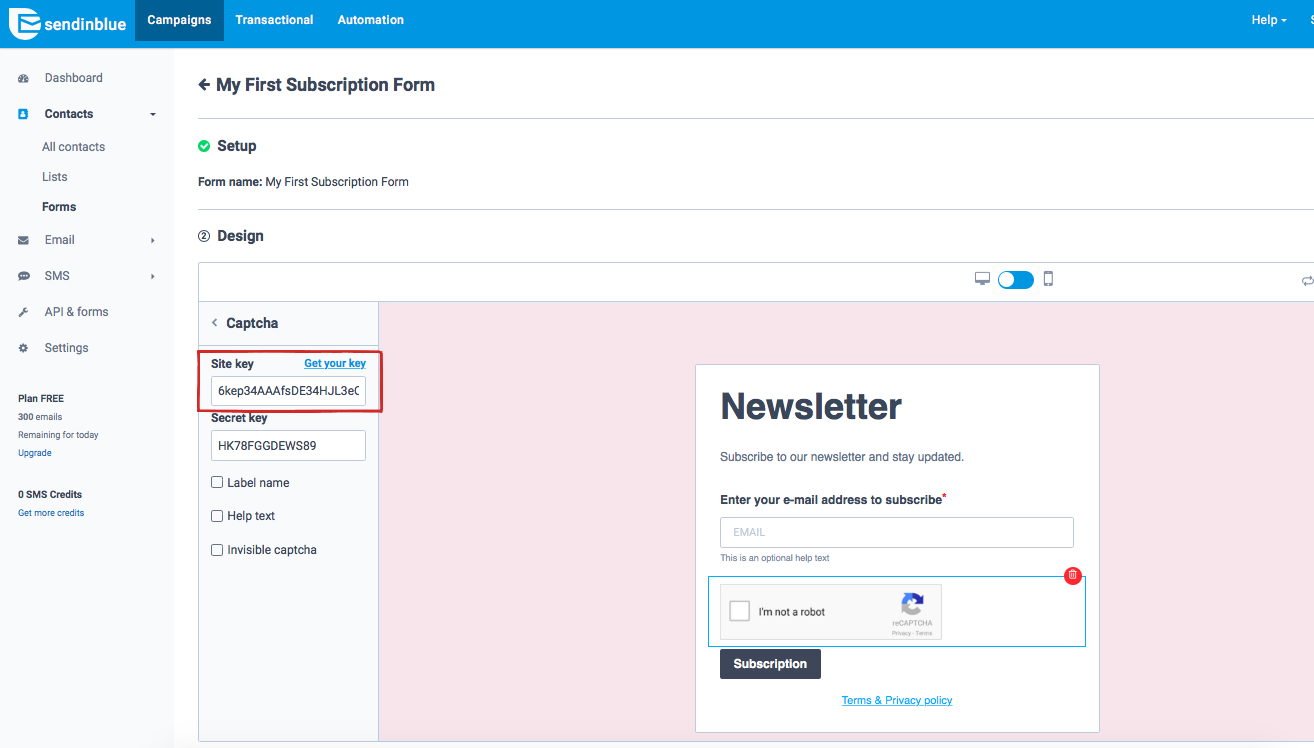
Source: SendInBlue
5. MailJet
Cost: Free up to 200 emails per day (6,000 emails per month), with prices starting at $8.69 a month for 30,000 emails.
MailJet is an email service that prides itself on being developer-friendly, with an impressive API (application programming interface) that allows developers to build their own email platform.
One of the unique customization features that MailJet offers is the ability to create dynamic content that is personalized for each recipient based on customer data, like their geographic location or their name.
If your team needs an email service that allows for multiple approvals and seamlessly allows teams to collaborate on the same draft, then MailJet is the tool for you.
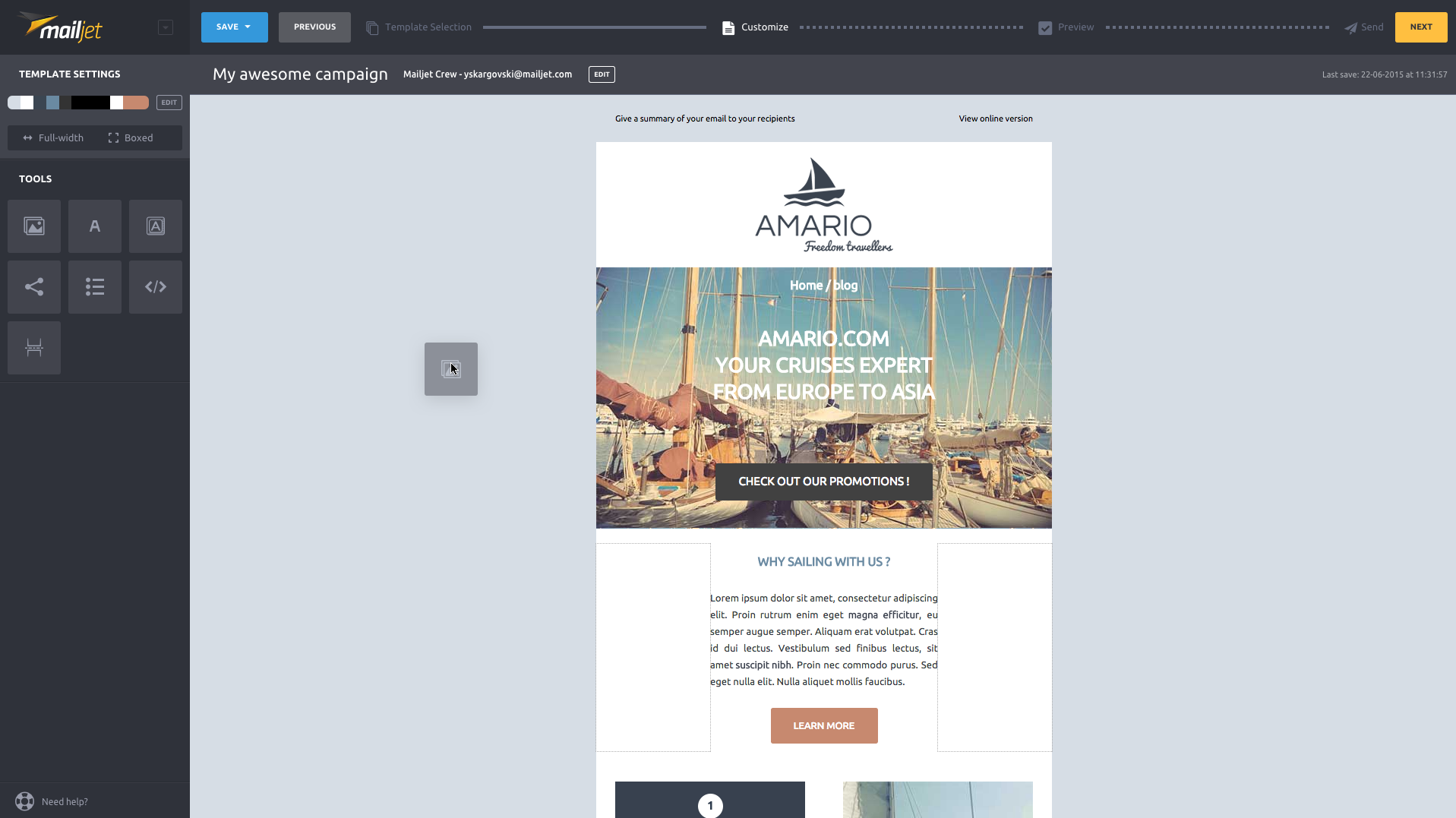
Source: MailJet
6. MailChimp
Price: Free up to 12,000 email sends per month to a list size up to 2,000. Pricing starts at $10 per month for 500 subscribers.
MailChimp is a free email marketing service that's great for small to medium-sized businesses looking to start getting into email marketing, or who aren't focusing on a business model that includes a lot of opt-ins and landing pages.
However, as you scale it's likely that you'll start to use other email marketing tools instead, as you'll start butting up against the limits of its automation and segmentation features.
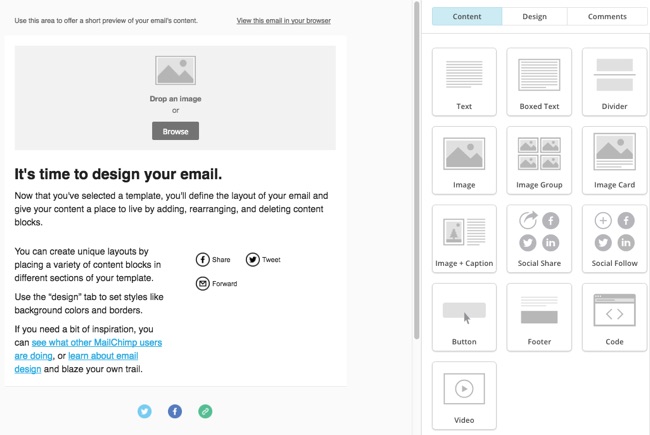
Source: MailChimp
7. Constant Contact
Price: Free trial for 60 days before paying, then prices start at $20 per month for a list size up to 500 contacts.
Constant Contact is great for businesses with larger teams, and has a multi-channel support system that can help onboard and resolve pretty much any problem with ease.
Constant Contact comes with tons of templates and a powerful email builder than allows you to create newsletters that reflect your brand and tell your story. Unfortunately, like MailChimp it lacks the automation features needed for businesses who are looking to rely on their email list as a growth tool.
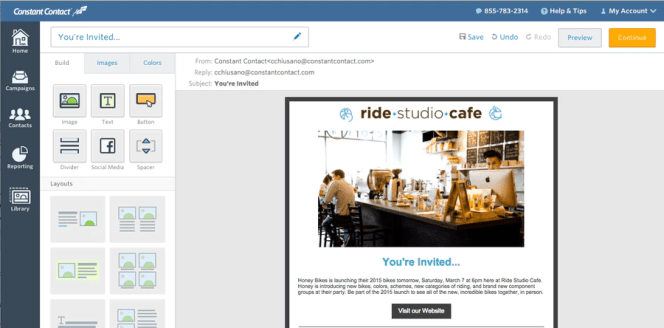
Source: Constant Contact
How to Choose the Right Email Service
As you've probably figured out, not all email services are created equal. If you're wondering how to choose the right email service to suit your business' needs, consider these questions:
- Consider your strategy. Do you need to start implementing list segments that allow you to track subscriber growth based on specific lead gen tools... or do you just need to send an email once a month?
- Review your budget. Do you have the budget to pay for a service, or can you get by with a free one for now?
- Rank your needs. Compare the criteria below against the information listed above to figure out which service will give you the most bang for your buck:
Templates
Tracking
Automation
Mobile functionality
Not sure where to get started with your email marketing strategy? Drop us a line - we'd love to talk strategy with you!
Not ready for a chat? That's cool, just subscribe to our weekly newsletter and get hand-picked social media, digital marketing, and content resources and news sent straight to your inbox.
Improve Your Email Marketing Results in 3 Easy Steps
- by Alyson Shane
Just like Dungarees, round glasses, and Doc Martens, email marketing is making a comeback in a big way right now.
Why? Because businesses are realizing that email marketing is the fastest and easiest way to connect with customers where they live online: in their inbox.
Research published recently by MarketingSherpa found that 78% of 35 to 44-year-olds were the most likely to prefer email, and 70% of people between 18 and 34 prefer that businesses communicate with them via email.
Unfortunately, just because people prefer it doesn't mean that the tactic is as effective as it could be. ReturnPath's State of Email Marketing found that less that the average open rate for emails is 15%, and 60% of marketers reported average click-through rates or just 8%!
What's going on here? If email marketing is so effective, why are so many businesses struggling to see the results they're looking for?
The answer is simple: customers have become more sophisticated in how they consume content, which means businesses need to step up their email game if they're going to stay competitive, creative, and successful.
Here are three ways you can amplify your email marketing efforts, increase engagement, and foster better connections with your customers:

1. Segment Your Lists
Most businesses have one 'Master List' they send all of their emails to regardless of how, when, or why that person subscribed, but this is the old way of doing things.
Take some time to organize your email list based on one (or more) of these metrics:
- Purchase history
- Past email clicks or opens
- Website activity
- Demographics
- Job title
- Connections (e.g. conference leads)
Think about it this way: if +70% of people want to receive emails, then you're competing with a lot of clutter in any given inbox. By sending emails targeted at specific segments of your list you can speak directly to their pain points, needs, and pique their curiosity.
Segmenting your list gives you a high-level view of the different kinds of people who want to hear from you, and gives you a chance to customize what you say to them.
By creating content that is tailor-made for a specific segment of your audience not only tells your reader that your business is actively working to help solve their unique challenges, but also increases your metrics.
Check out a couple of jaw-dropping stats about email segmentation from MailChimp:
- Segmented emails earn 14.31% more opens than non-segmented campaigns.
- Segmenting by open date earns 29.56% higher than non-segmented campaigns.
- Segmenting by merge field earns 54.79% more clicks than non-segmented campaigns.
2. Use a Triggered Messaging Program
One of the sneaky tricks to getting people to engage with your emails is to engage strategically with them. One way to do this is to launch a triggered messaging program.
Triggered messages are emails that get sent automatically when a user does (or doesn't) take a specific action. For example, if someone abandoned their cart on your e-commerce website, you can send them a "triggered message" at a strategic time offering them a discount if they complete their purchase.
By taking the time to make your interactions meaningful and related to the person's experience you can build trust with your customers and encourage them to buy from you more often.
3. Pay Attention to Your Data
Data is what separates the wheat from the chaff when it comes to your marketing.
This is especially true when it comes to email marketing because data plays such an important role in understanding your audience so you can personalize your communication with them.
Some things to start tracking and measuring include:
- Mobile vs. desktop viewers (use this to optimize how your emails are laid out)
- Conversion rate (how many people clicked on a link and completed an action like filling out a form or buying a product)
- Which Calls-to-Action (CTRs) are earning the most email signups (use them more)
- How many contacts share your email (which types of articles and offers tend to get shared the most)
Create Real Connections
The key to running a successful business is to take the time to understand your customers and connect with them through your content. Implementing these three tactics will allow you to:
- Build trust with your audience
- Prove you're listening to their wants + needs
- Provide them with content that has value - not just salesy BS
These are the things that the modern customer cares about, and by implementing these three steps you can make sure your emails are creating connections and conversations needed to keep them engaged and interested in your brand.
If you want help segmenting your list and building a better email marketing strategy, just let us know.
Want weekly social media and marketing news (not just ours!) sent right to your inbox each week? Smash that subscribe button.
How to Increase Click Through Rates Using Emojis
- by Alyson Shane
It's hard to stand out online these days.
Between social media, digital ads, email marketing, and every other kind of advertisement out there, users see an estimated 11,250 ads each month each month. That's a lot to take in, and it's a lot to try to stand out from.
But it's not enough for your business' content to stand out; you also have to get your customers to engage with it, and take action. But how can you do this?
We're going to tell you:
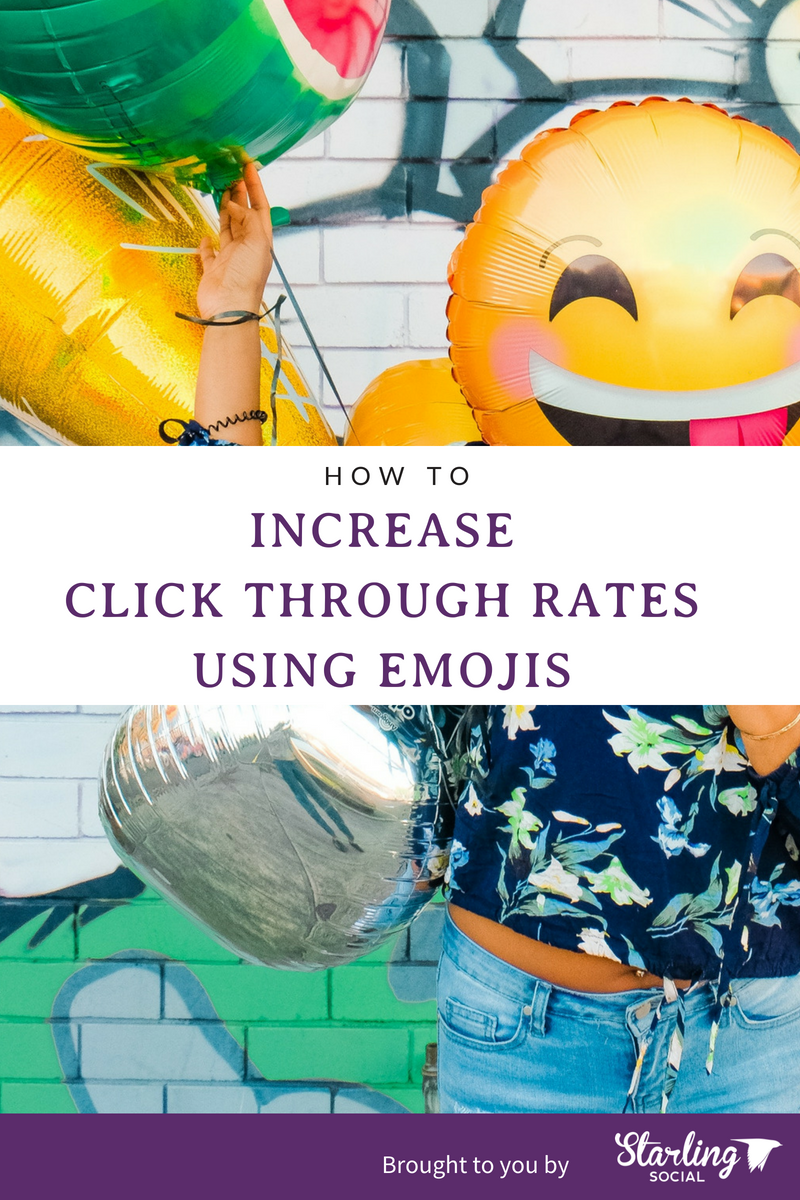
How Emojis Can Solve Your Low Click-Through Rates
The most effective way to tell if your campaign is going well is to calculate your click-through rate (CTRs.) Your click-through rate is “the percentage of people who view your ad (impressions) and then actually go on to click the ad (clicks.)”
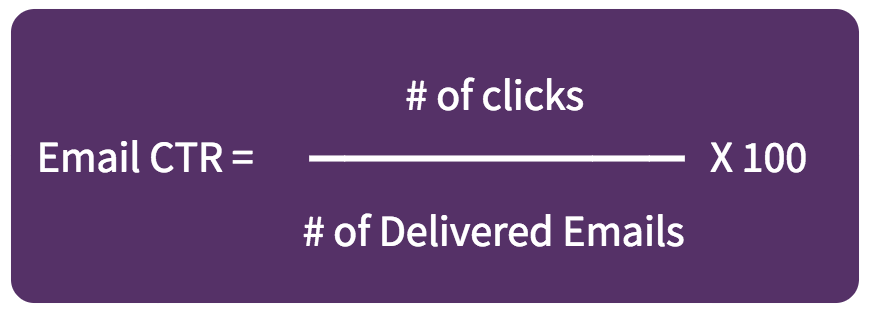
Low CTRs are usually an indicator that your campaign messaging isn't resonating with your audience. Sometimes it's the messaging; other times it's the visual elements. Occasionally, low CTRs are due to poor audience targeting.
Most often low CTRs are because your content sounds stuffy and wooden.
Modern consumers expect their brands to talk and sound like them, with 45% reporting that they like "brands that don't take themselves too seriously." These results, along with the growing consumer class made up of Millennials, may explain why big food brands like Wendy's have started roasting their competitors on Twitter:
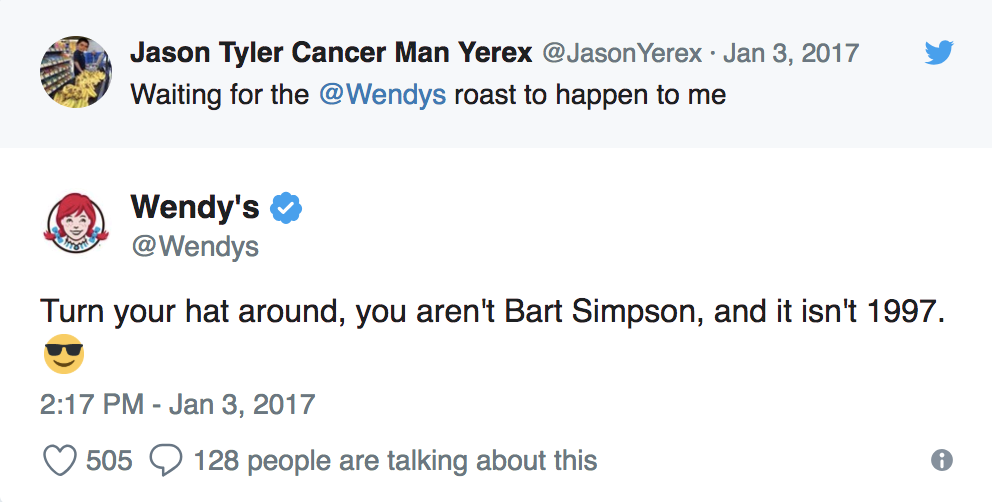
Now, we understand that most businesses out there aren't about to start sassing people online, but an easy way to copy the "humanness" of a Wendy's tweet is to start using emojis.
According to one study, 68% of millennials said they are more comfortable expressing emotions using emojis, and by literally speaking their language your business immediately becomes more relatable and will stand out from the other brands competing for their attention.
But how can you choose the right emojis to increase CTRs without committing emoji abuse and sounding inauthentic as a result?

Be smart with the emojis you use.
A recent study found that this list of emojis earned the highest click-through rates:
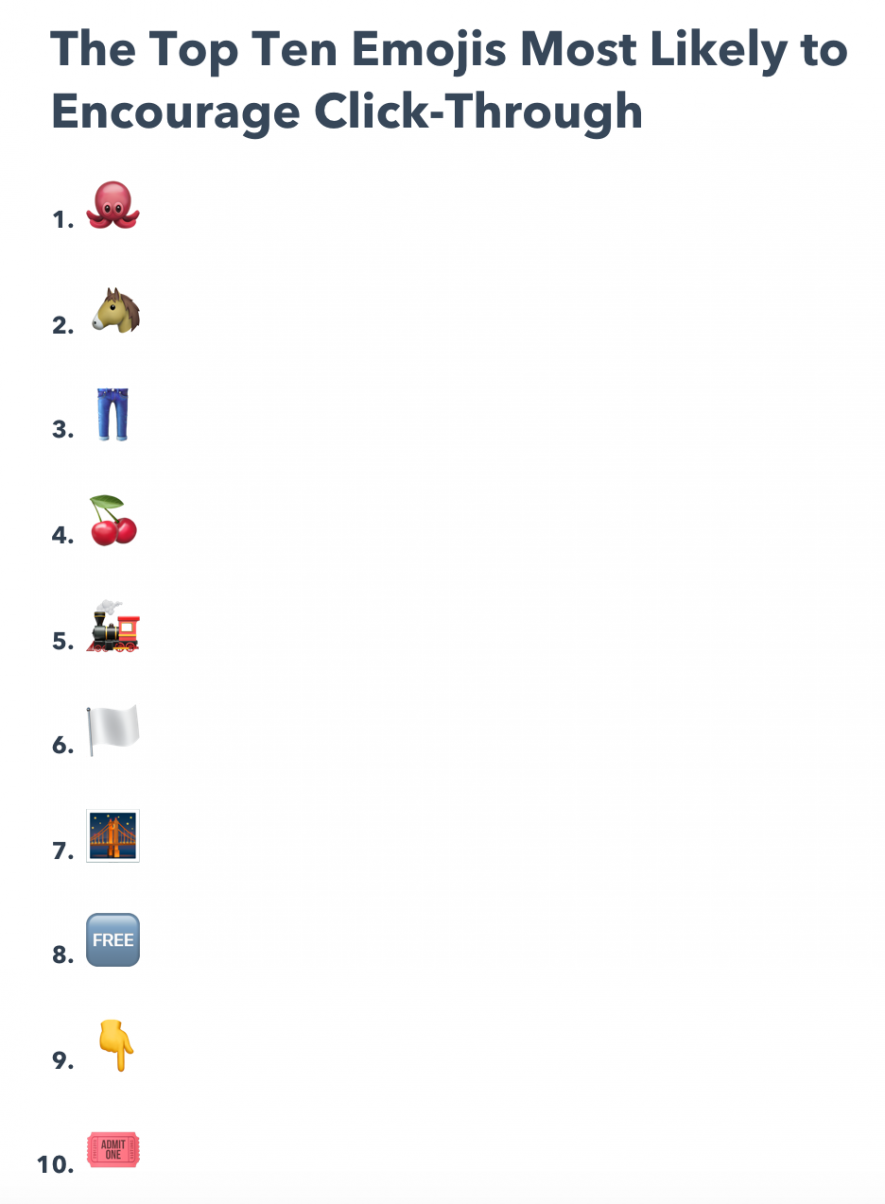
What do you notice about this list? If you noticed that none of them are faces, then you're correct! In fact, the data shows that using uncommon emojis increases click-through rates by attracting extra attention to your link because people don't see them very often.
Increase CTRs by Adding Emojis to Email Subject Lines and Body Text
Did you know that 44% of consumers prefer email as their favorite way to interact with a brand, and that email users send and receive approximately 269 billion emails every day?
That's a lot of email to compete with.
Even worse, one study found that even though people are opening your emails, 52% of them are unlikely to bother taking an additional step to click-through to your website.
Luckily, research shows that emojis not only increase email open rates, but emojis increase click-through rates as well. The study compared campaigns for Valentine's Day and Father's Day that A/B tested two email subject line formats: one with emojis, and one without, and the results were startling:
The Valentine's Day email that included a "lips" emoji in the subject line drove a read rate of 24% and an inbox placement rate of 89%, compared to a read rate of just 20% and an inbox placement of 83% for text-only subject lines.
The Father's Day campaign that used a "wrench" emoji in the subject line earned a read rate of 22% and an inbox placement of 96%, compared to a read rate of 21% and an inbox placement rate of 88%.
These are huge differences that you can replicate right now just by using emojis in your email marketing campaigns. In fact, there are lots of ways to get creative with emojis!
Use Emojis Make Your Emails Stand Out
Emojis help your emails stand out in a reader's inbox. Think about most of the emails you get: how many of them are text-only subject lines?
It's pretty uncommon to see emojis in subject lines these days, which makes using them a power move in terms of grabbing your readers attention.
One of the companies rocking the emoji game is CoSchedule. Check out how they use emojis to enhance their message in their email subject lines:
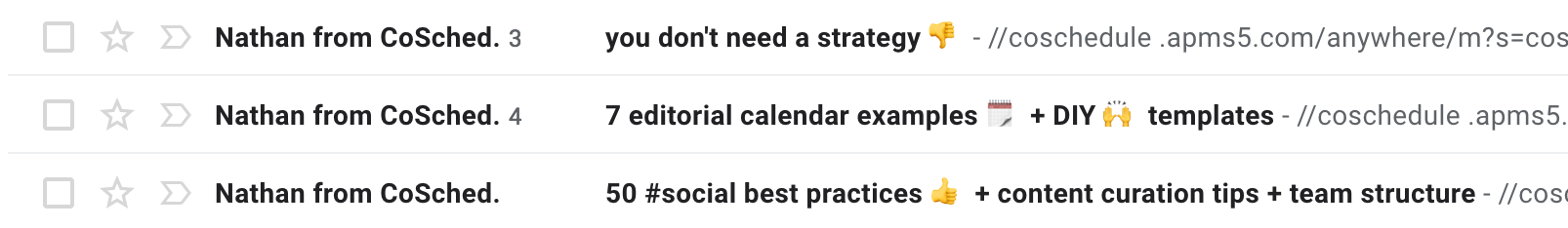
See how they embed emojis in their titles to enhance their messaging? They catch your eye and make them seem fun without losing their informational value.
Use Emojis in Social Media Ad Copy and Headers
We've already talked about the fierce competition your business faces against the 11,000+ ads audiences see every single day, so businesses need to get creative and think outside of the box in order to create ads that grab attention and drive action.
Luckily, results have shown that using emojis in your social media ads can dramatically increase the number of CTRs your ad generates.
One company called Scoro A/B tested two ads: one with an emoji in the subject line, and another without. Check them out:
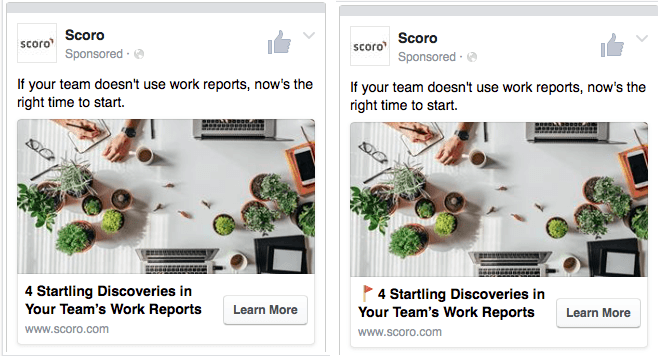
The headline with emoji resulted in 241% higher click-through rate. Wow!
Ask yourself: what are some upcoming social media campaigns your business is planning that could use an 'emoji injection' in the ad copy? Get creative and start experimenting!
Use Emojis on Social Media
Adding emojis to your social media content is an easy way to sound relatable and authentic. Check out how thredUP uses emojis to easily respond to a tweet:
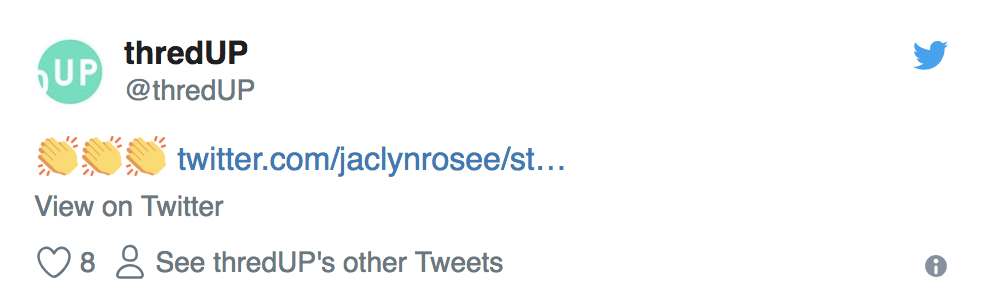
We also love how Cath Kidson uses "checkmark" emojis in their tweets to break up the text and create the feeling of a checklist in their tweet:

Use Emojis in Meta Titles
That's right: emojis now show up on search engine result pages.
Emojis now appear content that's "relevant, useful, and fun." Obviously emojis will stand out in on a results page made up entirely of text, the using emojis in meta titles has an even more important function:
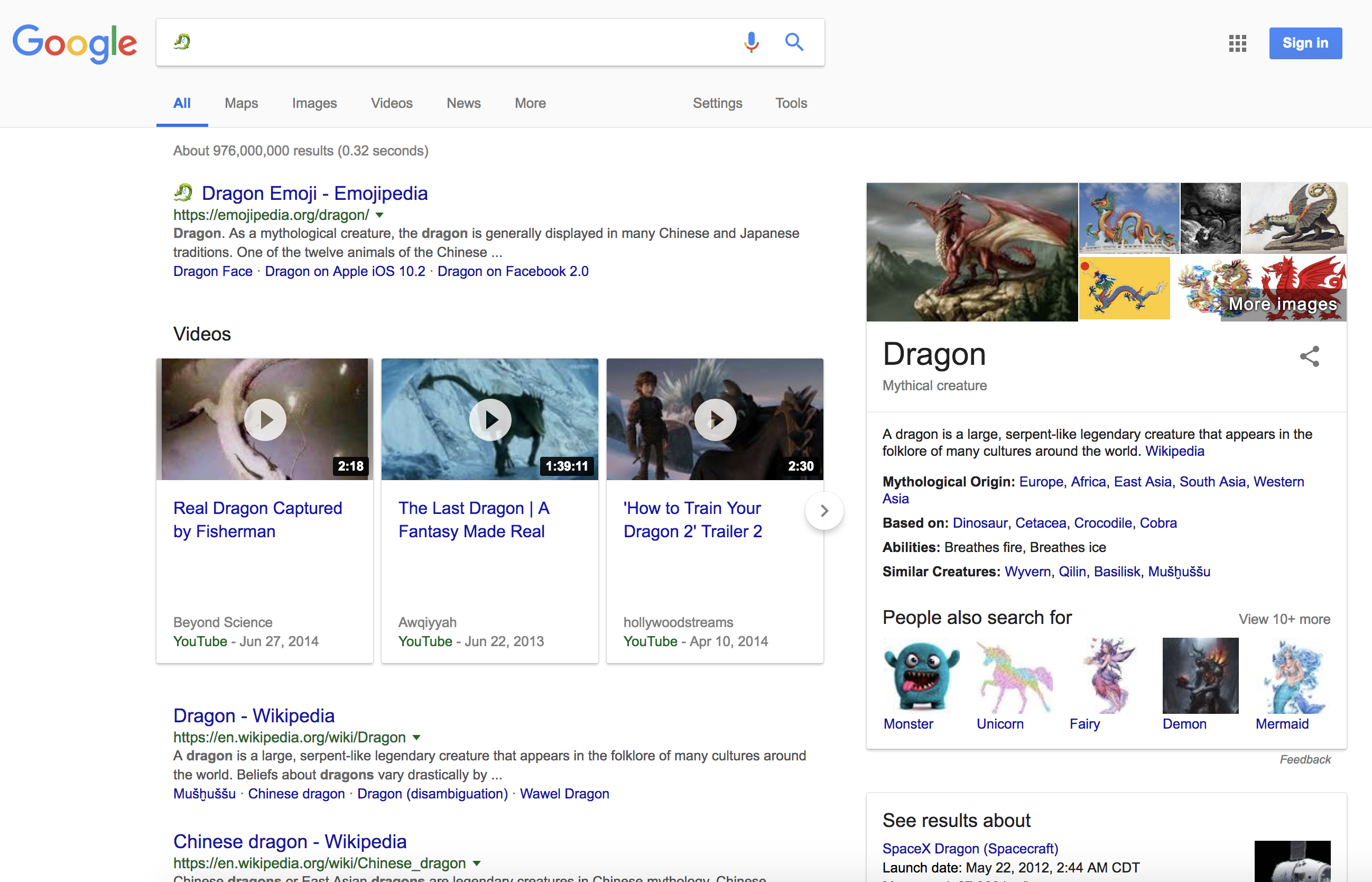
Did you notice that an emoji search for a dragon also returned results without the emoji in the page title? This matters, because Google is showing a variety of results relevant to the specific emoji.
This means that by including emojis in your meta titles you can show up in search results for emoji searches as well as text based-searches. Not sure which emojis to use, and which to avoid? Check out this list of the most-used emojis.
Use Emojis in Your Push Notifications, Messaging, and ChatBots
Does your business have a mobile app, or use chatbots on your website?
If you answered "yes" to either of those questions, then it's time to start integrating emojis into your copy asap. Check out how Air Tailor uses emojis in the welcome message on their website:
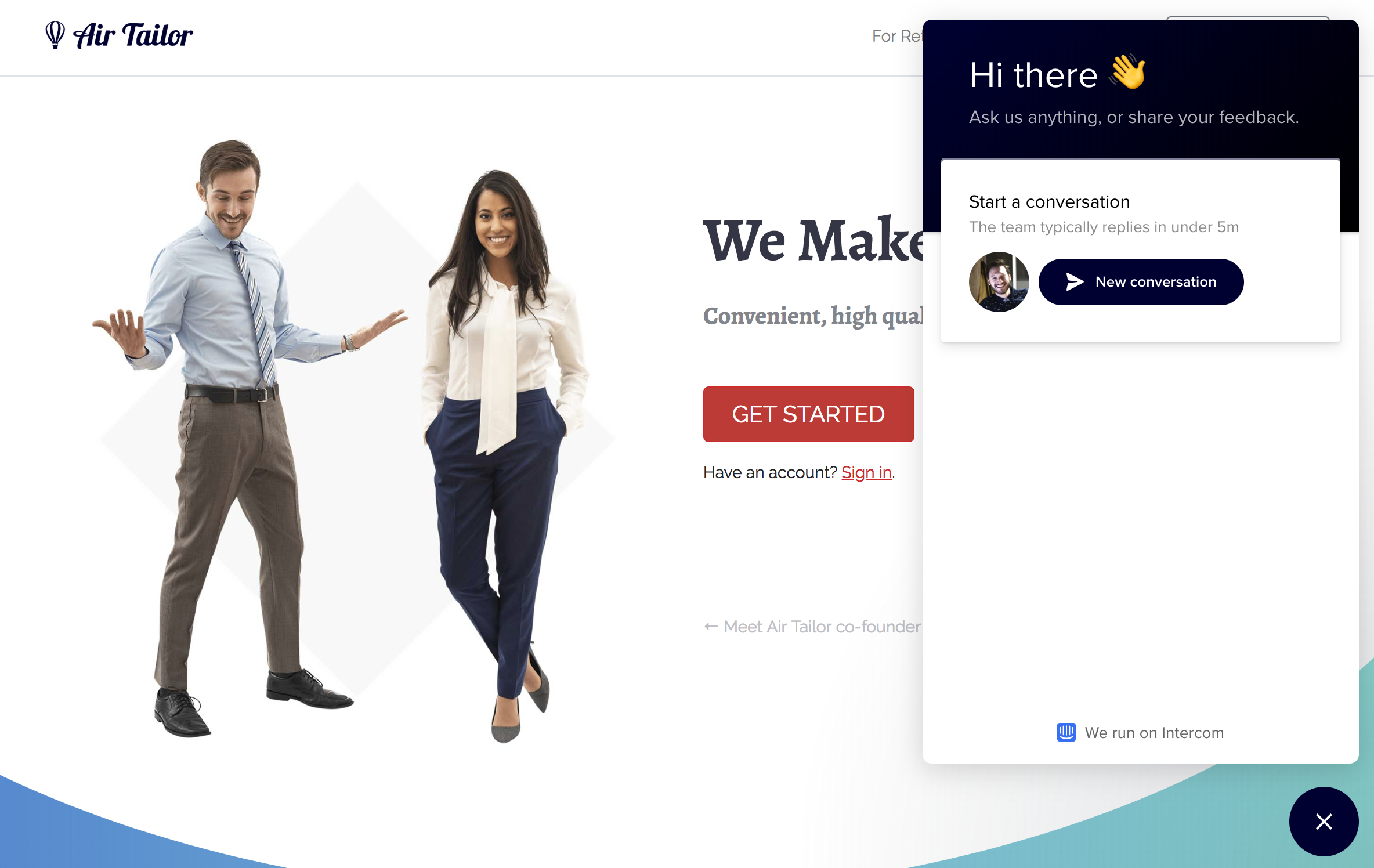
According to this case study, Air Tailor has used emojis in their messaging to grow by 100% every year.
This should come as no surprise as research found that push notifications with emojis drive higher engagement rates than those without. This is because emojis sound human, and make the content you're sharing (and the action you want your customer to take) more fun than just text-only notifications.
Improve Your CTRs with Emojis
Using emojis gives your business a competitive advantage by drawing attention to your content and helping your brand sound more "human" and authentic.
Just like with all your business' content: strategic and thoughtful in what you say, and use emojis to showcase your business' casual and playful side to increase your click-through rates.
How do you love using emojis in your content? Leave us a comment on our Facebook page!
What's your favorite brand using emojis on Twitter? Tweet us your answer!
Looking for a more B2B connection? Follow us on LinkedIn!
Love visual eye candy? Let's connect on Instagram!
Oh, and if you want some help using emojis and a killer content marketing strategy to connect with your audience and grow your business, drop us a line.

