How to Build a Community Around Your Brand
By: Alyson Shane, President
Brand communities are the easiest way to increase trust and familiarity with your brand, increase sales and conversions, and have better conversations with your customers.
Customers are looking for deeper and more meaningful interactions with the businesses they support. This is especially true in light of the last few years when topics like diversity and inclusion, sustainability, and voting with your dollar have become part of the mainstream conversation.
These days, consumers are looking for brands that share their values.
To help you better understand what brand community is, why it’s so important for your business, and how to build a successful one, I’ve put together this guide to help you get started.
What is a brand community?
Let’s clear the air: brand awareness is not the same as a brand community.
A brand community is when people are emotionally invested in buying your products or services, engaging with your content, and actively telling their friends and family about your business.
These people follow everything you do on social media, share your content with their followers, promote your products and services without being asked to, and are “ride or die” fans of your business and what you do.
Unlike brand awareness, which is simply when someone knows about your brand, your brand community is made up of people who have an emotional connection to your brand.
What’s the benefit of building a brand community?
Put simply, a brand community is a powerful tool for growing your business.
According to SmallBizGenius, 56% of customers will stay loyal to a brand they feel “gets them”, which means building a community around your brand can help existing customers feel aligned with your business.
Even better: HubSpot found that 81% of consumers trust the advice of family and friends over businesses, which means if someone is a member of your brand community you’re in a better position to get referral and word-of-mouth business through your existing customers.
Having an active brand community also means that you have a group you can regularly tap into to get feedback on new products or services, share blog content, test new features (if you’re a SaaS business), and use to collect positive testimonials and feedback.
However — a brand community isn’t a one-way street. The key to a successful brand community is to consistently find ways to engage, entertain, and reward your community members.
Let’s talk about how to do that:
How to build a community around your brand
1. Define your brand’s mission, values, and personality
Before you build a community around your brand, you need to know what your brand is. This goes beyond the products and services you sell, and should include:
- What’s your company’s vision?
- Who are your customers, and how do you solve their problems?
- What’s your brand voice, and how does it change in different contexts?
- What do you want your brand to be known for?
If you’re not sure how to define these areas (or if you haven’t updated them in a long time) a digital marketing consultation can help clarify your vision.
2. Don’t try to be everything to everyone
”'By being everything to everyone you're nothing to anyone” — there are tons of variations of this quote, but they all make the same point: leaning into causes or messaging that’s outside of the scope of your brand dilutes our message and makes it harder for people to connect with you.
3. Decide where your content hub will be
Members of your community will need a place to come together to engage with your brand, share information and share their experiences.
Consider your audience’s needs, demographics, preferences, and how they want to interact with your brand and other members. If you’re not sure which is best for your brand community, take a look at a few of these options:
A community forum
Forums are a great way for large communities to talk about shared interests (which may or may not be directly relevant to your brand). A great example of a successful community is Spotify’s community.
Image via Spotify Community
You can see that their home page gives people the option to ask for help and engage with the brand, chat with other users, or engage with the community through polls and posts.
Since Spotify is a huge music streaming company with a global audience, a forum works great as a community hub because the brand can cultivate conversations around playlists, emerging artists, and more, all with their music streaming platform positioned at the center.
Social media
There are two ways to create a brand community on social media: by engaging through your profile, or by creating a group.
You can also create communities around a branded hashtag, which is exactly what it sounds like! Branded hashtags are hashtags that are unique, either to your brand or to a specific campaign on social media.
One example is Disney’s #ShareYourEars campaign which was created in collaboration with the Make-A-Wish foundation. Every time someone posted a photo of themselves wearing Mickey Mouse ears with the hashtag #ShareYourEars, Disney donated $5 to the charity.
Image via Instagram
4. Lean into user-generated content (UGC)
Another example of how to build a brand community on social media is to create a generic branded hashtag like A Color Story has done.
They feature photos posted using the branded hashtag #AColorStory on their feed, which builds brand loyalty and helps generate user-generated content (UGC) on their feed as well, which keeps it personal and informal.
Image via Instagram
5. Create high-quality content
Use customer research to create content that your audience will love. Some examples of content you can create include:
- Writing helpful tutorials
- Publishing interesting articles
- Co-creating content with influencers
- Answering customer questions in Q&As (live or pre-recorded)
Encourage your community members to get involved by sharing their opinions and thoughts in the comments section, or by using fun engagement tools like Instagram Story Stickers like polls, “Add Yours” and “Question”.
Creating a space where your community members can find helpful, interesting, and relevant content that creates an emotional connection to your brand is the key to getting them to come back over and over!
6. Lead from the top down
One of the easiest ways to create a community around your brand is for the people at the top (President, CEO, and other leadership) to be actively involved with promoting the brand and its values.
This is especially true for small-to-medium-sized brands where being personable and relatable can play a huge role in differentiating you from the competition. Some ways that leadership can help build a community include:
- Showing up regularly in Stories, Reels, and behind-the-scenes content
- Writing op-eds, post captions, and email newsletters from their own perspectives
- Blogging or publishing content on their own social media channels that aligns with the brand
- Resharing company updates on their own social media profiles
- Volunteering and doing philanthropic work that’s reflective of the brand’s values
Start creating your own brand community today
Engaging with your customers and potential customers makes them feel important to the brand itself. This increases loyalty and trust and fosters positive feelings about your business that can be hard to achieve without a strong community.
Ready to start building a community around your brand? Drop us a line and let’s chat!
Did you like what you just read? Then sign up for our weekly digital marketing email newsletter and get the latest tips, insight, and strategies to grow your business online.
How to Publish LinkedIn Articles: Best Practices
By: Alyson Shane, President
Publishing articles on LinkedIn is one of the best tools at your disposal to position yourself as a subject matter expert, keep your name top-of-mind, and generate leads for your business.
Recently, Hubspot found that LinkedIn is 277% more effective at generating leads than Facebook and Twitter.
This means that if you run a business or have ambitions to get known by the broader professional community in your area, LinkedIn is the number one place to do it.
But it’s not enough to just publish posts to your profile — the secret to being successful on the platform lies in regularly publishing LinkedIn articles.
What are LinkedIn articles?
A LinkedIn article is a piece of long-form content that you can create and share through LinkedIn’s internal publishing platform.
LinkedIn articles are like blog posts published just to LinkedIn, and offer the opportunity to share your insights and expertise with your connections and the people in your industry.
LinkedIn article publishing best practices
Make your titles between 40 - 49 characters long
According to research from OkDork, articles with titles between 40 - 49 characters earned the greatest number of post views overall.
This is important if you’re republishing your blog posts from your website to LinkedIn, since Hubspot found that the ideal blog post title length is 60 characters.
With this in mind, you might want to consider creating some alternate titles for your LinkedIn posts if your original titles are a bit too long for the platform.
Use “how-to” and list-style headlines
This tracks with other data we know about blog posts, which is that 36% of readers prefer list-based headlines.
According to research from OptinMonster, “how-to” headlines are the third most popular headline preference at around 17%.
When it comes to LinkedIn articles specifically, OkDork’s data showed that LinkedIn readers clicked on articles that included “How” in the title 45% more often than posts with titles that didn’t include the word “How”.
Titles like these have been popular since forever (seriously, it feels like I’ve been giving this advice since I started publishing content +20 years ago) because they tell the reader exactly what to expect from the piece.
Taking the guesswork out of what a reader can expect increases the likelihood that they’ll take the time to read what you’ve written.
Write long-form content
When it comes to LinkedIn articles: longer is better.
The best-performing blog posts should be 2100 - 2400 words, users on LinkedIn prefer posts that are about the same length: ideally, between 1900 - 2000 words.
One reason for this is because LinkedIn readers expect content that is well-researched, insightful, and useful — something that’s almost impossible to achieve in a 500-word post.
Important: this doesn’t mean you should “pad” your post with fluffy sentences or extra paragraphs just to hit a word limit. People will realize that what they’re reading isn’t providing real value and will simply click away, or even worse: will stop reading your posts overall.
Include images
Images help break up your text and increase readability by giving the reader a visual “break” from big walls of words.
This is especially true if your audience is reading your post on a mobile device, which in LinkedIn’s case is about 20% of all monthly users (about 63 million unique monthly users, to be exact).
While images directly relating to your text are ideal (and make great social media shareables), the right stock image can go a long way towards helping people digest a long post.
Some great sites for finding free stock images are Pexels, Unsplash, and Pixabay.
Write for an 11-year-old
Data shows that most adults read at an 8th-grade level, which means that if your content is too hard to read, people will simply “tune it out” and not finish reading what you have to say.
If this sounds intimidating, take a look at a few books written for this level:
- The Harry Potter series
- most books by Tom Clancy
- most books by John Grisham
- The Great Gatsby
What does it mean to “comprehend” text?
A person who reads below an 8th-grade level could read a book or an article written for a higher level of comprehension, but they won’t understand much of what they read.
- Reading is looking at and interpreting written text
- Comprehension is understanding the meaning behind those words
Now, you might be saying “but Alyson, my audience are all smart, educated, and good-looking people!” (ours are, too) but writing for a higher reading level means that fewer people will be able to understand what you say.
While writing for this level might feel patronizing, think about it another way: writing for an 8th-grade reading level means that everything you publish is simple and easy to understand.
Publish consistently
Social media in general is all about consistency, but it’s especially true when it comes to publishing long-form content like LinkedIn articles.
Here’s why:
The algorithm prefers consistency
The algorithms that power social networks like LinkedIn, Instagram, etc. prioritize showing content from accounts that deliver “value” to their followers.
One of the metrics that algorithms see as “valuable” is consistency in posting, since your audience are likely to both expect to hear from you, and statistically more likely to interact with your posts when they see them. You’ll see increased engagement
Just like I said above, you’ll get a boost in visibility when you post consistently because that’s what the algorithm prefers, but publishing regularly also helps more people find, read, and follow what you share.
If you post once, then don’t publish anything again for a few months, the people who read your first article and might have been interested in what you said will have moved on.
On the other hand, if people expect to hear from you on a regular basis they’ll not only look forward to your content, but will actively look for your content.
You’ll stay top-of-mind
Publishing articles regularly means that your name will keep popping up in front of people who’ve connected with you. Staying top-of-mind means that when someone needs a service you offer, you’ll be the first person they think of.
(Anecdotally, I can’t begin to tell you many how many people say they know me “from my articles on LinkedIn”.)
Vary your topics
Topics like leadership, productivity and efficiency are all overplayed on LinkedIn, which means people are more likely to gloss over your piece if you write about them.
There’s already been so much said on these subjects that it’ll be hard to say anything new or groundbreaking which risks your article sounding generic or repetitive.
Instead, try writing about topics like:
- How-to’s and instructional pieces
- Trending topics in your industry
- Personal stories and anecdotes
Choose the right hashtags
Choose hashtags that are suited for a business-focused audience when creating a post to promote your new article — no #blessed hashtags here, please!
If you’re not sure which hashtags to use, LinkedIn’s post editor will suggest some for you to choose from.
Make sure not to overdo it on the hashtags or your post will look spammy. Unfortunately, some people make the mistake of cross-posting from their Instagram account and winding up with a post that has a block of hashtags that looks like this:
(These are hashtags I copied from a real post just now. Yikes!)
For reference, Sendible recommends using no more than three to five hashtags per post.
Cross-promote your blog
This is a power move! Publish your articles to your company’s blog, then re-publish them to LinkedIn as LinkedIn articles and link back to your website in your piece.
This makes it more likely that people will click through to your website to learn more about you and the services you offer.
Here’s an example of how to do it:
“This post was originally published on the Starling Social blog — check out more of our how-to articles by clicking here.”
Start publishing LinkedIn articles today!
Now that you know what to do, it’s time to start publishing your LinkedIn articles and watching your connections grow on the platform.
Using LinkedIn articles strategically will help you get in front of your target audience, attract views to your posts, increase referrals, and more.
If you’re not sure what to write about, drop us a line and let’s chat about our copywriting services can take it off your plate.
Interested in getting the latest digital marketing news and strategies sent right to your inbox once a week? Sign up for our newsletter!
How We Develop Our Weekly Digital Marketing Email Newsletter
By: Alyson Shane, President
Email newsletters are one of the most important aspects of a successful digital marketing strategy. As subscription-based models, they’re great at driving brand awareness, increasing visibility, and creating opportunities for brands to communicate consistently with their target audience.
While some email newsletters are promotional in nature — letting you know about a new product or service, for example — but some newsletters are educational in nature. They offer insights that help educate the reader, which builds brand credibility and authority.
Today I’m going to be talking about Starling Social’s weekly digital marketing newsletter. I’ll cover why I chose the frequency, topics, share my process, and end with some email marketing best practices so you can start creating your own.
Some background on newsletters
I’ve been publishing content online for over 20 years, which means that I’ve seen a lot of digital marketing trends come and go.
Email has been around since the 1980’s but it didn’t start to become popular until 1996 when companies like Hotmail and RocketMail started offering free webmail services that didn’t need specific software to use.
Now we could send and receive emails easily… but that also meant that unwanted messages started to become a real problem. It got so bad that in 1998, spam was added to the New Oxford Dictionary.
As an aside: many people believe that using “spam” to describe junk email comes from a classic Monty Python skit that features eaters at a diner being bombarded with annoying repetitive lyrics about “spam” which none of them like or want.
Why have an email newsletter?
As a marketing tool, email newsletters are worth their weight in gold.
Email marketing has an average return-on-investment (ROI) of 42:1, meaning that for every $1 dollar you spend, you can expect to get an average of $42 back in future sales.
Why are emails so powerful? Because everyone uses email.
Millennials use email the most, with a study by Adobe finding that people born between 1981 and 1996 spend a whopping 6.4 hours a day in their inboxes, with 41% checking their email in bed and before and after work and people over that age spend 5 hours a day on email.
That’s a huge time window to get in front of your audience!
Why a weekly newsletter?
The best frequency for newsletters is no more than twice a week and at least once a month. In fact, more people are reporting that they want to hear from brands they care about on a regular basis:
“61% of consumers want to see at least one email a week from brands they follow.”
The data tells me that a weekly newsletter is what my audience likely wants in terms of frequency.
Why focus on digital marketing news?
Knowing how often to send our email newsletter is great and all — but what about the content?
I wanted to create an email newsletter that was useful and purpose-driven, and that I would want to read if it were showing up in my inbox.
I also knew that lots of business owners and marketing managers struggle to keep up with the latest news in their industry. Things move so fast that it can feel overwhelming to try and keep track of it all, so I decided to collect the information I was seeing online and combine it into a single weekly update.
As a result, our newsletter is broken up into these sections:
- News. This section covers new or upcoming features, new products or tools, and other timely information
- Resources. A roundup of the best “how to” and informational articles from the past week
- Extra goodies. A fun, interesting, or weird article to keep things spicy
This has an added benefit for me: as the owner of a digital marketing agency, I have a responsibility to be as up-to-date on the latest marketing news and best practices.
Personally curating and writing our weekly email newsletter means I’ve always got my thumb on the pulse of my industry, which helps me and my team deliver better results four clients.
Why do I send our email newsletter on Tuesdays?
Technically Monday, Wednesday, and Friday are the best days to send emails, but I decided to send Starling’s email newsletter every Tuesday morning.
This is partially to give myself room to include any news that might have happened over the weekend, but it’s mostly because I don’t want to send our subscribers something that feels like another to-do first thing Monday morning.
Luckily for me, it seems like this strategy is working. At the time of writing our email newsletters have an average open rate of 34.6%, which is higher than the industry benchmark of 17.38%, and average click-through rate of 5.7%, which is above the industry average of 2.4%.
How I develop our weekly email newsletter
I use four tools to help me curate, write and send our newsletter each week, which are:
- Feedly
- Trello
- MailChimp
- Grammarly
Feedly is an RSS reader that I use to aggregate digital marketing news from various sites online.
I check Feedly once a day, and again every Monday morning before I start drafting the newsletter to make sure I haven’t missed anything over the weekend.
Trello is the project management tool we use at Starling Social and I swear by it. In addition to having Trello boards for all of our clients, I have a private, “Starling Social” specific board, which is where I keep track of the things I have going on with the business.
Trello uses a kanban-style system to track tasks on “cards”, so I created a template card for the email newsletter that looks like this:
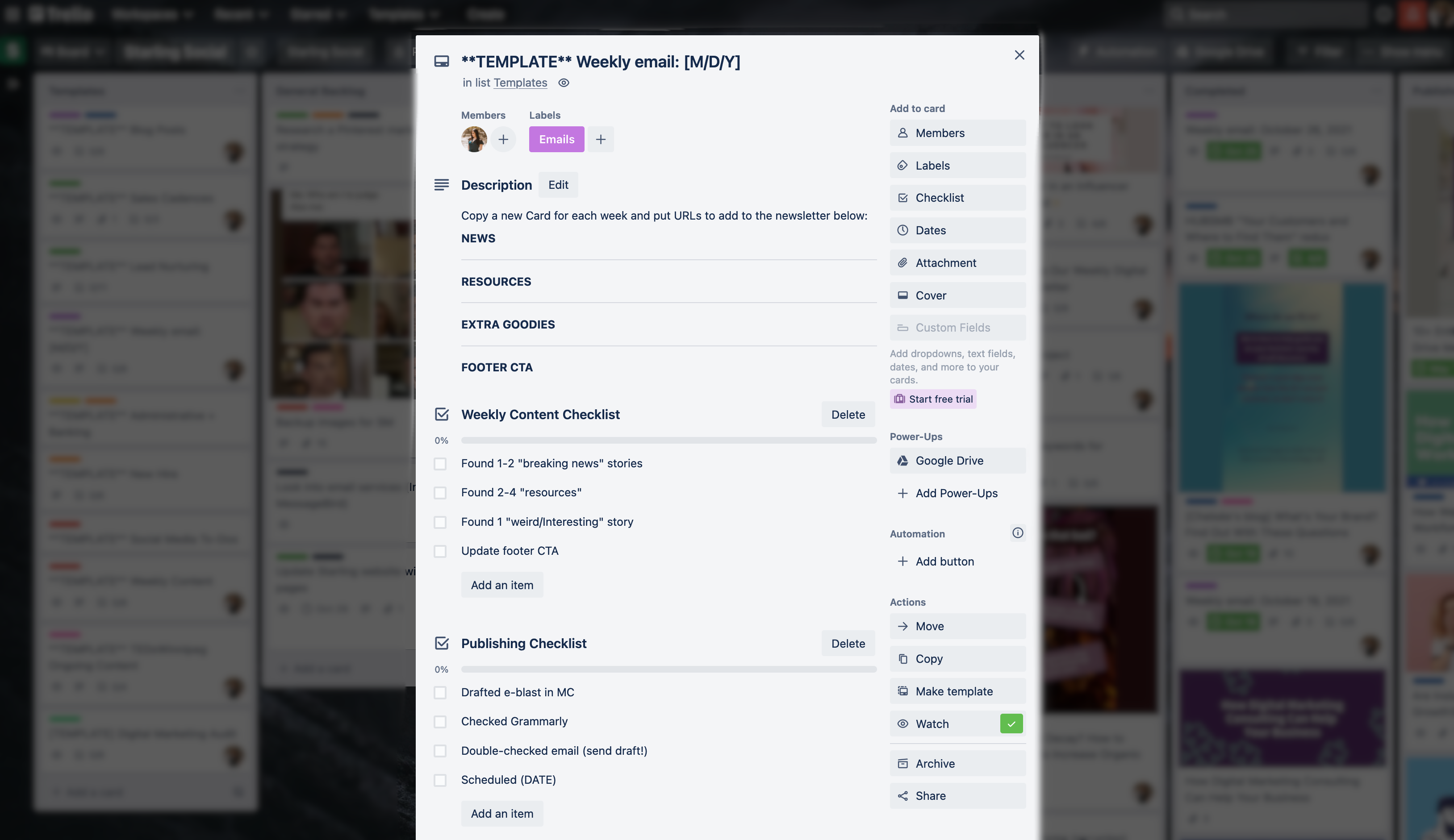
I create a new card every Monday after I’ve finished scheduling the newsletter, move it to my “doing” column in Trello, and add to it throughout the week.
Since I check Feedly every day and read a ridiculous amount of articles online, after a few days my card starts to look like this:
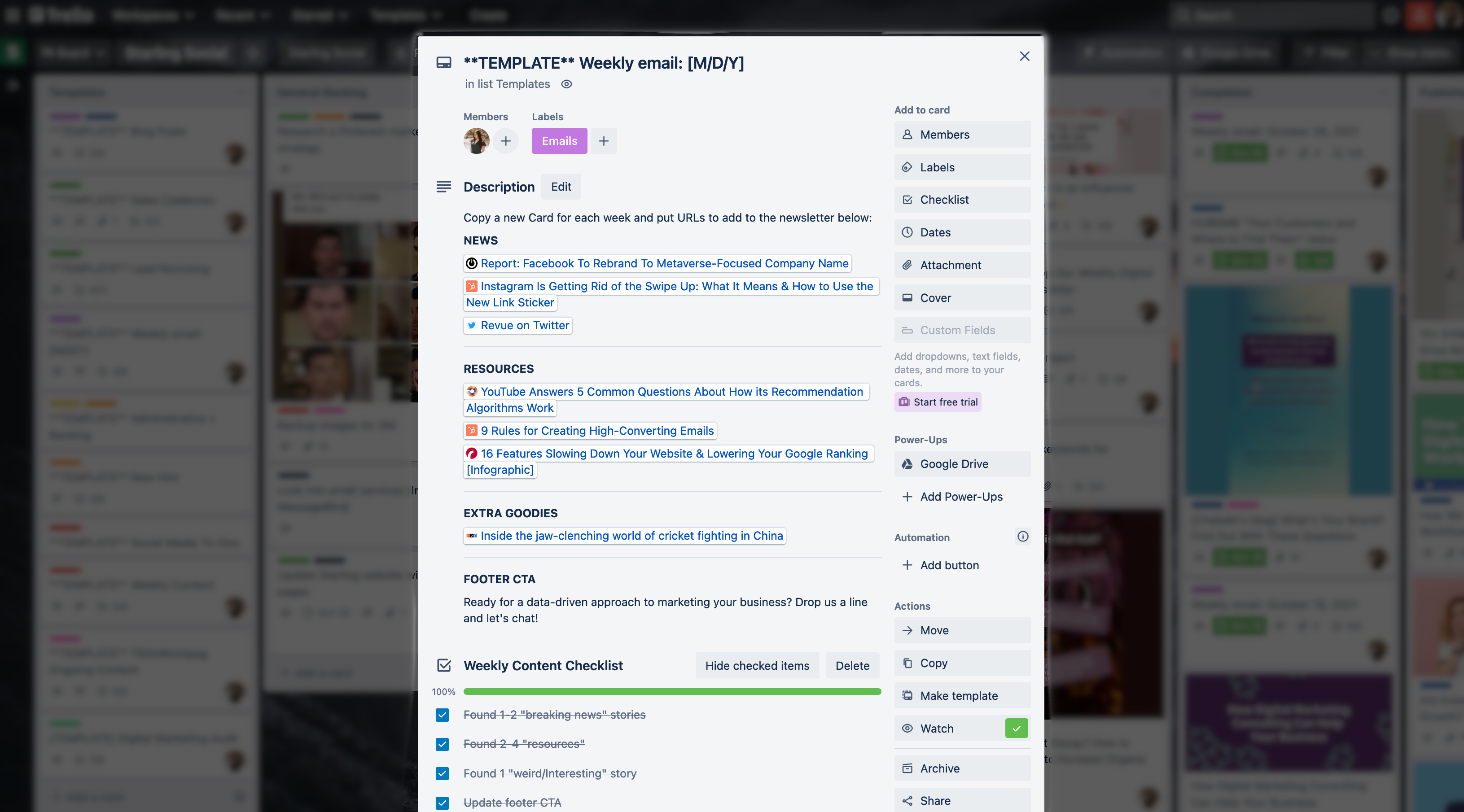
MailChimp is where I draft, test, and send our email newsletters. My process here is pretty simple:
- Open two windows: one with the corresponding Trello card, and one with my MailChimp draft — this is just a personal preference so I tab over less often.
- Update the subject line and preheader. I like to use our preheader as an additional call-to-action (CTA) to entice people to open the email.
- Update the headers so they match the new articles we’ll be sharing.
- Fill in the body text. I like to add commentary instead of copy/pasting from the article so our subscribers get a sense of our brand’s personality (and also mine).
- Copy/paste it into Grammarly to make sure it doesn’t have any glaring typos or grammatical errors.
- Read it out loud. This is my #1 rule for writing and I’ve practiced it since my blogging days. Reading your work aloud helps with clarity, brevity, and sentence structure.
- Preview the email to check how it will appear on mobile and across different devices.
- Send a draft to myself. Another rule! This way I can double check my subject line, preheader, and email body all look and sound the way I want it to sound.
- Schedule it to send the next day.
It’s that simple! A few steps every week and I have a fun, useful, and (apparently) popular weekly digital marketing newsletter ready to go.
Protip: I like to post on social media about our newsletter once I’m finished scheduling it and link to our subscription page so people can get in on that week’s send if they want. You’d be surprised at how well this works!
Email newsletter best practices
Now that I’ve spent some time talking about my process, let’s review some email newsletter best practices so you can start sending emails that your audience loves to read:
Let subscribers know what to expect. Clear expectations help you find subscribers who will be more engaged with your emails. There are two places where you can do this:
- On your website, either on a subscription page or in a popup
- In your welcome email, where you can reiterate what subscribers get from signing up
Always Be Testing (ABT). A/B test different subject lines, send times, and content layouts to figure out what your subscribers like best and continually optimize towards whatever’s yielding the best results.
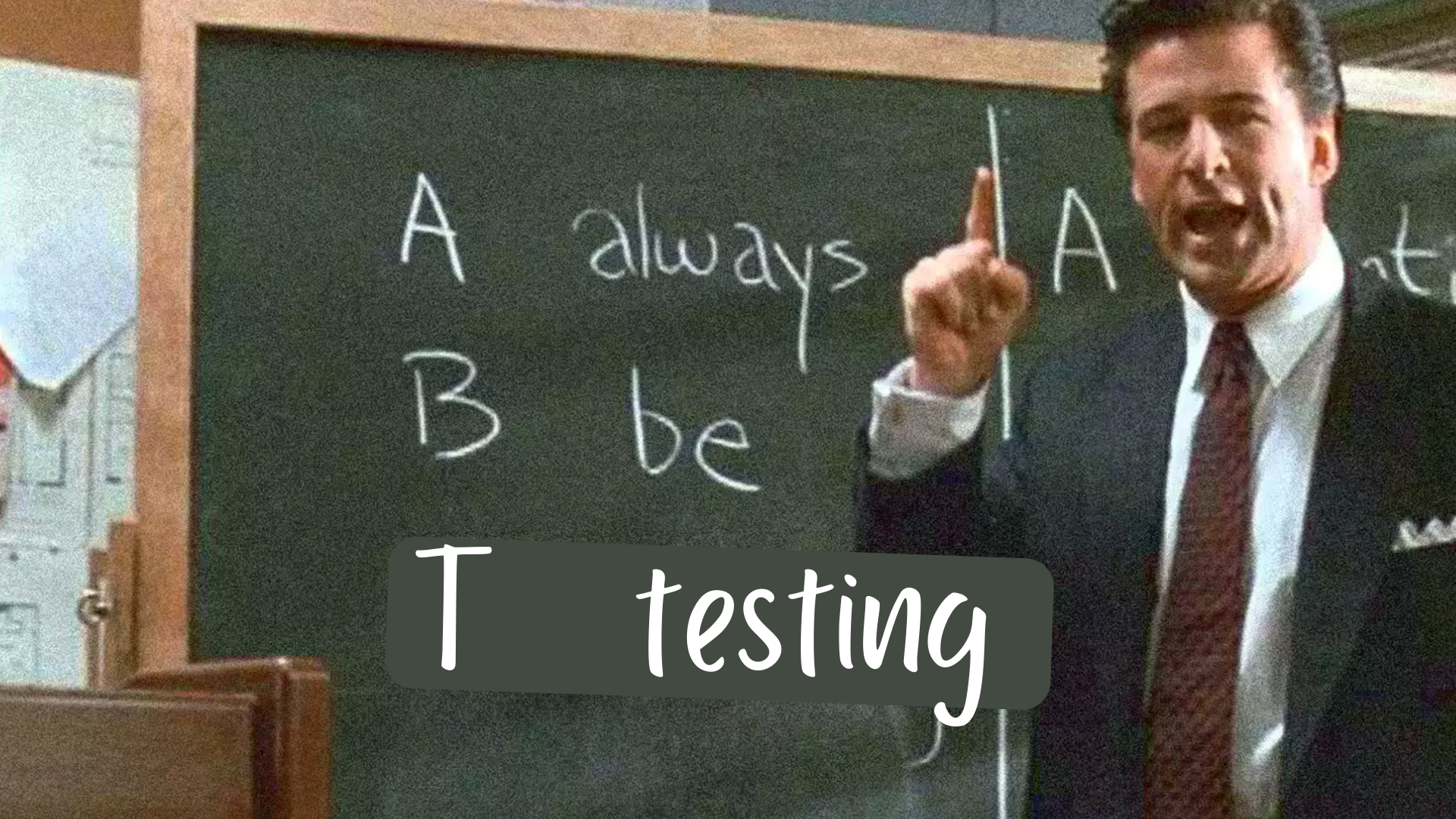
Keep your subject lines catchy. 35% of people say they’ll open an email based on the subject line alone. Here are some tips to get you started:
- Keep it brief, no more than 9-10 words
- Use relevant emojis to catch people’s attention
- Be clear about what’s inside the email
- Use language that sparks one of these four emotions:
- Happiness
- Excitement
- Curiosity
- Urgency
Use your preheader as a call-to-action (CTA). Preheaders are your second chance to convince someone to open your email, so be strategic in how you use them.
Never pre-schedule your drafts in advance. Always leave your email newsletter as a “draft” until it’s ready to send. Otherwise you risk this happening:
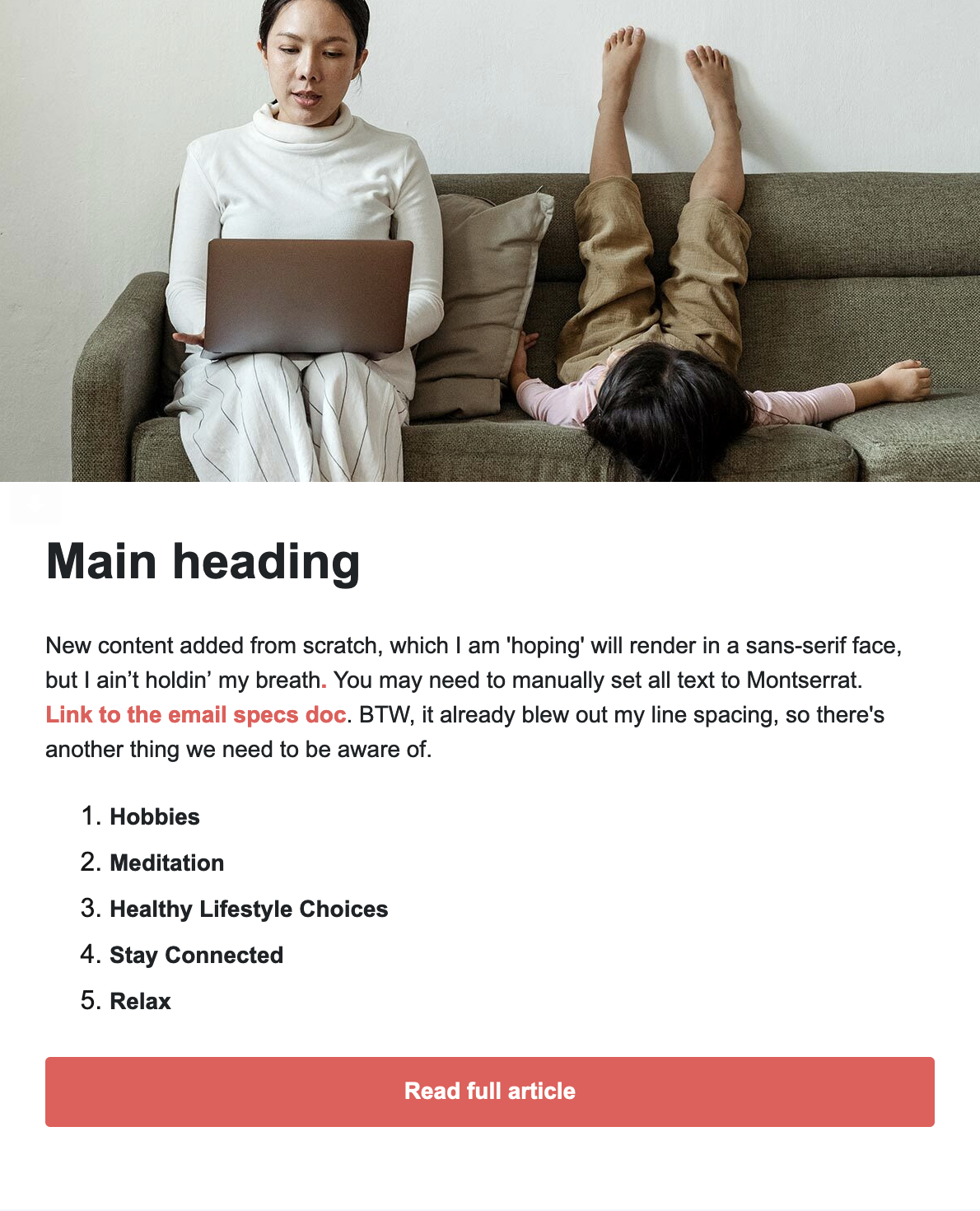
Choose the right length. Starling Social’s weekly newsletter is longer by default because we’re including write-ups about the article we’re sharing, but longer isn’t always better. Here’s how to choose the right length for your email:
Short newsletters are great for redirecting to a bigger piece of content — a single blog post, webinar, video, registration or product page.
Longer newsletters tend to be either informational (like ours) or promotional, like the kind you’d get from an ecommerce brand.
Optimize for mobile. About 46% of all emails are read on mobile devices, so keep the size of the screen in mind when crafting your email newsletter. Some best practices include:
- Avoid large blocks of text
- Avoid large images
- Make CTA’s clear on their own line or button
- Preview it for mobile and across devices before sending it
Be strategic with your open times. Data shows that emails are best sent at either 10:00 AM, or 1:00 PM, but I suggest starting with these times, testing, and adjusting based on your results.
As an aside: I send our email newsletter at 8:15 AM and have been getting better open rates than when I sent it later in the day. Like I said: test, test, test!
Use this process to maximize your email marketing ROI
Figuring out how to create an email newsletter that people want to open and read on a regular basis takes time, patience, and process.
But email newsletters are also a great way to generate awareness, create trust and brand authority, and stay top-of-mind among your most engaged potential customers.
Now that you’ve read all about how I develop Starling Social’s weekly digital marketing email newsletter, you can take these tips and apply them to your campaigns.
And hey — if you’d like to stay up-to-date with the latest news and strategies (like this post) just subscribe to our newsletter and get ‘em sent right to you every Tuesday morning.
What to Look for in an Influencer
By: Alicia Kurz, Account Manager
As important as it is to have consistent, quality content on your business' social media profiles, working with an influencer can be a great way to expand your reach and give people more information about your brand.
After all:
familiarity = trust = conversions (aka, sales!)
The more familiar a consumer is with a specific brand, the more likely they are to choose that brand's products or services, and influencers are a great way to "familiarize" your brand with a wider audience.
Why? Because 49% of consumers say that they depend on influencer recommendations to inform their purchasing decisions.
As a result, brands are leaning heavily into influencer marketing as a way to get their products seen through the eyes of a trusted source. But how do you choose the right one?
Before simply scrolling through likes and comments and making a snap decision, take a look at how we choose the right influencers for our clients:
The influencer marketing metrics we care about most
Reach
We’re not just talking about vanity metrics.
Simple metrics like follower count are much less important than you may think — just because someone has a huge following doesn't necessarily mean every single follower is seeing their content (hint: most aren't) which is why we don't rely on this metric too much when choosing an influencer to work with.
To determine influencer value, we look in an influencer's media kit for specific stats like average accounts reached per post, and average impressions per post. All of this information should be easily available through their business or creator account.
Engagement
When we're looking for influencers, we want to see an engaged audience who cares about and interacts with their content.
When vetting influencers, we like to keep an eye on stats like engagement rate, average likes, comments, shares, story views, saves, and even website clicks per post. This is all key information in planning an influencer campaign.
We also look for telltale signs of engagement things like:
- Do the influencers reply to comments?
- Are they starting conversations with their audience?
- Do they "set and forget" their posts?
- Do they update their Stories regularly?
- Do they use Stickers and other interactive elements?
All of these factors come into play when assessing an influencer's engagement with their audience.
Content
One of the most important things we look for is consistency. This is the number one indicator to tell if the influencer is reliable, professional, and someone we want to work with.
After all: having an unorganized posting schedule means the influencer's audience doesn’t know when to look for their content.
Another element we care about is the quality of their photos. High-quality photos means that the influencer cares about the content going on their page — which means they will care about your products and services reflect their page.
Here are a few other factors we check out before we choose an influencer:
- Video and photo quality. Like we said: photos and videos look cohesive, the content looks professional and it’s clear the influencer knows what they’re doing, they get a gold star from us!
- Audio quality. We want to make sure we can clearly hear each video. Using captions in the videos and reels is another huge factor we look out for, since captions make videos more accessible to people and increases comprehension with the influencer's audience.
- Tone. We have to make sure the tone echos our clients’ brand voice. We browse to see the type of content they put out, how they use language around other sponsored posts, and how people respond to that content.
- Posting frequency. Another factor we browse for are large gaps in posting. We want to see that they typically post the same number of times per week — we know that pesky algorithm changes when posting frequency changes.
Audience
Great influencers are in touch with their followers and know exactly the content that will resonate with their audience. When looking for influencers to partner with, we want to know that they have a clearly defined target audience that matches our clients’ ideal customers.
Our team can get a pretty good idea about who an influencer’s target audience is from a profile, but we prefer seeing analytics on a per-platform basis so we can see who their content is reaching.
Budget
Once we know that an influencer's content and audience align with a brand's goals and customers, it's time to talk about pricing.
Pricing determines which influencers a business can work with, and rates vary greatly across the board depending on their experience, audience, reach, and who they've partnered with in the past. With this in mind, it's also important to be specific with our requests so there's no confusion about the cost and what we expect them to deliver.
Things we want to know include:
- Will they add in a mention on their newsletter or blog?
- How many Stories will they post?
- Will the content be posted on the feed?
- Will they post photo or video reviews?
Protip: when planning running an influencer campaign, collect the media kits from all of the influencers you want to work with and budget accordingly for the ones you really want to work with.
Media Kits
This is a portfolio of an influencer’s work and demonstrates their social stats at a glance. Things we look for in a media kit include:
- Audience demographics
- Website or social platform stats
- Testimonials
- Sponsored post examples
A comprehensive media kit should also include a bio section which offers more background information about the influencer, and gives us a chance to see if their values and interests align with the brand that wants to work with them.
At the end of the media kit should include contact information, collaboration descriptions and pricing details.
Collaboration details should include different options for marketers to choose from like giveaways, product reviews, brand mentions in social posts, blog posts, or newsletter mentions.
Depending on the influencer, some will work for product trades, but many are leaning away from that option. It’s a lot of work to photograph, review, post and engage on any platform, and they’ve done the work to get your audience in one spot!
Prices can range from $50 to hundreds or even thousands of dollars per post, depending who you are working with. If the influencer’s pricing is close to your budget but slightly over, just be upfront about it. If they like your brand they may be able to find an option that works for both of you.
Find the perfect influencer for your business
Finding the perfect influencers to promote your products and services can feel overwhelming — but it doesn't have to! By using the tips above as your guide, you can connect with influencers who resonate with your audience and help even more people learn about your business and what you offer.
For more hot tips for your digital marketing strategy, be sure to give us a follow on Twitter, Insta and LinkedIn, and subscribe to our newsletter for weekly insights into the latest digital marketing strategies.
Influencers: are looking to promote quality content on your page? Our clients might be the perfect fit for you. Send your media kit to influencers@starling.social and we'll be in touch!
What is Content Decay? (And How to Fix It)
No matter what keyword you’re searching for, there’s a pretty good chance that the #1 ranking result on a search engine results page (SERP) won’t be there in a few months.
More than 4.4 million blog posts are published every day, so it’s important to have a content strategy that focuses on your target keywords, includes lots of evergreen content, and a plan to tackle content decay so your posts stay relevant and keep driving high-quality organic traffic to your website.
What’s the difference between direct, organic, and paid traffic?
Direct traffic is traffic that comes directly to your website — usually in the form of someone typing your website URL directly into their address bar.
Organic traffic is traffic that comes to your website from a search engine but wasn’t paid for.
Paid traffic is traffic that arrives on your website as a result of a pay-per-click (PPC) ads campaign that you run on search engines like Google and Bing.
For the purposes of this article, we’ll be focusing on organic traffic and how you can attract more of it.
What is content decay?
Content decay is the term that describes an ongoing decline in organic traffic and rankings on a search engine results page (SERP) for one or more blog posts.
The use of the word “decay” is important here because it describes how the decline happens: it’s not a sudden drop; it’s a gradual decline that can compound over time.
This happens because content that is newer is seen as more relevant by search engines. When someone types a query into Google, one of the details it looks for when showing the most relevant results is how recently the post was published.
To better illustrate this, let’s look at the stages of the content lifecycle:
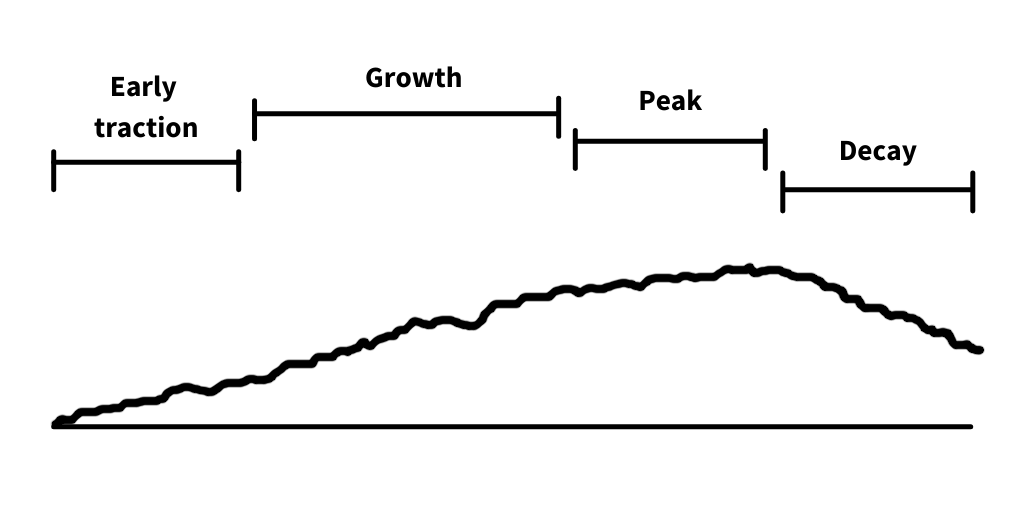
Stage 1: Early traction
A new blog post or page on your website takes time to start ranking on a SERP and drive organic traffic.
This happens because newer content is sorted (or “indexed”) by search engines, which then use algorithms to determine how your blog ranks in terms of being search engine optimized (your SEO), how your content matches search intent, and more.
You might see some spikes in traffic over the first few weeks, especially if you’ve been promoting your blog post in your newsletter and on your social media channels, but generally speaking that will happen at the start and you’ll be back to seeing traffic slowly building over time.
Stage 2: Growth
This phase varies in length, but generally describes the process of your post ranking higher for more queries and gaining backlinks (when another website links to it as a reference).
Like we said: this phase varies in length depending on the post topic, relevancy, and other factors.
Phase 3: Peak
The peak stage is — you guessed it — when growth starts to peak. This can happen for a few reasons:
- The post stopped getting backlinks. People aren’t linking to it as often, which means it’s not staying as competitive on the search engine results page (SERP).
- The post hit a natural ceiling. If the post ranked in the top slot for all the keywords in the topic and is limited by the number of keyword searches per month.
- Someone published a new post (or updated an existing post) about the same topic. “Someone” meaning a competing business publishing content similar to your own.
The length of this stage depends a lot on the factors above.
Stage 4: Decay
This happens when the post starts to age and becomes less relevant (or “fresh”) making it less competitive when being indexed by a search engine. In fact, letting a page go bad can result in a 91.9% loss of both traffic and traffic value.
This can happen even more quickly if the post covers a popular topic that lots of others are writing about.
What causes content decay?
Content decay can happen for a variety of reasons which is why it can be so hard to diagnose and fix, but here are some of the most common reasons:
Freshness, aka content age
Search algorithms prioritize content that was published as recently as possible, so when a blog post is newly published it’s considered “fresh”.
This isn’t to say that content that was published back in 2008 can’t still have some value to the reader, but “freshness” comes down to how well it’s been updated to stay relevant.
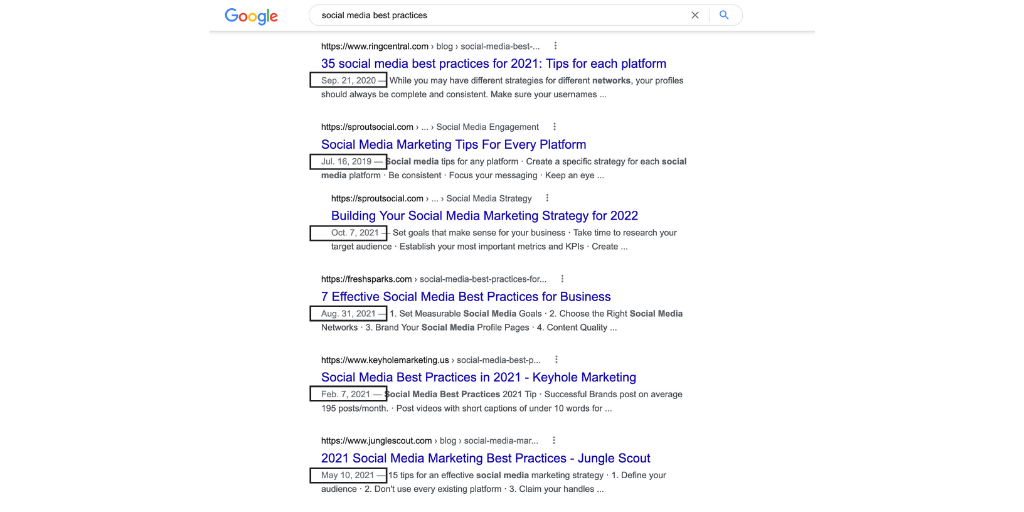
As we can see here, content that’s two years old is a stretch in this SERP.
Search intent shift
“Search intent” refers to what a person is searching for when they type a query into a search engine.
Google and other search engines are always re-evaluating how users interact with the results of a search query to understand their intent. As the way users search for and interact with the results of a query changes, so do the results that rank for that query.
Topical Depth
Just like how search intent can change over time, particular aspects of a topic can evolve as more people continue to search for it.
As a topic evolves, your content might become a less relevant resource, which causes it to decay on the SERP.
Internal competition
This is one of the most common reasons for content decay: you have several pages on your website that all cover roughly the same topic, causing them to compete with each other for rankings.
This makes it harder for search engines to figure out which page to feature and can reduce the performance of all conflicting URLs.
Important: this isn’t just limited to blog posts! Internal competition can refer to competing blog posts, product or service pages, glossary pages, and more.
External competition
This is probably the easiest to understand from a non-technical standpoint: when another website publishes fresher or better-optimized content, which causes yours to decay as a result.
If lots of websites are all competing for rankings and traffic about the same topics then it becomes easy to lose your rankings to them.
There are lots of factors that can cause your content to decay compared to the competition, but some of the most common include:
- Their brand/authority. Bigger companies with brand recognition tend to get more traffic, which search algorithms see as making their content more “valuable”.
- The volume of backlinks. You’ll remember that backlinking is when a website “links back” to our content, so naturally, a website with a lot of brand recognition will get more links back to it from other websites than smaller, lesser-known sites.
- How well they’re aligned with search intent. This means they’ve been optimized for SEO and have elements like the keywords, meta descriptions, and alt tags set up properly.
How does content decay impact organic traffic and SEO?
There are a few ways that content decay impacts where your posts show up on a SERP, including:
Click-through rates (CTRs) drop
2021 research from Zero Limit Web reveals that the first five organic results account for 67.60% of clicks in Google. This means that as your content decays and slips down on the search engine results page (SERP), your click-through rate will decline and cause you to get less traffic over time.
Loss of search visibility
When content starts to decay the number of keywords it ranks for goes down, which means your visibility goes down, too.
Backlinks decrease
Content decay hurts your ability to get backlinks because older content tends to not get linked to as often as “fresher” content.
This is especially true with very old content that hasn’t been updated, since site owners might remove backlinks to your posts if they start to seem irrelevant or out-of-date.
Your site performance goes down
Content decay means that your post isn’t among the best, most relevant results, and that people clicking on your link probably won’t find what they’re looking for.
This can cause people to “bounce” away, which means they’ve left your website without clicking on any additional links like your product or service pages, contact form, etc., and people who don’t stay on your site can’t become customers!
Signs of content decay: what to look for
There are a few ways to identify content decay when looking at a specific URL on your website. They include:
Your click-through rate (CTR) is going down
Click-through rates typically go down when your content starts slipping on the search engine results page (SERP) rankings.
This can be due to a few factors, including:
- A competitor has outranked you
- Search intent has shifted
- Search engines updated the design of the SERPs
Traffic has plateaued
Like we discussed above, traffic plateaus can happen for a variety of reasons.
Sometimes it happens because your page is hitting the natural limit for a topic or keyword — but most of the time a plateau happens because the post is decaying and you’re missing out on potential clicks.
Traffic is declining steadily
Take a look at your traffic over the past six months: if you see a steady decline, that’s a strong sign that your content is decaying.
If the page you’re looking at doesn’t have a high volume of traffic it can be hard to use this as a way to identify decay, so we suggest comparing two date ranges to spot any differences.
Keyword rank and impressions are dropping
People often overlook content that’s decaying because it’s still getting clicks and traffic, but when a post starts losing impressions (number of views) or stops ranking for a wider variety of keywords than it used to, that’s a sign that your content is starting to decay.
Loss of impression share or keyword ranking tell us two things could be happening:
- Search intent is shifting on the topic
- The content on your page isn’t updated to meet this change
How to Grow SEO Traffic by Fixing Content Decay
If you’re starting to feel like content decay is a hopeless game of whack-a-mole — don’t despair! With the right strategy you can update your posts to help them be “fresh” again so they outrank your competition and drive targeted traffic to your website.
Here are a few simple actions you can take to help you fix content decay:
- Expand the word count and add more depth and examples
- Replace outdated statistics and references that make a post look “dated”
- Add internal links from other posts to the updated pages
- Re-promote the updated content in your newsletter and on social media
Looking for a deeper explanation of what to do? We’ve got you covered:
Expand past blog posts
Updating old posts allows you to increase the word count, which helps with SEO since the ideal blog post length should be 2100 - 2400 words.
Adding more content to your old posts makes your posts more valuable to your readers and causes search engines to see the post as “fresh” which helps you rank higher.
An easy way to do this is to perform a content audit that identifies posts that are shorter than they should be.
If you’re not sure what to add, check social media and what people have said when sharing the post to get a sense of what people found valuable about it, then expand on those points.
Important: when updating old posts, always make sure that you keep the same URL so you still get the historical SEO value the post has earned over time.
Add new information to outdated posts
One of the easiest ways to “freshen” up stale content is to update out-of-date or irrelevant information. If your post cites a study that’s more than three years old, update it with something new. If there’s been an industry shift (like a new piece of technology, software update, etc.) make sure to update any outdated or incorrect information.
An easy way to do this is to perform a Google search for the topic and make note of what the sites who are ranking on the first page are talking about.
Ask yourself: “what are they covering that I’m not?” and develop a plan to add those sections to your old post.
Consider new keywords
Don’t forget to reassess your target keywords when updating your content!
Keyword popularity changes all the time, which means that a popular keyword that once sent lots of traffic to your site might not be delivering the same results as it once did. This is especially common with trending keywords, but can happen to any of them.
Tools like SEMrush are great for tracking keyword popularity over time and allow you to track the performance of a specific keyword and look for related keywords that might work better.
You can also use tools like Exploding Topics to track content topics before they become too mainstream and try to capitalize on a wave of interest.
Consolidate old content
This is a great tactic when you have several shorter pieces focusing on the same (or related) topics that aren’t ranking anymore.
If you do this, you have two options:
- Keep one piece as the “main” piece and consolidate the others into it, or
- Create a new post, drawing from the existing content, and consolidating it all together
Important: if you do consolidate your content, make sure to set up the correct 301 redirects from the old URLs to the new one. This shows the search engines that you’ve moved the content and have multiple pages now linking to the main post, and that this is the post you want them to care about and index.
Write new content
Pay attention to moments when you think “this could totally be its own post” when doing your content audit. This thought is a great sign that you can generate more content ideas from the content you’ve already published.
In this situation you may have been ranking and getting impressions for that topic at some point since you mentioned it, but now you’re slipping in the SERPs because other people have been covering it more fully and more recently. As a result, it doesn’t make sense to try and cover the topic in your existing content.
Instead, create new content that takes the decaying part and gives it a new lease on life. This allows you to recapture lost traffic and more by targeting other keywords related to that topic.
Update your internal and backlink strategy
Search engines see content that gets lots of links to it from other sites (backlinking) as more valuable and ranks them higher, so driving links to your newly-updated posts can help give them an SEO boost.
An easy way to do this is to start writing for other sites and including links to your newly-refreshed content. Getting more backlinks from other sites will help your new content perform better than simply updating and re-publishing it.
Make sure not to forget about adding new internal links from other posts to the new and newly-updated posts!
This creates a better user experience for the reader and helps search engines understand the content structure of your website better, both of which help your SEO.
Stop content decay today!
Content decay can feel like a frustrating game of whack-a-mole (and to some extent, it is) but with the right strategy in place you can keep your old content fresh, up-to-date, and keep driving lots of high-quality traffic to your site.
Did you love what you just read? Sign up for our newsletter to get the latest digital marketing news and strategies delivered right to your inbox once a week!
What's Your Brand? Find Out With These Questions
By: Chelsée Curé, Branding Specialist
Your brand is not your logo.
Your brand is so much more than that. It’s not what you look like, but rather who you are as an organization.
Think of a brand you love, and come up with three adjectives to describe them. Rarely will those adjectives be entirely visual. Instead, you might think of the quality of the product or service, the way they make you feel, or even the type of client they cater to.
Our goal is to find out who your business is and how we want to be perceived. Then it’s a matter of ensuring that your audience comes up with the same list of adjectives.
Building your brand means building on authenticity.
Brands that stand the test of time tend to have a common thread in that they don’t cater to the whims of what’s ‘hot’ right now, but instead deliver a consistent brand identity that stands the test of time.
This doesn’t mean forging forward with blinders on. Audiences value a brand that is aware of the current times we’re living in. It’s just a matter of finding a way to take a trending topic and make it fit your brand rather than the other way around.
Consider me a self-help guru for your business. Let’s do a deep dive into who you are, what you want to bring to the world and what unique viewpoint you want to share with your industry. Then we use our marketing tools to generate leads and build strong client relationships.
Here are some questions to ask that may help get the ball rolling.
Who are you?
This one might seem simple enough to answer. If you’ve reached the point of needing branding work. You’ve probably hammered that elevator pitch into the ground, but let’s dig a little deeper shall we?
What would make your brand want to get out of bed in the morning? Is it a drive for cutting-edge technology, a passion for improving the lives of customers, or a vision for a greener world?
This business was started for a reason. Let’s make sure we don’t forget it.
Now that we know your ‘why’, let’s talk about your ‘how’.
What words would you use to describe your business? Personify it!
If you were to describe your business as a friend, what kind of person are they?
- Are they a powerhouse that’s driven to succeed?
- Are they warm and friendly?
- Are they better suited for a black-tie event or a backyard barbecue?
- What do they sound like?
- Do they use language that’s witty and fun or are they more professional and prefer to stick to business?
- Are they bright and colourful or do they stick to minimalistic neutrals?
Hopefully by this point, you’ve got an idea of the type of persona you see for your brand and how you want to present it to the world.
Who are they?
They’re out there. They are your customers, your competition, your cheerleaders and your critics. Who are they and what do they want?
Customers
Who is your ideal customer and what do you bring to the table that meets their needs? What are their values and priorities and how do they align with yours?
By clearly identifying who the target audience is, we can make sure we create messaging that resonates with them. Are they looking for something bold and engaging, or warm and comforting? Are they urban or rural? Do they prefer brick and mortar or a digital experience? If they’re online, on which platforms are we likely to find them?
It’s possible that you have multiple customers in mind, and that’s okay too. What is important is being aware of who we are trying to reach and what will pack the most punch?
Let’s say you sell light fixtures, you might have residential customers who are designing their home. They’re focused on finding something that reflects their design style and budget. Their needs might be different than that of an industrial client who wants to buy in bulk and whose focus is to keep energy costs down.
The messaging you would use for these two clients may be very different, but it’s important to know who we’re talking to.
Competition
Who is your competition? How are you different? Where are their strengths and in what ways can you learn from them?
Conducting a competitive analysis is a great way to gain insight. You might see competitors who have a great product but an inconsistent brand identity and who struggle to stand out. Alternatively, you might find a competitor who’s killing it online, they’ve got great visuals, a strong online presence and little customer retention due to a lack of quality.
If you look at the current landscape of your industry, where are customers congregating and where is there a lapse? How can you set yourself apart from competition while getting a slice of that pie?
Cheerleaders and Critics
Most of us will likely never own a Lamborghini, but we all have an opinion as to whether we would want to. Cheerleaders and critics are those who may not fall into our customer base but who are part of the community. They may also be neither cheering nor criticizing but I appreciate alliteration.
This category casts a wide net. It might include things like media outlets and how current events may affect your brand.
If you plan on having a strong online presence, that means just about anyone can virtually walk into your space. They might not be looking to buy, but how will your brand make them feel?
It’s important to be cognizant of this group as they can easily influence your target audience. We’ve all seen or heard of companies going viral for a clever campaign or being called out for content that was deemed out of touch or inauthentic.
Where do we fit it?
We’re here to help guide you on your business’ journey of self-discovery.
Fact-Finding Mission
We’ll work with you to answer all the questions asked above. We’ll conduct competitive analysis, market research and find out what your business goals are.
The Holy Grail
Once we’ve established where your business fits among your industry and community. We’ll develop a brand standards guideline. Here are some things to include in the guideline:
- Your brand’s mission, vision, values and history
- Logo usage guidelines, size colour combinations, sizing requirements and more. This includes letterhead, website logo and business card designs
- Typography: what fonts and type sizes to use online and in print
- Your marketing materials colour palette, including colour codes and examples
- Examples of imagery to use (icons, photos, symbols etc)
- Messaging style guide: key messages, tone of voice and communication style. This could include a list of key points to emphasize or words to stay away from
This brand strategy guideline is a work in progress and as we work together and gain further insight, we’ll work to refine it to best fit your needs.
Telling your story
It’s time to tell your story.
We’ve established a strategy to best reach your audience and meet desired goals. Now, we’ll develop campaigns or content strategies that let people know who you are and how you can improve their lives.
We’ll create campaigns to run on the most optimized platforms for your needs. Well track their successes and evolve as we learn what works best for your goals.
Some examples include:
- Social media campaigns
- Blog posts and newsletters
- Digital marketing & e-commerce
- Search, SEO & SEM
Measurable Success
What sets Starling Social apart is our desire to keep you in the loop. We provide clients with transparent reporting so they keep their fingers on the pulse and aren’t left with questions.
Our reports include:
- Wins: why we succeeded, what made this strategy work, how can this approach be applied to different areas
- Losses: What missed the mark, what factors contributed to this campaign not doing what we’d hoped
- Next steps: With all the data we’ve gathered, what are the next steps?
If you’re ready to learn more about our branding and visual strategy services, click here to book a free discovery call!
How Digital Marketing Consulting Can Help Your Business
The world of digital marketing changes every day.
From SEO updates, to shifts in posting strategies across social media networks, to digital advertising best practices — it can be hard to keep up and keep meeting your growth goals.
Working with an expert who offers digital marketing consulting can help you level-up your online strategy and edge past the competition. They bring a fresh perspective, ideas, and tactics to the table that you might not have known about or considered, and that can make all the difference.
That is, as long as you find a competent expert to work with.
One of the challenges with partnering with a digital marketing consultant is now knowing what you’re getting into, and what you’ll get out of the process.
That’s why we’ve put together this overview what you can expect, and how investing in digital marketing consulting can help your business:
1. Audit your progress
The key to developing a successful plan is understanding what you’ve done to date and comparing it against industry benchmarks.
A digital marketing consultation compares things like your goals, target audience, and what you’ve done across all your marketing channels (social media, your website, newsletter, ads, etc.) to find ways to better align your actions with the outcomes you want to see.
An audit might also include reviewing the copy on your website, blog, and your newsletter to make sure that your messaging is on-brand and you’re using keywords and language that are Search Engine Optimized (SEO).
2. Develop a new digital marketing strategy
One of the biggest outcomes of a digital marketing audit is the strategy that is developed during the process.
This starts with a SWOT analysis which assesses your Strengths, Weaknesses, Opportunities, and Threats. This gives the consultant insight into how you run your business, your position relative to your competition, how effective your digital marketing has been to date, and more.
Other things that need to be developed include Audience or Buyer Personas, lists of competitors, and other supporting documents that codify how your business engages (or doesn’t) with your ideal customer base.
All of this information will be used to assess what you’ve done to date, the platforms and strategies you should be using, and develop an outline to help you start implementing the findings.
3. Create a high-converting sales strategy
Paid advertising is a “must” for most businesses looking to stay competitive. Google Ads (also known as Pay-Per-Click, or PPC ads) generate $2 in revenue for every $1 spent.
Whether you’re new to the world of digital ads or you’ve been running ad campaigns for a while, getting a fresh take on the return-on-investment (ROI) of your ads can help you increase sales and generate more leads.
However, Google Ads aren’t the only option — a digital marketing consult will help you determine which advertising channels will get you the best ROI as well as areas like:
- Audience segments and targeting
- Geo-targeting
- Keywords
- Duration
- Budget
- … and more!
4. Establish your KPIs
KPI stands for Key Performance Indicator, and refers to a set of quantifiable measurements that you can use to gauge your overall performance.
A digital marketing consultation will walk you through which KPIs and metrics you should be tracking in order to meet your specific goals and objectives. Your consultant should also explain how different KPIs relate to one another so you know how to gauge your success.
For example, when your social content has a high Reach but low Engagement, it means that your audience is seeing but not interacting with your posts. This is a sign that you need to find content that resonates with your audience in a more meaningful way to encourage them to engage via Likes, Comments, and Shares.
Ready work with a digital marketing consultant with over 20 years’ experience publishing content online? Drop us a line and let’s chat!
5. Drive growth across multiple channels
Omnichannel marketing is the process of creating a cohesive brand experience across multiple channels, like your social media, website, newsletter, ads, and more.
The best digital marketing consultants have experience with a wide range of marketing platforms and can help you think about how different elements of your strategy interact with and influence each other.
They can also help you think strategically about how your brand sounds on various platforms while staying consistent to your “brand voice”.
After all, people talk to each other differently on LinkedIn and Instagram, but you might need to be active on both platforms — do you know how to “code switch” while still sounding authentic? A competent digital marketing consultant can show you how.
6. Help you develop processes for success
The key to great digital marketing is being organized and staying on-task, but this is easier said than done, especially if marketing is just one part of your job function.
A digital marketing consultation will help you take a top-down view of all your digital marketing channels and help you think about how to develop processes to keep everything running smoothly.
This can include how-to documents that you can refer back to, suggesting (and sometimes setting up) project management tools, and even creating visual frameworks so you can see how all the pieces of your plan connect at-a-glance.
How to Choose the Right Digital Marketing Consultant in 4 Steps
Hiring a digital marketing consultant is an investment, so you want to make sure you’re spending your money on someone who will deliver the value you’re looking for.
If you’re not sure what to look for, here are five qualities to keep an eye out for:
1. Do they have the right experience?
Digital marketers come in all shapes and sizes, with different levels of expertise and focus. If you’re looking for something specific, make sure they have experience in that area.
When researching potential experts to work with, pay attention to the clients they’ve worked with in the past, as well as the size and types of businesses they typically work with.
2. Can they “walk the talk”?
A digital marketing consultant should be able to showcase their knowledge by how they market themselves and their firm. Look at their website, social media accounts, and their overall approach to how they market themselves online.
Don’t be fooled by flashy graphics and name recognition: if the company in question isn’t actively “walking the talk” then they aren’t worth your time.
3. Are they credible?
Anyone can make a claim about their abilities and results, so make sure to find testimonials and social proof from online sources before deciding which expert to hire.
4. Are they knowledgeable?
You’re hiring someone to help educate you and set you up for success, so they need to have the knowledge and expertise to give you solid advice and answer any questions you may have.
Whoever you hire should have in-depth knowledge about digital marketing best practices, shifts and changes in trends, and lots of hands-on experience.
How Digital Marketing Consulting Can Help Your Business: Conclusion
There are lots of reasons why you might be considering hiring a digital marketing consultant, but the key to getting your money’s worth is hiring someone competent, knowledgeable, and who you feel you can trust to point you in the right direction.
If you’re looking for a consultant with over 20 years’ experience publishing content online, drop us a line and ask about our free consultations.
If you’re interested in levelling-up your own digital marketing knowledge, subscribe to our weekly newsletter for the latest news, trends, and insights you need to grow your business.
How the TikTok Algorithm Works (and How to Make It Work #ForYou)
By: Alicia Kurz, Account Manager
If you’re like us, you may have joined TikTok as a joke and are now obsessed with cleaning hacks and follow someone who teaches you how to correctly fold laundry — with a little sprinkle of #GhostTikTok on your feed to keep that anxiety high.
Whether you joined as a joke or you were one of the first die-hards on the app, it’s clear with 2.6 billion downloads, people love it. Reminiscent of Vine and more addicting than Instagram, it’s where people are spending their time.
TikTok has made an algorithm that’s more addictive than coffee on a Monday morning, so we’re giving you the rundown on how the algorithm works, and how to make it work for you.
How Does the TikTok Algorithm Work?
As with any social media platform, the algorithms are always changing, however, with the recent demand for applications to be more transparent, TikTok released a press release explaining just how their algorithm works. They also have a Transparency Centre based out of Los Angeles.
Engagement
This one is pretty typical for social platforms in general. When you engage with content on TikTok, it wants to show you similar content. The For You feed displays a stream of videos curated to show you the content you are more likely to interact with.
You can expect to see similar content to the videos that you:
- Follow
- Comment on
- Share
- Like
- Add to favourites
- Watch through to the end
- Make videos similar to
You’ll see less of the types of videos that you:
- Hide
- Mark as “not interested”
- Report inappropriate
Account Settings
These are one-time settings like your language preference, country setting, and device type. While they will optimize your performance, these don’t impact your For You page as much as how you interact with videos on your page.
Video Information
This is what you search for while using the app. This can include details like:
- Effects
- Captions
- Sounds
- Hashtags
- Trending topics
Diverse Videos
Sometimes you will see videos on your For You feed that seem irrelevant and have very few likes. This is an intentional move from TikTok to give lesser-known creators a chance for their content to be seen, and gauge your interest in a variety of topics.
“Our goal is to find balance between suggesting content that's relevant to you while also helping you find content and creators that encourage you to explore experiences you might not otherwise see.”
Safeguards
TikTok won’t show you duplicated videos, content you have already seen, spam, or videos that the app deems upsetting.
The “For You” feed generally won't show two videos in a row made with the same sound or by the same creator.”
What is TikTok’s “For You” Page and How Does It Work?
TikTok’s For You page is the first screen you will see when you log onto the app.
While most other apps have the content you have already liked, followed, or subscribed to as the first thing you see when your log on, TikTok’s For You page is a curated stream of videos they think you will be interested in based on what you have already engaged with.
How to Make the #FYP Work For You
You don’t need to have a ton of followers to go viral. Let’s be clear: if you have more followers it definitely helps your chances. However, TikTok will show content that people like to a lot of people — so make your content relatable!
Proven Hacks
Pick a Niche
You can be good at a lot of things or you can be amazing at one. People will follow you because they want to know more about your niche. Focus on creative content that suits your page.
Create Short, Engaging Videos
TikTok allows you to post videos up to three minutes long, but the most popular videos are 15-20 seconds. Make sure to start your video off with interesting content right off the hop so people will stick around.
Use Hashtags
Don’t go overboard. TikTok’s captions are limited to 150 characters, so use the space wisely. Use hashtags from challenges, trends, and your niche.
Post During Your Most Active Times
To figure this out, you need a Pro Account to finds insights on:
- Video and profile views
- Follower growth
- Best times to post
Follow Trends
Create videos doing the current trends. Use trending songs, sounds, effects, and hashtags to make your way onto the For You feed. You can find what’s popular on the Discover page.
Unverified Tips
While we have zero proof that these factors play into what ends up on the For You page, other content creators and our personal experience suggest these theories might have something to them:
Using #FYP, #ForYou, or #ForYouPage
Take a peek at the hashtags you see on the For You page. Many of them have some version of #FYP, #FYpage, or another hashtag indicating they want it to be on TikTok’s recommendation feed. Coincidence?
Close the App
Next time you upload a video to the app, close it and walk away.
TikTok wants you on their platform. In order to get you there, they want to send notifications. Those notifications can be when someone likes, comments, duets, stitches or engages with your video in any way. Let the app show your video to more people and build engagement opportunities for you.
Post 2-3 Times Per Day
Many creators on the app say posting multiple times per day is key to getting on the For You feed. That’s a lot of content to put out every day! Tools like the Creator Fund (currently not available in Canada) pay creators for their content, which would make all that work a lot more worth it.
We Tried It
Yes, we’re the stereotype that joined as a joke, but now @rod is our new life coach.
In fact, our Account Manager Alicia tested these theories with a mix of verified and unverified tips and went viral in six videos!

If you have a chance to test these theories, let us know.
If you liked reading these in-depth insights about the hottest digital marketing strategies, subscribe to our weekly newsletter.
How to Run a Spooktacular (and Successful) Halloween Campaign on Social Media
Did you know that Halloween is the 4th most popular holiday after Christmas, Thanksgiving and Easter? It’s also the time when most consumers start ramping up their spending!
Halloween isn’t just about trick-or-treating anymore; it’s one of the best holidays where you can get creative, have a little fun, and create a spooktacular digital marketing campaign.
Wondering how to develop a Halloween marketing campaign for your business? Keep reading to find out!
Why should you run a Halloween campaign?
Halloween kicks off a series of major shopping events like Black Friday, Cyber Monday, and Christmas, making this spooktacular season the perfect time to start engaging with your ideal customers.
Some other reasons you should consider a Halloween campaign include:
- Halloween is celebrated worldwide. 91% of Canadians and 148 million Americans celebrated Halloween in 2020, and the holiday is popular in the UK, major European countries, and even Australia. The global popularity of the day is perfect for any ecommerce business looking to increase sales locally or internationally.
- Halloween spending is rising. Canadians spent nearly $1.4 billion (roughly $86 per person) for Halloween in 2020, and in the U.S. consumers spent an average of $92.12 USD per person. Costume sales also went up by 31% last year.
- Halloween is a cross-category selling opportunity. People buy costumes for themselves and their pets, decorations, clothes, household decor… you name it, there’s probably a “Halloween version” of it. There’s so much to buy, in fact, that last year consumers spent $490 million on Halloween items!
Halloween trends you can use
If you’re not sure how to create a spooky social media campaign, never fear! Below are some of the hottest Halloween-related trends to get the wheels in your head turning:
COVID is still impacting Halloween
Obviously the pandemic is still a thing, and even though masks and vaccinations are helping restore some sense of normalcy, people are still planning to celebrate differently this year.
In 2020, Pinterest reported that more consumers were searching for unique ways to celebrate at home, including spikes in searches related to:
- “Halloween breakfast” saw a 2x increase
- “Haunted garage” saw a 4x increase
- “Halloween scavenger hunt” saw 2x increase
- “Halloween costumes with masks” a whopping 27x increase
If you sell products related to any of these searches, make sure to update your keyword strategy and include them in any social media campaigns you’re running!
Halloween is a “DIY” time of year
Consumers love getting ready for Halloween almost as much fun as the day itself, and that means they’re stocking up on makeup, accessories, and other goods in advance of the big day.
People regularly search for and share posts related to DIY costumes, makeup tutorials, decorating, cooking and making treats, and pumpkin carving, so find ways to incorporate those themes into your social media.
Here are a few ideas to get you started:
- Be the spooky inspo you want to see. Showcase how your products or services make Halloween easier, safer, and more fun so your customers can get excited about buying from you.
- Share your favourite DIY tutorials. Inspire your audience by showing them the tutorials, ideas, and products YOU love for Halloween. Bonus points if you can tie in a comparison or reference to your own products or services!
- Run a Halloween-themed influencer marketing campaign. Reach out to influencers in your niche and ask them to showcase how they’re using your products to make costumes, decorate, and more.
- Dress up your pets. Most of us are still in a hybrid or full-time remote position, so encourage team members to share photos of their fur babies (or real babies!) to add a human, non-salesy element to your online presence.
Halloween holiday deals
According to the National Retail Federation, 40% of consumers do their Halloween shopping before the actual date, making this the perfect chance to offer Halloween discounts and get a leg-up on the busy shopping season.
The key to success here is to start promoting on social media early so people have time to take advantage of the savings. This is also a great email marketing opportunity, too!
Ready to start making every holiday work for your business? Book a free discovery call today.
Halloween campaign strategies
If the idea of running a Halloween campaign still sounds scary, use these tips to plan ahead and take advantage of this important shopping date:
- Start early. Most people start Halloween shopping in September (aka, right now!) so spend a day or two planning what you’ll do and begin executing on those tasks.
- Create your visual assets. Make a list of all the social media profiles where your brand is active and create 2-3 promotional images for each platform. This will help reduce user fatigue since consumers won’t be seeing the same images over and over again.
- Protip: if you’re running social media ads, make sure to create additional images for each platform so they don’t look exactly like your social media posts!
- Write out your posts in advance. We’re huge fans of “batch writing” your social media content because it’s more efficient and helps maintain creativity, and that’s especially important for these types of campaigns.
- Bonus points if you schedule them in advance, too!
- Plan your email marketing campaign. Email marketing is one of the most effective ways to reach consumers, so plan to write at least 4-5 “drip” emails promoting your special offers between now and October 31st.
Run a successful Halloween campaign
Halloween is a great way to create a fun campaign that engages your customers, sells more products and services, and reminds them of your business and what you have to offer right as we enter into the busiest time for sales each year.
Using the strategies we outlined above will help you create a memorable, Halloween-themed brand experience for your audience and give you the chance to have a little fun, too.
Is your business running Halloween-themed campaigns? We’d love to feature them on our social media! @ us or slide into our DMs on Twitter, Instagram, Facebook or LinkedIn and we’ll reshare your posts on our timelines.
And hey — if you liked what you read here, consider signing up for our weekly newsletter. It gets sent straight to your inbox every Tuesday and has a snappy lil roundup of the articles you need to read to become the savviest business owner (or marketer) in the room. Subscribe today.
6 Questions to Ask Yourself When Creating an eCommerce Content Strategy
Chances are you’ve been part of an eCommerce sales funnel.
You see a new brand on Instagram. Their product catches your eye as you scroll your feed and soon you’re looking at a post on their page from 52 weeks ago. They’ve convinced you! Next thing you know you’ve ordered from their website and are eagerly awaiting the package in the mail.
Does this sound familiar? This isn’t by accident. That brand probably had a killer eCommerce content strategy.
The most successful businesses don’t just post on the fly. Everything they do is perfectly curated to help consumers along their sales funnel and one step closer to purchasing their product.
Want to learn how to do it, too? Well then keep reading!
Why is content strategy important for eCommerce?
With an estimated 12 million to 24 million eCommerce businesses on the internet, setting yourself apart from the pack is crucial. While your brand may be unique, you need to convey this to consumers.
Luckily, you’re marketing in the same space you’re selling in.
This is where content creation and strategy comes in.
Posting consistently just isn’t enough. You need a good strategy to guide your decisions and get the results you want. This is where content strategy comes in.
By auditing your process, you can see where exactly you need to improve. This isn’t a one-time action, however. To keep reaching your goals, you’ll need to continue to edit and improve your strategy.
What are your brand’s goals?
The first step is looking at where your business is currently and where you would like it to be in the future. This will vary from organization to organization.
What would you like your business to achieve?
Here are some potential goals to consider:
- Higher conversion rate
- Better return on investment (ROI)
- Increased sales
- More engagement on social media
Take this time to compile data on your brand’s current position. Without knowing where you are, it’s hard to determine where you’re going. This will also act as your starting point when comparing future data.
Once you understand where you’d like to see your business it’s time to figure out how you’re going to get there.
Who is your ideal audience?
Your ideal audience is who is going to help you reach your goals. But first, you need to figure out who they are and how to reach them.
They’re also known as buyer personas. Don’t limit yourself to a single buyer persona as this can constrict your growth. Get creative and determine an array of people that can be helped by your product.
These personas are made up of several components:
- Demographic: This is quantitative information about your ideal audiences such as age, location, income, and gender.
- Psychographic: As the name implies, this focuses more on the psychological characteristics of your clientele. Personality, interests, attitudes, and views are all covered under this.
- Buying habits: This is a reflection of both the product you sell and the audience’s psychographics. Will they need a lot of information and time before making a purchase or will they impulsively buy?
- Pain points and goals: Look at what problem your potential customers may be having or, alternatively, look at where your customer aspires to be and how you can help them get there.
Now write it down!
Create profiles of who may be consuming your content. Give them names, backgrounds, behaviours, and desires. This will help you formulate how you’re going to address them through your content strategy.
We have a whole guide on creating these buyer personas in case you get stuck!
How does your audience consume content?
Once you know who you’re making content for, you’ll need to determine where they’ll be most likely to consume it. Otherwise, all your hard work copywriting is for naught.
Your buyer persona profiles will come in handy here. With the information you’ve gathered on who you want to be your audience, you can research where this particular audience is.
If you’ve determined that your ideal customer is a Baby Boomer, then TikTok probably isn’t the channel to reach them as only 5% of Boomers have a TikTok account.
That doesn’t mean using a single channel, however. While one channel may be the most successful based on your research, it is still important to spread your content strategy across multiple channels to increase its reach.
This is also the time to consider what hashtags will help land your content in front of your ideal customers.
For example, if your ideal audience is health-conscious, the hashtag #friesbeforeguys will not be the best route to their Explore page.
What kind of content will help move your customers through the sales funnel?
This is where the “strategy” in content strategy starts to shine.
If your marketing terminology is a little rusty, a sales funnel is a visual representation of the journey that the customer takes that begins with awareness of the brand and ends in a sale. (P.S. we have a blog post with 20+ useful marketing terms here.)
Each step of the funnel requires different content to keep the momentum moving.
The steps are:
- Awareness: This is when the consumer first hears about your brand. Types of content that can help you hit this first step are promoted or hashtagged social media posts, evergreen content like blogs that have ended up on their search engine results page (SERP), or easy to produce content such as quizzes.
- Interest: This is when potential customers begin to look into how to solve their pain points. Content that promotes what you offer and the benefits of your product can help facilitate this step.
- Discovery: This happens when your potential customer is aware of your brand and begin seeing it as a solution to their pain points. Use content that helps finalize your product as the solution to their problems such as guides and pros and con lists.
- Action: This is when the decision is made and your potential customer converts to an actual customer. Even though they have purchased your product, there is still content strategy at play. Reinforce their decision through FAQ pages and testimonials to ensure they are repeat customers.
A content calendar can help you organize your strategy to make sure you’re posting everything you need to for customers at every stage of the sales funnel. This will help you to create consistent and high-quality content.
Start developing your eCommerce content strategy today! Click here to drop us a line and let's chat.
How well is your content working?
Content strategy is never over! Trends and algorithms are always changing and to stay at the top of your game, you need to continuously evaluate your strategy.
Create a list of key performance indicators (KPIs) and monitor how your strategy aligns with your goals. For example, if your goal is to increase traffic to your website, what types of posts have the best clickthrough rate (CTR)?
You can also look for blockages in your sales funnel. If customers are making it to your website and stopping short of purchasing, consider what type of content you can make to address this. Maybe grabbing the attention of consumers is your strong suit but you need to work on converting them. Add this to your list of goals and audit your content.
This can also be a time to compare yourself to the competition. Research your competitor’s strategy and results and see how yours lines up. If you’ve reached your first round of goals, try using other brands as a benchmark and heighten your aspirations.
Conclusion
A brand is only as good as its customers think it is. Having an amazing product is only the first step. With a strong eCommerce content strategy, your brand can increase its reach and get its products in the right hands.
By knowing who your audience is and why they need your product, you can tailor your approach specifically to them. Set goals, research your ideal audience, and continuously audit your strategy to grow your business.
If you’re ready to find out why we say process equals success, then reach out and let’s chat!

