Tagged: Copywriting
Why You Need To Define Your Brand Voice In Your Copywriting
- by Luke Thiessen
A strong and consistent brand voice is hard to achieve.
Go too generic and your copy will be forgettable, or easily confused with another brand. Use too much slang, cultural references or colloquial language and you risk not being understood. But strike that balance between clear writing, distinctive personality and consistent delivery, and your content will stick – because it is memorable, effective, and uniquely yours.
Many smaller brands and businesses, especially when starting out, think they don’t have the time to develop their brand voice, or believe that their own personal voice and style is all they need. My hot take: You are hurting your brand and stunting its potential.
While a well-defined brand voice may feel like a “nice-to-have” for brands with limited resources, I’m here to say that it’s worth the investment, and may pay off in ways you didn’t expect.
Authenticity
We talk a lot about authenticity here at Starling Social, and that’s for a reason. In a recent blog post, I wrote about how brand authenticity wins over marketing perfection every time – and that is inextricably linked to having a strong brand voice in your copywriting.
People respond to authenticity. A lot of research and surveys are bearing this out lately, showing that Millennials and Gen Z consumers are especially inclined to support brands they see as authentic and aligned with their values. (Check out that post for some of the data!)
I sometimes hear clients worry about alienating people – concerned that by focusing too narrowly on their target audience, they may lose potential customers who don’t see themselves in that profile. But here’s the thing: authenticity is attractive, even when it isn’t in the mirror.

What I mean to say is that we aren’t just attracted to what matches us perfectly. Sure, we like brands who show that they are like us in some way, that they understand us, but they can also be aspirational, or draw you in because of what's different. Which leads us to…
Connection to your audience
A well-defined brand voice helps foster connection to your target audience. That includes both existing and new customers. Your copywriting can (and should!) be doing a lot of things at once, and one of those things should be cultivating a personality that connects authentically with your audience.
Done well, your brand voice should be appealing to your audience, help earn their trust and loyalty, and ultimately be something they are proud to adopt as part of their own identity.
One of the best-case scenarios for any brand is a repeat customer who brags about supporting your brand to their family and friends. And, along with the quality of (or experience with) your product, your brand voice and story is often what will help make that happen.
To be clear, this isn’t just for physical or retail brands. The exact same principles can be true and helpful for nonprofit organizations, health or professional services, restaurants and beyond. Some industries can be trickier when defining a brand voice, but getting that established will make all of your marketing and copywriting even easier.
Reinforcing your brand story, mission and values
For any brand, part of your connection to your audience is your brand story, your mission, and your values. These are increasingly important to consumers, especially younger ones seeking brands that reflect similar values.
While your brand voice is different from your mission statement, story or values, they should be compatible, and a natural extension of each other. Your copywriting is an opportunity to reinforce these things, and doing so in a well-defined brand voice should help that to feel authentic and natural.
I’m not asking you to beat your customers over the head by repeating your mission statement in every post, or with cliche reminders of your brand story at every turn – but making casual reference to these things and incorporating the language you use in them can help strengthen all aspects of your copywriting, marketing and brand overall.
A place to start
Every copywriter and marketer has had the experience of staring at a blank screen, willing the content to come (not telling whether or not that was me when starting to write this blog… Shh.)
While hopefully you have some direction for every piece of copy you have to write, having a defined brand voice can actually help you here too. Part of that brand voice should include what your voice is and isn’t, what it tries to do and what it doesn’t – and all of that can provide helpful direction for getting the creative juices flowing.
Many creative types (myself very much included) agree that they work better with more constraints or within some kind of box. Let your brand voice be a set of guardrails and help push your copywriting forward.
Differentiation from A.I.
A new and emerging concern for marketers and writers is the juggernaut of A.I.-generated content. While A.I. can be genuinely helpful in our industry in a lot of ways, the content it produces is still often easy to spot.
It’s not just A.I. “hallucinations” or false information you have to watch out for – it’s also personality and voice. Even the highest-quality A.I. copy will lack personality and fall short of what a great copywriter can do with a well-defined brand voice.
Not sure where to start?
If you need help developing your brand voice, or a great copywriter in your corner to help deliver it, we would love to chat. Get in touch and find out how Starling can take your copywriting to the next level.
Meet Andrea Danelak
- by Alicia Kurz
Andrea Danelak is the kind of person you notice when you walk into a room. You can easily spot her bright (and ever-changing) hair colour, big smile, and always a cute fit — which is exactly like her writing: it’s confident and stands out.
When you work with Starling Social, we get to know all the small details of your brand so we can seamlessly integrate as part of your communications team. When we work so closely together, we get to know each other pretty well. If you get the pleasure of working with Andrea, this blog will jump-start your relationship—and if you’re just here to get to know our team, welcome!
Work Life
Andrea has her Bachelor of Arts in Communications and a Journalism Diploma from Red River College. She’s worked in various communications, marketing and publishing roles for almost 20 years.
“I quit the corporate world two years ago and I haven’t looked back. I’m happy to freelance and be a part of teams like Alyson’s where I can still have that team environment, but also a lot of independence in my work.”
Having someone on the Starling team who can easily crack an introvert open is a serious asset. Her charismatic nature draws people in, and her communications background cuts through the small talk and gets people excited to talk about their passions.
Her favourite projects are anything that involves writing. Particularly if it’s a subject she’s unfamiliar with.
“I love diving into a niche or an industry and then challenging myself to learn the lingo so that I can write about it in a way that seems credible — like I’m an authority on the topic.”
Andrea’s passion for writing glaringly shines through in her work — and it’s not just us that thinks so!
One of Andrea’s favourite projects with Starling was working with a local book publisher on their social media. As a voracious reader, she had a lot of fun interacting with fellow book nerds and writing book puns in the copy. Plus, she felt proud promoting of Canadian authors.
In terms of Canadian authors, she likes Waubgeshig Rice, Alicia Elliott and Craig Davidson (pen name: Nick Cutter). She liked reading Amy Leblanc's Homebodies and is excited to see what she writes next.
Personal Life
When Andrea’s not writing, she runs a softball team or leads a book club. They just finished The Sundown Hotel and are diving into Lessons in Chemistry. She also dabbles in creative writing.
Andrea has three cats who are always by her side when she’s working. They are her little office mates: Engelbert Humperdinck, Merlin and Harvey Danger. Her husband adopted Harvey Danger from the Humane Society, so they didn’t feel like they could change his name — not that they should want to!
A lot of the Starling team, including Andrea, share two interests that have nothing in common: gardening and attending local wrestling matches.
Between your latest garden yield, TKOs, furry friends, and living in Winnipeg, it’s pretty hard not to find something to talk to Andrea about, which is one of many reasons why we love having her on our team.
Word Nerd
Andrea loves grammar, so much so, that her Instagram handle is @WordNerd_Wpg. Naturally, we had to do a grammar Q&A.
Why is good grammar important for brands to consider?
One of the top reasons is clarity in your messaging. Good grammar improves the accessibility of your messaging. The biggest point is that good grammar should be part of how you present yourself to the world.
If you can’t tackle the basics like writing with good grammar, how are audiences supposed to trust you as an authority on a topic?
Does that mean it needs to be perfect? Absolutely not. I make mistakes, everybody does, but tools like spellcheck exist for a reason, so use them.
If you could banish one grammar mistake from the English language forever, what would it be and why?
I had to think long and hard about this, because there are a lot of things that I would ban. I’m going to go with errant apostrophes, because they are often misused. When that happens, the meaning of the sentence has likely changed too. I’ve seen some really brutal examples over the years, like articles, business signs and even Christmas cards.
What grammar rule do you break in your own writing?
Most people recommend not overdoing it with em dashes, but I can’t help myself, and I use them pretty freely.
I love a good em dash! Can’t stop, won’t stop.
Why do you hate the Oxford comma?
This is going to cause a lot of debate because it always does with other grammar nerds. I don’t feel like it is a particularly useful form of punctuation 99% of the time. There are certain instances where it does add clarity, and I will give it that, but for the most part I feel like it’s just not necessary, and I am happy to debate that until the cows come home.
Thoughts on exclamation points
One of my old bosses said, “You get 5 exclamation points in your lifetime to use in your business writing,” so I always think back to her when I write something for business. I still overuse them, especially in emails. Sometimes, you have to buffer those harsh statements with a nice, friendly exclamation point.
If you want to debate the Oxford comma, talk local wrestling or talk about working together on your next digital marketing project, you can reach Andrea here.
Ethical Content and Content Marketing in the Age of AI
- by Alicia Kurz
Written by Sr. Account Manager Alicia Kurz
Here at Starling Social, we’re all for working smarter, not harder. With new AI writing tools popping up what feels like weekly, it would be silly not to utilize them. They can help with spelling and grammar edits and are great for idea generation. What these tools still can’t do is write like humans.
We’re not going to BS you and try and say we never use AI, in fact, it’s almost impossible to get around. Even our scheduling tools have built-in AI features. As someone who uses these tools, the AI output is glaringly obvious, which is why we opt out of certain features. We spot content written by AI in blogs, captions, newsletters, and, honestly, everywhere. This just reinforces the difference that a human touch can make in your content — and we’re okay with that!
Let’s dig into the ethics, pros and cons, useful tools, and everything AI content marketing related.
The Intersection of Ethics, Content, and AI
AI is not going anywhere, and neither is the need for more content that’s on trend, on brand, and delivered in a timely manner across all your marketing channels. With that, comes ethical considerations.
What’s crossing the line when it comes to producing content for your own business — or in a marketing agency’s case, other businesses' content when AI is involved?
We believe in transparency, and using AI to enhance content, as opposed to compromising our ethical standards. What’s considered ethical in our field when incorporating AI into your writing, is using tools to streamline processes (like editing) or spark ideas. What isn’t cool, is plugging an idea into ChatGPT, asking for a 500-word blog, and calling it your own.
Using AI to assist in writing brings up concerns about authenticity, plagiarism, biases, and what responsibilities writers have. We don’t have all the answers, but here are a few things to consider if you are going to use AI to help create your content:
Authenticity: Please edit or prompt your program to use your (or your brand’s) voice, values and key messages. Otherwise, your writing will sound robotic and boring. Keep it true to your brand.
Accuracy: Just like when you’re scrolling through social media, fact-check your information. AI sources content from across the internet, so there’s no guarantee that it got its information from a reliable source.
Honesty: Don’t deceive your audience by passing off work created by AI as your own. Keep plagiarism and copyright law in mind, and always ask if it feels right to put your name on AI-generated work.
The only way to use AI effectively is with human oversight. While these tools offer efficiency and automation, a person is what makes your content align with brand values, quality standards, and ethical considerations.
The Pros and Cons of Leveraging AI in Content Creation and Marketing
We’re in a love-hate relationship with the idea of AI and content creation. Editing tools are a lifesaver for writers and people with screen fatigue (read: us). But we’re now seeing a lot of content that’s lacking a human touch, making it boring and forgettable.
Pros
Content generation: You can truly ask AI to write you anything, and it will produce it in a matter of seconds. This is great for generating ideas, asking questions, and helping to repurpose content.
Cost: It’s free, and you really can’t beat that. Of course, you can get access to better AI services with paid subscriptions, but there are free options readily available for anyone with internet access.
Insights: If you have data from Google, your social channels, or a newsletter, you can use AI to help you identify trends and keywords and develop strategies to improve the return on your marketing efforts.
Editing: After staring at your own work for hours on end, it feels impossible to spot minor spelling and grammar errors. These extensions improve your writing and help avoid any careless mistakes and embarrassing errors.
Availability: AI writing tools are available round-the-clock, allowing marketers to generate content at any time, regardless of time zones or office hours.
Cons
Lack of Creativity: Since AI sources information from what’s already available on the internet, you could argue that it’s unable to be creative at all. Additionally, (for us anyway) it feels good to come up with creative ideas and execute them.
Quality Concerns: You can usually tell when AI wrote something. There’s awkward phrasing, a lack of personality, and consistency to a fault in AI’s tone and style.
Limited Understanding: AI doesn’t quite get nuances, cultural references, trends, or context. The output can sometimes be wrong, or inappropriate.
Potential Plagiarism: Oops, AI can spit out plagiarized material, risking your reputation or even legal repercussions. This is another reason to only use these tools for information gathering, inspiration, and editing!
No Human Touch: AI can’t produce content that resonates with the human experience because it hasn’t had human experience. Think about those videos where people get AI to watch 1000 hours of Hallmark movies and create their own — they just don’t make sense. The key to connecting with your audience is authenticity!
Your Brain Stops Working: Not really, but kind of. You know what they say: if you don’t use it, you lose it. The more you write, the better you get, so using AI to write everything for you just takes away any opportunity for you to improve that skill on your own.
How to Spot AI in Writing
Spotting AI-generated writing can sometimes be challenging. After all, writing isn’t everybody’s strong suit. Keep an eye out for repetitive patterns, unnatural language transitions, or inconsistencies in writing style.
There are common “red flags” like:
- Unusual phrasing
- Generic language
- Emotionless writing
- Heavy use of keywords
- The same tone and style
- Lack of personal anecdotes
The bonus of having content so heavily produced by AI is that human-authored content now stands out even more. No algorithm can replicate the depth of human emotions or intuition.
5 Useful AI Tools
Grammarly
What it does: Analyzes written text for grammatical errors, spelling mistakes, punctuation issues, and sometimes even style and tone inconsistencies.
Note: Make sure you set your location correctly (it defaults to U.S. spelling) and make sure Grammarly’s corrections still sound like you. Their “rewrite for clarity” option can be grammatically correct, but sometimes removes the personality from your piece.
Hemmingway Editor
What it does: Uses AI to fix common grammatical issues and spelling mistakes. It also assesses the reading level of your writing.
Note: In writing for the public, you want your score to be at at 8th grade reading level.
ChatGPT
What it does: It is a chatbot that can provide information, answer questions, generate content, and assist with various tasks.
Note: Content generated from ChatGPT sounds automated. We recommend using it to gather information, ask questions, or even help with repurposing content.
Rytr
What it does: It’s an AI writing software that can create blog posts, email and ad copy, outlines, stories, and more. It also has functions like checking for plagiarism and keyword research.
Note: We find it useful for creating blog outlines, but you still need to edit the output heavily.
Perplexity
What it does: This chatbot is similar to ChatGPT, but it provides sources for its output.
Note: This one is great for doing research!
There are so many AI content creation tools that we aren’t going to go through them all, but these ones are vetted. We aren’t trying to sell you anything—just give you a heads-up on what’s available.
Balancing Automation with Authenticity
There are clear benefits of automation in marketing, like efficiency and scale, but authenticity is necessary to build trust and credibility with consumers. Only people have the sense to create great, personalized experiences that capture consumers' attention.
Authenticity isn’t something that can be automated. It requires empathy and an attempt to understand and respond to a real person. Too much automation risks creating impersonal content that fails to resonate with your audience.
If you’re interested in human-authored copywriting to connect with your audience, contact Alyson at alyson@starling.social to discuss your next project.
10+ Enticing Headline Examples To Drive More Targeted Website Traffic
- by Alyson Shane
Headlines are one of the most important tools to drive traffic and conversions that you have in your digital marketing arsenal.
When we talk about “headlines” people typically think we mean just blog posts, but that’s just a narrow slice of the pie.
If you do any sort of copywriting you’re also writing headlines for social media posts, headlines that encourage people to subscribe to your newsletter, introductions on your web pages, and more.
Why are headlines important for businesses?
A strong headline helps your content stand out from the competition, and can position you as a thought leader, expert, and resource in your industry — all things that contribute to a positive brand image and lead to more sales.
Headlines that are vague, confusing, and that don’t contain SEO keywords won’t entice your readers to stick around and see what you have to say.
Of course, writing snappy headlines is easier said than done — that’s why we like using formulas to take the guesswork out of writing attention-grabbing headlines.
The best headline formulas for business
The formulas below aren’t just intended to give you a framework to create eye-catching headlines; we’re also going to go into the psychology of why each one is useful with examples of how you can use them for your own business.
Let’s explore:
1. X Examples of ______ To ______
This headline works because it provides the reader with examples that help them achieve a specific outcome.
You can also replace the word “example” with “steps” for a similar effect — basically, you’re providing a framework for success.
In case you didn’t notice, the title of this blog post follows this example, but here are a few more to get you started:
- 10 Examples of How Businesses Are Using Chatbots To Drive Sales
- 5 Cold-Email Examples To Generate More Leads
- 12 Amazing Landing Page Examples To Inspire Your Next Campaign
2. The X Best Ways to Get _____ Without ______
These headlines appeal to readers looking for (you guessed it) the best way to accomplish something without resorting to obvious or common methods.
Statements like the one in this headline position you as a subject matter expert who has a “hack” to share with your audience, so make sure your content delivers!
Check out these examples:
- The 10 Best Tools for Taking Notes Without a Pen and Paper
- The 5 Easiest Ways to Grow Your Business Without Using Paid Ads
- The 6 Secrets to Shooting Professional Photos Without a DSLR
3. X of the _____ _____ You’ll Find Today
This headline combines an adjective with a noun, which adds weight to the statement. Using an unusual adjective also helps your headline stand out, which encourages people to click on it.
You can also change this headline to singular form, too. Let’s see some examples:
- 12 of the Best Blog Posts About SEO Copywriting
- 5 of the Most Eco-Friendly Cars for Growing Families
- The Most Important Trick to Growing Your Brand on Social Media
4. Here’s What You Don’t Know About _______ That Could _______
The headline is effective because it piques your reader’s curiosity and clearly states how they can make a positive change.
It tells your readers that, by not educating themselves, they’re putting themselves in a precious and undesirable position. This increases the likelihood that they’ll click through to read your piece!
Let’s explore a few examples:
- Here’s What You Don’t Know About Instagram “Bots” That Could Hurt Your Business
- Here’s What You Don’t Know About SEO Copywriting That Could Harm Your Business
- Here’s What You Don’t Know About Car Repairs That Could Void Your Insurance
5. _______ Vs _______: Which Is _______?
Consumers make purchasing decisions by comparing one option against another, which can be confusing and time-consuming.
Creating content that does the leg work for your customers benefits you in a few ways:
- It drives traffic to your website. Rakuten Marketing found that the average consumer makes 9.5 visits to a brand’s website before buying, so this gives them reasons to come back!
- It positions you as an expert. Giving customers helpful information builds trust and endears your reader to you — all before they see a sales pitch.
- You can target long-tail SEO keywords. Long-tail keywords are SEO gold, and help drive more targeted traffic to your website. You can read more about SEO keywords here.
Let’s take a look at a few examples:
- Mac vs. PC: Which is Right For You? (the “OG” comparison topic)
- Facebook vs. TikTok Ads: Which Earns the Best ROI?
- KitchenAid vs Cuisinart Stand Mixer: Which Is the Best for your Kitchen?
6. Are You Still Doing ______? You Might Regret It
The headline works because it implies that the reader is missing out by not implementing the change you’re suggesting.
Unlike the last example, which presents an option, this headline offers a definitive conclusion that we’re encouraging readers to take.
Here are a few examples:
- Are You Posting to Social Media On-the-Fly? You Might Regret It
- Are You Still Putting Off a New Furnace? Here’s Why You Need to Upgrade Today
- Have You Put Off Replacing Your Winter Tires? Here’s What Could Happen
7. How to [Do Something] In [Short Amount of Time]
We all want to achieve the best results in the shortest amount of time, and this headline tells a reader exactly how to do it.
These informational headlines work great because they empower your reader to take action and implement the steps you’re suggesting — which builds trust and creates positive feelings towards your brand.
Here are a few samples:
- How to Increase Instagram Engagement in 30 Minutes a Day
- How to Land a New High-Paying Client in the Next 7 Days
- How to Give Your Bike a Tune-Up in 60 Minutes or Less
8. How to [Accomplish/Benefit] In [Short Amount of Time] Without [Expense]
This is a play on the headline template above that suggests an even greater benefit to the reader. It combines several eye-catching things: a specific benefit, a time frame, and how your reader benefits from taking your advice.
These headlines are most effective when you can tie the outcome to a specific number, like this:
- How to Grow Your B2B Business Without Spending a Penny
- How to Land Your Ideal Clients Without Sending 1,000 Emails
- How to Pay Off Your Student Debt Without Working 4 Jobs
9. How to [Accomplish Something] Like [Famous Person/Brand]
This headline is effective at driving traffic because it connects a specific outcome with a well-known and successful example.
The trick here is to choose a person or brand who will be easily recognizable by your reader, who is relevant to their industry, and to link them to a goal your customer might have.
Here are a few examples:
- How To Grow Your Startup Like Elon Musk
- How To Build a Personal Brand Like Tony Hawk
- How To Run Effective Meetings Like Jeff Bezos
10. The Science-Backed Formula For [Accomplishing Something]
You’ve probably noticed that a lot of these headlines introduce an actionable way for your reader to accomplish something.
This is great, but an easy way to help your headline stand out from the rest is to showcase a peer-researched study or other scientific data that backs up your claim.
Let’s look at a few examples:
- The Scientifically Proven Formula For Growing Your Business 25% Each Quarter
- The Scientifically Proven Formula For Profitable Blogging
- The Scientifically Proven Formula For Writing SEO Headlines That Convert
11. Is [Something People Do] Causing [Something Bad]?
One of the best ways to demonstrate industry expertise is to show your reader how to solve a problem or stop doing something the wrong way.
The trick with these headlines is that they need to mention something that your audience does regularly, and then show how it could be causing a problem. This grabs their attention, encourages them to click, and sets you up as the expert by providing them with a solution that solves the issue.
Here are a few ways to do it:
- Is Your Pitch Causing Investors to Avoid Your Startup?
- Is Your Email Campaign Causing Potential Clients to Drop Away?
- Is How You Give Feedback Hurting Employee Morale?
Bonus: A Checklist For Great headlines
Use the checklist below to make sure you’re writing the best headlines possible:
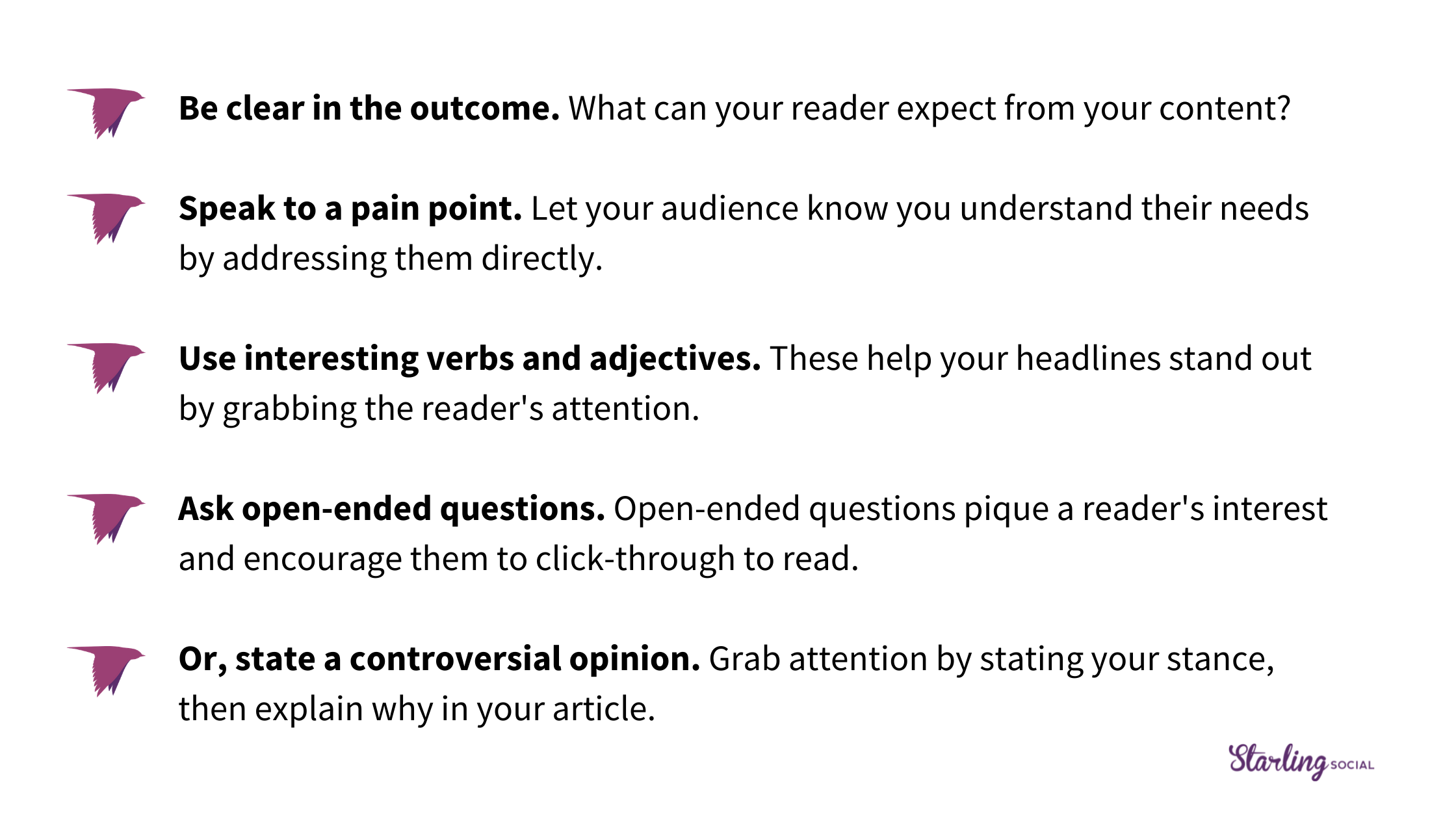
Conclusion: Start Writing Better Headlines Today
Attention-grabbing headlines are the easiest way to drive traffic to your website, increase brand awareness.
Remember: you don’t need to be an experienced copywriter to write headlines that resonate with your audience — all you need to do is follow the steps outlined above.
If you’d like more useful articles like this one (from us + other industry leaders) subscribe to our weekly newsletter and become the savviest business owner in just 5 minutes per week.
You can also drop us a line and let us know how we can help create content for your website and blog that connects with your audience and increases sales. Just click here.
How to Create Better PPC Ads By Improving Your Writing
- by Alyson Shane
Pay-per-click (PPC) advertising is HOT right now. 64% of consumers interact with Google ads when shopping online, and anecdotally we’ve seen a big jump in the number of clients interested in search ads in 2020 here at Starling Social.
Back when the market was less saturated, ad agencies took a (misguided) approach of “set it and forget it”, thinking that setting up a few ads with targeted keywords would be enough to generate results for their clients.
These days, a “set it and forget it” approach just doesn’t work.
PPC ads require a lot of up-front work: taking time to know the client, their customers, the most common questions customers ask, geotargeting, identifying keywords and calls-to-action… but the “secret sauce” that ties all of these elements together is strong, compelling writing.
As a team with +20 years’ running PPC ads and publishing content online, we know a thing or two about creating great ad copy, so today we're sharing a post that will teach you:
- Why is strong writing important for PPC?
- What does “strong” writing in a PPC ad look like?
- How to write strong PPC ads
- Two easy ways to improve your PPC ad writing skills
Why is strong writing important for PPC?
Google and Bing, the world’s two most popular search engines, reward strong writing with higher ad quality scores that help your ads be seen and decrease your cost per ad.
Obviously a low cost per ad is important, but a well-written ad can maximize the limited character space you have available and hold readers’ attention long enough to get them to take the action you want them to take (also known as “reacting to our call-to-action (CTA)”.
Ads with strong copy stand out and capture users’ attention, speak to the specific pain point or need that person is having, and include a clear, actionable CTA.
What does “strong” writing in a PPC ad look like? Two examples:
Before we dive into how to write great PPC ads, let’s review a few examples of what great PPC ads look like:
Upwork
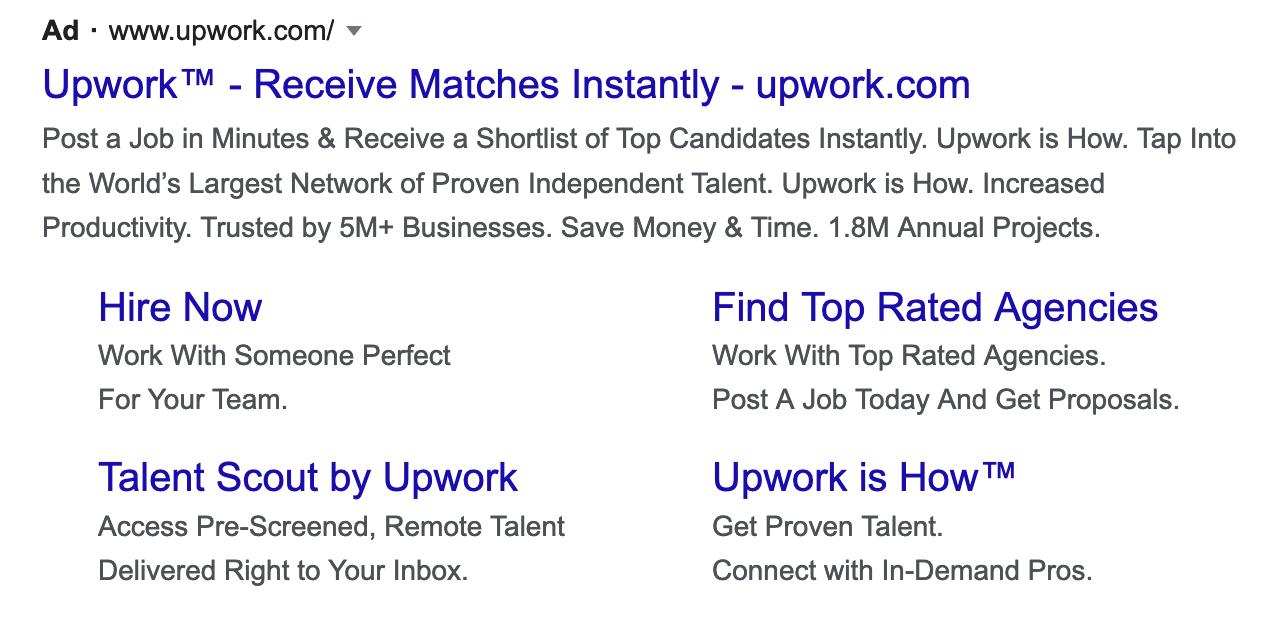
What makes it great?
- Clear CTA
- Great use of the second headline “reinforcing” the first
- Uses the Google Sitelink Extension*
*According to Google, adding a single ad extension to a campaign can increase the click-through rate between 10-25%.
Upwork is a marketplace that connects clients with freelancers. This ad is great because the CTA encourages you to use the service to hire the BEST, not just any ‘ol freelancer.
The ad further reinforces this by calling them experts in their field, which builds trust, and language like “a pool of agencies” helps customers feel confident that Upwork will help them ger great work done for less than they’re paying now.
(Hint: offering anything free, or focusing on cost savings tends to do well.)
Upwork also uses site extensions to direct users to the most important pages, like “how does it work” and “browse freelance talent” which make the ad larger (taking up more real estate on a user’s screen) and greatly increase click-through rate (CTR) by giving specific options for users to click on.
Even better: using site extensions gives us more data to understand what users care about, which we can re-apply to future ads to increase CTR. Yahoo!
Apple
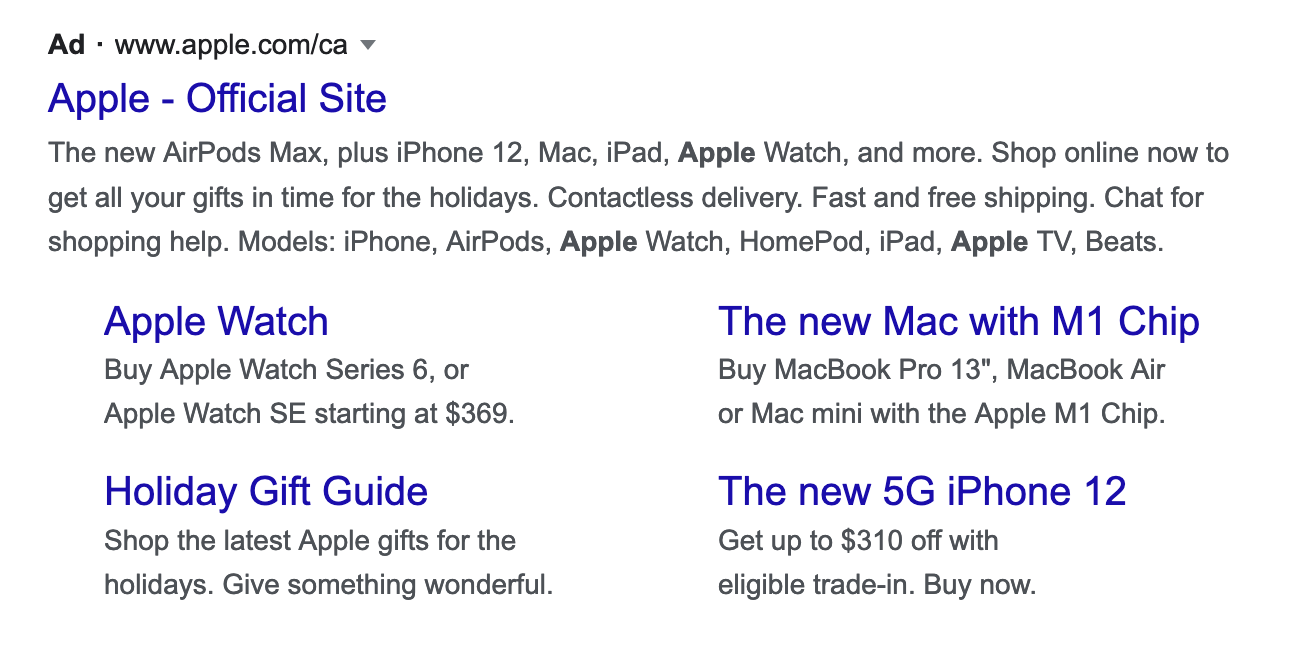
What makes it great?
- Clearly lists benefits
- Speaks to timely concerns (contactless delivery)
- Is relevant to the shopping season (holidays)
- Call-to-action (CTAs) in site extensions
You probably know who Apple is by now, so you may be wondering: why the heck are they running PPC ads if they’re such an established brand?
The answer is twofold: to start, people forget about products no matter how big or well-known the company is. Second (and more importantly) if Apple doesn’t hold the top spot in a search engine results page (SERP), then a competitor will — not good for Apple!
This tactic — of fending off competition — is one of the things that makes PPC advertising so powerful and important for businesses.
The ad starts by listing all the latest Apple products and speaking to customers’ concerns about holiday shopping, contactless delivery, and fast and free shipping — all things we know customers care about right now.
By using site extensions, Apple can direct search traffic to specific landing pages for the products they’re trying to sell and include CTAs about trade-ins to encourage clicks.
How to write strong PPC ads
PPC copywriters must have a deep understanding of the audience they're targeting with their ads.
Understanding what customers want and need is essential to writing copy that clearly states how you solve those needs. Below are the most important things to keep in mind when writing PPC ads:
Use audience-specific language
Once you know what your customers needs are, you can write copy that speaks directly to their interests, challenges, and proactively shows how clicking on your ad solves their problems.
Again, this comes down to knowing your audience. If you’re not sure what your customers care about, ask yourself:
- What do my customers want when they contact us?
- What language do they use when talking about their needs?
- What are things they care about, like discounts or free shipping?
- What adjectives can I use to convey the value of what we do?
Be detail-oriented
PPC ads are successful when they speak to a person’s specific search query, which means being detail-oriented about the copy you use when targeting different types of searches.
Think about it this way: every search is your customer telling you what they want.
The more specific the search, the more specific your ad copy should be.
On the flipside, a less specific search query requires less specific, more general copy.
Keeping the search intent and level of detail in mind, and crafting copy that reflects it, is how you can write PPC ads that speak to your customer’s needs.
Use call-to-action (CTA)s
Your call-to-action is one of the most important parts of your ad.
A strong CTA is clear, direct, and to-the-point. Your CTA should specifically state what you want the reader to do and incentivize them to take that action.
Whether that’s “learn more”, “book now”, or “sign up”, your reader needs to be clear on what you want them to do with your PPC ad.
Hint: an easy way to do this is to lead with a strong action word. “Shop”, “discover”, and “download” are all examples of action words you can use to encourage your reader to click on your ad.
Evoke emotion with your ad copy
By using words that evoke excitement, enthusiasm, or a sense of urgency, you can encourage readers to take the next step.
This Buffer analysis of the IPA dataBANK (which itself has 1400 case studies of real ad campaigns) found that campaigns with emotional content performed twice as well as ads that were straightforward and unemotional.
According to Buffer, here are the top five:
- Amusement
- Interest
- Surprise
- Happiness
- Delight
Before you start writing, ask yourself: what kind of emotional reaction do I want to evoke in the people who see my ad?
Have a beginning, middle and end
Whether you’re writing a tweet, blog post, or a PPC ad, your copy should have a clear beginning, middle, and end.
This isn’t just regular ‘ol writing advice — people are conditioned to expect “story arcs” because we grow up with them in the books, TV, and movies we consume. As a result, it’s a pattern we expect, and one that makes us feel good when we see it.
Having an “arc” in your PPC ads creates a familiar structure for your readers, allowing them to act with the ad in a way that feels intuitive and “ends” with them taking the action you stated in your call-to-action.
Two easy ways to improve your PPC ad writing skills
Below are two of the tools we use here at Starling Social to hone our copywriting and create PPC ad copy that drives results:
The Hemingway App. Ernest Hemingway was known for his tight, concise prose in his novels, and this tool identifies complicated sentences and helps your writing be more clear and direct.
The CoSchedule Headline Analyzer. This tool is exactly what it sounds like! By scoring things like sentence length, keywords, and emotion, this tool (which is technically for blog titles but is useful across the board) can help you understand how your copy is likely to perform.
Conclusion
Remember: writing (like everything) takes practice, but by using the strategies we’ve outlined here you can make your PPC ads stand out from the competition and give you an edge in generating the click-throughs that are essential to a successful ad campaign.
If you’d like more tips on promoting your business and connecting with more customers, subscribe to our weekly newsletter!
How to Build a High-Converting FAQ Page
- by Alyson Shane
Wondering how to create a high-converting FAQ page for your website?
It's easier than you think!
This under-valued page can serve as one of the fastest ways to move potential customers through your conversion funnel. After all: anyone who's landed on this page has already shown that they're looking for more information about your business - meaning they've moved to the consideration phase of the purchase process.
Now, your FAQ page can give them the info they need to finalize their buying decision.
Many businesses don't use FAQ pages effectively, or add them as an afterthought to their website as a way of fielding potential customer service calls.
In this post we'll show you how to build an FAQ page that drives conversions:
What Do FAQ Pages Need?
FAQ pages need to have a purpose.
Don't just add one because you feel like you should have one, or because you're trying to create more pages on your website. Bad FAQ pages can drive visitors away from your website, muddle your marketing messaging, and damage your brand's reputation.
Below are some of the must-haves for your FAQ page:
Relevant Questions
Remember: your FAQ page is where your customers look for answers to their questions, so make this page about them.
Leave information like your company history, how many employees you have, etc. to your About Us page. Irrelevant questions keep readers from finding the answers they're looking for, which can make them frustrated and angry.
How to Find Questions for FAQ Pages
Still not sure how to ask the "right" questions on your FAQ page?
Just take a look at what your customers are saying! Take some time to review comments and questions from:
- Phone support.
- Submission forms.
- Customer emails
- Social media comments and direct messages.
- Live chat.
- Sales meetings.
Use a spreadsheet or a tool like this one HubSpot offers to keep track of all questions and customer feedback. The topics and questions that come up the most often are the ones you should address on your FAQ page.
Simple Navigation
Don't make people hunt for answers on your website.
Your FAQ page should be where they can have their questions answered. If your visitors can't find the answers they're looking for, then your FAQ page is failing you.
If you have a ton of documentation, like a lot of SaaS (software-as-a-service) companies do, then consider using Buffer's FAQ page as inspiration to keep your answers organized:
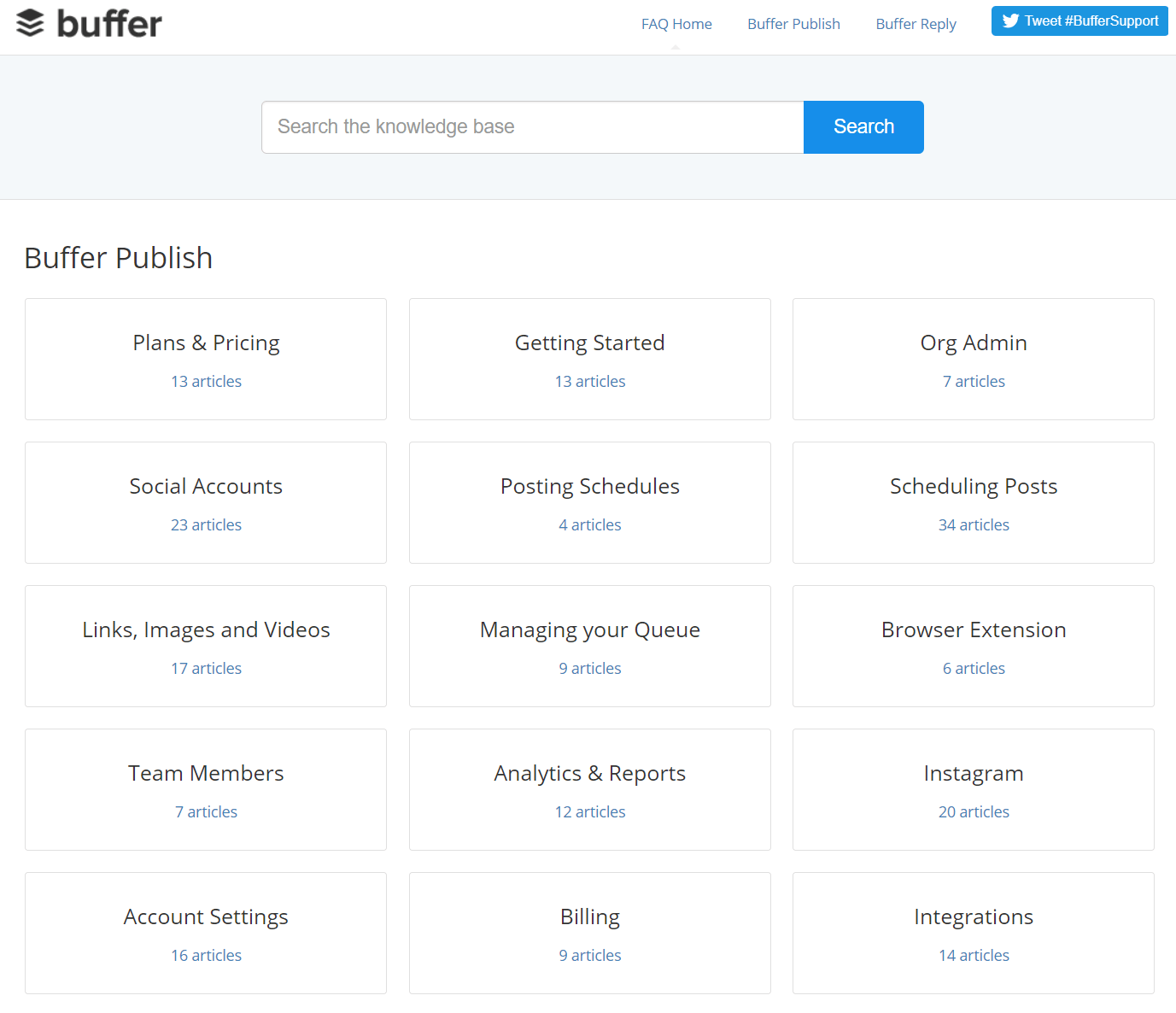
Image via Buffer
This page has a simple, basic design that helps direct visitors to a number of topics. It's a really clever way to "silo" lots of information for data-heavy services!
Even if the visitor has lots of questions, they can still easily find the answers they're looking for.
Short Answers
Use the K.I.S.S. methodology: Keep It Simple and Strong.
Keep your FAQ answers short and concise, and avoid in-depth answers and explanations whenever possible. Keep those long-form explanations for blog posts (like this one).
Shopify has a great example of an FAQ page that doesn't use a search bar. There aren't a ton of questions (just 14 total) so visitors probably don't need to search to find a specific answer.
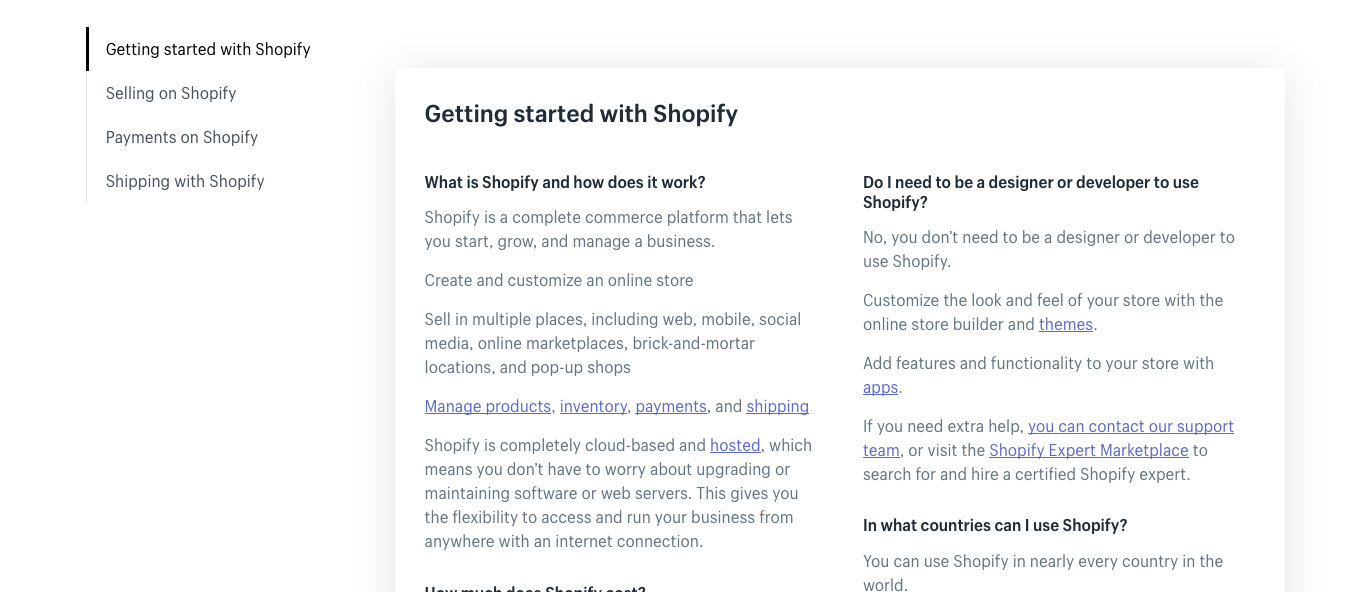
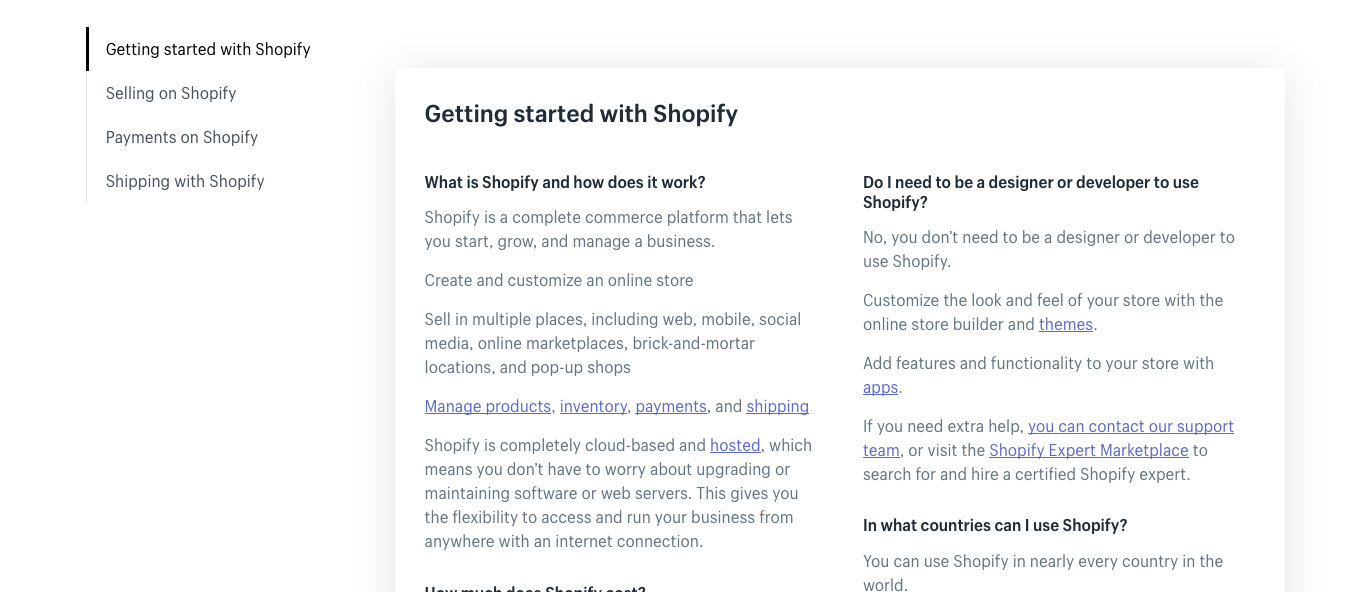
Image via Shopify
All you need to do is click on one of the four left-hand topics, or just scroll down to see all the answers on one page.
Search Bar (When Needed)
Installing a search bar empowers visitors to find the answer they're looking for, and has an added advantage of allowing you to track their search queries.
Which brings us to our next point...
Search Engine Optimization (SEO)
FAQ pages are a great way to inject a little extra SEO (Search Engine Optimization) into your customer service experience.
Most businesses build FAQ pages with the assumption that a visitor will arrive there after looking around the website and seeing something that leads them to the FAQ page.
However, you can also build your FAQ page to attract traffic directly from search engines.
You can do this by framing your question in a way that isn't exclusive to a product or service you offer.
Extra Support (When Needed)
Sometimes, your FAQ page just isn't enough.
If it's going to take a little extra work to get some visitors to convert, that's OK. Just make sure that they know the option for more support is available to them.
We love how Samsung approaches their FAQ page:
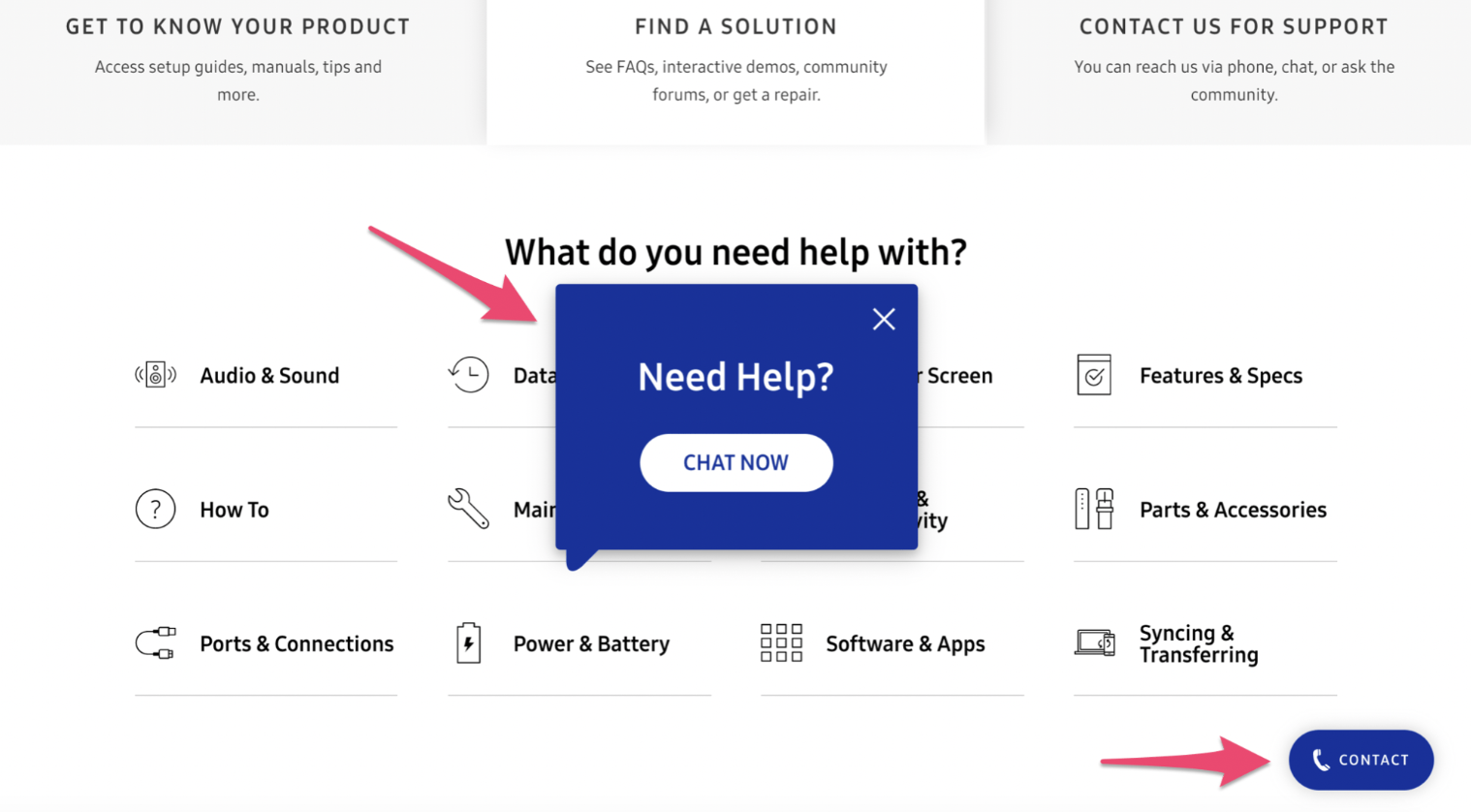
Image via Samsung
Samsung is a huge company, so it makes sense that their FAQ page has lots of information available when you first arrive.
But if you don't do anything for a few seconds (maybe you're overwhelmed with the choices) a pop-up window appears promoting a live chat session.
This is a much better approach than expecting the visitor to click around and find the support page they're looking for, or hoping they read multiple articles looking for their solution.
This extra effort of connecting your customer with the information they're looking for will go a long way, trust us.
Conclusion
FAQ pages are important resources for your customers - don't neglect them!
People visiting these pages are on the verge of converting, and sometimes all it takes is the answer to a question to help them decide to buy.
By building FAQ pages that are customer-centric, optimized for SEO, and easy to navigate, and watch your conversions roll in.
Want more resources delivered right to your inbox every week? Subscribe to our newsletter!
How to Use Targeted Landing Pages To Sell Your Products & Services
- by Alyson Shane
One of the best ways to market your products or services is by using targeted landing pages.
Targeted landing pages are pages on your website that are customized to speak to specific buyer personas, which you drive traffic to through organic or paid advertising.
These pages offer specific information about how your products or services can solve reader's problems, creating a convincing argument to get them to convert.
Not sure how to use a targeted landing page to sell your products or services? Keep reading to find out!

How to Use Targeted Landing Pages to Sell Your Products or Services
Improve Your Conversion Rates
According to Insightera, account-based marketing converts 4x more traffic than generic marketing towards less targeted audiences.
Account-Based Marketing (ABM) is the process of personalizing your marketing strategy to connect with specific people, or with a particular type of consumer (identified by creating buyer personas).
Let that sink in: you can earn four times as many conversions just by changing your marketing strategy.
If that's not a reason to rethink your current marketing strategy, we're not sure what is!
Reach Audiences on a Personal Level
Personalizing your landing pages allows you to create marketing copy that speaks to them and identifies their specific pain points.
Maybe you sell a service that can offer benefits to entrepreneurs as well as managers in middle-market companies, for example.
These two buyer personas: "Entrepreneur" and "Manager," have different pain points that need solving, which will cause them to be interested in different aspects of your product.
Creating separate landing pages for both buyer persona types will allow you to focus on converting each of them individually by speaking directly to how your product solves their problems.
Improve Your SEO
Creating targeted landing pages on your website is also offers a boost for your organic Search Engine Optimization (SEO) traffic.
By creating more opportunities to add in keywords and use them strategically on your website you can draw in potential customers and engage them for a significant amount of time.
The more engaged your visitors are, the more valuable your website looks to search engines like Google, which increases the likelihood that other potential customers will find you when they're looking for information.
How to Implement Targeted Landing Pages on Your Website
You didn't think we'd bring you all this way and leave you hanging, did you? Keep reading to learn how to build targeted landing pages that convince and convert:
1. Create a Well-Designed Page
Never underestimate the power of a well-designed webpage when it comes to increasing conversions.
A well-designed, targeted landing page should have the following qualities:
- Lots of white space
- Images
- Only one call to action
Taking the time to build landing pages that are easy to navigate and clearly convey what your product does, and why customers should buy it, makes the process of converting them that much easier.
2. Write Engaging Headline and Page Titles
Don't forget to use your headline and page titles to show your potential customers how your product or service will solve their problems.
The goal of your page should be apparent immediately in your page title, and repeated in your headline and any additional sub-headings.
After all: you want your page visitors to know exactly why they're on your website, and what they should do next (hint: it's buying your product!)
3. Focus on the Benefits
Make the benefit of your product immediately apparent in your landing page copy. Keep sentences short and snappy, and don't include unnecessary information if possible.
Make sure to customize your targeted landing page copy by using keywords relevant to different buyer persona types.
4. Highlight Your Call-to-Action
It's critical that there is only one call-to-action (CTA) per landing page.
Your CTA should relate to the pain points felt by that buyer persona, and tie into the information you've already outlined in your landing page copy.
Using a single CTA allows you to give your potential customer a single, ultra-customized recommendation, and the more seen, heard, and understood they feel, the likelier they are to convert.
5. Keep Important Information 'Above the Fold'
"Above the fold" refers to the portion of a website that's visible in a browser window when the page first loads.
The portion you have to scroll down to see is "below the fold," and it's essential to keep all information, including your CTA, "above the fold" on your targeted landing page.
Even better: include any need-to-know information in the first 50-100 words, so your potential customer understand the product, the benefits, and why they should buy right away.
Bonus: Use Targeted Testimonials
Include testimonials from customers or clients who match the buyer persona types you're targeting with each landing page.
For example, for a landing page targeted at entrepreneurs, include a testimonial from a startup or customer in a similar field stating specifically how your product solved their problem.
Including testimonials can result in a 58% increase in conversions, so if you haven't been asking your customers for testimonials to use on your targeted landing pages, now is the time to start.
Ready to Start Converting?
By creating targeted landing pages for each of your buyer persona types, you can create a personalized experience for your potential customers which feels natural and clearly speaks to their pain points.
By creating a seamless experience with your targeted landing page, you can make the process of deciding to take action that much easier for any potential customers.
Are you struggling with web copy that doesn't convert? Drop us a line.
Have some feedback on this post? Leave us a comment on our Facebook page.
Have some landing page tips to share? Tweet us your favorite.
Want to follow our Company Page? Follow us on LinkedIn.
Want some nice stuff to look at every day? Let's connect on Instagram.
Looking to stay up-to-date with our posts? Subscribe to our newsletter.
How to Develop the Best Copywriting Habits
- by Alyson Shane
Being a writer is hard work.
Writing, like a lot of jobs in creative fields, isn't something that we can do day in and day out without developing a healthy habit (or habits) that allow us to flex our creative muscles while staying on-brand and not burning ourselves out.
If you've ever sat down with the intention of working on a project and found that no matter what you do, the words just don't flow... then this is the post for you.
Whether you spend your days writing web copy, blog posts and newsletters, social media content, or a sales page, these tips will help you develop the best copywriting habits so you can crank out high-quality copy every time you sit down to write:
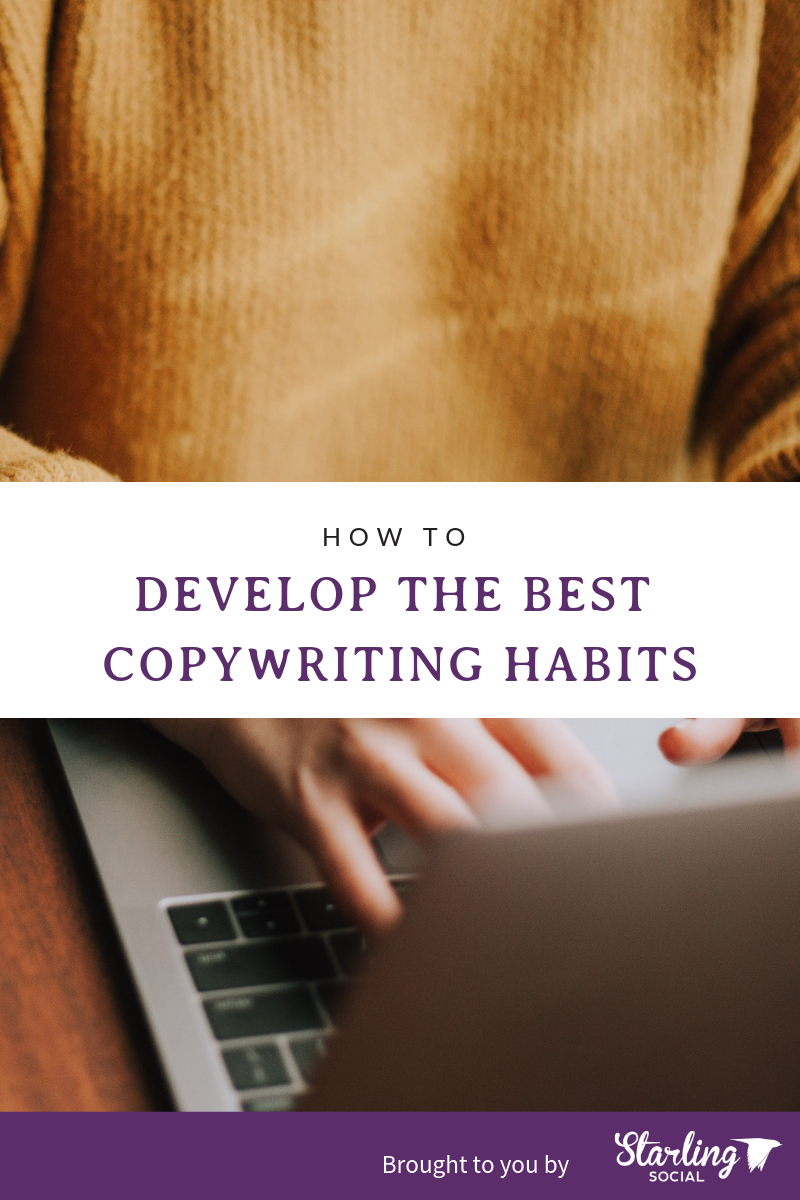
Don't Get Too Hung Up on the Headline
Writing good headlines is hard.
Unfortunately, the struggle to write headlines that grab attention and generate the click-throughs we're aiming for as marketers can suck the wind out of the sails of even the most creative copywriters.
Instead, start by writing a draft headline - no matter how vague or bland - and get it out of the way before diving into developing the body text for your piece.
Doing this step gives your mind a mental break, and creates space in your creative process for you to "chew on" the headline as you're developing the rest of the copy. And, generally speaking, it tends to yield more creative and interesting results because you're removing the pressure that's likely keeping you from writing your best copy.
Protip
If you're still stuck, use Coschedule's Headline Analyzer tool.
Keep Intro Sentences Short and Sweet
In the Oxford Guide To Plain English, Martin Cutts suggests: “Over the whole document, make the average sentence length 15-20 words.”
As any writer knows, this is often easier than it sounds. But putting in the effort to keep your sentences short can make a big difference in whether or not your reader decided to stick around to read everything you have to say.
This, by the way, makes a huge difference in your website's bounce rate (the percentage of visitors to your website who navigate away from the site after viewing only one page) because if the website feels like a chore to explore, people will leave.
Here's why this works:
1. Huge sentences and large words remind people of reading textbooks. Most academic reads are dry and uninspiring. Don't give your readers a reason to assume your copy will be by formatting it in hard-to-understand language and huge blocks of text.
2. Clear, shorter sentences make your copy easy to understand and apply. This is especially important for web copy, blog posts, and any resources (ebooks, etc.) you create. Make the learning process as simple and easy to understand as possible.
3. Short copy reads better on mobile. Mobile will likely account for a full 2/3 of all traffic by the end of 2018, so keep smaller screens and narrower fields of view in mind when writing your copy. Keep paragraphs short, and sentences even shorter.
Rewrite When It Doesn't Feel Right
Writing under pressure is tough. Multiple deadlines, writing to keywords, maintaining a consistent voice and tone while keeping things clear... it's tough, but that's no excuse to start slacking off on your rewrites.
You know: when you're proofreading something you've written and you realize that something in the sentence isn't sitting right. It feels a bit sloppy, maybe, or unfinished.
It happens to all of us from time to time, and one of the best habits you can develop is to take a moment to revisit it and rework something that doesn't feel right.
Trim Your Copy
This comes back to short sentences and paragraphs. Once you've written a snappy draft, go through and cut out as many unnecessary words as possible. Be brutal if you need to.
Cutting words out of your text dramatically improves clarity, and looks better on mobile, so the more you trim the clearer your copy will be.
Protip
Struggling to cut out the chaff in your copy? Use the Hemingway Editor.
Don't Pigeonhole Yourself Creatively
One of the easiest ways to become a horrible writer is to write things you don't care about.
The easiest way to write about the things you care about is to find ways to write about that thing.
This may mean pursuing specific kinds of clients, writing a blog, finding opportunities to get published in an online magazine... there are lots of ways to flex your creative muscles when it comes to your writing.
Even better: challenging yourself to write in different contexts will make you super-adaptable, making you a faster and more capable copywriter.
Do you have any tips for staying on-point with your copywriting? Let us know on Twitter, Facebook, or Instagram!
Want to stay in touch? Subscribe to our newsletter.
How Your Page Copy is Failing and What You Can Do About It
- by Alyson Shane
Websites exist for the same reason: to get the visitor to take action.
Whether that's reading a blog post, subscribing to your newsletter, buying your product, or learning more about what you do, there shouldn't be a single page on your website that isn't there to generate an action from the person viewing it.
But if your page copy isn't set up to convey information in a way that offers value and inspires the action you want someone to take, you're leaving customers at your digital doorstep.
As content experts, we spend a lot of time working with our clients to hone their copy and keep their pages converting and consistent. With that in mind, today we're going to review some of the most common reasons we find our client's content wasn't converting, and unpack how we approach solving their issues:
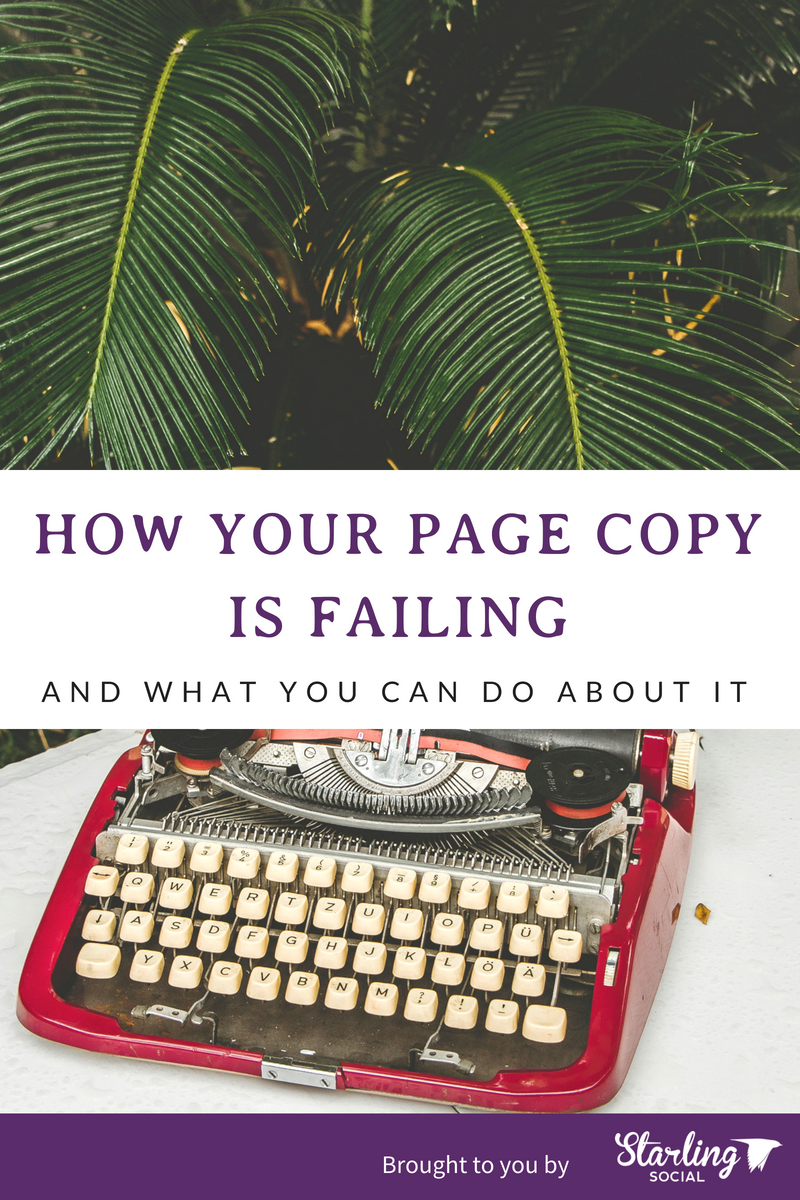
You Use Empty Words
One of the most common issues we see when developing a voice and tone guide with many clients with many of our B2B clients is a tendency towards verbosity in their copy.
Often we'll run into sentences that sound like this:
"Our team of exceptionally qualified experts with decades of experience in their respective fields who are fiercely committed to delivering exceptional results that exceed expectation and reimagine the potentiality of our client's portfolios."
... So, how did reading that make you feel? Cross-eyed? Us, too.
Often, we find that in an attempt to sound professional, people will stuff unnecessary words into a sentence that detract from the point they're trying to make.
The Solution: Write Like Hemingway
Ernest Hemingway was famous for his short and quippy prose. Unlike many of his contemporaries, Hemingway's sentences were concise and to the point, and conveyed the maximum amount of information in the fewest amount of words.
When we write for our clients, we edit our work and ask "would Hemingway leave this sentence? Or can we be more concise here?" Try it for yourself and see what the results are!
Bonus: there's even a Hemingway Editor tool that's super handy.
You Lose Focus in Your Copy
If Hemingway was able to hammer home a powerhouse story in just a few hundred pages, your web page copy can be snappy and concise while still conveying your brand voice and communicating value.
But why does this happen in the first place? In a lot of cases it's because the writer is trying to up-sell the reader on something.
Think about it this way: if you have two related products - say, a bicycle and a helmet - it may be tempting to try and sell both on the same page.
People think: "if they don't buy the bike, they'll buy the helmet!" but this tactic often backfires because you're splitting your reader's attention.
But by splitting your audience's attention you reduce the likelihood they'll buy either item. The more things you stuff onto a page, the more divided your reader's attention (and incentive to purchase) is separated and diminished.
The Solution: Focus on the Subject Matter
The key to writing concise copy is to stay laser-focused on the subject matter on the page.
For service pages, write one page per service.
For item pages, write one page per item.
For blogs, write about one idea or topic.
This will keep your audience's attention focused, and will keep your brand's voice and tone from sounding inconsistent and confused.
Oh, and by all means use embedded links to link to related topics when necessary, but be careful to focus on one topic per page.
Reading it Feels Like Work
Have you ever seen an attention-grabbing headline, clicked over to the website, and then clicked away immediately because you didn't feel like putting the work into reading the whole thing? Yeah, us too.
Typically "hard work" pages happen because they've been stuffed with empty words and sentences, like the example we showed earlier.
These pages are dangerous because they increase your bounce rate (people who leave your website after only looking at one page), make your page look less appealing to read.
Worst of all: these pages fail to communicate value because there's so much fluff in the copy that the real points - the ones that are valuable to your audience - are lost in there somewhere.
The Solution: Optimize for Mobile
Gone are the days when crowds used to gather to hear Abraham Lincoln read a four-hour rebuttal to an opponent's platform; our modern society likes when people are to the point and communicate clearly.
This has mainly been driven by the explosion of mobile phones and smaller screens. Lots of text is hard to read on a smaller screen, and how we write our copy has to change to adapt to these trends.
By always writing your copy with mobile in mind, we apply these principles:
- Avoid large paragraphs and try to keep sentences short.
- Use shorter words to communicate your message.
- Cut out empty words.
Your Copy Sounds Wooden
We've noticed this tendency in the B2B space much more than the B2C space, probably because of that perception of fanciness we discussed earlier. Unfortunately, the most significant consequence of this style of writing is that not only does it tend to get filled with empty words, it often sounds wooden and unapproachable.
Two words a business owner should never want to hear are "wooden and unapproachable."
Why? Because people buy from brands and people they like and trust. Let's think about it this way:
You're a farmer at a networking event, and you meet two business owners, Robert and Stephen. Robert is wearing a three-piece suit and is standing with his arms crossed and talking but not smiling; Stephen is wearing a suit jacket, slacks, and is telling an entertaining story and moving his hands around.
Who are you more likely to buy from? Robert or Stephen?
If you're like most people, you'll choose Stephen. Why? Because he seemed more approachable and friendly, not wooden and reserved like Robert, and these subtle differences in how we communicate impact how people feel about us.
People (and brands) who seem approachable and friendly make their audience feel comfortable enough to want to buy from them.
The Solution: Keep Your Copy Approachable
Consider how your phrasing makes your page sound.
Read the copy on your web pages out loud to yourself.
Who does it sound more like: Robert, or Stephen?
Copy that sounds like Stephen should sound clear, friendly, and approachable.
Focusing on sounding positive and avoiding complicated language shows your reader that their experience of reading your website is what matters most, and doesn't make them feel uncomfortable, or like reading it is a chore.
By avoiding empty words and sentences, staying on-topic, and by working to be approachable and clear, you can write web page copy that keeps your reader on the page, drives the action you want them to take, and conveys the value of your services to your audience.
Need some help figuring out how to do it? Get in touch and let us know how we can make your brand sing with a content strategy based on data, analytics, and a deep understanding of how to write content that gets results. Get tips right to your inbox, and give us a follow on Facebook, Twitter, LinkedIn, and Instagram.
SEO Research Tips for Building Your B2B Content
- by Alyson Shane
The most compelling business websites are informational, engaging, and accessible, but it’s not enough to have great content; your website also needs to be optimized to rank well in search engines in order to help prospects and readers find your content.
With this in mind, building a content marketing strategy for your business which includes a strong Search Engine Optimization (SEO) plan is necessary in an area when content is widely available, and the market is more competitive than ever, with 81% of B2B Decision Makers reporting that they conduct research on a company’s products and services before scheduling a vendor meeting. This means that your your website copy needs to be consistent in voice and tone, as well as optimized for SEO.
For content creators in B2B organizations, nailing down the phrases that prospects are plugging into search engines can feel tough. Not only can it seem like an endless process, but some content developers may feel as though they don’t have the necessary tools or expertise to get the job done.
The good news? Content creators in B2B businesses don’t need top-notch tools or years of experience developing high-quality SEO content.
Crafting great content that is SEO-driven for potential leads doesn’t have to be a mind-numbing or frustrating process. Here are some helpful SEO research tips to save you time and convert prospects into active leads:

1. Copy Social Media for Keywords Straight From Your Clients
For both B2B and B2C companies, your social media platforms are a hotbed of useful information and prospect engagement. These channels are commonly used by businesses to share their experiences, thoughts, and opinions.
As a B2B company searching for keywords that your clientele relate to your business, you can use these communication platforms to your advantage by tapping into your network and creating leading questions that allow B2B prospects to share their thoughts on your brand and business.
Twitter polls, for example, allow your online community to weigh in quickly and easily on the topic you’re researching. This means that you can gauge which keywords your audience associates with your brand while allowing for further discussions you can use in other areas of your content marketing strategy.
2. Use Technology to Find Relevant Data
Tools such as Google Analytics and the associated Keyword Planner have been tools of choice for B2B businesses for years. Whether you’re a large organization or a smaller vendor or a product or service, these tools are essential for a successful foray into SEO keyword and content development.
Often used for providing cost-per-click information, average search volume data, and creating paid search campaigns, these tools provide you with measurable data so that you can see what SEO tactics are working, and which you can further refine.
This data helps B2B business’ research and discover opportunities for greater reach, relevant keywords, and move deeper into creating a unique content plan that stands out in your chosen industry.
3. Complete Relevant Keywords Searches in Incognito Mode
If you’re a marketer then you probably have an ever-expanding collection of keywords that relate to your company’s product or service.
When you enter these keywords into your chosen search engine to see where your content is on the results page, you may be surprised to find that you’re close to the top. However, this probably isn’t a coincidence: browsers can use your history or cache to impact the results to make them as relevant to your experience as possible.
In order to conquer this system, you can perform an incognito search. Input your priority or high-performing keywords and then check where your page shows up. Take a gander at the content that fills up the first 5 spots and take notes on their keyword use, spacing, and other SEO factors that may be pushing them up on the results page.
4. Writing SEO Content Based On Keywords
When it comes to actually creating the SEO content, best-in-class content is that which plays into what a prospect wants to read and the specific keywords you should be targeting. Keep your list of developed keywords closeby as you’re creating content and reference back to Google Trends every once in awhile to ensure that your topics and keywords are relevant.
Get ready to gain traffic, earn prospects, and close more B2B deals with content that is SEO-driven and ready to perform. Have you used any of these tools to up your SEO game lately? Tweet at us and let us know!
Want more insight and tools to help your brand stand out online? Download our free ebook Get Social! Content Marketing for You & Your Brand now.

