Tagged: Productivity
How We Manage Digital Marketing Workflows With Trello
- by Alyson Shane
At Starling Social, we use Trello every day to create, manage, and track updates to various deliverables across multiple digital marketing campaigns.
If you’ve never heard of it before, Trello is a great tool that uses a kanban-style layout to help teams work more efficiently.
In this post, I’ll share why we use Trello, how we set up our Trello boards, and how we use them to stay on track, communicate with our clients, and make sure no detail gets missed.
There’s a lot I could go into, but for this post I’ll be sharing:
- Why do we use Trello?
- How we organize Trello cards
- How we use Trello columns to manage our workflow
Why do we use Trello?
Trello allows our team to collaborate with clients without calling, emailing, or jump into a meeting. By creating a space where every aspect of a project can be managed, edited, and approved, everyone stays on the same page. We also have a record of everything that happened.
Starling Social has always been (and always will be) a fully remote agency. I’ve never liked working in an office, but deciding to be remote meant that I needed to figure out a way to accomplish the following goals:
- Reduce email back-and-forth since that’s where details get lost
- Create a “hub” where my team and clients could work together
- Keep track of everything without needing to check in all the time
- Create a repeatable, scalable process we could use with every client
- Avoid using Slack (I hate Slack, sorry/not sorry)
Trello solves all of those problems for us. Every client gets their own board, and we use a series of template cards to manage projects, track their progress, and keep everyone on the same page.
Wondering how we set up our Trello boards? Let’s dive right in:
How we organize Trello cards
Every template card is a little bit different, but they all share some similar characteristics, including:
Labels
These help us know what each card is about at-a-glance. I don’t have many pet peeves with Trello, but I do wish there were more options to customize label colours.
Members
When creating these boards for our clients, we add the people related to the development and approval of the task to the template card — this way, everyone gets notified when something changes, and nobody misses an @ mention, so approvals don’t lag.
If you look closely at the example images in this post, you’ll see that I’m also tagged on every card. This allows me to keep track of multiple moving projects at once.
Due dates
Due dates get added when the card is created and typically relate to the checklist’s first item. Due dates are updated as we go down the checklist, so everyone involved knows what’s due and when.
Descriptions
We use this section to lay out the details, files, and other important information needed to complete each card’s task.
Descriptions change on a per-template basis since different tasks require different information to get done. Here’s an example of the “Description” section for a template card related to developing quarterly interview features for a client’s blog:
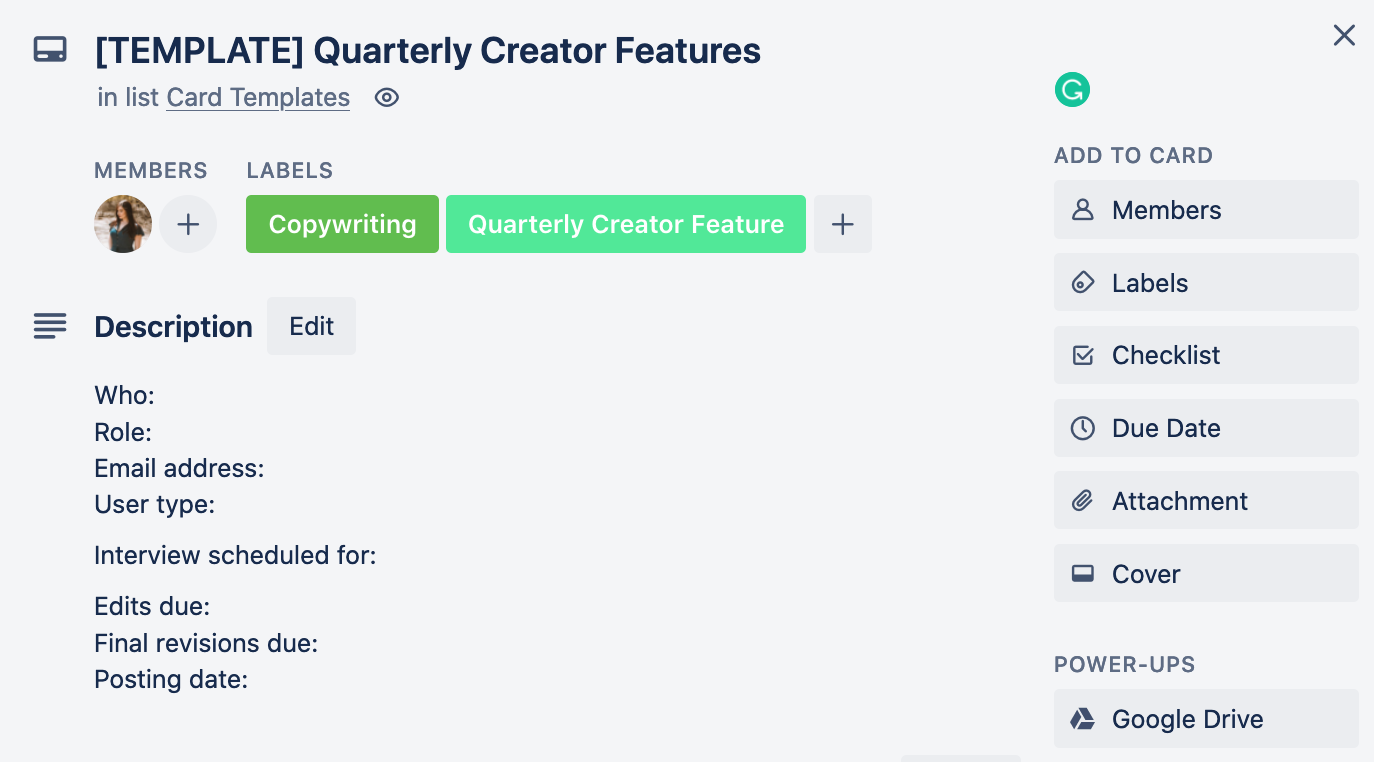
Checklists
Checklists also change on a per-template basis. When creating new checklists, we make sure to mention who’s responsible for each task, so there’s no confusion.
The example below lists “Client” as the assigned person, but with clients, we list the person’s name, specifically, so there’s no confusion about who needs to take care of what.
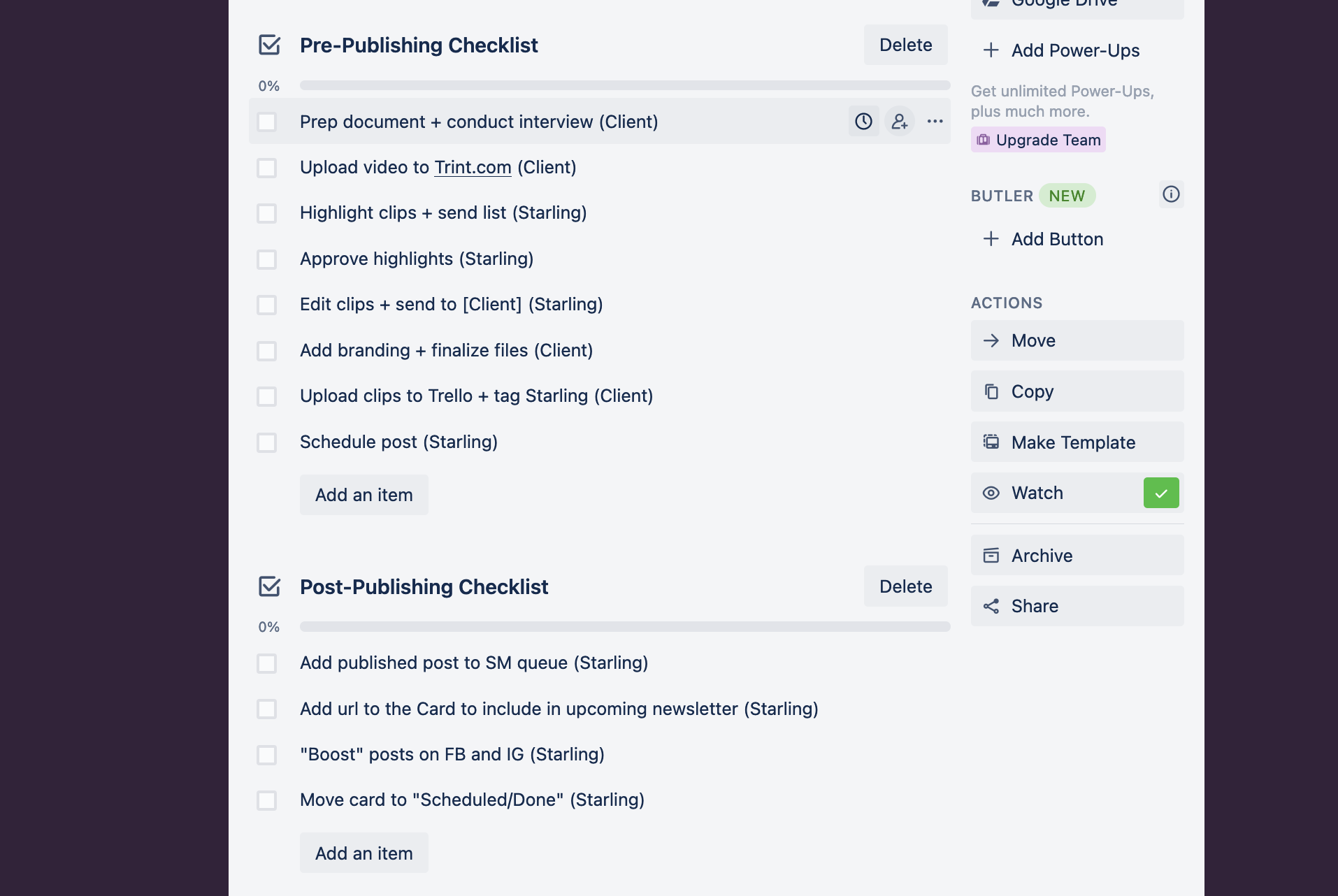
How we organize columns in Trello
Now that we've covered what goes into creating a card, let's take a look at how I set up our boards.
What I love about kanban-style project management workflows is you can visualize where a project is at-a-glance because it literally moves from column to column as it moves further towards completion.
By organizing different columns as workflow stages, the team and I can keep track of the status of every project we're working on, add or update due dates, and talk to each other and our clients about needs and deliverables in a shared space that we can all access in order to stay on the same page.
Some clients require custom columns for specific tasks or topics, but generally our Trello columns are organized into these categories:
Column 1: Templates
One of the most important lessons I’ve learned in business is to have a template for everything.
Templates increase efficiency, create repeatable processes, and make sure nothing gets missed. Templates also help us quickly pivot and update our processes when we discover a roadblock or bottleneck.
As you can see in this example, we create template cards for repeating tasks like copywriting, general social media tasks, as well as “one-off” items like events.
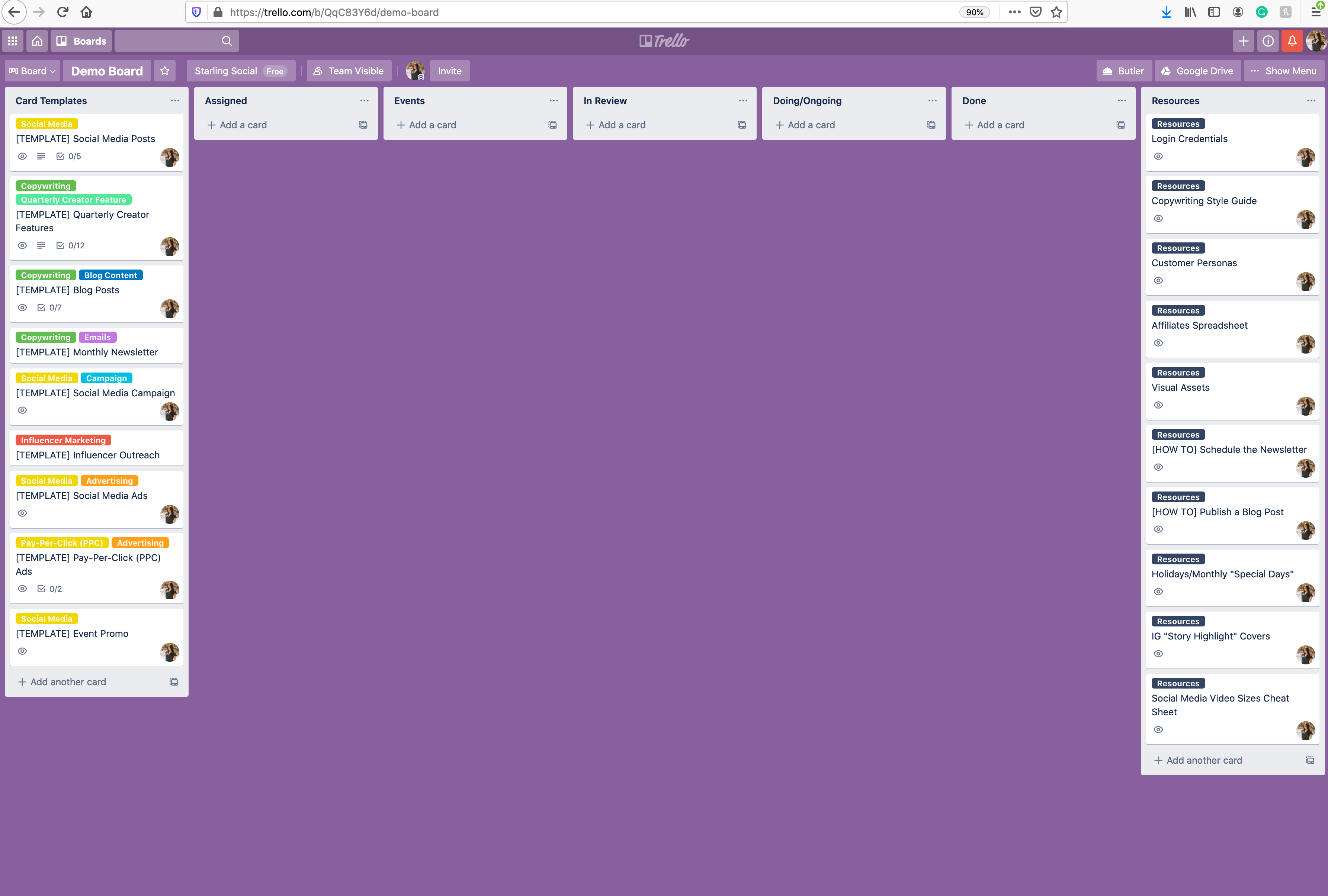
Column 2: Assigned
This column serves two purposes:
- House tasks that are newly-assigned
- House upcoming tasks like events, special days, and campaigns
For our team, this column serves as our to-do list, and our clients have a place to add new tasks without needing to write an email about them.
Column 3: Events
This column is where we keep track of any upcoming events our clients are planning, as well as any events they’re planning to attend.
We organize events chronologically. The due dates relate to when items related to promoting the event are due — usually visual assets, website URLs, and promotional videos.
When we start promoting an event, the card moves from “Events” to “Doing” so everyone knows that it’s an active task.
Column 4: In review
This column is somewhat self-explanatory; items in review go here when something on the card needs a review. Sometimes this could be a blog post that needs a once-over or a campaign video that requires final approval.
Whatever it is, this is how everyone knows at-a-glance where the card is in the process.
Column 5: Doing/Ongoing
This is another self-explanatory column. When cards are in progress, this is where they live.
Cards move into this column once all necessary information is added and approved. Cards stay here until they're complete, and then they move over to our final column:
Column 6: Done
Anything completed gets moved to this column. Over time, this column can get really long.
Still, we don’t delete any of our old cards because they might contain important information, details about the approval process, or attached items we may want to reference or come back to later.
Column 7: Resources
As I mentioned, Starling Social is a fully remote agency, so we needed somewhere to store all of our client-specific information and documentation in an easily accessible place.
Cards in this column often include things like:
- a link to a secure image file with login information
- how-to documentation
- holidays and “special days” relevant to the client’s industry
- a card for social media sizing (I add this to every board since it’s a really useful resource)
- and other miscellaneous items we may need to reference on an ongoing basis
Managing your digital marketing workflow with Trello
The thing I love most about using Trello is how much it streamlines communicating with our clients. Having a single place where we can keep everything means the board’s layout becomes part of our process.
Because I run the business, I get Trello notifications anytime anything happens on any board. This allows me to maintain a bird’s eye view of everything our account managers and copywriters are doing without needing to follow up and interrupt their workflow constantly.
Since everyone is added to the card, we can @ mention each other when we need something, reducing email clutter and keeping everyone on the same page.
I hope you’ve enjoyed this peek into how Starling Social uses Trello to keep our digital marketing processes on-track. If you’d like to know more about how we bring strategy and structure to our client’s businesses, check out our services page.
If you have any questions (or want to chat about how we can help your business grow) I’d love to chat! You can reach me at alyson@starling.social", at @starling_social on Twitter, or by filling out our contact form.
How to Successfully Work From Home While Social Distancing
- by Alyson Shane
Wondering how to successfully work from home while social distancing?
If you said ‘yes’, you’re not alone. It’s only Tuesday, and many people across Canada and in my community here in Winnipeg are struggling with working from home for the first time as businesses close down to prevent the spread of COVID-19.
It’s a weird time, so I wanted to take a break from our typical marketing-focused content to share a few personal tips on staying focused while working from home.
I’ve been working from home for six years and manage the Starling Social team remotely. I love working from home, but I’ll be the first to admit that it isn’t always easy. This is especially true during these strange, trying times.
So if you're new to remote work and want some tips on how to successfully work from home, check out these suggestions to say sane and productive:
1. Establish how you’ll communicate
Before I get into the personal stuff, let’s start by focusing on how you’ll get work done.
In my experience, the biggest time-waster and source of anxiety when working remotely is not having a process to discuss, assign, and manage tasks and projects to completion.
At Starling Social, we use a combination of four tools, listed below:
- Gmail. All formal communication is done by email.
- Zoom. To discuss projects that are too complex for email.
- Trello. Trello is how we keep track of multiple projects, due dates, and deliverables on an ongoing basis.
- Each client has a Board, and each project has a Card that gets assigned, tracked, and completed for all collaborators to see.
- Google Drive. Everything we do - blog post drafts, spreadsheets, strategy documents, all of it - is stored in the cloud.
- We use Google Drive to track edits, changes, and updates to all our documentation. This reduces confusion and keeps email to a minimum.
2. Get into a morning routine ASAP
The act of going to and coming home from the office plays a big part in being able to separate our work and personal lives in healthy ways.
Find something in your morning routine that you can use to transition from waking up to focusing on being productive mentally.
Whether that’s a long shower or slowing down to enjoy making your coffee, find something that you can use to transition from “waking up” to “working” at home.
My morning routine is pretty simple: every morning I brush my teeth, shower, get dressed, and wash my face. I listen to a couple of podcasts (Up First and What a Day) to catch up on the news while I get ready. Each podcast is about 15 minutes, so I work a 30-minute “commute” into my morning. By the time the podcasts are over, I’m sitting at my desk about to start my day.
My office is right next to my bedroom, so I could slob over to my desk in my PJs every day if I wanted to. But the days when I’m most productive are the days when I follow my morning routine.
Trust me on this one!
2. Keep “regular” work hours
Treat your workday as a workday and keep regular work hours. If you usually work 9 - 5, stick to those hours as much as you can.
Being clear on when you’re available sets the expectation you aren’t on-call 24/7. It also has the added benefit of keeping your brain in a familiar pattern, which helps with staying focused.
The team and I keep 9 - 5 hours for our clients, but I like to be at my desk for 8:30 AM so I can get a jump-start on the day - and it usually means I can wrap up early if I get through my to-dos for the day.
3. Create a separate workspace
Working from places where you typically relax and unwind makes it harder to focus and be productive in those same spaces.
I have an office with a door that I close when I’m not working. It helps me separate my professional and personal lives and helps m focus because mentally, I know that if I’m sitting at my desk, I’m working.
Having a "workspace" can also be helpful for communicating with kids about why you're not able to spend time with them even though you're home all day.
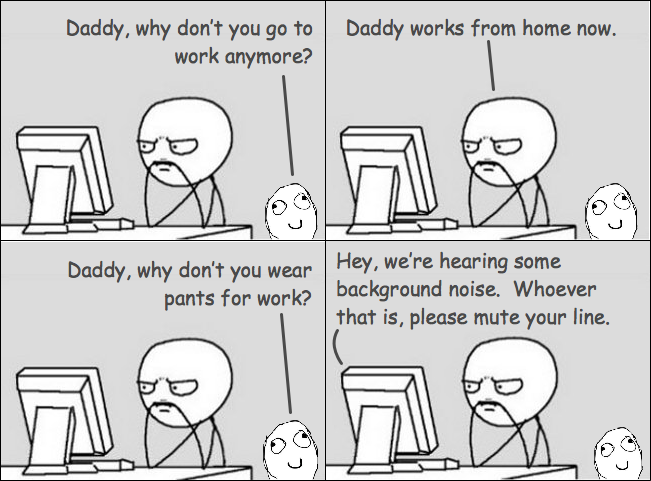
If you don’t have the space for a separate office, at least avoid working from your bed. Most people who work in bed tend to do it before falling asleep, which can reduce melatonin and decrease the quality of your sleep.
3. Drink water
Studies have found that staying hydrated can increase your productivity, so don’t slip on staying hydrated while working from home.
When we work in an office, getting up to refill a water bottle is a chance to take a break. We can be social, stretch our legs, and allow our brain to focus on something else for a few minutes as we walk to and from the water cooler or kitchen.
At home, we don’t have the same natural distractions or reasons to wander, so we’re less likely to stay hydrated.
One trick I’ve been using is to add a few slices of cucumber to a water bottle and keep it on my desk. Having it in arm’s reach means I sip more often, and when all that’s left in the bottle is cucumber slices, I refill the bottle.
The idea of cucumber slices languishing in the bottle makes me feel icky, so I naturally refill the container to keep them hydrated right away. This self-hack has helped me drink an average of 4 - 6 glasses of water a day - way more than I used to!
4. Take breaks and stretch
Working from home can easily lead to sitting at your desk for eight hours straight, hunched over your keyboard like Gollum from The Hobbit if you aren’t careful.

I take multiple 5 - 10-minute breaks throughout my day. Sometimes it’s just to go to the bathroom or refill my water, or just to wander through the house to pet the cats and check the mail.
Whatever it is, I’m moving around and away from my desk.
If I have time, I try to work a little yoga into my afternoon. Yoga with Adriene is a great YouTube channel with easy, 10 - 20-minute yoga videos designed to do at home, and in some cases, even at your desk.
Here’s one of my favs for you to try:
5. Manage your time with the ‘Pomodoro Technique’
I use this tactic to stay focused when working on something that isn’t grabbing my attention or when I have to finish something, and I don’t want to get distracted.
The technique uses a timer to break work into intervals of 25 minutes each, separated by short breaks. Each interval is known as a pomodoro, from the Italian word for ‘tomato’.
I like this technique because it encourages breaks, which, as we just talked about, are essential for productivity and your mental well-being. The 25-minute breaks also feel attainable and tend to go by pretty quickly in my experience.
Not sure where to start? This was the first pomodoro video I tried, and it’s still my favourite, but you can find a big list of them here.
6. Make your workspace somewhere you like to be
Here’s the truth: as long as we’re practicing social distancing, this is where you’re going to be spending a lot of your time. Why not make it an enjoyable place to be?
Here’s an example of what my desk setup looks like at home.

My office is in the basement so unfortunately I can’t grow any plants near my desk, but I make up for it with big pieces of art and extra lighting.
I burn incense, I have photos of my friends on the wall, and I choose desktop wallpapers featuring bright colours that inspire me (my wallpaper is a cenote in Belize - sigh!) All of these things make my desk a positive, inspiring place for me to get work done.
If you have a desktop setup to share, tweet it at me! I'd love to see it.
7. Work when you’re most productive
The key to working from home is to figure out when you’re most productive and do your best to focus on the most important tasks during that time.
If you have kids at home due to school closures, consider when you can get the most done in-between taking care of them.
For example, you know you’re at your best first thing in the morning, try to get up and get as much done as you can. Then, if you have to manage the house, focus on the kids, or if you just need to take a damn break (don’t we all?), then you’ve got the essential things out of the way.
If you can, talk to your employer about working “flex time” so you can be there for your family while also scheduling in the time you need to get work done.
8. Review and plan ahead
If having a morning routine is how I ease into the workday, planning out my next day and reviewing anything I have coming up is how I put work down.
If you don’t already use one, I suggest getting a day planner to use while you work from home. I use a Day Designer and swear by them, but if you’re looking for a cheaper alternative, any daily planner will do.
At the end of my workday, I allot 5 - 10 minutes to reviewing the next day’s meetings and tasks and adding anything I didn’t finish to the next day’s to-do list. I typically have 3 - 8 “high” level tasks that I break down into smaller deliverables.
Here’s an example of what I mean:
- Finalize spring ad campaign development
- Resolve comments in GDoc
- Approve ads / send back edits
- If approved, send to client for final review
Breaking down my high-level to-dos into smaller tasks feels more manageable. I’ve also found that breaking down my thought process this way helps me understand my workflow, which helps me be more productive in the long-term.
This technique helps me "put down" my work mentally so I can focus on other things. It also feels great to sit down at my desk every morning and know what I can expect from my day.
Be gentle with yourself
It’s OK if you don’t feel like you can work at breakneck speed right now.
We’re all going through a strange experience together, and beating ourselves up for “not working hard enough” is the fastest way to tank our productivity and burn ourselves out.
One of the things working from home teaches us is to listen to our bodies. If you feel emotionally overwhelmed and have the time, take a catnap and come back to what you were doing later. (Odds are nobody noticed you were unavailable for that 20 minutes, anyway.)
Learning to be productive while working from home can be challenging at the best of times. If you’re struggling, don’t judge yourself. Be honest with your employer or team and figure out a system that works - we’re all here to support each other right now.
How to Successfully Work From Home While Social Distancing: Final Thoughts
With any luck, the social distancing we’re doing to stop the spread of COVID-19 will be short-lived, and our lives will go back to normal sooner than later.
In the meantime, be kind to yourselves and others. Working from home sounds glamorous until you realize it usually means not leaving your house for days at a time. That lack of social interaction can wear on people.
Please: regularly send messages to friends and loved ones. Schedule FaceTime with people you know who are self-isolating, or at home doing social distancing. Be honest with yourself and others about your mental health.
If you feel overwhelmed, want more advice on working from home, or just need to chat about how you’re feeling, DM me on Twitter. I’m always here if you need someone to talk to.
Stay safe, and don’t forget to wash your hands.
xox,
Alyson & the Starling Social team

