Tagged: Marketing Basics
10+ Insurance Marketing Tips
- by Alyson Shane
Do you have questions about how to market yourself as an insurance broker?
If so, then this is the post for you!
Recently Alyson was a guest on The Insurance Podcast, a podcast focusing on issues within the P&C insurance sector hosted by Pete Tessier.
This is Alyson's second time on the podcast (find the first episode here) and this time she and Pete discussed how insurance brokers can think about leveraging their passion for what they do into a personal brand that connects with future customers and showcases their expertise.
After the episode aired Pete shared 11 takeaways he'd learned from their chat, and we wanted to break them down into more detail so you can really get the most out of the discussion. Dive right in:
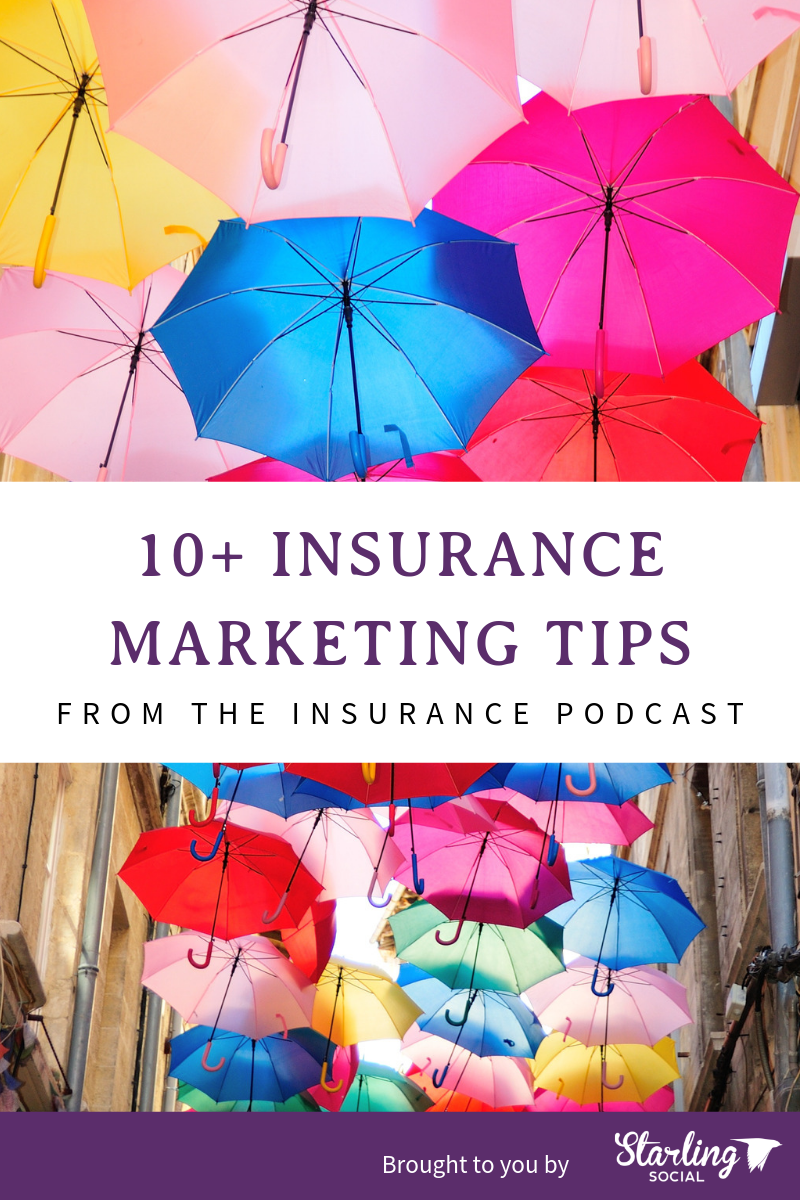
1. Don't be boring
Your passion for what you do says a lot about you as a profession, so never describe what you do as boring.
People who are passionate about what they do and eager to share that passion with the world are often the best at what they do, so use your personal brand to showcase the things about insurance that you love. Bring your audience along for the ride as you get excited about what you do and you'll help them feel excited about what you can do for them.
2. Find the social networks you love
Ideally, the social networks where you'll be promoting yourself will be an intersection between the social networks you prefer and where you know your audience are spending their time, but that won't always be the case.
As a result, it's important to recognize and assess which social networks you prefer to spend time on, and do your best to channel your energy into spending time on that social network.
3. Explore + love your niche
Everyone has something about what they do that they love more than anything, and it's that passion for that thing that makes a personal brand stand out.
With that in mind, take the time to sit down and reflect on the things you love the most about insurance and brainstorm how you can help people have a better understanding of why you love it.
Personal branding relies a lot on sharing your knowledge and passion with others, so lean into the things you love and amplify them as part of your social presence.
4. Start with your personal brand
Don't rely on your brokerage to promote your personal success.
It may seem tempting to rely on the familiarity of their branding and use it as an excuse to not have to promote yourself, but remember: your client's relationships are ultimately with you.
While you work in conjunction with a brokerage, ask about any cross-promotional opportunities between your personal brand and the company's corporate brand, and how you may be able to re-share their content, and vice-versa.
5. Learn about Buyer Personas
Buyer Personas help you have a deeper understanding of different kinds of clients you work with, including important areas like their budgets, pain points, how they make decisions, and more.
If you've never made a Buyer Persona before, we've got a handy blog post and free resource to get you started. Click here to check them out.
6. Create a summary of where + when to share
Decide which social networks are going to be your main focus when promoting your personal brand, and decide how often you're going to share content on each social network.
The key here is consistency. Like any relationship, the relationships you're building with your online audience take time, consideration, and planning to make sure you don't leave them hanging or ghost on an opportunity to have a conversation.
7. Schedule your content in advance
One of the biggest barriers to being successful at social media is not planning your content in advance, and part of successful planning is using a social media scheduling tool.
This is especially true if you're planning to develop any kind of content strategy around using your blog posts, downloadable content, and other marketing tactics in order to promote your personal brand.
Here at Starling Social we prefer Buffer, but you can also try Hootsuite, HubSpot, and Social Pilot.
8. Use a newsletter to stay in touch
Social media is more competitive than ever, which means you have to work harder, have more conversations, and invest in a more organized marketing strategy than ever before.
Luckily, you can get in touch your past, present, and future clients by asking them to subscribe to your newsletter. Once they've subscribed make sure to segment them into lists so you can send them updates that are specific to questions, interests, and information they may need to know.
9. Use your "evergreen content"
Evergreen content is content that is always relevant.
These types of blog don't focus on timely topics (like specific events) and instead focus on general topics that are usually tied to answering a search query.
For example, a post titled "5 Things You Need to Know Before You Insure Your Boat" is evergreen, while a post called "6 Things to Know This 2019 Tax Season" is not.
Because evergreen content is typically focused on answering search queries, they're one of the best ways to increase your website's search engine page ranking without paying for pay-per-click (PPC) ads.
With this in mind, focus on creating a blog with a blend of timely news and interesting and relevant content that won't become dated.
10. Ask "why?"
If the business you work for doesn't want you to promote your personal brand, ask why.
We live in a hyper-competitive online environment, and though there may not be a lot of competition within the insurance industry right now, that's going to change soon.
Podcasts like The Insurance Podcast are evidence of a changing market, and it's important that insurance agents and brokerages alike are adaptive.
11. Update your social media bios
Make sure your social media bios are up to date!
Before you get started down the journey of defining and building your brand as an insurance agent, make sure your social media bios are consistent, clearly state who are and what you do, and are (relatively) consistent cross every social network.
Listen to the full episode here. Do you have a a question for Pete and Alyson? Submit it here.
Want weekly marketing tips hand-picked and sent right to your inbox? Subscribe to our newsletter.
Improve Your Email Marketing Results in 3 Easy Steps
- by Alyson Shane
Just like Dungarees, round glasses, and Doc Martens, email marketing is making a comeback in a big way right now.
Why? Because businesses are realizing that email marketing is the fastest and easiest way to connect with customers where they live online: in their inbox.
Research published recently by MarketingSherpa found that 78% of 35 to 44-year-olds were the most likely to prefer email, and 70% of people between 18 and 34 prefer that businesses communicate with them via email.
Unfortunately, just because people prefer it doesn't mean that the tactic is as effective as it could be. ReturnPath's State of Email Marketing found that less that the average open rate for emails is 15%, and 60% of marketers reported average click-through rates or just 8%!
What's going on here? If email marketing is so effective, why are so many businesses struggling to see the results they're looking for?
The answer is simple: customers have become more sophisticated in how they consume content, which means businesses need to step up their email game if they're going to stay competitive, creative, and successful.
Here are three ways you can amplify your email marketing efforts, increase engagement, and foster better connections with your customers:

1. Segment Your Lists
Most businesses have one 'Master List' they send all of their emails to regardless of how, when, or why that person subscribed, but this is the old way of doing things.
Take some time to organize your email list based on one (or more) of these metrics:
- Purchase history
- Past email clicks or opens
- Website activity
- Demographics
- Job title
- Connections (e.g. conference leads)
Think about it this way: if +70% of people want to receive emails, then you're competing with a lot of clutter in any given inbox. By sending emails targeted at specific segments of your list you can speak directly to their pain points, needs, and pique their curiosity.
Segmenting your list gives you a high-level view of the different kinds of people who want to hear from you, and gives you a chance to customize what you say to them.
By creating content that is tailor-made for a specific segment of your audience not only tells your reader that your business is actively working to help solve their unique challenges, but also increases your metrics.
Check out a couple of jaw-dropping stats about email segmentation from MailChimp:
- Segmented emails earn 14.31% more opens than non-segmented campaigns.
- Segmenting by open date earns 29.56% higher than non-segmented campaigns.
- Segmenting by merge field earns 54.79% more clicks than non-segmented campaigns.
2. Use a Triggered Messaging Program
One of the sneaky tricks to getting people to engage with your emails is to engage strategically with them. One way to do this is to launch a triggered messaging program.
Triggered messages are emails that get sent automatically when a user does (or doesn't) take a specific action. For example, if someone abandoned their cart on your e-commerce website, you can send them a "triggered message" at a strategic time offering them a discount if they complete their purchase.
By taking the time to make your interactions meaningful and related to the person's experience you can build trust with your customers and encourage them to buy from you more often.
3. Pay Attention to Your Data
Data is what separates the wheat from the chaff when it comes to your marketing.
This is especially true when it comes to email marketing because data plays such an important role in understanding your audience so you can personalize your communication with them.
Some things to start tracking and measuring include:
- Mobile vs. desktop viewers (use this to optimize how your emails are laid out)
- Conversion rate (how many people clicked on a link and completed an action like filling out a form or buying a product)
- Which Calls-to-Action (CTRs) are earning the most email signups (use them more)
- How many contacts share your email (which types of articles and offers tend to get shared the most)
Create Real Connections
The key to running a successful business is to take the time to understand your customers and connect with them through your content. Implementing these three tactics will allow you to:
- Build trust with your audience
- Prove you're listening to their wants + needs
- Provide them with content that has value - not just salesy BS
These are the things that the modern customer cares about, and by implementing these three steps you can make sure your emails are creating connections and conversations needed to keep them engaged and interested in your brand.
If you want help segmenting your list and building a better email marketing strategy, just let us know.
Want weekly social media and marketing news (not just ours!) sent right to your inbox each week? Smash that subscribe button.
What is Google for Nonprofits? Everything You Need to Know
- by Alyson Shane
Want access to free advertising for your nonprofit? Then you've come to the right place! Today we're going to be digging deep into a little-known program that Google runs for nonprofit organizations.
Officially known as Google for Nonprofits, this program is excellent for NPOs with limited budgets who are looking to raise awareness, increase donations, and find volunteers. However, this program isn't very well-promoted, and figuring out how to apply can be tricky.
This post will tell you exactly what Google for Nonprofits is, what the eligibility restrictions are, and will help you decide if it's right for you.
Let's dive right in:
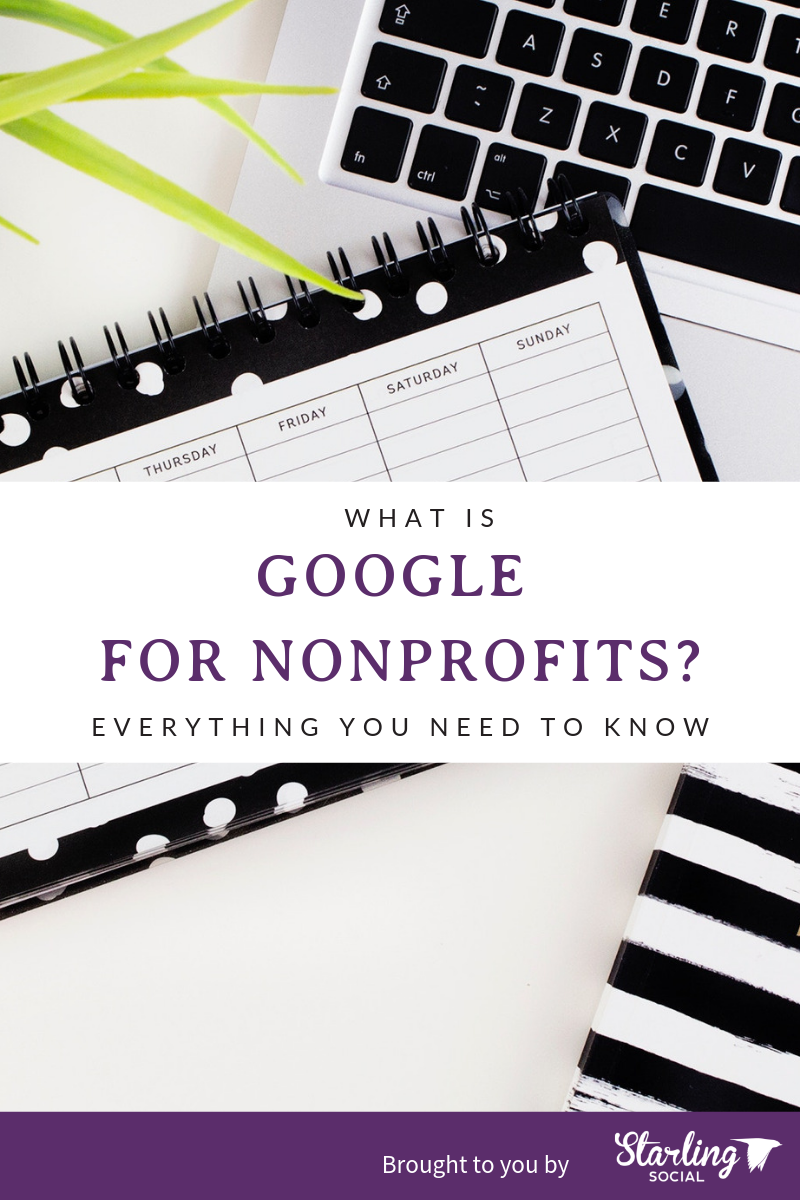
What is Google for Nonprofits?
Google for Nonprofits is a free program for eligible nonprofits where Google gives away premium services (like $10,000 USD a month in Ad credits, custom G Suite accounts, and more) for free.
Yes, you read that right: $10,000 USD a month in free Google Ads.
Google Ad Grants are, unsurprisingly, the most popular program from the Google for Nonprofits suite. This program gives NPOs $10,000 USD a month to spend on pay-per-click (PPC) advertising through Google.
Even if you don't spend a ton of time using the tools, it's definitely worth applying since a lot of the products offered can amplify the work your NPO is doing even if you never touch it again after you've been set up.
Which Features Does Google for Nonprofits Have?
Below is a list of each of the products included in the Google for Nonprofits program, listed (broadly) in order from "most useful" to "useful in a few cases." However, since every NPO is different, it's worth assessing them individually and deciding which are the most relevant to your NPO.
One thing to note: not all products are available in all countries. Check the list here.

G Suite for Nonprofits (Google Apps)
Cost savings: $5 USD person per month, vs. paid Google Apps accounts.
G Suite (formerly known as Google Apps) may already be familiar to you if you use Gmail, since it's basically the enterprise version of Gmail.
Most NPOs use tools like email, documents, and spreadsheets, so this app is likely to be the tool you'll make the most use of in your day-to-day operations.
What You Get
- Unlimited Gmail accounts that end in @yourdomain.com instead of @gmail.com
- Admin access over all your organization's accounts
- Access to Google drive, docs, sheets, slides, etc.
- 30GB of space for Drive documents and email hosting
- 24/7 support (with a real human) via email, chat, and phone
How It Helps Your NPO
We're already huge fans of using Google docs for managing content and editing, but by getting Google to host all your data is undeniably the best feature this product offers.
Not only does this free up space on your NPO's server, but it also gives you total control over your organization's data. I many cases NPO staff may be forwarding or answering emails from their personal Gmail, which can cause confidentiality issues and can cause problems with the flow and archiving of important information.
By using Google for Nonprofits, you can make sure that all staff are using the same email address, keeping your organization's data safe and secure.
Other things you can do include:
- Using Google Sites to create new intranet pages for storing organizational information for projects, campaigns, and new hires.
- Use Google Hangouts to send messages and video chat with multiple users within Gmail, or just use it as your office phone line.

Google Grants (Google Ads)
Cost savings: Up to $10,000 USD/month (and it generates donations!)
As far as we're concerned, Google Grants the most powerful feature in the Google for Nonprofits offering, since Google is literally giving your NPO $10,000 USD per month to spend on fundraising via pay-per-click (PPC) advertising.
If you're not familiar with PPC, it refers to the text ads you see when you perform a Google search, like this:
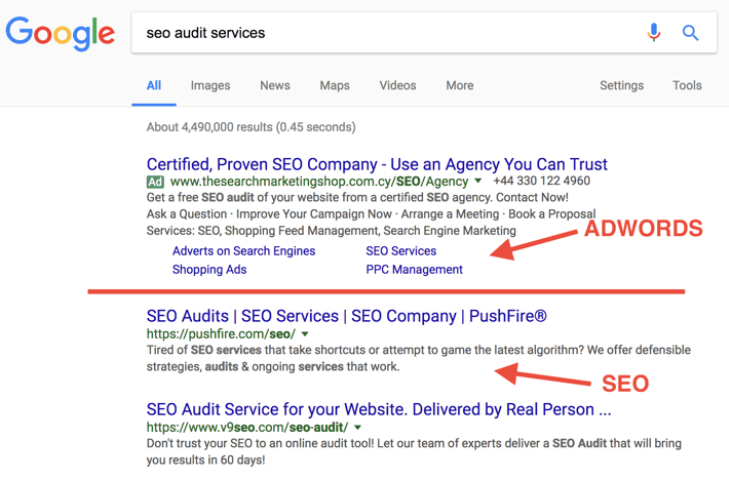
While this is a great program, Google Ads has a pretty steep learning curve that unfortunately scares many people away from utilizing it. If you need help managing your PPC campaigns, just drop us a line.
What You Get
- $10,000 USD per month of free PPC advertising
- Unlimited cost-per-click if you install Google's tracking code
- Ads are text-only and run only on Google.com (not other networks/search partners)
- Access to the full Google Ads platform to manage and measure your campaigns.
- Access to Google Ads express, for people who don't want to actively manage their PPC campaigns.*
How It Helps Your NPO
First off, it's free advertising money. Free!
Secondly, you can use these PPC ad dollars to promote a variety of things, including your next event, attracting donors, growing your email subscriber list, or just raise awareness about your NPO and the work you do. Need more incentive to sign up? $10,000 USD translates into roughly 5,000 website visitors per month!
But this is about more than just boosting your web stats; Google Ads allows you to target super-specific niches so get the most out of your ad dollars.
Other things you can do include:
- Create content relating to topics you want your NPO to be an authority about (e.g. "saving the bees") and use Google Ads to position yourself as a thought leader.
* We don't recommend using this option, since Google's algorithms won't bring you as much useful, targeted traffic as using the full tool.
YouTube Nonprofit Program
Cost savings: Save the 2.9% - 3% fee other processors charge, plus access to YouTube Spaces is worth thousands of dollars if there's one near you.
Does your NPO use videos as part of your marketing strategy? If so, then don't miss out on your chance to start using the YouTube Nonprofit Program!
This program amplifies your YouTube channel by promoting it more often, and allows you to connect to YouTube's network of content creators so you can develop meaningful partnerships with people who can help promote your NPO and the great work you do.
What You Get
- The ability to add "Donation" and "Link Anywhere" cards on your videos, which amplify your videos and make them into a more interactive experience
- ZERO transaction fees on any donations processed through YouTube
- Access to YouTube Spaces, Google's professional production studios located in various cities around the world, for channels with +1000 subscribers
How It Helps Your NPO
Telling your NPO's story is one of the most important ways to help donors and volunteers feel aligned with your cause, and creating a series of engaging videos for different projects your organization manages can be a great way to "humanize" the work you do.
For example, if your NPO works to end homelessness in your city, create a short video showcasing success stories from people who have transitioned out of homelessness and include a donation card at the end. This way donors can see the tangible positive outcomes of donating, can donate right through the donation card, and saves your NPO the 3% processing fee!

Google One Today
Cost savings: Processing fees, but setup can be labor-intensive.
Google One Today is an app Google developed specifically to increase visibility for NPOs. This daily donation app presents users with a new NPO to consider donating to each day. Users can also "pay it forward" to friends, which essentially funds their donation and prompts them to download the app.
What You Get
- The ability to list your NPO on Google's One Today app
How It Helps Your NPO
The biggest way this service benefits your NPO is to reach new audiences. Google One Today is especially useful for small NPOs and other community organizations because it's a smaller, and therefore less competitive platform than other social networks.
Once someone has donated, you can push those new contacts to your website (and add them to your mailing list), or collect small donations through the app.
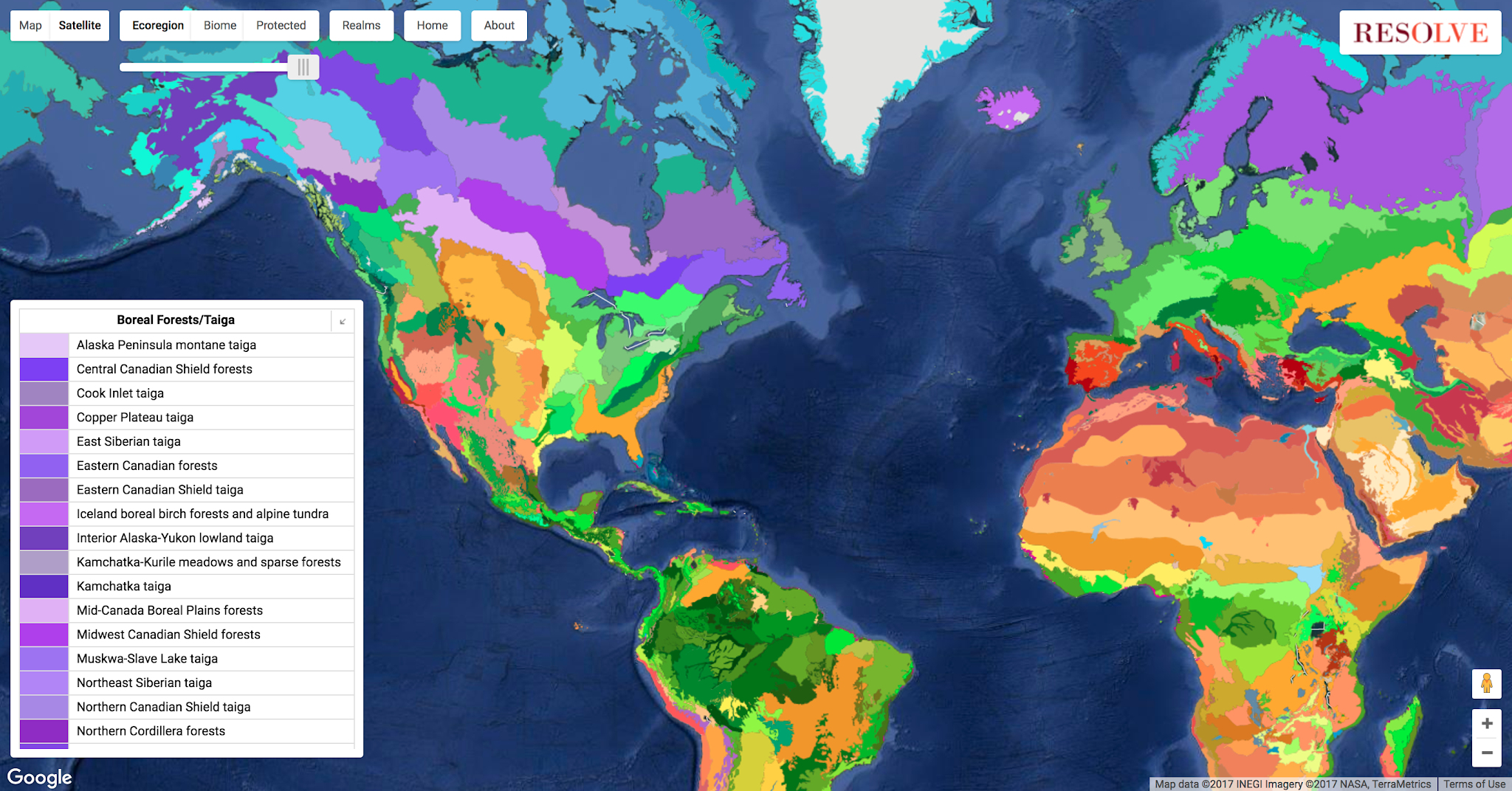
Google Earth Outreach
Cost savings: The Maps API is a paid service; the cost becomes eligible since you can now access 25,000 maps a day for free. The real value of this product is that it allows you to integrate Google's data sets with your apps and campaigns.
It's important for us to note that this product isn't for everyone. However, for the right nonprofit, it could really make an impact. Google Earth Outreach allows you to access to their satellite and map data - perfect for NPOs who do a lot of international development work.
What You Get
- Access to the premium Google Maps API, which lets you plot sensitive data on a map while keeping the data internal to your organization.
- Access to Google's Open Data Kit, which allows you to link Maps to proprietary software and apps.
- The ability to display customized visualizations and layers over Google Maps.
- The ability to publish Google Maps on your website(s).
How It Helps Your NPO
Like we said: this tool isn't for every organization, so we suggest checking out Google's case study with Charity: Water. It shows how this NPO leverages the Google Maps API to send donors GPS coordinates of where new wells were being built, which connected donors with a specific project to increase the perceived impact of their donation.
Like we said earlier: telling your organization's story is critical to success, and this is another powerful tool in your NPO's arsenal to connect donors projects in a meaningful sense.
Are You Eligible for Google for Nonprofits?
Most 501c3's are eligible for Google for Nonprofits, but there are definitely a few exceptions you need to be aware of, including:
- Government entities and organizations, public libraries, and 501c4's.
- Schools, academic institutions, universities, and childcare centers. If you're one of these, take a look at the Google for Education program to see what Google offers you.
- Hospitals and healthcare organizations.
- Separate departments within an organization or fiscally sponsored organizations.
Not sure if you qualify? We can help you figure that out.
Growing Your Nonprofit with Google for Nonprofits
Whether or not you make use of the whole range of products available to your NPO through Google for Nonprofits, it's worth applying anyway - after all, it's hard to argue with "free"!
Even better, Google Grants is literally free money - and $10,000 USD a month in free money at that! Even if the stipulations force you to be creative with how you spend it, working with people who can help you make the most of your free ad dollars is worth increase in website traffic, awareness, and donations you'll receive as a result of enrolling in the program.
Are you ready to get started with Google for Nonprofits? Drop us a line and let us know more about your organization, and how we can help develop a PPC strategy that makes the most of that free $10,000 USD per month spend.
Do you know an NPO who would benefit from this program? Tweet us!
Have a question Google Ads or PPC? Leave us a comment on our Facebook page.
Want these articles delivered to your inbox? Subscribe to our newsletter.
How to Use The KonMari Method for SEO
- by Alyson Shane
One of this season's most binge-worthy Netflix shows is, undeniably, Tidying Up with Marie Kondo. This charming and quirky reality tv show follows Marie Kondo, a Japanese organizing consultant and creator of the KonMari method, as she visits families to help them organize and tidy their homes.
As you can see, Marie Kondo has quickly become a household name since then:
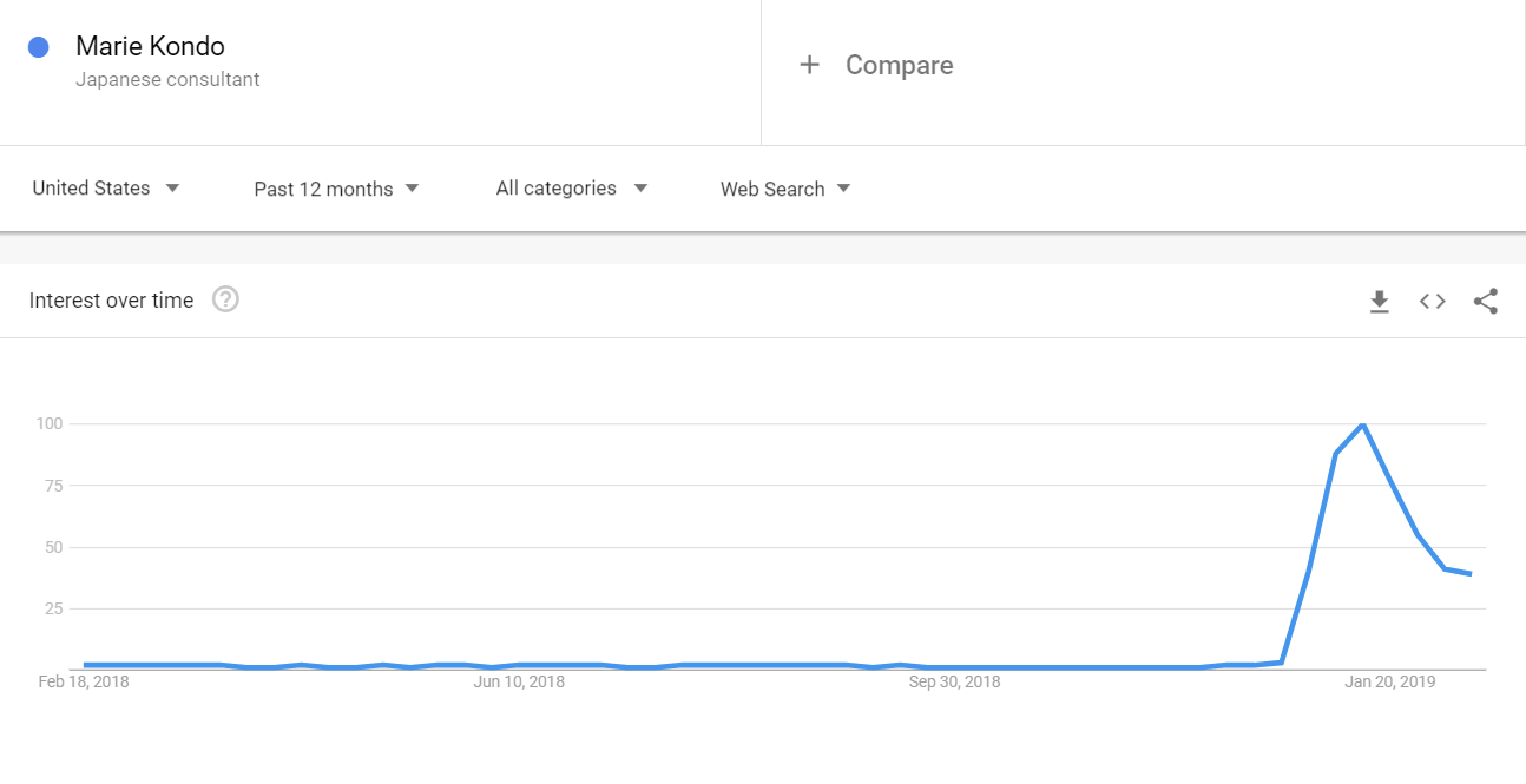
Since KonMari has been such a success at helping improving their personal lives, we started thinking: what if we applied the principles behind KonMari to improve SEO?
What can we "tidy up" to improve our organic page rank?
What about our pages (or website!) doesn't spark joy?
Today we're going to explore these themes (and more!) as commit ourselves to developing an SEO strategy that keeps our websites clean, tidy, and building towards our ideal lifestyle. Let's dive right in:
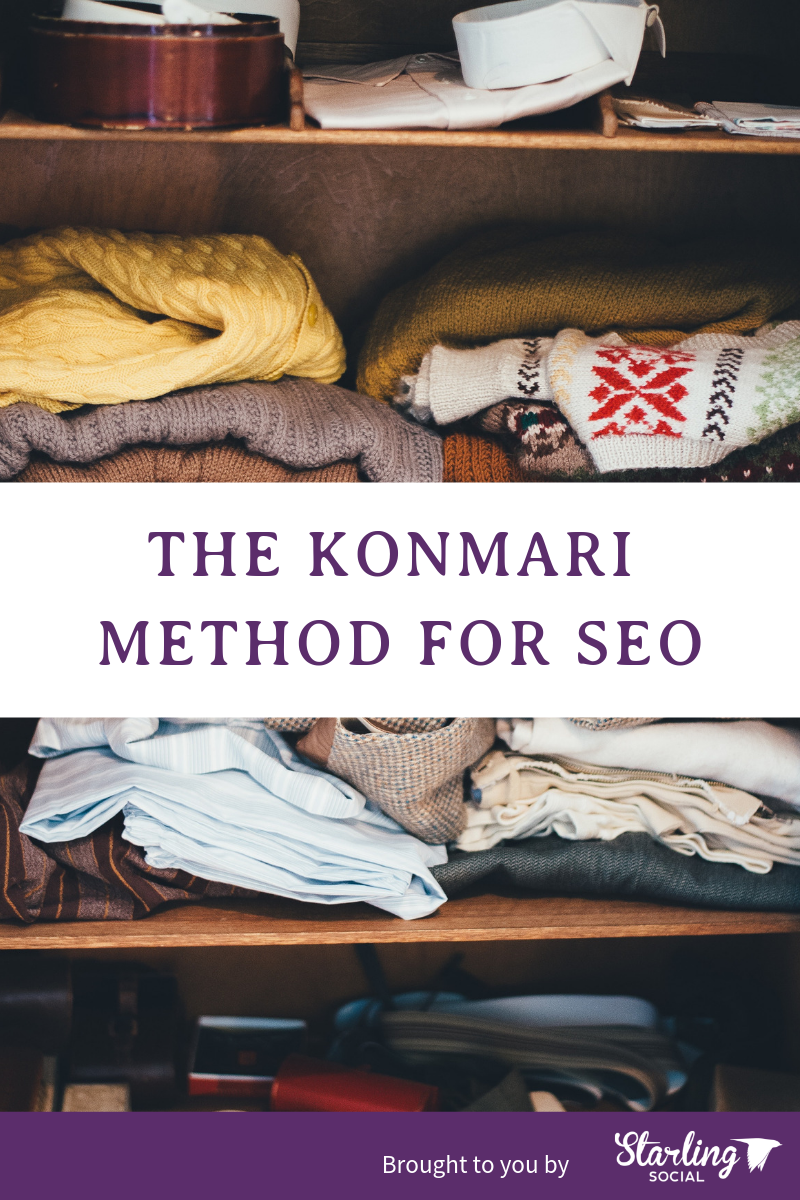
Applying KonMari to SEO
How can we apply the KonMari method to the basics of SEO? Let's start by considering The 6 Basic Rules of Tidying Up:
- Commit yourself to tidying up
- Imagine your ideal lifestyle
- Finish discarding first
- Tidy by category, not by location
- Follow the right order
- Ask yourself if it sparks joy
Okay - maybe at first glance SEO and KonMari don't seem 1-1, but stick with us: we've massaged these principles into a roadmap so you can declutter your website and create an SEO strategy that sparks joy.
1. Commit Yourself to Tidying Up (Your Website)
SEO success doesn't happen overnight. It takes time, effort, and an investment in areas like content creation (hello, blog posts!), a social media strategy, and an ongoing commitment to creating a website that is responsive, easy to read, and includes keywords and phrases that boost your organic Search Engine Page Rank (SERP).
Commit yourself to doing a proper SEO audit at least once per fiscal quarter, and to implementing any steps needed to correct the errors you find. Commit resources to tools that make sure you're receiving actionable data - and if you don't have the knowledge (or time) to do it yourself, partner with someone who can.
2. Imagine Your Ideal Lifestyle (Once Your Website Reaches Its Full Potential)
Ask yourself: what does success look like to me, and what kind of lifestyle would that mean for my life? Spend time thinking about the type of life you want to live, and how your website contributes to that success.
For example, figure out which keywords will help your website be seen by as much of your target audience as possible, and then rank those keywords based on which of them would drive your "ideal lifestyle" (aka: growing your business, closing leads, generating revenue, etc.)
3. Finish Discarding (Low-Quality Content) First
Before we can dive into the process of tidying up and sparking joy, we need to start by discarding the things that are no longer bringing us joy.
For your website, this can include:
Clear Up Search Indexes. Find any old PDFs, subdomains, or subfolders that may be hanging around and get rid of them.
Discarding Old Content. Reevaluate your website, tighten up your content blocks, and remove any stale or irrelevant content.
Discard Irrelevant Items. Review your robots.txt to make sure you're not blocking any items that search engine crawlers may need to access to index your site.
Disregard Irrelevant Pages. When was the last time you cleaned up your web pages? If you've never removed old or irrelevant pages, use sitemap tool to get started.
4. Tidy by Category, Not By Location (in the SERP)
Now that we've taken care of discarding the useless stuff, we can focus on tidying up our websites based on category, not where we want to end up on a SERP.
Some things you can tidy (aka optimize based on keyword research) include:
- Meta titles
- Meta descriptions
- Headers (H1, H2s, etc.)
- Image alt texts
- Meta descriptions
5. Follow the Right Order (As You Go Through Your SEO Efforts)
This is where things can get a bit tricky: not only do you need to use your understanding of what will make the biggest impact re: your ranking factor, but you also need to figure out how to implement those changes efficiently.
6. Ask Yourself If It "Sparks Joy" (Hint: a Boost to Organic SEO Should 'Spark Joy'!)
This should be obvious: are the steps you're taking leading you to the results you want? Are the changes you're implementing helping, or harming your SERP ranking?
If not, stop spending time on those tactics and start focusing on changes that contribute to your ideal lifestyle (see #2 in this list). For example, if you're spending a ton of time creating content that isn't yielding the results you're looking for (aka: sparking joy) then pause that and re-evaluate ways you could be spending your time that would lead to more joy.
Getting Organized, The SEO Way
Even if you don't follow the KonMari method word-for-word, it's important to have an organizational plan to help you stay on top of your SEO efforts. As this industry continues to grow and impact how businesses find their customers (and vice-versa) it's not enough to assume that we can fix SEO problems as they happen - we need to be active in identifying and resolving them.
How do you find joy in your content and SEO? Tweet us!
Have a question about SEO? Leave us a comment on our Facebook page.
Want help developing a strategy that earns you the SERP ranking you want? Drop us a line.
Want to follow our Company Page? Follow us on LinkedIn.
Want some nice stuff to look at every day? Let's connect on Instagram.
Looking to stay up-to-date with our posts? Subscribe to our newsletter.
10 Easy Hacks for Better Instagram Stories
- by Alyson Shane
As of 2018, Instagram users now spend more than half their time in the app watching Stories.
This means that businesses need to be more active on Instagram Stories than ever before, and that creating interesting, engaging Stories is critical to a successful Instagram presence.
If you have the time, tools like Photoshop and Canva are great for turning so-so Stories into eye-catching pieces of art... but what about when you're on-the-go, or when you're pressed for time?
To help, today we're sharing 10 of our top Instagram Story hacks to make your content stand out without needing to open up a design tool!

If you're looking for fast, easy ways to add some eye-catching variety to your Instagram Stories, you've come to the right place. Tweet at us and let us know which of these hacks you found the most helpful!
Let's dive right in...
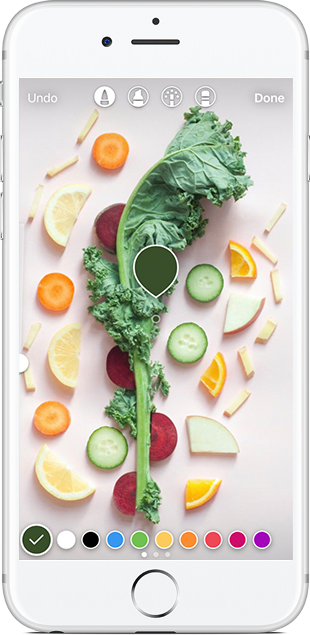
1. Match Hues Using the Color Picker
Matching the color of your pen or text to other hues in a photo helps make your Stories look professional and coordinated.
How to Hack It:
- Open the text or pen tool.
- Select the eyedropper tool (to the left of the colors)
- Move the color picker around the image until you find the right shade.
- Write or draw using the hue you've just selected.
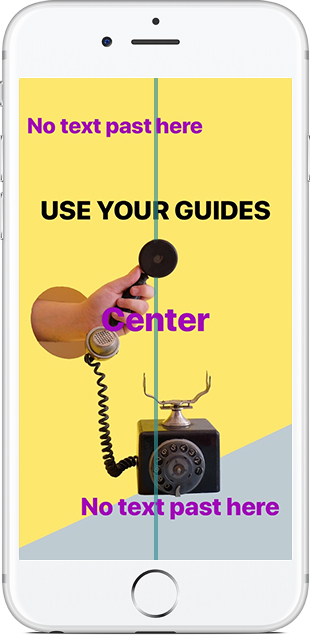
2. Create a Cohesive Look Using Guides
Misaligned text can look great sometimes, but if you're going for a cohesive look with your stories you need to be using the design guides to square up your text blocks and make sure your text doesn't detract from your message.
How to Hack It:
- Write your text.
- Tap and hold your text.
- Move it around until the guidelines appear.
- Align as desired to create a cohesive look.
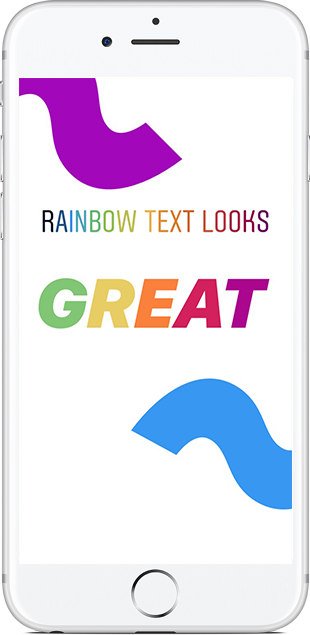
3. Get Funky With Rainbow Text
Prismatic (rainbow) text is an easy way to add some pizzaz to your stories (or show support for our LGBTQI pals).
How to Hack It:
- Write your text.
- Highlight all the text.
- Press and hold a color until the extended palette appears.
- At he same time, unselect one letter of your text and move your finger to a new color.
- Repeat these steps until every letter is a different color.
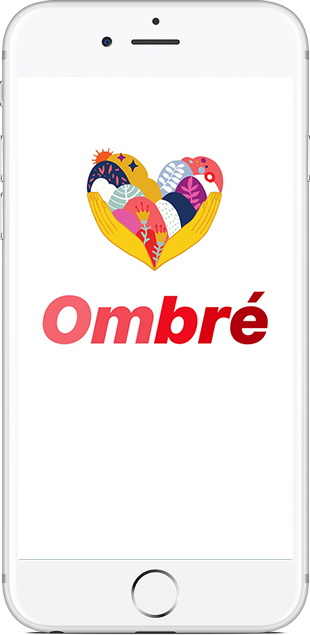
4. Add Subtlety With Ombré Text
Ombre is the technique of blending one color hue into another in order to create a light to dark effect.
How to Hack It:
- Write your text.
- Highlight all the text.
- Press and hold a color until the extended color palette appears.
- At the same time, unselect one letter of your text, and move your finger either up or down to create a lighter or darker hue.
- Repeat this step until all letters have a unique shade.
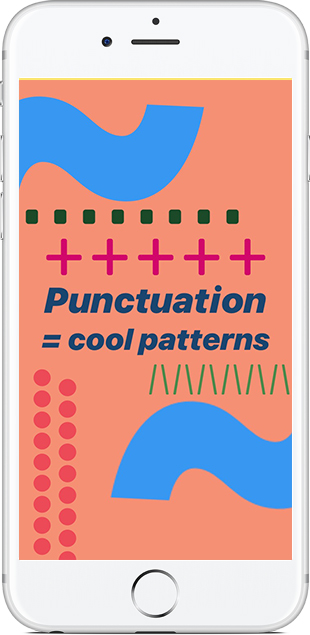
5. Add Some Flair Using Geometric Shapes
Here's a secret to adding some graphical elements to your Story without having to use Photoshop: use resized punctuation marks to create geometric shapes.
How to Hack It:
- Open the text frame.
- Type a punctuation mark(s)
- Resize the text frame.
- Use it in a Story as a border, or around text elements.
- Protip: Different fonts have different looks for their punctuation marks, so make sure to play around with them to find your favorite!
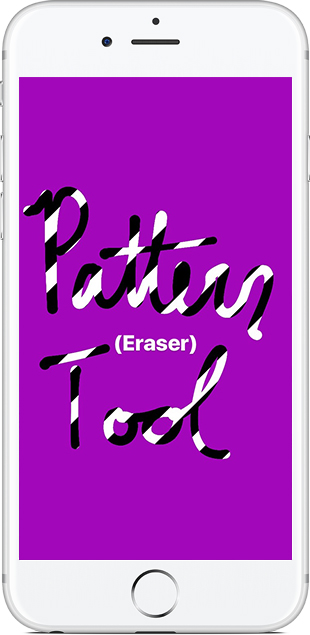
6. Use the Eraser Tool to Reveal Patterns
Erasers aren't just for undoing mistakes! This tool can also be used to reveal interesting patterns, or even parts of the image background.
How to Hack It:
- Upload your image or create the pattern you want to reveal.
- Select the pen tool.
- Press and hold to fill up the screen (like we did in #1)
- Select the eraser tool.
- Draw with the eraser tool to reveal the photo or pattern underneath.
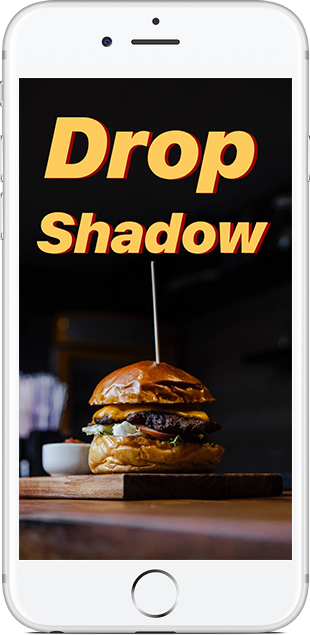
7. Use The Drop Shadow to Create Depth
Drop shadows are used to make an object, or text, look like it's floating about the background. An easy way to create this effect is to layer your Story text.
How to Hack It:
- Write text in one color.
- Copy and paste the text in another color.
- Layer the two text frames on top of each other to create the desired effect.

8. Simulate Kerning for Emphasis
Kerning is the process of adjusting the space between letters in a proportional font to help the text look balanced and pleasing.
Designers use kerning to make sure text looks "right" in an ad, and you can use it in your Stories to add extra emphasis to words or phrases.
How to Hack It:
- Write your text.
- Insert a space between each letter (or more, depending on the effect you're going for).

9. Pin Text and Stickers in Videos
Pinning text or stickers to a video can add some humor or surprise to your Story.
How to Hack It:
- Write the text.
- Press and hold it until the "Pin" slider appears.
- Pin the text in the desired location to add some oomph to your video Story.
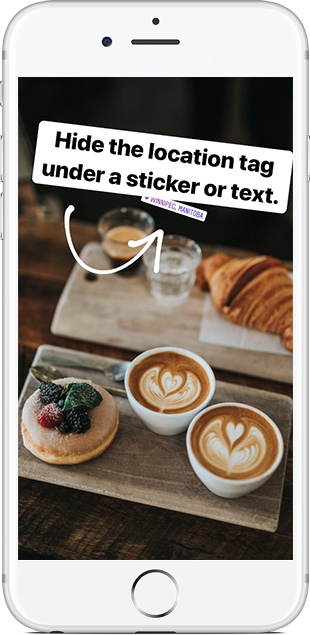
10. Hide the Location Sticker for a Cleaner Look
Location stickers add your story to a particular city's Story, which makes it easier for local users to discover your content.
However, location stickers in ever single Story can look ugly and obtrusive. Instead, hide it within other elements of your Story!
How to Hack It:
- Add a location sticker.
- Pinch it to make it smaller.
- Hide it underneath text or another sticker.
These hacks may take some practice, but by mastering them you can create eye-catching and engaging Instagram Story content for your business... without needing to use a design program!
What's your favorite IG Story hack? Tweet us your favorite.
Have a question about hacking your Stories? Leave us a comment on our Facebook page.
Want help creating an Instagram strategy that grows your audience? Drop us a line.
Want to follow our Company Page? Follow us on LinkedIn.
Want some nice stuff to look at every day? Let's connect on Instagram.
Looking to stay up-to-date with our posts? Subscribe to our newsletter.
How to Use Targeted Landing Pages To Sell Your Products & Services
- by Alyson Shane
One of the best ways to market your products or services is by using targeted landing pages.
Targeted landing pages are pages on your website that are customized to speak to specific buyer personas, which you drive traffic to through organic or paid advertising.
These pages offer specific information about how your products or services can solve reader's problems, creating a convincing argument to get them to convert.
Not sure how to use a targeted landing page to sell your products or services? Keep reading to find out!

How to Use Targeted Landing Pages to Sell Your Products or Services
Improve Your Conversion Rates
According to Insightera, account-based marketing converts 4x more traffic than generic marketing towards less targeted audiences.
Account-Based Marketing (ABM) is the process of personalizing your marketing strategy to connect with specific people, or with a particular type of consumer (identified by creating buyer personas).
Let that sink in: you can earn four times as many conversions just by changing your marketing strategy.
If that's not a reason to rethink your current marketing strategy, we're not sure what is!
Reach Audiences on a Personal Level
Personalizing your landing pages allows you to create marketing copy that speaks to them and identifies their specific pain points.
Maybe you sell a service that can offer benefits to entrepreneurs as well as managers in middle-market companies, for example.
These two buyer personas: "Entrepreneur" and "Manager," have different pain points that need solving, which will cause them to be interested in different aspects of your product.
Creating separate landing pages for both buyer persona types will allow you to focus on converting each of them individually by speaking directly to how your product solves their problems.
Improve Your SEO
Creating targeted landing pages on your website is also offers a boost for your organic Search Engine Optimization (SEO) traffic.
By creating more opportunities to add in keywords and use them strategically on your website you can draw in potential customers and engage them for a significant amount of time.
The more engaged your visitors are, the more valuable your website looks to search engines like Google, which increases the likelihood that other potential customers will find you when they're looking for information.
How to Implement Targeted Landing Pages on Your Website
You didn't think we'd bring you all this way and leave you hanging, did you? Keep reading to learn how to build targeted landing pages that convince and convert:
1. Create a Well-Designed Page
Never underestimate the power of a well-designed webpage when it comes to increasing conversions.
A well-designed, targeted landing page should have the following qualities:
- Lots of white space
- Images
- Only one call to action
Taking the time to build landing pages that are easy to navigate and clearly convey what your product does, and why customers should buy it, makes the process of converting them that much easier.
2. Write Engaging Headline and Page Titles
Don't forget to use your headline and page titles to show your potential customers how your product or service will solve their problems.
The goal of your page should be apparent immediately in your page title, and repeated in your headline and any additional sub-headings.
After all: you want your page visitors to know exactly why they're on your website, and what they should do next (hint: it's buying your product!)
3. Focus on the Benefits
Make the benefit of your product immediately apparent in your landing page copy. Keep sentences short and snappy, and don't include unnecessary information if possible.
Make sure to customize your targeted landing page copy by using keywords relevant to different buyer persona types.
4. Highlight Your Call-to-Action
It's critical that there is only one call-to-action (CTA) per landing page.
Your CTA should relate to the pain points felt by that buyer persona, and tie into the information you've already outlined in your landing page copy.
Using a single CTA allows you to give your potential customer a single, ultra-customized recommendation, and the more seen, heard, and understood they feel, the likelier they are to convert.
5. Keep Important Information 'Above the Fold'
"Above the fold" refers to the portion of a website that's visible in a browser window when the page first loads.
The portion you have to scroll down to see is "below the fold," and it's essential to keep all information, including your CTA, "above the fold" on your targeted landing page.
Even better: include any need-to-know information in the first 50-100 words, so your potential customer understand the product, the benefits, and why they should buy right away.
Bonus: Use Targeted Testimonials
Include testimonials from customers or clients who match the buyer persona types you're targeting with each landing page.
For example, for a landing page targeted at entrepreneurs, include a testimonial from a startup or customer in a similar field stating specifically how your product solved their problem.
Including testimonials can result in a 58% increase in conversions, so if you haven't been asking your customers for testimonials to use on your targeted landing pages, now is the time to start.
Ready to Start Converting?
By creating targeted landing pages for each of your buyer persona types, you can create a personalized experience for your potential customers which feels natural and clearly speaks to their pain points.
By creating a seamless experience with your targeted landing page, you can make the process of deciding to take action that much easier for any potential customers.
Are you struggling with web copy that doesn't convert? Drop us a line.
Have some feedback on this post? Leave us a comment on our Facebook page.
Have some landing page tips to share? Tweet us your favorite.
Want to follow our Company Page? Follow us on LinkedIn.
Want some nice stuff to look at every day? Let's connect on Instagram.
Looking to stay up-to-date with our posts? Subscribe to our newsletter.
How to Create Detailed Buyer Personas for Your Business + Free Buyer Persona Cheat Sheet
- by Alyson Shane
How well do you really know your customers?
Understanding who your customers are is critical to understanding how to sell your products to them. After all: if you don't understand your customers' motivations, backgrounds, goals, and challenges, you can't show them how your product or service solves their problems.
If you're not sure, ask yourself the following questions:
- Do I know what my customers' challenges are?
- What are their interests and needs?
- How old are they?
- How many years of education do they have?
- Where do they consume news and media?
These are just some of the questions you should be able to answer when it comes to your customers, and well-developed buyer personas are your key to gaining that knowledge.
In this post we'll explore buyer personas in detail, including:
- What are buyer personas?
- How to create buyer personas.
- Examples of buyer personas.
- Plus a FREE buyer persona cheat sheet!
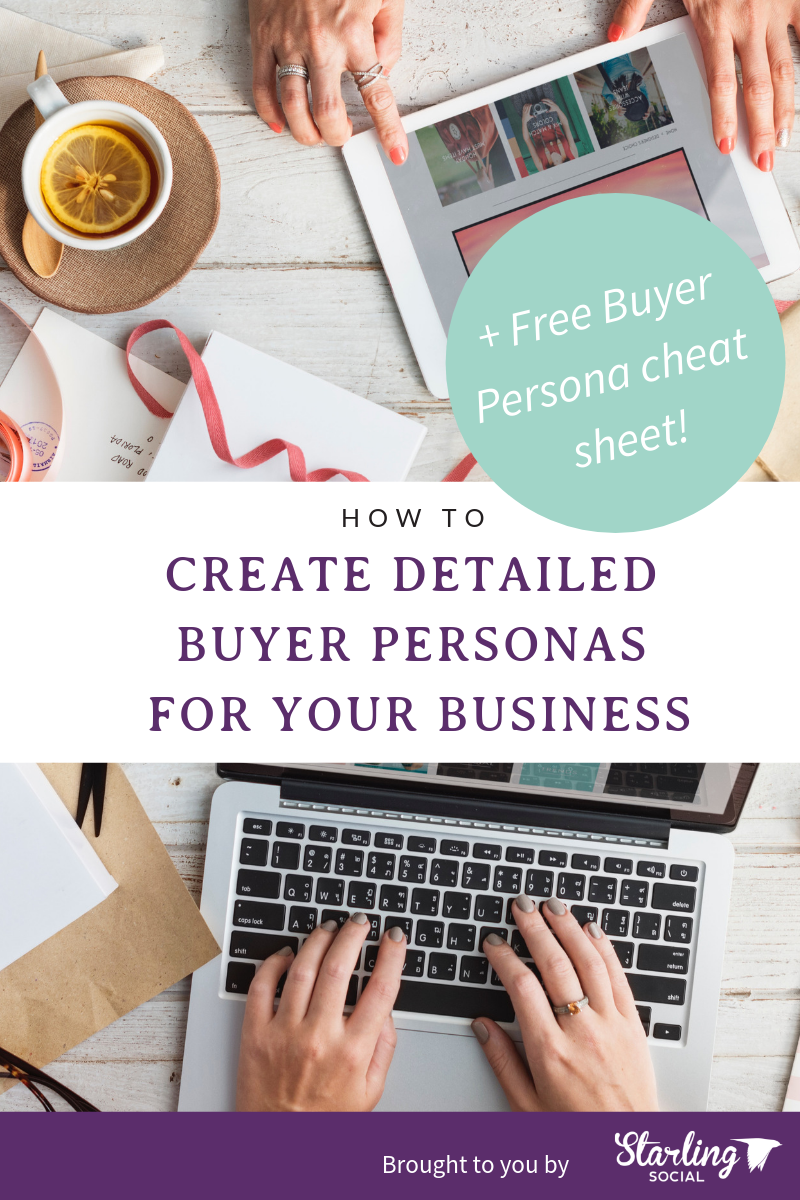
What Are Buyer Personas?
A buyer persona is a semi-fictional representation of your ideal customer based on real and researched data about your existing customers.
Buyer personas are a way of organizing and making sense of customer data and demographics, including motivations, behavior patterns, pain points, goals, and more. By grouping people into persona types its easier for businesses to understand who is buying from them, and for sales and marketing teams to develop campaigns and strategies that showcase how a business' product or service solves their problems.
However: buyer personas aren't just for sales and marketing. These should be documents that your business refers to regularly, and which are used when developing every part of your sales and marketing funnel strategy.
The number of buyer personas you'll wind up developing depends largely on your business, but generally we find that our clients tend to have at least 6-8 buyer personas each.
What Are "Negative Personas"?
If buyer personas are representations of our ideal customers, then negative personas are the opposite: they're the representations of the people we don't want as customers. After all, not every lead is going to be the right fit for your business.
Not sure why you wouldn't want to target someone? Here's a list of a few reasons:
- They don't have the budget.
- They're too advanced for what you're selling.
- They're likely to have a high churn rate (they'll stop subscribing quickly).
- The cost of acquisition (how much you spent to acquire the lead) was too high.
- They're only engaging with your content for research or knowledge.
To identify and understand these groups of people, you need to create negative or exclusionary personas.
While it may seem counterproductive to spend time getting to know the people you don't want to sell to, understanding the people you don't want to target can saver your sales and marketing teams time and money in the long run.
Bonus: Interview Your Negative Personas
If you're not sure how to build negative buyer personas, start by interviewing a sample of customers who closed but had a low average sale price, or customers who had low customer satisfaction scores, as a low score may mean they weren't the right fit for your business.
How Can You Use Buyer Personas?
Buyer personas allow you to personalize and target your marketing copy based on different segments within your audience.
For example, instead of sending the same lead nurturing email to everyone in your database, you can segment your list based on buyer personas and tailor your messaging based on what you know about their different goals, motivations, and problems.
If you've taken the time to create negative personas, you'll have the advantage of being able to segment out the people you don't want to target (like friends who sign up for your newsletter, for example) which can help you earn a lower cost-per-lead and cost-per-customer in your sales.
Other ways you can use buyer personas in your marketing copy include:
- Blog content speaking to pain points felt by different buyer persona types.
- Gated Content targeted at specific buyer persona types.
- Targeted landing pages for different customer types.
- ...and more!
How Do You Create Buyer Personas?
Buyer personas are created by doing research, interviews, and surveys of your target audience, including your customers and prospects.
Below are a few ways to gather the information you'll need to develop your buyer personas:
Interview Customers
Conduct interviews with customers and potential customers to determine what they like about your product or service.
Ask questions about their job role, title, what a typical "day in the life" looks like (both in and outside of work), the tools they use to do their job, what their challenges are, how they acquire new information and news, etc.
Optimize Your Forms
When creating forms to use on your website, use form field to capture the important buyer persona details you need.
For example, if your buyer personas vary based on company size, include a question in a form asking prospects how many people work at their company.
Ask Your Sales Team
One of the easiest ways to build buyer personas is to talk to your sales reps and ask them about the demographics of the people they interact with day-to-day.
If you don't have a dedicated sales team, take a look at the customers or clients your business has acquired to date and see what kinds of generalizations and conclusions you can make about them.
Ask yourself: who are the people buying your products and services? How long is your sales cycle? What are some of the objections they may have before buying?
All these questions, and more, can go a long way to developing useful buyer personas.
Bonus: Start With One and Build Out
It's normal for businesses to have multiple buyer persona types, and to have several for customers in the same industry or similar purchasing positions.
Once you start to analyze the data based on your successful customers, you'll start to see where one persona ends and where another begins. This is normal: as you iterate on your personas it's normal (good, even) for more persona types to emerge.
But be careful: if you don't have enough information to completely fill a buyer persona, remove it. In fact, don't be afraid to add and remove buyer personas over time as you learn more about your target customers.
Are you ready to start creating buyer personas for your business? Click here to download your FREE buyer persona cheat sheet to get started.
Buyer Persona Examples
Use these templates below to make the process of building your buyer personas as simple and streamlined as possible:
Let's start out by looking at a quick example of a buyer persona:
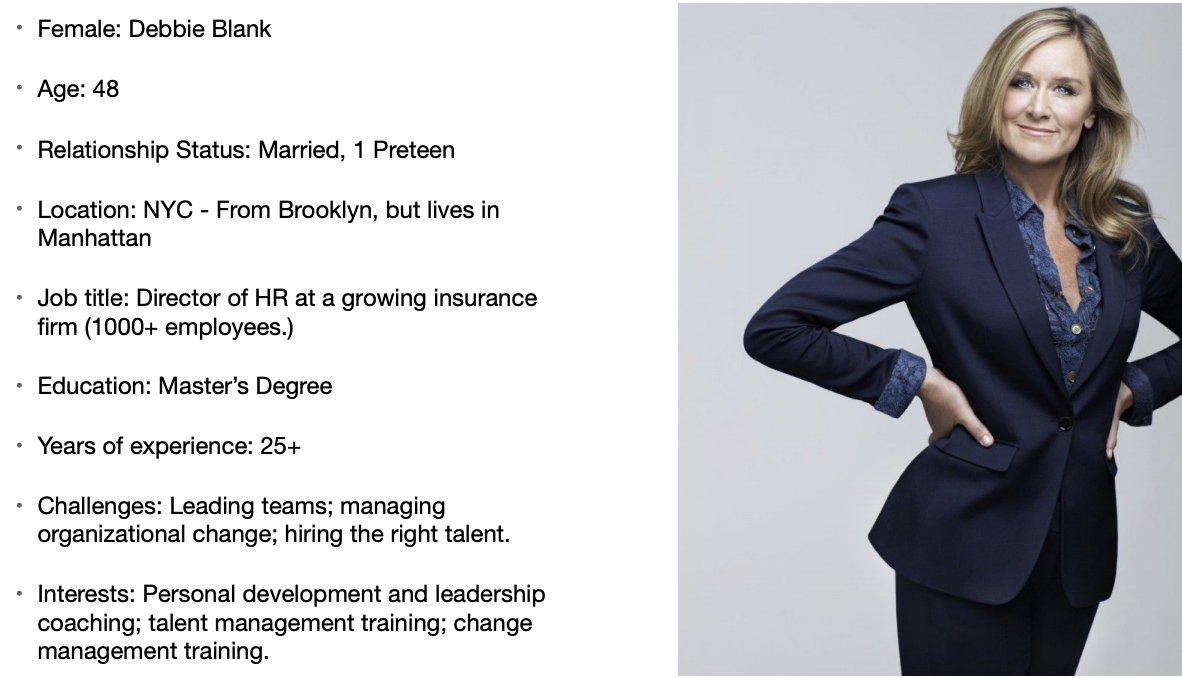
Debbie Blank is a manager in a large insurance firm, and is looking for products and services that can help her with her recruiting, onboarding, and being an effective manager. As someone interested in change management training, she's a forward-thinking manager in her industry. As the Director of HR she likely has at least some degree of purchasing power within the organization.
Do you see how much information we can pull from this super-simple buyer persona?
That's the power of buyer personas: the more time we spend developing them, and the more granular we get with our data, the more vividly we can paint a portrait of our ideal customers.
Background
The first section of your buyer persona should be dedicated to your persona's demographics, background, and key identifiers like communication preferences, education, and responsibilities.
Some examples include:
- Industry
- Company size
- Job title
- Age
- Income (personal)
- Responsibilities
Situation
We want to use our buyer personas understand the situations that make customers want to buy our products or services.
This means you'll want to know the following about each buyer persona type:
- Priorities
- Recent changes
- Pain points
- Motivations
- Goals
Habits
Habits refers to the information we can learn about our buyer persona types that relates to their personal habits and behaviors. Understanding who our buyers are as people (not just as consumers) helps us understand their buying patterns and how far along they may be in our sales funnel.
Some of the things we'll want to know include:
- Media consumption
- Likes / dislikes
- Research methods
- Trusted sources
Decision
Most purchases don't happen in a vacuum. In fact, within a business most purchasing decisions are only made after a the product or service has been pitched and reviewed, a budget is approved, and key stakeholders or decision makers have been involved and granted approval.
Understanding these areas of your buyer persona's life will help you identify potential objections to the sale, which you can address in your sales and marketing copy.
Some things to include are:
- Who they report to
- Budget
- Buying power
- Key stakeholders
Build Your Buyer Personas Today
Investing the time to create complete, detailed buyer personas isn't just about marketing to them; it's also about developing a deep understanding of your ideal customer, and how you can keep building a business that continues to solve their problems.
Get started by downloading our free buyer persona cheat sheet now.
Are you struggling to build a digital marketing plan that gets results? Drop us a line.
How to Have Authentic Conversations on Twitter
- by Alyson Shane
Do you know how to have authentic conversations on Twitter?
If you're like most people, then the answer is "no." In fact, of all the social media platforms that our clients are the most familiar with, Twitter tends to come in dead last.
For most of our clients, Twitter feels intimidating and confusing, and not just because of the 280 character limit: the speedy nature of conversations and news, the ever-changing hashtags, and the nearly-overwhelming flow of information that makes Twitter so valuable as a social network can also make it... well, overwhelming.
However, here at Starling Social, we love Twitter because it allows us to connect with our client's audience and customers quickly and without a lot of the barriers that are present on other popular networks like LinkedIn and Facebook.

How to Have Authentic Conversations on Twitter
We like to think of Twitter as a big party: there are lots of people (users) hanging out and talking about different topics (hashtags). All guests (businesses) need to do is find the conversations relevant to their customers' needs and start talking.
Notice we say talking, not selling.
Twitter is a conversation platform above all else, which means users are there expecting to have conversations, not be on the receiving end of a sales pitch. This not only leaves a sour taste in a user's mouth, but since Twitter profiles are public by default, it means that other potential customers will see it, too.
With that in mind, today we're sharing some of our favorite ways to have real conversations on Twitter:
Live Events
If you regularly go to events like conferences, workshops, and lunch & learns, you can easily create content before, during, and after each event.
Before the event, make a list of the speakers, sessions, etc. you're most excited for and tweet about the programming and activities you're looking forward to. During the event, "live tweet" summaries of highlights from the day, live videos, images, and quotes and soundbites from speakers.
Using the event hashtag in your tweets will show your Twitter content to other people who are either at the same conference or who are following along using the event hashtag from home or work.
This is a super-powerful tactic to extend your reach because it showcases your tweets to people who are actively interested in the content you're sharing.
Another tactic is to use Twitter Lists to keep track of who you've met. We recommend organizing your lists by a person's industry and their role, rather than where you met them.
You can also use Twitter to nurture relationships that start in person. When you meet a colleague or a potential prospect, connect with them on Twitter and engage with their tweets over the next few weeks.
Of course, a real relationship must be an authentic one, which means it's not enough to simply ReTweet and 'Like' a few of their tweets. You need to react to their content in a way that shows you're paying attention to who they are, not just what you want from them. This is a common mistake that a lot of marketers make, and it harms relationships as a result.
Breaking News
Twitter is most people's go-to for breaking news, and businesses can use Twitter to discuss breaking news in their industry.
We recommend by starting a Twitter List of reputable news sources from your industry and following their Tweets each day. Use their Twitter feeds to get a daily overview of the hottest news in your industry, and ReTweet or share your tweets with your company's reaction to the breaking news.
When you share breaking news, timing is critical. Make sure to share the news as soon as you learn about it; otherwise 2,000 other people in your industry may be talking about it by the time you get to it, and you lose the advantage of being first.
A 2018 HubSpot survey found that 54% of consumers wanted to see more video content from a brand or business they support, so we suggest shooting a quick video featuring yourself or one of your team members talking about the update and sharing your company's reflections.
If you have a copywriter, publishing reactions to newsworthy topics on your company's blog is a great way to generate Twitter content drive targeted traffic back to your website on an ongoing basis.
Customer Service
Twitter is the go-to platform for customers who want to connect with a company about a problem. This also means that for your customer service to work, you need to be as responsive as possible.
We like to handle customer service inquiries by applying the HEAT model of customer service:
H - Hear: We reply by reiterating the issue the customer says they're struggling with.
E - Empathize: We respond in a kind tone that shows we care.
A - Apologize: We apologize that they're experiencing the issue.
T - Take Action: We direct the conversation to Direct Messages. We do this for two reasons:
- Direct Messaging means our customer service issue isn't being discussed on our public Twitter timeline.
- Direct Messages have no character limit. This means customers can go into as much detail as they need. We then take this information and pass it along to our client so that they can take action.
If you run a B2C (business to consumer) company, we suggest using a plugin like Buffer's SocialChat, which allows customers to click a button to send you a private message via Facebook or Twitter.
Build Customer Culture
Understanding a customer's needs is more than about knowing how to get them to buy from you. Developing an authentic relationship means we need to understand what they care about, the kinds of content they relate to, and what makes them laugh.
Being armed with this knowledge means we can get creative with our content and use things like gifs, photos, and videos to create conversations with our Twitter followers and stand out from the crowd.
Again: Twitter is a conversation platform, which means that any content we create should be focused on starting a conversation.
If you're using videos, remember that Twitter videos start playing automatically and users are likely to have the sound turned off, so we recommend using tools like Twitter Media Studio or Videolocious to add captions, video titles, descriptions, and calls-to-action to get people to click on the link.
Increasing Engagement Using Twitter
As we've seen, Twitter offers businesses a variety of ways to have authentic conversations with their customers and target audience.
By being proactive with how you use Twitter, and taking the time to create content that interests your followers and creates conversations, you can build a thriving community around your business.
Are you struggling to build your Twitter following? Drop us a line.
Have some feedback on this post? Leave us a comment on our Facebook page.
Have a Twitter engagement tip you want to share? Tweet us your favorite.
Want to follow our Company Page? Follow us on LinkedIn.
Want some daily eye candy? Let's connect on Instagram.
Looking to stay up-to-date with our posts? Subscribe to our newsletter.
Here Are the Answers to Your Hottest Local SEO Questions
- by Alyson Shane
Looking for answers to your hottest local SEO questions? We've got 'em!
SEO is a "hot button" topic these days, and as businesses look for ways to expand their organic (non-paid) reach in order to help potential customers find them, many are waking up to the fact that spending a little time optimizing their website and Google My Business pages will help their business rank higher on a Search Engine Results Page (SERP.)
With that in mind, today we're going to answer some of the most common questions we hear from our clients when it comes to optimizing for local SEO. Let's dive right in:

"How has local SEO changed recently?"
Google makes so many updates to their search algorithms and associated business services that it can feel confusing to keep track of it all, so here are some of the most important changes that have taken place over the past few years:
- Google has anchored Local Packs (the top three results you see after performing a search) to pretty much every SERP that it considers to be locally-focused. This is a big boon for businesses who have registered an account with Google My Business, Google Maps, etc.
- Google My Business has also rolled out several features to help differentiate your business from your competitors, including: Posts, Product Posts, Q&A, Messages, Video, and more. By completing and updating as many of these features as possible, you can really hone your content offerings to target local search.
- There have been a lot of rumblings recently about the explosion of voice and mobile search, but to date these trends haven't appeared to affect local SEO beyond ensuring that your data is clean and consistent across the web. This will be beneficial when the Internet of Things (IoT) becomes even more commonplace than it already is because it will allow businesses to easily integrate into these systems.
- Reviews and link building continues to be critical for local SEO success.
"How do I beat out competitors like Yelp when I have a small budget?"
The good news for small and medium businesses (SMBs) is that Google has an incentive to show more truly local businesses in each Local SERP, which means there's less opportunity for big companies like Yelp to dominate over the competition, even if you have a modest budget.
As long as you have your basic website, Google My Business Page, and your local citations set up and up-to-date, earning a high ranking on an SERP becomes a game of links, reviews, and content.
In particular, SMBs need to focus on gaining positive customer reviews on Google, Yelp, and any other site that's relevant to your target market or industry. Another way to attract new customers is to make use of the Posts feature in Google My Business, which is a great (free!) way to attract new customers who may already be familiar with your brand.
"How much does social media impact my local SEO efforts?"
Social media doesn't appear to play a huge role outside of reviews. Instead, focus your "social SEO" efforts into being active on social platforms where you know your customers spend their time. For example, if your business markets products at women who are 45+, then your business should have an active Facebook Business Page, at the very least.
"How do I differentiate myself from other local businesses in my industry?"
The best way to truly differentiate yourself from local competitors is to build a brand with a voice and tone that sounds unique online, and which helps potential customers see you as "different" than other, similar businesses.
This typically comes down to how well you convey your values, and how well you can explain how your product or services will solve your customers' problems.
Of course, many businesses who are just starting out and don't have a lot of word-of-mouth activity can still earn high local SEO rankings by setting up their website and GMB pages and focusing on getting links and reviews.
"What are the 'must-haves' for succeeding in local SEO?"
Businesses that kill it at the local SEO game all share the same qualities:
- Their a website is easy for Google to recognize, understand, and navigate.
- Their Google My Business pages are optimized them using Posts, Q&As, etc.
- All their local citations are in place in GMB.
- They have a content strategy to target high-converting search queries.
- They consistently generate customer reviews.
- They build and get links.
Remember: winning at local SEO isn't a one-time play; it takes ongoing effort to make sure that your website continues to rank highly in local SERP results!
Optimize Your Local SEO Today
Getting your business listed in Google's SERP Local Pack won't happen overnight, but by taking the proper steps to optimize your website, Google My Business profile, and focusing on getting a steady stream of reviews from places like Google, Yelp, and other niche-specific review sites, you can start to work your way into that exclusive club of anchored Local Packs.
Are you trying to rank for local results in your city? Drop us a line.
Have a comment or question on what we just covered? Leave us a comment on our Facebook page.
Have a hot local SEO tip to share? Tweet us your favorite.
Looking for a more B2B connection? Follow us on LinkedIn.
Want some eye candy? Let's connect on Instagram.
Want to stay in touch? Subscribe to our newsletter.
4 Ways to Include Your Customers in Your Content Marketing
- by Alyson Shane
Every business owner knows that the best thing your customers can do for you (in addition to buying your products and services, of course) is to refer people they know to your company.
After all, 92% of consumers trust referrals from people they know, and people are 4 times more likely to buy when referred by a friend. (Source: Annex Cloud)
To this end, business owners will often spend significant amounts of their marketing budget to reach new customers and encourage organic word of mouth... but when was the last time you thought about how your existing customers can actually help you grow your customer base?
Peer-to-peer (P2P) marketing, which is when an existing customer becomes a "brand advocate" and promotes a specific product or service to their friends and colleagues, has become an important aspect of any business' marketing plan in both the B2B and B2C spaces.
Successful P2P marketing draws from your existing network of happy customers and taps them to help your business grow through referrals, social selling, and thought leadership.
Have you considered including your customers in your content marketing strategy? If not, you should, as 91% of B2B purchasers have reported that past buying decisions have been influenced by referrals from industry peers.
Not sure where to start? Below are four easy ways you can include your customers in your content marketing strategy:
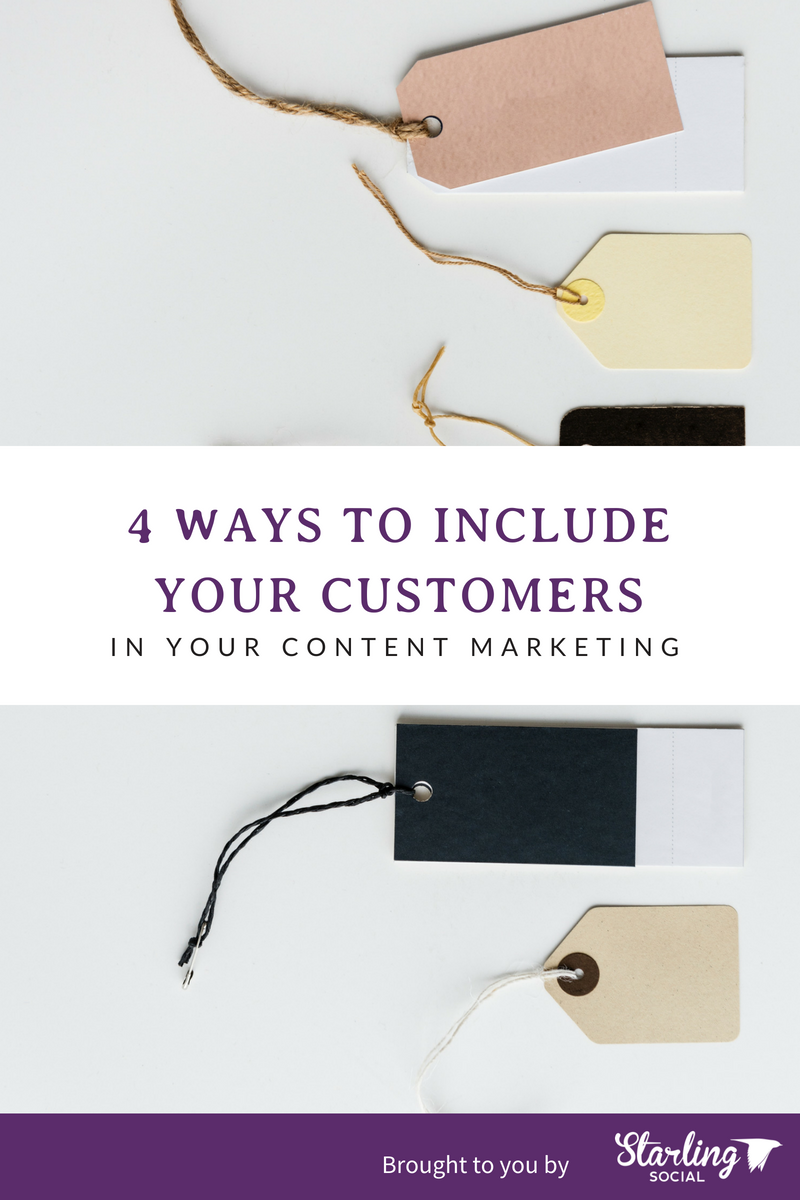
1. Customer Case Studies
Case studies are one of the easiest ways to showcase the value of your products and services to prospective customers by creating a story that others in similar situations can relate to. By demonstrating a clear narrative of Problem, Solution, Result, you can show customers across a variety of industries that choosing your business will yield similar positive results.
What should a strong case study include? Make sure to write with these elements in mind:
- The challenge. The most important part of a strong case study is a challenge that your reader can relate to. For example, showcase how your business helped a nonprofit convert 3x more donors in the last quarter, or how your insurance clients generated 50% leads in the last year as a result of your services. If your company services a variety of different industries try to craft a few different case studies that tell relatable, industry-specific stories.
- The approach. Use this section to describe how your product or service resolved the issue and build credibility with your reader. This section should use specific examples like highlighting the steps your team used to achieve a specific outcome, or how choosing your service led to increased productivity and customer satisfaction. If possible, use visual examples like charts and data to illustrate the positive net benefit.
- The Result. This section should be focused on your approach solved the customer's needs and should highlight the tangible impact of your services. Use cost savings, leads generated, and other key performance indicators relevant to the target industry to secure buy-in from your reader.
2. Start a Guest Blogging Program
Does your business have a blog? If not, back up and check out this post on how to get your business' blog going, then start including your customers in it in order to share new perspectives, ideas, and grow a community around your products or services.
Identify some of your company's top customers or biggest brand advocates and ask them to write a blog post about a particular pain point they have, and how your business has helped them solve it. This is also a great opportunity for cross-promotion, so make sure to ask contributors to share the post on their own social media profiles, and their blog if they have one.
This is a unique opportunity for your customers to tell their story and enhance their own brand by positioning themselves as thought leaders while also showcasing the value of your services, so what are you waiting for? Reach out to 2-3 of your most loyal customers and see if they're interested; we guarantee they'll say yes.
3. Showcase Customers During Webinars
If your company services a variety of industries, or if you have a fully built-out product suite, customer-centric webinars are a great way for your customer to share information and challenges relevant to their industry, and to share how they've found success using your products or platform.
One of the benefits of using a webinar over a case study or a blog post to showcase your customers is that a webinar allows them to go more in-depth in their industry, show live visuals, and chat with attendees through live chat. By giving your customers a real voice as part of your content marketing strategy you can put real, human faces to your brand and build trust and connections with your customers.
4. Start Live Streaming
Have you noticed an uptick in the amount of live streaming happening on social media lately? If so, you're not alone: this emerging market is expected to be worth over $70 billion by 2021.
Need another reason to consider live streaming? How about this: 80% of customers would rather watch a live video than read a post from a business. Why? Because live streaming created a sense of urgency - people need to tune in right now - and it offers an"behind the scenes" look which builds authenticity, trust, and transparency.
Not sure how to work live streaming into your content marketing strategy in a way that features your customers? Try these ideas:
- Live events like lunch 'n learns, breakfasts, and panel discussions.
- Announcements and updates.
- Interviews and Q&As, at conferences or on-site.
Featuring your customers is an easy way to cross-promote your live streaming content. Just make sure to promote the live stream in advance so your audience has enough notice that they can tune in and participate.
Start Including Your Customers in Your Content Marketing
We've listed just a few of the ways you can start including your customers in your content marketing strategy, but there are lots of other ways you can get creative and leverage technology like live streaming and video to enhance your customer experience and showcase the value of your products and services.
Not sure how to write a case study or create a content marketing plan that highlights you customer success stories? Drop us a line.
Have a customer success story you want to share? Leave us a comment on our Facebook page.
Know a brand that's rocking the webinar game? Tweet us your favorite.
Looking for a more B2B connection? Follow us on LinkedIn.
Love eye-catching visuals? Let's connect on Instagram.
Want to stay in touch? Subscribe to our newsletter.

