Tagged: tiktok
Our Favourite TikTok Content from 2025
- by Alicia Kurz
Let’s start with this: no two TikTok feeds are alike. The algorithm is so good that I often have no clue what my friends are talking about when they mention a video. Still, some moments cut through the chaos, and these are the ones that brought us all together online this year.
May all good things come to Mikey Angelo, who does the monthly TikTok trends recap, because I cannot remember all the brain rot I've consumed since January. Here’s a roundup of our favourite trending content from 2025 this year — some you’ve probably forgotten about already.
January
TikTok was banned in the US for about 12 hours on January 19, 2025
Remember when Canadian content blessed our feed for those 12 hours? We almost had a shot at the Creator Fund, guys!
Yikes. Obviously, this sparked rage among many people, and users were eager to share their opinions in videos and engage with this content.
The Blake Lively + Justin Baldoni drama
“Grab your friends and wear your florals” to this Colleen Hoover book, based on domestic violence. Perez Hilton and Candace Owens covered this story a lot, and it’s still not over! This story elicited a big emotional response from people. The trial is set for March 9, 2026.
Trump called Canada the 51st state
No thanks, bud. Trump’s comment about Canada becoming the “51st state” lit up TikTok because it hit that mix of shock, humour and national pride that people love to react to. The idea is so out there that creators jumped on it right away, turning clips into jokes, reactions and hot takes. At the same time, the talk about tariffs and “economic force” added a serious edge that made the whole thing even more shareable. It became one of those moments where politics and pop culture collided, and TikTok ran with it.
February
A rare video of a black seadevil anglerfish was filmed swimming up to the surface near Tenerife — something that almost never happens in nature.
Because the fish was injured and later died, TikTokers wrapped it in a poetic, almost mythic narrative: it was “coming toward the light,” and its final moments became deeply symbolic.
The emotional resonance hit hard. Users made fan art, poems, animations, even tattoos treating the anglerfish like a tragic hero.
“Hey Drake,” Kendrick’s Super Bowl moment had the perfect mix of spectacle, energy and cultural weight. His performance felt intentional, with sharp visuals and lyrics that people immediately started breaking down and reacting to. TikTok creators jumped in with edits, commentary and behind-the-scenes clips, turning key moments into fast-moving trends.
March
Guys, why did this happen? Katy Perry joined an all-female Blue Origin crew: Gayle King, Lauren Sánchez, Aisha Bowe, Amanda Nguyen and Kerianne Flynn on an 11-minute suborbital flight that looked more like celebrity tourism than a mission. The moment she floated around singing and then landed, kissing the ground, made the internet collectively roll its eyes. We’re out here asking for grocery priced to come down, but good thing you are sending pop stars to space…
If I were in a coma for the last year and woke up now, and someone gave me this blog to read, I would think it was satire. But no, Pete Hegseth really is out there texting war plans.
April
Trisha Paytas is pregnant with the Pope
I really don’t know anything about Trisha Paytas, so I had to do a deep dive here. Every time she’s pregnant, a big-name figure dies. First Queen Elizabeth, then OJ Simpson, and now Pope Francis — or as this TikTok says, Ozzy Osbourne.
“Im so hungry I could eat________.”
This trend is actually so stupid, but it had me laughing out loud. It blew up because anyone can do it, and you don’t need to memorize any choreography or have comedic timing. It’s easy, inclusive, and harmless. Love it!
May
I am so over the comments “XYZ before GTA 6.” It’s now a cultural moment. Fans have been waiting more than a decade, so any update, good or bad, becomes instant content. The delay also fuels reaction videos, jokes and theories since people love breaking down what Rockstar is doing.
I hate to ruin a conspiracy theory, but this is fake news. She was never missing.
The real Annabelle doll (the haunted Raggedy Ann behind The Conjuring lore) “went missing” during its latest tour. Paranormal creator Ryan Daniel Buell posted footage of the doll being moved to spots like a penitentiary. Videos circulated tying her “escape” to weird, real-world events like fires and prison breaks, but this was likely a publicity stunt from comedian Matt Rife, who recently announced plans to open the Warren Occult Museum, which houses the original Annabelle doll, for public tours and overnight stays.
June
“It’s not clocking to you that I’m standing on business, is it?”
Justin Bieber’s line, “It’s not clocking to you that I’m standing on business,” went viral on TikTok — and I kind of feel bad about it. Clearly this man has had enough of people taking his photo at every turn. However, his phrasing turned into overnight slang that people couldn’t stop replaying. Creators jumped on it with memes, skits and reactions. It is catchy.
The labubu is the Beanie Baby for Gen Z. With the added element of blind boxes and being a little creepy. People are unboxing them live, showing off rare versions, and turning their hauls into viral content.
Apparently, there’s a growing “satanic panic” around the dolls (not on my feed). Some Christian TikTokers are claiming the Labubus are demonic, linking their design to pagan lore or even the demon Pazuzu, despite the creator saying they’re inspired by Nordic stories.
July
At a Coldplay concert, Astronomer’s CEO Andy Byron went viral after the stadium kiss-cam caught him hugging his company’s HR head, Kristin Cabot.
Chris Martin even cracked a joke on stage: “Either they’re having an affair or they’re very shy.”
The awkward reaction — Byron ducking, Cabot covering her face — turned into memes and sparked a full-blown scandal, leading to Byron’s resignation.

Before I even go into this, I need this woman to know that if she showed up at my house with that dish, I would demand every guest come over and look at what a work of art it is. Are people okay? Clearly, I am still worked up about it, which is why this went viral.
Nicole posted a tear‑filled video about her July 4th experience: she arrived at a neighbour's get‑together with a beautiful, homemade antipasto salad and said she was immediately treated like she didn’t belong.
The internet rallied around her in what’s now called “Antipasto‑gate,” calling the drama cruel and petty.
This is like America’s Funniest Home Videos on demand on your phone. Users are pairing the super‑cheery Jet2 ad audio with clips of everything going wrong on vacation. Think tiny hotel windows, zip‑line fails, rain‑drenched pool days, and chaotic airport moments.
Nothing will convince me that this was not intentional. Sydney Sweeney starred in an American Eagle campaign with the tagline “Sydney Sweeney has great jeans,” which plays on the word “genes.”
It’s giving tone‑deaf, arguing that the pun, combined with her being blonde and blue-eyed, echoes genetic superiority or eugenic undertones. Others defend it as just cheeky marketing, and American Eagle says it’s really just about celebrating denim, not genetics.
The real winner is American Eagle, because we’re still talking about the brand.
August
Sawyer Hemsley, the co‑founder of Crumbl Cookies, came out as gay after a viral TikTok by Grant Gibbs, who said, “That man is so gay … gay to the gods.”
That video got millions of views, and a few days later, Hemsley posted a heartfelt Instagram message confirming his identity on his own terms.
Gibbs apologized, saying he never meant to out him publicly. “Sorry, I clocked your tea.”
The mix of surprise, positivity, and social-media-friendly personality made it trend instantly.
Cracker Barrel changed its classic logo to a minimalist version in 2025, removing “Old Country Store,” and TikTok users immediately roasted it for looking bland and soulless. The backlash was so loud that the company quickly reversed course and brought back the old design. Sales actually dipped a bit after the change, especially at locations known for nostalgia, which made the flip‑back feel like a smart move. On TikTok, the trend worked because it was part culture war, part nostalgia meme. People shared parody videos, reactions, and hot takes about the sudden redesign and reversal.
Genuinely, the only logo I care about is Fruit of the Loom, and WHY they say it never had a cornucopia.
September
TikTok went wild over Charlie Kirk and the Etsy witches because a Jezebel article joked about paying witches to hex him, and just two days later, he was fatally shot. The timing freaked people out, and the story instantly became a mix of dark humour, conspiracy theory and “what are the odds?” content. It’s one of the most talked-about moments in politics and pop culture at once.
#RaptureTok sparked because of a viral prophecy by South African preacher Joshua Mhlakela, who claimed Jesus told him the Rapture would happen on Sept 23‑24, 2025.
Some people took it seriously, quitting jobs, selling stuff and praying like it’s the end, and others are mocking it with memes, survival guides and parody countdowns.
The trend taps into deep faith, online anxiety and how TikTok can amplify ideas — whether they’re earnest or satirical.
Let’s be clear, doctors and public health groups are saying the same: Tylenol is still one of the safest pain-relievers for pregnant folks when used properly.
The TikToks calling it out are pointing out how dumb and fear-mongering it is. Can we please leave the science to scientists?
October
Billie Eilish calls out billionaires
Billie Eilish called out billionaires at the WSJ Innovator Awards, literally looking around a room of ultra-rich people (hello, Zuckerberg) and saying: “If you’re a billionaire, why are you a billionaire? … No hate, but give your money away, shorties.” (Preach!)
She backed it up by donating $11.5 million from her tour to causes like food equity and climate justice.
TikTok picked up Billie's speech fast. Most of the conversation is about inequality, spending power and how unusual it is for someone her age to challenge that kind of wealth so openly.
TikTok can’t get enough of the Louvre heist because the whole thing feels like a movie — thieves in construction vests, an eight-minute grab-and-go, and a getaway on scooters. But what’s interesting is that people on the app aren’t exactly heartbroken about the museum being robbed. A lot of creators are pointing out that the Louvre has a long history of acquiring pieces through colonialism, so the conversation has shifted from “I can’t believe this happened” to “maybe this is what happens when your collection comes from everywhere else.”
TikTok ran with the whole Group 7 thing because it feels like peak millennial internet energy — getting sorted into a special little club by the algorithm. It all started when musician Sophia James posted her new song seven times in slightly different formats, and the seventh one took off after she looked straight into the camera and told viewers they were in “Group 7.” People loved the insider vibe, so they started bragging about being part of it, which only pushed the video further. It’s niche, chaotic and very “please tell me who I am,” which is exactly why it spread so fast.
Our Predictions for TikTok in 2026
As we head into 2026, the app is leaning even harder into authenticity, community and content that feels personal rather than produced. The trends we’re already seeing this year will only get stronger, which means brands need to pay attention to how people actually use the platform, not how marketers wish they used it.
First, expect raw, unpolished videos to take centre stage. TikTok has made it clear that viewers want relatable creators, not commercial gloss. Behind-the-scenes clips, quick storytimes, pack-an-order videos and “tell me without telling me” moments continue to outperform anything that looks too perfect. Vulnerability is part of the culture now, and businesses that lean into it with real voices and real people will win trust faster.
Second, influence is becoming more decentralized. In 2026, it won’t just be creators driving trends. Employees, customers and niche community leaders will shape what takes off. This shift aligns with the rise of tight-knit interest groups like #BookTok, #GymTok and #CleanTok. If your brand can support these communities with content that adds value, you’ll earn credibility in spaces built on shared interests.
Third, participation will matter more than polish. Stitches, Duets, challenges, POV videos and simple prompt-based trends are still the backbone of TikTok engagement. These formats invite people into the conversation, which is exactly what the algorithm rewards. The first three seconds remain critical, and using trending sounds is still one of the fastest ways to spark visibility. TikTok wants constant experimentation, so brands that test new formats regularly will have a clear advantage.
For 2026, the takeaway is simple: show up as a human brand. Share the messy parts, highlight the people behind the scenes, tap into niche communities and create content that feels like it belongs in the feed. TikTok might be unpredictable, but one thing is clear as we head into the new year. Authenticity is no longer a trend. It’s the expectation.
4 Things You Need To Know About TikTok Shop
- by Luke Thiessen
Social media giant TikTok has innovated and changed a lot about how we use the internet, and increasingly, that includes shopping.
Given its simple, streamlined structure of feeding videos to users, TikTok may not seem like the most likely app to become a one-stop shop for everything on the internet, but – mostly thanks to a huge Gen Z userbase – that’s exactly where it is heading. Research shows that younger people are increasingly using social media (especially TikTok) in place of search engines, and now, in place of “traditional” online stores and e-commerce.
The app was already carving out a niche as a place for influencers to recommend products, with popular trends and hashtags like #TikTokMadeMeBuyIt driving sales even before businesses could sell anything directly on the app. Then in September of 2023, TikTok announced the worldwide rollout of TikTok Shop, its in-app shopping platform powered by Shopify.
Whether you’re a business looking for another sales avenue, or a TikTok user and customer curious about the platform, here are four things you need to know about TikTok Shop.
1. It’s more popular than you might think
TikTok itself has been one of the fastest-growing social media platforms since its launch, but its sales platform has proven even more immediately popular. Less than two years in, one U.S. survey shows 37% of Americans under 60 have purchased something on TikTok Shop.
Other data suggests that only between a quarter and a third of marketers are using TikTok at all, with many of those not using TikTok Shop, so it seems businesses are lagging behind consumers in meeting them where they want to engage and shop. And while TikTok users aren’t quite as likely to follow as many businesses and brands on the platform, a survey from Sprout Social showed that more than half of users interact with brands daily, and product discovery was the thing users wanted most from brands on TikTok.
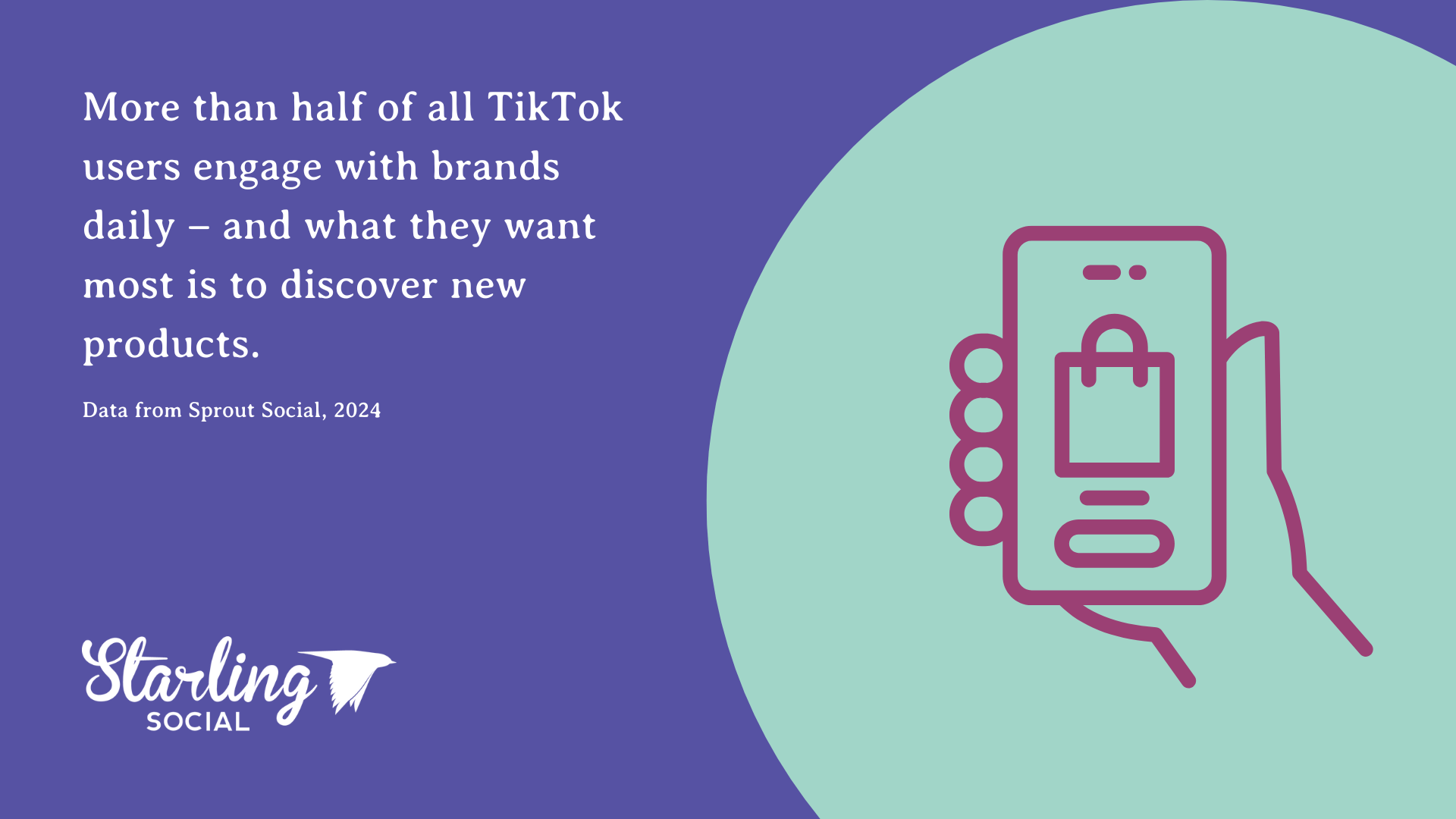
2. Most products sold on TikTok are health and beauty
Since its launch, TikTok Shop has been dominated by a few specific product categories, especially things like cosmetics, wellness products and fast fashion. However, as more businesses join the platform, the market is diversifying, if slowly.
In its early days, nearly all products sold on TikTok were health and beauty, and while other product categories have started making their way onto the platform, health and beauty still makes up around 79% of sales.
So, if you are a cosmetic, hair or skincare brand, you will be in good company on TikTok Shop, but also face a lot of competition.
3. It really is the wild west out there
While younger, female users are the most likely to make a purchase on TikTok Shop, that may be more to do with a lack of products on offer for other audiences – meaning a lot of opportunity for new brands and product categories to get into the market.
More than half of active TikTok users are male, and older users (relatively speaking) are increasingly getting onto the platform – there just isn’t much to interest them shopping-wise. There is a large untapped market here. But it is also a relatively unregulated and sometimes unreliable market.
Complaints about TikTok Shop abound. Reviews on TrustPilot average 1.4 stars (out of 5), and while those reviews largely reflect bad experiences with specific stores on the platform – rather than issues with the platform itself – TikTok does not seem overly interested in intervening or regulating the stores that operate there.
It could be that fear and risk of scams is keeping some users from buying on TikTok Shop, but there is also data showing that those who do make a purchase on the platform often return and become regular buyers. A large portion (more than 80%) of all TikTok Shop sales are made by existing customers.
4. It goes really well with influencer marketing
Influencer marketing long predates TikTok, and is still going strong on other social media platforms – but TikTok is where it really shines. And with TikTok Shop, it is now even easier to guide potential customers from an influencer video directly to making a purchase.
When an influencer posts a paid review or other video about your brand on TikTok, a new customer can be purchasing that product from your TikTok Shop within a couple of taps, and without leaving the app. It’s a pretty ideal way to gain conversions online, and very easy to track ROI too.
A Sprout Social report shows that the average TikTok influencer charges about $10 (USD) per 1,000 followers for a post, which is on par with Instagram and Snapchat, and about half the cost of Facebook and YouTube. Combined with the ease of making a purchase on TikTok Shop, this makes for a fairly cost-effective bit of advertising.
Let us help!
If you're looking to create a social media or digital marketing strategy that includes TikTok Shop, or just need some good advice, drop us a line! Social media is our specialty, and we love working with companies to find their audiences and drive business online. Contact us today for a quote or to set up a meeting!
How the TikTok Algorithm Works (and How to Make It Work #ForYou)
- by Alicia Kurz
By: Alicia Kurz, Account Manager
If you’re like us, you may have joined TikTok as a joke and are now obsessed with cleaning hacks and follow someone who teaches you how to correctly fold laundry — with a little sprinkle of #GhostTikTok on your feed to keep that anxiety high.
Whether you joined as a joke or you were one of the first die-hards on the app, it’s clear with 2.6 billion downloads, people love it. Reminiscent of Vine and more addicting than Instagram, it’s where people are spending their time.
TikTok has made an algorithm that’s more addictive than coffee on a Monday morning, so we’re giving you the rundown on how the algorithm works, and how to make it work for you.
How Does the TikTok Algorithm Work?
As with any social media platform, the algorithms are always changing, however, with the recent demand for applications to be more transparent, TikTok released a press release explaining just how their algorithm works. They also have a Transparency Centre based out of Los Angeles.
Engagement
This one is pretty typical for social platforms in general. When you engage with content on TikTok, it wants to show you similar content. The For You feed displays a stream of videos curated to show you the content you are more likely to interact with.
You can expect to see similar content to the videos that you:
- Follow
- Comment on
- Share
- Like
- Add to favourites
- Watch through to the end
- Make videos similar to
You’ll see less of the types of videos that you:
- Hide
- Mark as “not interested”
- Report inappropriate
Account Settings
These are one-time settings like your language preference, country setting, and device type. While they will optimize your performance, these don’t impact your For You page as much as how you interact with videos on your page.
Video Information
This is what you search for while using the app. This can include details like:
- Effects
- Captions
- Sounds
- Hashtags
- Trending topics
Diverse Videos
Sometimes you will see videos on your For You feed that seem irrelevant and have very few likes. This is an intentional move from TikTok to give lesser-known creators a chance for their content to be seen, and gauge your interest in a variety of topics.
“Our goal is to find balance between suggesting content that's relevant to you while also helping you find content and creators that encourage you to explore experiences you might not otherwise see.”
Safeguards
TikTok won’t show you duplicated videos, content you have already seen, spam, or videos that the app deems upsetting.
The “For You” feed generally won't show two videos in a row made with the same sound or by the same creator.”
What is TikTok’s “For You” Page and How Does It Work?
TikTok’s For You page is the first screen you will see when you log onto the app.
While most other apps have the content you have already liked, followed, or subscribed to as the first thing you see when your log on, TikTok’s For You page is a curated stream of videos they think you will be interested in based on what you have already engaged with.
How to Make the #FYP Work For You
You don’t need to have a ton of followers to go viral. Let’s be clear: if you have more followers it definitely helps your chances. However, TikTok will show content that people like to a lot of people — so make your content relatable!
Proven Hacks
Pick a Niche
You can be good at a lot of things or you can be amazing at one. People will follow you because they want to know more about your niche. Focus on creative content that suits your page.
Create Short, Engaging Videos
TikTok allows you to post videos up to three minutes long, but the most popular videos are 15-20 seconds. Make sure to start your video off with interesting content right off the hop so people will stick around.
Use Hashtags
Don’t go overboard. TikTok’s captions are limited to 150 characters, so use the space wisely. Use hashtags from challenges, trends, and your niche.
Post During Your Most Active Times
To figure this out, you need a Pro Account to finds insights on:
- Video and profile views
- Follower growth
- Best times to post
Follow Trends
Create videos doing the current trends. Use trending songs, sounds, effects, and hashtags to make your way onto the For You feed. You can find what’s popular on the Discover page.
Unverified Tips
While we have zero proof that these factors play into what ends up on the For You page, other content creators and our personal experience suggest these theories might have something to them:
Using #FYP, #ForYou, or #ForYouPage
Take a peek at the hashtags you see on the For You page. Many of them have some version of #FYP, #FYpage, or another hashtag indicating they want it to be on TikTok’s recommendation feed. Coincidence?
Close the App
Next time you upload a video to the app, close it and walk away.
TikTok wants you on their platform. In order to get you there, they want to send notifications. Those notifications can be when someone likes, comments, duets, stitches or engages with your video in any way. Let the app show your video to more people and build engagement opportunities for you.
Post 2-3 Times Per Day
Many creators on the app say posting multiple times per day is key to getting on the For You feed. That’s a lot of content to put out every day! Tools like the Creator Fund (currently not available in Canada) pay creators for their content, which would make all that work a lot more worth it.
We Tried It
Yes, we’re the stereotype that joined as a joke, but now @rod is our new life coach.
In fact, our Account Manager Alicia tested these theories with a mix of verified and unverified tips and went viral in six videos!

If you have a chance to test these theories, let us know.
If you liked reading these in-depth insights about the hottest digital marketing strategies, subscribe to our weekly newsletter.

