Tagged: remote work
8 Places to Work Remotely in Winnipeg
- by Andrea Danelak
The pandemic thrust remote work into the spotlight: an idea most businesses hadn’t seriously considered before their teams were forced to turn dining room tables and basement corners into makeshift offices.
While much of the world has returned to business as usual, some habits have stuck. And if we’ve learned anything as creatives, it’s that sometimes, you just need a change of scenery to get inspired.
And so, without further ado, here are eight of our favourite places to work remotely in Winnipeg.
But first, a note about why Starling Social is remote [and always will be]...
We know remote work isn’t possible for every company, but it is for many, and we don't understand why more companies don’t embrace it.
Starling is a completely remote company, and not only does it offer more opportunity for work-life balance, but it also supports our sustainability goals and fosters a greener future for everyone. [Hops off soapbox.]
This isn’t a sponsored list or a complete guide, just a few of our go-to spots we keep coming back to.
Unique spots to work remotely in Winnipeg

The Forks - 1 Forks Market Road
The Forks is considered one of Winnipeg’s top destinations, with good reason. History, arts and culture, shopping, entertainment, food… What more could you ask for?
All of that makes it a great spot to work remotely. Maybe you like being at the centre of it all and park yourself and your laptop at The Common all day, Tall Grass Prairie cinnamon bun in hand. Or perhaps you prefer a quieter spot to get away and focus, found on The Forks’ second-floor seating area.
On warmer days, grab one of the outdoor chairs by the river and enjoy a change of scenery while you work—and maybe a bit of people-watching, too.
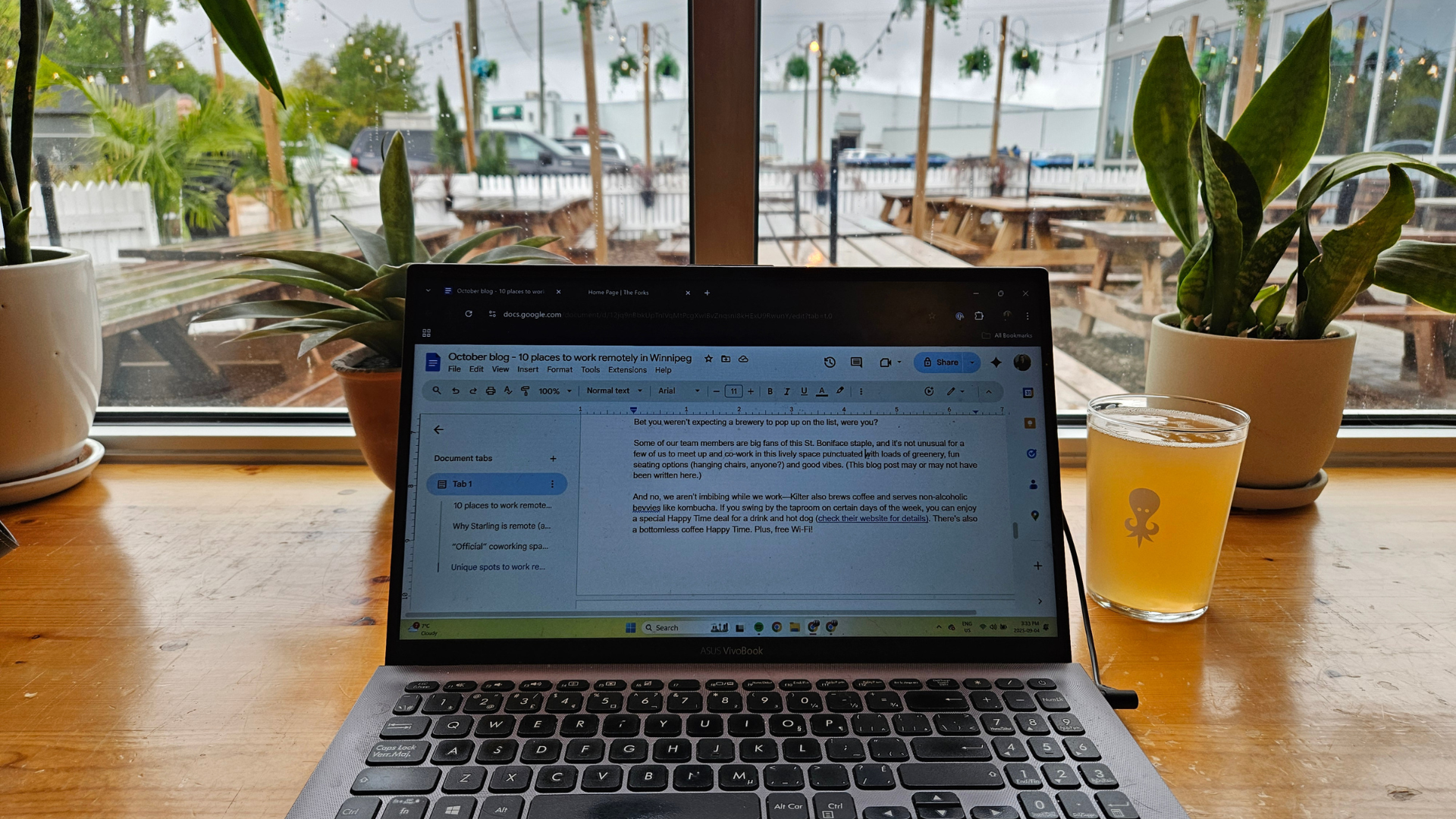
Kilter Brewing Co. - 50 Rue Deschambault
Bet you weren’t expecting a brewery to pop up on the list, were ya?
Some of our team members are big fans of this St. Boniface staple, and it’s not unusual for a few of us to co-work together in this lively space punctuated with loads of greenery, fun seating options (hanging chairs, anyone?) and good vibes. (This blog post may or may not have been written there.)
And no, we aren’t imbibing while we work—Kilter also brews coffee and serves non-alcoholic bevvies like kombucha and mocktails. If you swing by the taproom on certain days of the week, you can grab special Happy Time deals, too (check their website for details). Plus, free Wi-Fi!
The Leaf - 145 The Leaf Way
It’s been proven that exposure to nature enhances mental health—so much so that some psychologists have started prescribing time in nature as an additional support for mental well-being.
All the more reason to venture to The Leaf, Assiniboine Park’s indoor horticultural attraction.
After you’ve mosied past Canada’s tallest indoor waterfall, a butterfly garden and tropical plants galore, head to the Mediterranean biome’s seating area, where you can take in the sights and smells while you work. We love visiting during the long winter months when we’re craving warmer temps and lush greenery!
Little Sister Coffee Maker - 539 Osborne St.
Community is always on the menu at Little Sister, both at their 539 Osborne location (our fave) and at 470 River Ave.
On top of serving up delicious caffeinated beverages, Little Sister is all about bringing people together and inspiring conversation and creativity. We’ll happily raise a latte to that!
It can fill up fast, especially with other remote workers settling in, but the drinks and overall ambiance make it well worth the wait.
Winnipeg Public Library - Multiple locations
OK, OK, so the library may seem like an obvious choice, but hear us out.
There are 20 library branches across the city, which offer free WiFi and quiet spots to work with computers, tables and even meeting rooms (plus loads of other benefits). Why not pick up the latest psychological thriller while you’re there?
Actual coworking spaces

TableSpace Coworking Co. - 196 Osborne St.
Located in Osborne Village, TableSpace is a cornerstone of the Winnipeg coworking scene. Whether you’re a freelancer, entrepreneur or anything in between, this shared workspace offers flexible membership plans to suit your needs. You can even rent a dedicated desk or private office.
If you’re just dropping in, a day pass gives you full access to the space, including WiFi, a shared kitchen and free coffee and tea. The community vibes are strong—you never know who you’ll run into while you’re there!
Launch Coworking - Multiple locations
Looking for a coworking space that adapts to your schedule and your budget? Launch Coworking is a great choice.
With plans ranging from just one day a month to full-time access with 24/7 availability, it’s perfect whether you need a casual spot to check emails or a consistent workspace to grow your biz.
You’ll find their coworking spaces conveniently located in Southside, the Exchange District and near True North Square in Winnipeg’s downtown area. Uh, and did we mention there’s beer on tap?
Createful Spaces - 359 McDermot Ave.
Founded in 2023, this Winnipeg co-working space was built to foster creativity, collaboration and community. The name combines “grateful” and “create,” reflecting its focus on the power of creativity and value of real connections.
Createful offers designated desks, shared and private offices, and event space. Whether you’re a solo creative or part of a growing team, it's a practical, well-designed place to work and connect with others.
In case there was any doubt, Winnipeg has no shortage of cool spaces to set up shop for the day. These eight spots prove working remotely doesn’t have to mean working alone or staring at the same walls every day.
We hope this list gives you a few new faves (or reminds you of some old ones). And who knows—maybe we’ll see you out there, coffee in hand, gettin’ stuff done. If you see a member of the Starling team out in the wild, make sure to say hi!
How to Successfully Work From Home While Social Distancing
- by Alyson Shane
Wondering how to successfully work from home while social distancing?
If you said ‘yes’, you’re not alone. It’s only Tuesday, and many people across Canada and in my community here in Winnipeg are struggling with working from home for the first time as businesses close down to prevent the spread of COVID-19.
It’s a weird time, so I wanted to take a break from our typical marketing-focused content to share a few personal tips on staying focused while working from home.
I’ve been working from home for six years and manage the Starling Social team remotely. I love working from home, but I’ll be the first to admit that it isn’t always easy. This is especially true during these strange, trying times.
So if you're new to remote work and want some tips on how to successfully work from home, check out these suggestions to say sane and productive:
1. Establish how you’ll communicate
Before I get into the personal stuff, let’s start by focusing on how you’ll get work done.
In my experience, the biggest time-waster and source of anxiety when working remotely is not having a process to discuss, assign, and manage tasks and projects to completion.
At Starling Social, we use a combination of four tools, listed below:
- Gmail. All formal communication is done by email.
- Zoom. To discuss projects that are too complex for email.
- Trello. Trello is how we keep track of multiple projects, due dates, and deliverables on an ongoing basis.
- Each client has a Board, and each project has a Card that gets assigned, tracked, and completed for all collaborators to see.
- Google Drive. Everything we do - blog post drafts, spreadsheets, strategy documents, all of it - is stored in the cloud.
- We use Google Drive to track edits, changes, and updates to all our documentation. This reduces confusion and keeps email to a minimum.
2. Get into a morning routine ASAP
The act of going to and coming home from the office plays a big part in being able to separate our work and personal lives in healthy ways.
Find something in your morning routine that you can use to transition from waking up to focusing on being productive mentally.
Whether that’s a long shower or slowing down to enjoy making your coffee, find something that you can use to transition from “waking up” to “working” at home.
My morning routine is pretty simple: every morning I brush my teeth, shower, get dressed, and wash my face. I listen to a couple of podcasts (Up First and What a Day) to catch up on the news while I get ready. Each podcast is about 15 minutes, so I work a 30-minute “commute” into my morning. By the time the podcasts are over, I’m sitting at my desk about to start my day.
My office is right next to my bedroom, so I could slob over to my desk in my PJs every day if I wanted to. But the days when I’m most productive are the days when I follow my morning routine.
Trust me on this one!
2. Keep “regular” work hours
Treat your workday as a workday and keep regular work hours. If you usually work 9 - 5, stick to those hours as much as you can.
Being clear on when you’re available sets the expectation you aren’t on-call 24/7. It also has the added benefit of keeping your brain in a familiar pattern, which helps with staying focused.
The team and I keep 9 - 5 hours for our clients, but I like to be at my desk for 8:30 AM so I can get a jump-start on the day - and it usually means I can wrap up early if I get through my to-dos for the day.
3. Create a separate workspace
Working from places where you typically relax and unwind makes it harder to focus and be productive in those same spaces.
I have an office with a door that I close when I’m not working. It helps me separate my professional and personal lives and helps m focus because mentally, I know that if I’m sitting at my desk, I’m working.
Having a "workspace" can also be helpful for communicating with kids about why you're not able to spend time with them even though you're home all day.
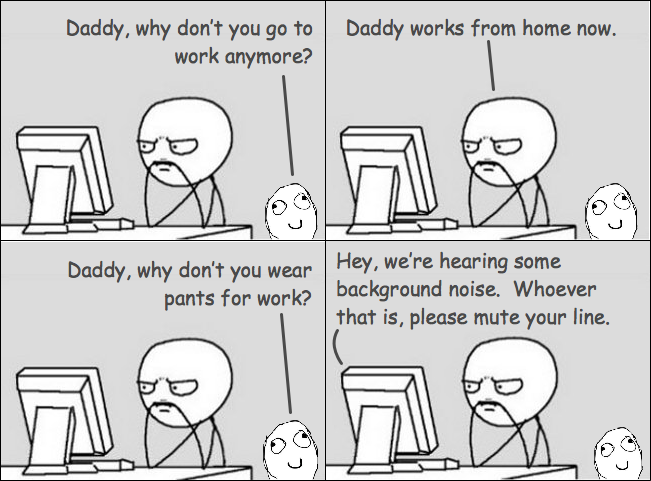
If you don’t have the space for a separate office, at least avoid working from your bed. Most people who work in bed tend to do it before falling asleep, which can reduce melatonin and decrease the quality of your sleep.
3. Drink water
Studies have found that staying hydrated can increase your productivity, so don’t slip on staying hydrated while working from home.
When we work in an office, getting up to refill a water bottle is a chance to take a break. We can be social, stretch our legs, and allow our brain to focus on something else for a few minutes as we walk to and from the water cooler or kitchen.
At home, we don’t have the same natural distractions or reasons to wander, so we’re less likely to stay hydrated.
One trick I’ve been using is to add a few slices of cucumber to a water bottle and keep it on my desk. Having it in arm’s reach means I sip more often, and when all that’s left in the bottle is cucumber slices, I refill the bottle.
The idea of cucumber slices languishing in the bottle makes me feel icky, so I naturally refill the container to keep them hydrated right away. This self-hack has helped me drink an average of 4 - 6 glasses of water a day - way more than I used to!
4. Take breaks and stretch
Working from home can easily lead to sitting at your desk for eight hours straight, hunched over your keyboard like Gollum from The Hobbit if you aren’t careful.

I take multiple 5 - 10-minute breaks throughout my day. Sometimes it’s just to go to the bathroom or refill my water, or just to wander through the house to pet the cats and check the mail.
Whatever it is, I’m moving around and away from my desk.
If I have time, I try to work a little yoga into my afternoon. Yoga with Adriene is a great YouTube channel with easy, 10 - 20-minute yoga videos designed to do at home, and in some cases, even at your desk.
Here’s one of my favs for you to try:
5. Manage your time with the ‘Pomodoro Technique’
I use this tactic to stay focused when working on something that isn’t grabbing my attention or when I have to finish something, and I don’t want to get distracted.
The technique uses a timer to break work into intervals of 25 minutes each, separated by short breaks. Each interval is known as a pomodoro, from the Italian word for ‘tomato’.
I like this technique because it encourages breaks, which, as we just talked about, are essential for productivity and your mental well-being. The 25-minute breaks also feel attainable and tend to go by pretty quickly in my experience.
Not sure where to start? This was the first pomodoro video I tried, and it’s still my favourite, but you can find a big list of them here.
6. Make your workspace somewhere you like to be
Here’s the truth: as long as we’re practicing social distancing, this is where you’re going to be spending a lot of your time. Why not make it an enjoyable place to be?
Here’s an example of what my desk setup looks like at home.

My office is in the basement so unfortunately I can’t grow any plants near my desk, but I make up for it with big pieces of art and extra lighting.
I burn incense, I have photos of my friends on the wall, and I choose desktop wallpapers featuring bright colours that inspire me (my wallpaper is a cenote in Belize - sigh!) All of these things make my desk a positive, inspiring place for me to get work done.
If you have a desktop setup to share, tweet it at me! I'd love to see it.
7. Work when you’re most productive
The key to working from home is to figure out when you’re most productive and do your best to focus on the most important tasks during that time.
If you have kids at home due to school closures, consider when you can get the most done in-between taking care of them.
For example, you know you’re at your best first thing in the morning, try to get up and get as much done as you can. Then, if you have to manage the house, focus on the kids, or if you just need to take a damn break (don’t we all?), then you’ve got the essential things out of the way.
If you can, talk to your employer about working “flex time” so you can be there for your family while also scheduling in the time you need to get work done.
8. Review and plan ahead
If having a morning routine is how I ease into the workday, planning out my next day and reviewing anything I have coming up is how I put work down.
If you don’t already use one, I suggest getting a day planner to use while you work from home. I use a Day Designer and swear by them, but if you’re looking for a cheaper alternative, any daily planner will do.
At the end of my workday, I allot 5 - 10 minutes to reviewing the next day’s meetings and tasks and adding anything I didn’t finish to the next day’s to-do list. I typically have 3 - 8 “high” level tasks that I break down into smaller deliverables.
Here’s an example of what I mean:
- Finalize spring ad campaign development
- Resolve comments in GDoc
- Approve ads / send back edits
- If approved, send to client for final review
Breaking down my high-level to-dos into smaller tasks feels more manageable. I’ve also found that breaking down my thought process this way helps me understand my workflow, which helps me be more productive in the long-term.
This technique helps me "put down" my work mentally so I can focus on other things. It also feels great to sit down at my desk every morning and know what I can expect from my day.
Be gentle with yourself
It’s OK if you don’t feel like you can work at breakneck speed right now.
We’re all going through a strange experience together, and beating ourselves up for “not working hard enough” is the fastest way to tank our productivity and burn ourselves out.
One of the things working from home teaches us is to listen to our bodies. If you feel emotionally overwhelmed and have the time, take a catnap and come back to what you were doing later. (Odds are nobody noticed you were unavailable for that 20 minutes, anyway.)
Learning to be productive while working from home can be challenging at the best of times. If you’re struggling, don’t judge yourself. Be honest with your employer or team and figure out a system that works - we’re all here to support each other right now.
How to Successfully Work From Home While Social Distancing: Final Thoughts
With any luck, the social distancing we’re doing to stop the spread of COVID-19 will be short-lived, and our lives will go back to normal sooner than later.
In the meantime, be kind to yourselves and others. Working from home sounds glamorous until you realize it usually means not leaving your house for days at a time. That lack of social interaction can wear on people.
Please: regularly send messages to friends and loved ones. Schedule FaceTime with people you know who are self-isolating, or at home doing social distancing. Be honest with yourself and others about your mental health.
If you feel overwhelmed, want more advice on working from home, or just need to chat about how you’re feeling, DM me on Twitter. I’m always here if you need someone to talk to.
Stay safe, and don’t forget to wash your hands.
xox,
Alyson & the Starling Social team

