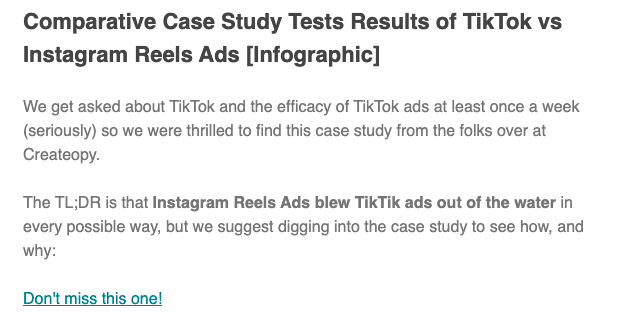Tagged: content strategy
Our 4 SEO Insights to Optimize Your Content Strategy in 2025
- by Luke Thiessen
The world of SEO is complex and always changing, but if you want new people to find your content in 2025, you can’t afford to ignore it.
Whether you are writing blogs, product descriptions for an online store or any other web content, your content doesn't mean much if nobody finds it, so it’s important to consider how search engines – and now AI search tools – might find you. As you develop your next round of content, or get ready to revise your entire strategy, make sure to plan with SEO in mind.
Here are our top four SEO insights for optimizing content strategy in 2025.
1. Define your keywords and content pillars
This is SEO 101, but it’s still the place to start, and something to revisit regularly. Make sure your keywords are relevant and will drive the kind of traffic you want to your pages, and focus on a handful of “content pillars” or topics that support your overall goals and provide structure for all of your content.
It is generally helpful to start with one primary keyword for your website, and then branch out into secondary and related keywords (we’ll get into that in the next section). If you are just starting out or wanting to revamp your SEO efforts, the keyword tool from Semrush can be helpful in identifying the keywords you’re already using, and providing some insights.
For content pillars, First Page Sage recommends choosing four to six topics and focusing your keyword research around those as a manageable yet thorough approach.
And of course, once you’ve defined all that, make sure you actually use them!
2. Find related topics and keywords
While far from a new idea in SEO, including synonyms, related keywords and “long-tail variations” (highly specific, multi-word terms) in your copy is becoming increasingly important. Major search engines have come a long way in how they process searches and “interpret” the words and phrases users input, having gotten a lot better at natural language processing and “understanding” the context of a search.
Search engines have been growing in this direction for a while, but with AI tools taking over an increasing share of internet search, this strategy has become even more important. Research data shows that the sheer number of words users enter in an average search query using AI tools is multiple times higher than on conventional search engines, and the complexity of what they are asking is often higher as well.
This means that using a broader range of unique words related to your topic should help your content be found, indexed and ranked higher for relevant queries on both types of search platform. AI tools are looking for both breadth and depth on a subject.
So, make sure to identify your keywords as usual, but also make an exhaustive list of synonyms and possible alternate words and phrases to ensure your content reads as thorough and matches as many (relevant) searches as possible. Adding mention of topics related to your content, even if you don’t discuss them in depth, can also help make your content more attractive to AI search tools.
3. Keep it fresh
Search engines tend to prioritize fresh content, but this doesn’t necessarily have to mean new content all the time.
If you have the capacity to publish high-quality, original content several times per week – and sustain that pace long-term – Google will certainly reward you for it. Research shows that, everything else being equal, regular publishing that it views as high-quality will increase your domain authority and, by extension, search ranking and website traffic.
However, that’s a high bar for most businesses to reach and sustain.
Another way to optimize for “freshness” in your SEO is simply by updating your existing content. Do this periodically, add a fresh timestamp, and search engines will be more likely to keep sending people your way. Certain types of content work better for this than others, something we call “evergreen” content – check out our very own evergreen post on this long-lasting content for tips on how to create and maintain these kinds of pieces.
4. Optimize for AI search while you’re at it
As we’ve already mentioned, some SEO strategies overlap substantially with optimization for AI search due to the changing nature of search engines. But there are some aspects unique to AI search that require additional work if you want users to find you with these tools.
SEO consultant Aleyda Solis offers a thorough list of recommendations for AI search optimization in a recent post, including optimization for “chunk-level retrieval” and “citation-worthiness.”
Chunk-level retrieval means sticking to one idea per section, paragraph or “chunk,” and keeping those passages concise and easily understandable on their own, without users needing to read preceding sections.
Citation-worthiness, at least in this case, means using specific, fact-based claims, and listing citations, credentials and timestamps where relevant.
If possible and relevant to your industry, Solis also suggests optimizing for “content authoritativeness signals,” which is effectively a combination of managing your online presence well (consistent branding, working links, responding to reviews, etc) and publishing and promoting true original content. Consider conducting studies or surveys within your industry and publishing the results. Once you’ve done that, try to get coverage from media and other websites and blogs to reinforce that leadership and authority.
Ultimately, these things are helpful for regular SEO too, but AI search disproportionately rewards content that prioritizes this stuff, because it makes it easy for them to lift and present as an “answer” to a question. And with more and more search being done on AI tools, the effort involved is more and more likely to pay off.

Need help with your SEO?
If you’ve already got a good grasp of SEO principles, the above tips should help you continue to find success as the industry changes around us. But if you don’t know where to start, or would like to see how working with a boutique agency like ours could help elevate your SEO and digital marketing, get in touch! We would be happy to work with you and transform your online presence into something custom-made for your industry in 2025.
Our Content Marketing Checklist for 2025
- by Luke Thiessen
It’s the start of another new year, and for us marketing professionals, that means planning season.
Now that you’ve slept off the holiday hangover (literally or figuratively, I won’t judge), it’s time to think about the year ahead, and what that means for your content marketing.
I’ve put together this content marketing checklist for 2025, filled with ideas and insights for how to make the most of your efforts this year.
1. Develop content themes
Depending on your business or industry, this can be an easy and energizing place to start your planning, or the complete opposite – but either way, it is always one of the most important.
Do you have any big plans for the year? New products launching? A rebrand or major campaign? A key event or season that drives a lot of what you do? These are great top-level priorities for your content. Not only are they the things you’ll want to talk about most, but they can become inspiration for broader supporting themes to fill your year of content.
For instance, your new product launch can complement a broader theme of innovation or quality. Your end-of-season sale could be supported by a broader theme of providing value. Or you could pair the launch of a capital fundraising campaign with evergreen content themed around impact and community.
All of this is a lot more challenging, however, if your business or organization doesn’t have much new or exciting to talk about. Without big campaigns, sales or announcements, it can feel tough to keep things fresh and relevant.
But there’s good news – if you aren’t finding content inspiration by looking within your company, you can look outside. Even when we aren’t changing, the world around us certainly is. Look around your industry for changes and trends to respond to. Consider your customers and think about what is changing in their world. Get curious and try zooming in and out on different aspects of your business, industry, customer base, or even the broader economy and world.
2. Identify key topics and keywords
Once you have your themes outlined, it’s time to think about key topics and keywords to use in your content marketing.
Starting with the themes you’ve established, some of these can (and probably will) also be terms and phrases that are common and specific to your industry. Put on your SEO hat and think about how people might be searching for the kind of content you’re making, and use variations on those topics and keywords to try and capture that in a thorough way.

To really go above and beyond with your keywords, you should also be doing some research. Get onto the various platforms where you are publishing your content, follow some accounts within your industry doing good work, and look for things like:
- What topics or keywords are getting good engagement on other accounts?
- Is there a new trend or topic in your industry that you’ve missed?
- Are there any emerging topics within your content themes that you should include?
3. Research your audiences
A common mistake I see in marketing is people not researching their audiences often enough.
So you already defined your audience back in 2008? That don’t impress me much. (Sorry, Shania Twain…)
Like I said in our first point in this content marketing checklist – even if your organization hasn’t changed, your customers, donors or clients might have.
.png)
This doesn’t need to be done every year, necessarily, but I do recommend keeping this on your checklist every year, and at least considering if your audience needs an update. Ask yourself (or your team, or client) the following:
- Is our audience aging?
- Do we have a new, younger cohort aging into our product/service/audience?
- If our audience has grown, who are the new people?
- If our audience has shrunk, are there people we want to win back?
- Where is our audience online, and has that changed?
That last one is probably the most important, and the one that could be changing most often. One of the best content marketing tips I can give you is to research your audience’s media diet – meaning where they are consuming content, what kind of content they’re consuming, when, and how much.
There are many ways you can learn these things about your audience, from surveying your existing customer base, to social media analytics, to research done by other firms available online.
Once you’ve answered these questions and done some research, you can better focus your content themes, and prioritize the channels and formats that best suit your content strategy.
Which leads us to…
4. Prioritize formats and channels
Hopefully you already have some idea of what platforms, content types and formats work well for you and connect with your audience. But once you’ve done the work in the checklist items above, you may find yourself wanting to shift some effort from one platform to another, or consider adding a new channel or type of content.
Remember, there are many types of media you can include in your content marketing. To name just a few:
- Blogs
- Video content
- Podcasts
- Webinars
- Case studies and white papers
Something we’re thinking about this year is the value of the “Twitter alternative” platforms, Threads and Bluesky, but for you it may be something different.
We're here to help
If you’ve read this far, you clearly see the value in being proactive and intentional about your content marketing for 2025. But maybe your team doesn’t have the time, capacity or skills to really make the most of your content marketing.
We’re here to help. Book a discovery call today to see how our team of content marketing experts can help you make the most of your content and digital marketing this year!
The #1 Question Every Piece of Your Content Should Answer
- by Rose Regier
This guest post was written by Rose Regier.
So you’re sitting down to create some content for your digital marketing channels. You’re doing this a month ahead of time because you read this and you get why posting on the fly is a) not strategic and b) not the best use of your time.
Your first thought might be, “What’s new in our business that we can talk about? What haven’t we talked about yet? Hmmmm, do we have any nice photos to share? Should we jump on a TikTok trend? Maybe show our support for an issue everyone is talking about?”
You draft some content and are about to put it into your queue - here’s where we’re going to stop you.
Before you’re done, you need to make sure every piece of content you just drafted answers this one question:
“What’s in it for my customer?”
Running each piece of your content through your own internal “What’s in it for them” filter might be the single most important way to make sure your digital marketing is strategic.
Every person (whether they’re aware of it or not) is walking around the world trying to find what’s in it for them—as they scroll, as they shop, as they eat, and as they binge a show. They’re looking for a payoff.
We’re Wired for Connection
It might seem selfish, but actually it’s just human nature. We’re driven to connect what’s out there to our personal experience.
Brené Brown is a researcher who’s spent the past two decades studying courage, vulnerability, shame, and empathy. Here’s what she found:
“Connection is why we're here. We are hardwired to connect with others, it's what gives purpose and meaning to our lives, and without it there is suffering.”
Understanding this fundamental drive will change the way you relate to your customer and also deepen your relationship with them.
This is also why getting to know your ideal customer is so important. You can’t relate to everyone, so you need to understand the specific people with whom you’re trying to connect, to know what they want from you.
Part of the client onboarding process at Starling Social is creating your ideal customer personas. The exercise itself is often very clarifying for our clients, and from there we can use these personas as a reference when we’re crafting your content, so we can act as an extension of your brand.
All this talk about connection and meaning might sound a little deep for a digital marketing strategy, but this doesn’t mean your content has to be serious. You don’t have to strike at the heart of your customers’ desires and pain points every time. It could be that sometimes your customer is looking for a little escape, for beauty, for some entertainment, or for a laugh.
In addition to considering what your customer wants from you, how you connect also depends on your brand. If you’re not sure what your brand is, start with our post on brand questions by Chelsée Curé.
Finding Your Content Sweet Spot
Your brand + what’s in it for your customer = your content sweet spot
The more you hit that content sweet spot, the more likely it is that your customers will want to engage with your stuff.
Some companies focus inward too much and only consider their offerings when creating content. They forget that your blog and your social media channels are a conversation.
It’s kind of like going on a first date and the person you’re meeting with talks nonstop. It only takes a few minutes of this before you’re eyeing the door, and getting out of an in person conversation is a lot harder than a simple unfollow.
Asking what’s in it for your customer will ensure you don’t get tunnel vision so they keep coming back for more.
Have we convinced you? Ok great, now let’s put it into practice.
What’s In It for You: Examples
Have you seen the acronym TL;DR in our weekly newsletter? It stands for “Too long; didn’t read” and we use it to give you a quick summary of something we read so you don’t have to.
What’s in it for you? You get all the juicy info without having to read a long (and possibly boring) article, but we always include a link in case you want to dive in.

What’s in it for you? Craving doughnuts? You can take a quick peek at Oh Doughnuts' IG to pick your flavour before you head to the shop. This post also lets you know that you can have doughnuts delivered to your house, which means you don’t have to get sweaty to get doughnuts.

This Expedia commercial with Ewen McGregor acknowledges—and pokes fun at— our obsession with accumulating stuff, and then ends with him walking onto a white sand beach. You hear the waves crashing and see a family with two kids running into the water.
What’s in it for you? Spending your money on experiences instead of stuff will make you happier, and Expedia will help you save more on those experiences.
Its especially inspirational because most of us have spent the better part of two years stuck at home with online shopping or home renovations filling the void left by lack of travel. We’re ready to have experiences again.

This Facebook Ad for an article by The New York Times is geared toward parents of young children. The copy and image are a great example of a company understanding its customers and where they are at right now.
What’s in it for you? Validation. Knowing you’re not alone and you’re not abnormal for feeling burnt out is a relief, plus the article offers a way out.
What Do Your Customers Want?
What do each of these examples have in common? Yes, they all make it clear what’s in it for you, but what’s in it for you in each case is a feeling rather than a product—ease, happiness, validation.
These examples hit on another fundamental truth when it comes to marketing: what your customers want isn’t just a product/service, they want the feeling that accompanies it.
Curious about how else we can help you be more strategic with your digital marketing? Get in touch! We’d be happy to answer your questions.
45+ Headline Examples to Drive Clicks to Your Website
- by Alyson Shane
Let’s be honest: very few of us actually sit down and read every piece of content that comes across our screens every day. If we did, that’s all we’d do!
In fact, research shows that 81 percent of people only skim the content they read online, which makes writing strong, attention-grabbing headlines critical to getting people to click on your content.
That’s why today we’re doing a deep-dive on how to write scroll-stopping headlines across a variety of use cases — let’s get to it:
How to write a great headline?
A great headline should appeal to its intended audience and get them to click to find out more. How it does this will depend on the context in which the headline is being used.
For example, a blog post title should explain what the reader will get out of the article before they start reading.

Google Ads headlines need to make the offer clear and entice someone to click right away:
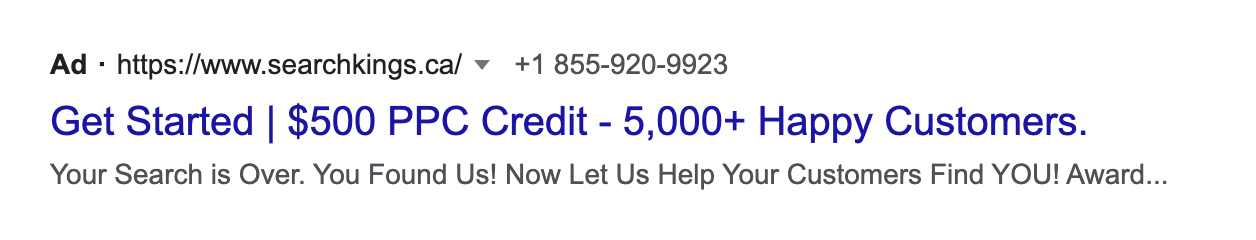
That being said, there are some basic headline writing strategies that apply no matter what the headline is being used for, which include:
Write with an “active voice”
Most of us tend to write with a “passive voice” which is when the subject is the focal point in the sentence, and “active voice” happens when the subject does the action that’s being described.
Here’s an example:
Passive voice
- Users get warned about misinformation on the platform by Facebook
Active voice
- Facebook warns users about misinformation
Use unusual words
The more unusual words you can use, the more your headline will stand out. Instead of using commonly-used words like “better”, “great”, and “faster”, choose synonyms that stand our a little bit more.
Here’s an example:
Generic
- 5 Great Calls-to-Action for Your Website
Unusual
- 5 Unbeatable Calls-to-Action for Your Website
Notice how the word “unbeatable” stands out more because we’re not used to seeing it in this context? Try applying this trick to your headlines!
Ask questions
Headlines written as questions make readers feel like we’re having a conversation with them, which is more engaging than even using an “active voice”.
Questions are also a great way to keep our headlines short and snappy while grabbing people’s attention. Take a look at these examples:
- Should your business be on TikTok?
- What is Content Decay? (and How to Fix It)
- Organic vs. Paid Traffic — What’s the Difference?
Write headlines for your audience
One of the easiest ways to get people to click on your headline is to make sure they know it’s intended for them.
When writing your headlines, ask yourself: what do these people want? Why do they care about my product or content? Writing your headlines with these questions in mind helps you be more specific, which makes your copy more impactful.
Check out these examples:
- 10 Instagram Trends Every Digital Marketer Should Know
- Example App: The #1 Tool for HR Leaders
- Here’s Why Event Creators Choose PromoApp
Communicate value right away
No matter where your headline is being read, it’s important to make the benefits of clicking on it clear to your reader right away.
Whether it’s important information, a discount, or something that will help them save time, make sure to lay this out as clearly as possible in your headline.
Here’s a few examples:
- 10 Website Conversion Tips to Capture More Leads
- Facebook Ads in 2022: How to Lower Your Ad Costs
- How to Prevent and Avoid Migraine Triggers
Make emotional connections
People are more likely to click on a headline that triggers an emotional response.
In fact, ads with purely emotional content perform twice as well (31% vs. 16%) compared to those with only rational content. Here are a few examples:
- How to Take Command of Your Next Meeting
- TGIF: 12 Ways to Treat Yourself After Working Hard All Week
- How to Wow Your Clients With Your Next Marketing Report
How to write homepage headlines
The easiest way to write a headline for your home page is to write a few and choose the one you like best, then A/B test which versions perform best.
The most important thing to keep in mind when writing home page headlines is that it needs to march your brand voice. Think about it: your website probably isn’t the first time someone has interacted with your brand — they probably saw you on social media or found you through a Google search — so you want this to be a seamless brand experience.
Some ground rules include:
- Stick to a similar tone
- Use the same vocabulary (write for an 8th grade reading level)
- Include familiar sentence structure
Website homepage headline examples
Now that we’ve covered the basics, here are a few examples to get you going:
- Introducing _____
- The New Approach to _____
- _____, Staring at Just $_____
- Refresh Your _____
- A Fresh Approach to _____
- Meet Your New _____
- The #1 _____ for [your audience]
- The Best _____ for [your geo-location]
How to write blog headlines
A great blog post title catches a reader’s attention, tells them what they’ll get out of the article, and encourages them to click and learn more.
Luckily, you have lots of opportunity to convey that messaging: a 2020 study by SEMrush found that headlines between 10 and 13 words can double your traffic and increase social shares by 1.5x compared to headlines with seven words or less.
If this sounds like a lot of work, don’t worry: a study from Orbit Media found that most content marketers only draft two or three headlines per post.
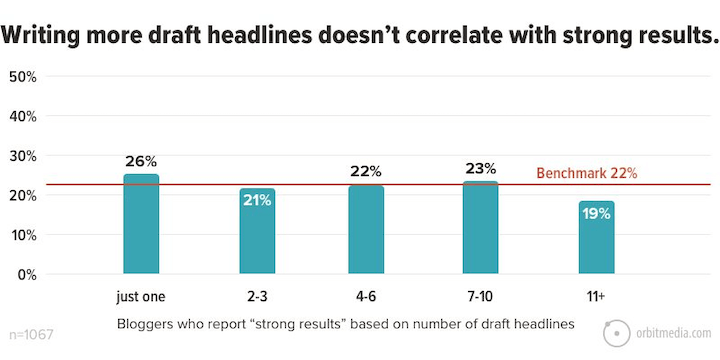
Image via OrbitMedia
Blog headline examples
The trick to writing effective blog headlines is to start with the purpose of your post and your audience in mind. Ask: what is the clearest and more interesting way I can state what this post is about?
If you’re still stuck, try using some of these headline examples to get started:
- _____ Tips From Experts on _____
- Everything You Need to Know About _____
- _____ Examples to _____
- How to _____ When You _____
- How to _____ in [Time Frame]
- _____ Ways to Start Doing _____ Today
- How to _____: Best practices
- What is _____? (And How to [Solve/Fix/Do] It)
- How _____ Can Help Your Business
- _____ Ways to Improve _____
How to write Google Ads headlines
An effective ad headline needs to convey enough information that people will want to click on it, without giving everything away before they click.
Before we get too deep into Google Ads headlines, let’s talk quickly about something you should understand: response search ads.
What are responsive search ads?
Responsive search ads are a Google Ads format that can “blend” elements of pre-written headlines and descriptions to create ads that are “responsive” to a user’s search query.
With traditional ads, you create a single, static ad, but with responsive ads you can write up to 15 different headlines and up to four different descriptions which can be arranged in over 43,600 ways!
Google will automatically test different combinations of headlines and descriptions to figure out which work best together, so over time your responsive ads will show the more relevant message to users depending on what they’re searching for, their browsing history, and other defining characteristics.
Responsive ads best practices
Now that we’ve covered what a responsive ad is, let’s discuss some of the basics:
- You can write up to 15 different headlines, so we suggest at least 10
- Headlines need to be shorter than 30 characters, but we suggest varying up headline lengths (at least a little bit) since Google can sometimes show as many as three headlines
- Switch up your headlines so some include your target keywords, while others highlight benefits, features, and other elements that drive clicks
Google Ads headline examples
Since we have multiple headlines to work with it’s important to be creative and have lots of variety. Here are a few examples to get you started:
- _____ in [your geo-location]
- Voted Best _____ of 2022
- Find Your _____
- Get Your Quote Today
- The Best _____
- _____% Off Your Purchase
- [Your brand] vs. [your competitor]
- Free Shipping
- Try 30 Days Risk-Free
- Save With _____
How to write Facebook Ad headlines
Facebook ads should be short and to the point, with emphasis on the images or visual assets instead of the copy itself.
According to research from Adspresso, the average length of a Facebook Ads headline is five words — meaning you need to get to the point as quickly as possible.
Facebook Ad character limits
One of the most important things to remember when writing your ads is that you don’t want your text to truncate (when it’s too long and gets cut off with a “...”) — this makes your messaging unclear and can reduce the number of people who click on the ad.
With this in mind, here are the latest limits to keep in mind for Facebook Ad text:
Facebook Feed ad character limits
- Text: 125 characters
- Headline: 25 characters
- Link description: 30 characters
Facebook Stories Ad character limits
- Text: 125 characters
- Headline: 40 characters
Facebook Carousel Ad character limits
- Text: 125 characters
- Headline: 40 characters
- Link description: 20 characters
Facebook Right column ad character limits
- Headline: 40 characters
Facebook Instant Article Ad character limits
- Headline: 40 characters
- Primary text: 125 characters
- Description (images): 30 characters
Facebook Marketplace Ad character limits
- Text: 125 characters
- Headline: 25 characters
- Link description: 30 characters
Facebook Ad headline examples
Here are some examples to get you started:
- Order Now to Get _____
- Save _____ on _____
- Start Your Free Trial Now
- Do _____ With Confidence
- Accomplish _____ With _____
- Gift the Gift of _____ This [holiday]
- Sign Up for _____ Today
How to write LinkedIn Ad headlines
Just like with Facebook, LinkedIn ads show the image or video first, with the copy being secondary. The most common types of LinkedIn Ads are single-text ads and promoted content posts where you can use up to 70 characters in your headline.

As we can see, the headline appears below the image and the ad text, which means the goal is to reinforce the message conveyed in the image and encourage people to click.
LinkedIn Ad character limits
Just like Facebook, you don’t want your text to truncate and muddle your messaging so you’ll want to keep character counts in mind.
That being said — LinkedIn offers a lot more options for ad types (Message Ads, Video Ads, etc.) that don’t specifically have headlines, so the list below includes only LinkedIn ad types that have headline requirements:
LinkedIn Single Image Ad character limits
- Name of ad (optional): Up to 225 characters
- Introductory text: Up to 150 characters
- Headline: Up to 70 characters to avoid shortening (but can use up to 200 characters)
- Description: Up to 100 characters to avoid shortening (but can use up to 300 characters)
LinkedIn Carousel Ad character limits
- Name of ad: Up to 255 characters
- Introductory text: Up to 150 characters to avoid shortening on some devices (255 total character limit)
- No more than two lines in each card’s headline text
- Character limits: 45-character limit on ads leading to a destination URL; 30-character limit on ads with a Lead Gen Form CTA
LinkedIn Follower Ad character limits
- Ad description: Up to 70 characters
- Ad headline: Choose a pre-set option or write up to 50 characters
- Company name: Up to 25 characters
LinkedIn Spotlight Ad character limits
- Ad description: Up to 70 characters
- Ad headline: Up to 50 characters
- Company name: Up to 25 characters
- CTA: Up to 18 characters
LinkedIn Lead Gen Ad character limits
- Form name: Up to 256 characters
- Headline: Up to 60 characters
- Details: Up to 70 characters to avoid truncation (Up to 160 characters total)
- Privacy policy text (optional): Up to 2,000 characters
LinkedIn Ad headline examples
Since our LinkedIn Ad headlines need to support the heavy lifting happening in the image and text sections of the ad, we want our headlines to be clear and to-the-point.
Try these out:
- Start _____-ing Today
- Introducing _____: Learn More
- Try Our _____ Today
- Request Your Demo Today
- The _____ You Need to Get the _____ You Want
- Grow Your Business With _____
- The Only _____ You’ll Ever Need
Use these headline examples to get more clicks
Headlines can be hard to write — but they don’t have to be! By leaning on the examples we listed in this article you’re already on your way to creating headlines that are on-brand, packed with information, and are more likely to capture clicks from your target audience.
If you’re still struggling to write scroll-stopping headlines, we’d love to help! Drop us a line and let’s chat.
And hey, if you liked this article and to get a roundup of articles like it (from us and other forward-thinking companies) delivered to your inbox every Tuesday morning, subscribe to our weekly digital marketing newsletter.
What is Content Decay? (And How to Fix It)
- by Alyson Shane
No matter what keyword you’re searching for, there’s a pretty good chance that the #1 ranking result on a search engine results page (SERP) won’t be there in a few months.
More than 4.4 million blog posts are published every day, so it’s important to have a content strategy that focuses on your target keywords, includes lots of evergreen content, and a plan to tackle content decay so your posts stay relevant and keep driving high-quality organic traffic to your website.
What’s the difference between direct, organic, and paid traffic?
Direct traffic is traffic that comes directly to your website — usually in the form of someone typing your website URL directly into their address bar.
Organic traffic is traffic that comes to your website from a search engine but wasn’t paid for.
Paid traffic is traffic that arrives on your website as a result of a pay-per-click (PPC) ads campaign that you run on search engines like Google and Bing.
For the purposes of this article, we’ll be focusing on organic traffic and how you can attract more of it.
What is content decay?
Content decay is the term that describes an ongoing decline in organic traffic and rankings on a search engine results page (SERP) for one or more blog posts.
The use of the word “decay” is important here because it describes how the decline happens: it’s not a sudden drop; it’s a gradual decline that can compound over time.
This happens because content that is newer is seen as more relevant by search engines. When someone types a query into Google, one of the details it looks for when showing the most relevant results is how recently the post was published.
To better illustrate this, let’s look at the stages of the content lifecycle:
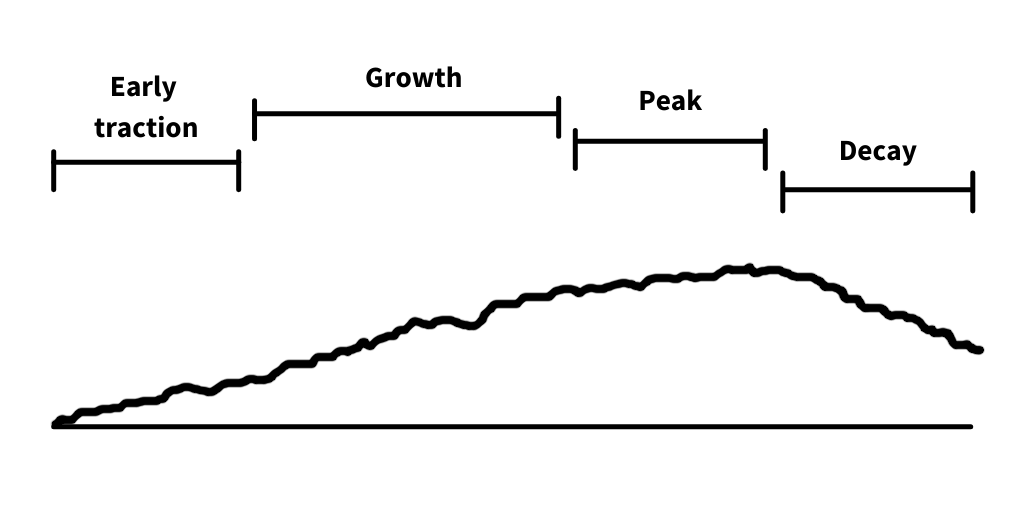
Stage 1: Early traction
A new blog post or page on your website takes time to start ranking on a SERP and drive organic traffic.
This happens because newer content is sorted (or “indexed”) by search engines, which then use algorithms to determine how your blog ranks in terms of being search engine optimized (your SEO), how your content matches search intent, and more.
You might see some spikes in traffic over the first few weeks, especially if you’ve been promoting your blog post in your newsletter and on your social media channels, but generally speaking that will happen at the start and you’ll be back to seeing traffic slowly building over time.
Stage 2: Growth
This phase varies in length, but generally describes the process of your post ranking higher for more queries and gaining backlinks (when another website links to it as a reference).
Like we said: this phase varies in length depending on the post topic, relevancy, and other factors.
Phase 3: Peak
The peak stage is — you guessed it — when growth starts to peak. This can happen for a few reasons:
- The post stopped getting backlinks. People aren’t linking to it as often, which means it’s not staying as competitive on the search engine results page (SERP).
- The post hit a natural ceiling. If the post ranked in the top slot for all the keywords in the topic and is limited by the number of keyword searches per month.
- Someone published a new post (or updated an existing post) about the same topic. “Someone” meaning a competing business publishing content similar to your own.
The length of this stage depends a lot on the factors above.
Stage 4: Decay
This happens when the post starts to age and becomes less relevant (or “fresh”) making it less competitive when being indexed by a search engine. In fact, letting a page go bad can result in a 91.9% loss of both traffic and traffic value.
This can happen even more quickly if the post covers a popular topic that lots of others are writing about.
What causes content decay?
Content decay can happen for a variety of reasons which is why it can be so hard to diagnose and fix, but here are some of the most common reasons:
Freshness, aka content age
Search algorithms prioritize content that was published as recently as possible, so when a blog post is newly published it’s considered “fresh”.
This isn’t to say that content that was published back in 2008 can’t still have some value to the reader, but “freshness” comes down to how well it’s been updated to stay relevant.
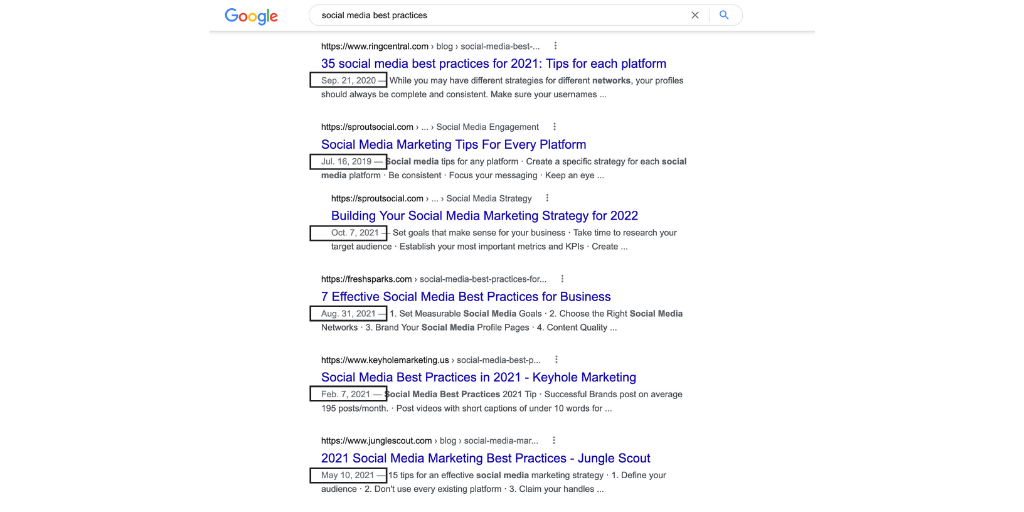
As we can see here, content that’s two years old is a stretch in this SERP.
Search intent shift
“Search intent” refers to what a person is searching for when they type a query into a search engine.
Google and other search engines are always re-evaluating how users interact with the results of a search query to understand their intent. As the way users search for and interact with the results of a query changes, so do the results that rank for that query.
Topical Depth
Just like how search intent can change over time, particular aspects of a topic can evolve as more people continue to search for it.
As a topic evolves, your content might become a less relevant resource, which causes it to decay on the SERP.
Internal competition
This is one of the most common reasons for content decay: you have several pages on your website that all cover roughly the same topic, causing them to compete with each other for rankings.
This makes it harder for search engines to figure out which page to feature and can reduce the performance of all conflicting URLs.
Important: this isn’t just limited to blog posts! Internal competition can refer to competing blog posts, product or service pages, glossary pages, and more.
External competition
This is probably the easiest to understand from a non-technical standpoint: when another website publishes fresher or better-optimized content, which causes yours to decay as a result.
If lots of websites are all competing for rankings and traffic about the same topics then it becomes easy to lose your rankings to them.
There are lots of factors that can cause your content to decay compared to the competition, but some of the most common include:
- Their brand/authority. Bigger companies with brand recognition tend to get more traffic, which search algorithms see as making their content more “valuable”.
- The volume of backlinks. You’ll remember that backlinking is when a website “links back” to our content, so naturally, a website with a lot of brand recognition will get more links back to it from other websites than smaller, lesser-known sites.
- How well they’re aligned with search intent. This means they’ve been optimized for SEO and have elements like the keywords, meta descriptions, and alt tags set up properly.
How does content decay impact organic traffic and SEO?
There are a few ways that content decay impacts where your posts show up on a SERP, including:
Click-through rates (CTRs) drop
2021 research from Zero Limit Web reveals that the first five organic results account for 67.60% of clicks in Google. This means that as your content decays and slips down on the search engine results page (SERP), your click-through rate will decline and cause you to get less traffic over time.
Loss of search visibility
When content starts to decay the number of keywords it ranks for goes down, which means your visibility goes down, too.
Backlinks decrease
Content decay hurts your ability to get backlinks because older content tends to not get linked to as often as “fresher” content.
This is especially true with very old content that hasn’t been updated, since site owners might remove backlinks to your posts if they start to seem irrelevant or out-of-date.
Your site performance goes down
Content decay means that your post isn’t among the best, most relevant results, and that people clicking on your link probably won’t find what they’re looking for.
This can cause people to “bounce” away, which means they’ve left your website without clicking on any additional links like your product or service pages, contact form, etc., and people who don’t stay on your site can’t become customers!
Signs of content decay: what to look for
There are a few ways to identify content decay when looking at a specific URL on your website. They include:
Your click-through rate (CTR) is going down
Click-through rates typically go down when your content starts slipping on the search engine results page (SERP) rankings.
This can be due to a few factors, including:
- A competitor has outranked you
- Search intent has shifted
- Search engines updated the design of the SERPs
Traffic has plateaued
Like we discussed above, traffic plateaus can happen for a variety of reasons.
Sometimes it happens because your page is hitting the natural limit for a topic or keyword — but most of the time a plateau happens because the post is decaying and you’re missing out on potential clicks.
Traffic is declining steadily
Take a look at your traffic over the past six months: if you see a steady decline, that’s a strong sign that your content is decaying.
If the page you’re looking at doesn’t have a high volume of traffic it can be hard to use this as a way to identify decay, so we suggest comparing two date ranges to spot any differences.
Keyword rank and impressions are dropping
People often overlook content that’s decaying because it’s still getting clicks and traffic, but when a post starts losing impressions (number of views) or stops ranking for a wider variety of keywords than it used to, that’s a sign that your content is starting to decay.
Loss of impression share or keyword ranking tell us two things could be happening:
- Search intent is shifting on the topic
- The content on your page isn’t updated to meet this change
How to Grow SEO Traffic by Fixing Content Decay
If you’re starting to feel like content decay is a hopeless game of whack-a-mole — don’t despair! With the right strategy you can update your posts to help them be “fresh” again so they outrank your competition and drive targeted traffic to your website.
Here are a few simple actions you can take to help you fix content decay:
- Expand the word count and add more depth and examples
- Replace outdated statistics and references that make a post look “dated”
- Add internal links from other posts to the updated pages
- Re-promote the updated content in your newsletter and on social media
Looking for a deeper explanation of what to do? We’ve got you covered:
Expand past blog posts
Updating old posts allows you to increase the word count, which helps with SEO since the ideal blog post length should be 2100 - 2400 words.
Adding more content to your old posts makes your posts more valuable to your readers and causes search engines to see the post as “fresh” which helps you rank higher.
An easy way to do this is to perform a content audit that identifies posts that are shorter than they should be.
If you’re not sure what to add, check social media and what people have said when sharing the post to get a sense of what people found valuable about it, then expand on those points.
Important: when updating old posts, always make sure that you keep the same URL so you still get the historical SEO value the post has earned over time.
Add new information to outdated posts
One of the easiest ways to “freshen” up stale content is to update out-of-date or irrelevant information. If your post cites a study that’s more than three years old, update it with something new. If there’s been an industry shift (like a new piece of technology, software update, etc.) make sure to update any outdated or incorrect information.
An easy way to do this is to perform a Google search for the topic and make note of what the sites who are ranking on the first page are talking about.
Ask yourself: “what are they covering that I’m not?” and develop a plan to add those sections to your old post.
Consider new keywords
Don’t forget to reassess your target keywords when updating your content!
Keyword popularity changes all the time, which means that a popular keyword that once sent lots of traffic to your site might not be delivering the same results as it once did. This is especially common with trending keywords, but can happen to any of them.
Tools like SEMrush are great for tracking keyword popularity over time and allow you to track the performance of a specific keyword and look for related keywords that might work better.
You can also use tools like Exploding Topics to track content topics before they become too mainstream and try to capitalize on a wave of interest.
Consolidate old content
This is a great tactic when you have several shorter pieces focusing on the same (or related) topics that aren’t ranking anymore.
If you do this, you have two options:
- Keep one piece as the “main” piece and consolidate the others into it, or
- Create a new post, drawing from the existing content, and consolidating it all together
Important: if you do consolidate your content, make sure to set up the correct 301 redirects from the old URLs to the new one. This shows the search engines that you’ve moved the content and have multiple pages now linking to the main post, and that this is the post you want them to care about and index.
Write new content
Pay attention to moments when you think “this could totally be its own post” when doing your content audit. This thought is a great sign that you can generate more content ideas from the content you’ve already published.
In this situation you may have been ranking and getting impressions for that topic at some point since you mentioned it, but now you’re slipping in the SERPs because other people have been covering it more fully and more recently. As a result, it doesn’t make sense to try and cover the topic in your existing content.
Instead, create new content that takes the decaying part and gives it a new lease on life. This allows you to recapture lost traffic and more by targeting other keywords related to that topic.
Update your internal and backlink strategy
Search engines see content that gets lots of links to it from other sites (backlinking) as more valuable and ranks them higher, so driving links to your newly-updated posts can help give them an SEO boost.
An easy way to do this is to start writing for other sites and including links to your newly-refreshed content. Getting more backlinks from other sites will help your new content perform better than simply updating and re-publishing it.
Make sure not to forget about adding new internal links from other posts to the new and newly-updated posts!
This creates a better user experience for the reader and helps search engines understand the content structure of your website better, both of which help your SEO.
Stop content decay today!
Content decay can feel like a frustrating game of whack-a-mole (and to some extent, it is) but with the right strategy in place you can keep your old content fresh, up-to-date, and keep driving lots of high-quality traffic to your site.
Did you love what you just read? Sign up for our newsletter to get the latest digital marketing news and strategies delivered right to your inbox once a week!
6 Questions to Ask Yourself When Creating an eCommerce Content Strategy
- by Lauren Wagn
Chances are you’ve been part of an eCommerce sales funnel.
You see a new brand on Instagram. Their product catches your eye as you scroll your feed and soon you’re looking at a post on their page from 52 weeks ago. They’ve convinced you! Next thing you know you’ve ordered from their website and are eagerly awaiting the package in the mail.
Does this sound familiar? This isn’t by accident. That brand probably had a killer eCommerce content strategy.
The most successful businesses don’t just post on the fly. Everything they do is perfectly curated to help consumers along their sales funnel and one step closer to purchasing their product.
Want to learn how to do it, too? Well then keep reading!
Why is content strategy important for eCommerce?
With an estimated 12 million to 24 million eCommerce businesses on the internet, setting yourself apart from the pack is crucial. While your brand may be unique, you need to convey this to consumers.
Luckily, you’re marketing in the same space you’re selling in.
This is where content creation and strategy comes in.
Posting consistently just isn’t enough. You need a good strategy to guide your decisions and get the results you want. This is where content strategy comes in.
By auditing your process, you can see where exactly you need to improve. This isn’t a one-time action, however. To keep reaching your goals, you’ll need to continue to edit and improve your strategy.
What are your brand’s goals?
The first step is looking at where your business is currently and where you would like it to be in the future. This will vary from organization to organization.
What would you like your business to achieve?
Here are some potential goals to consider:
- Higher conversion rate
- Better return on investment (ROI)
- Increased sales
- More engagement on social media
Take this time to compile data on your brand’s current position. Without knowing where you are, it’s hard to determine where you’re going. This will also act as your starting point when comparing future data.
Once you understand where you’d like to see your business it’s time to figure out how you’re going to get there.
Who is your ideal audience?
Your ideal audience is who is going to help you reach your goals. But first, you need to figure out who they are and how to reach them.
They’re also known as buyer personas. Don’t limit yourself to a single buyer persona as this can constrict your growth. Get creative and determine an array of people that can be helped by your product.
These personas are made up of several components:
- Demographic: This is quantitative information about your ideal audiences such as age, location, income, and gender.
- Psychographic: As the name implies, this focuses more on the psychological characteristics of your clientele. Personality, interests, attitudes, and views are all covered under this.
- Buying habits: This is a reflection of both the product you sell and the audience’s psychographics. Will they need a lot of information and time before making a purchase or will they impulsively buy?
- Pain points and goals: Look at what problem your potential customers may be having or, alternatively, look at where your customer aspires to be and how you can help them get there.
Now write it down!
Create profiles of who may be consuming your content. Give them names, backgrounds, behaviours, and desires. This will help you formulate how you’re going to address them through your content strategy.
We have a whole guide on creating these buyer personas in case you get stuck!
How does your audience consume content?
Once you know who you’re making content for, you’ll need to determine where they’ll be most likely to consume it. Otherwise, all your hard work copywriting is for naught.
Your buyer persona profiles will come in handy here. With the information you’ve gathered on who you want to be your audience, you can research where this particular audience is.
If you’ve determined that your ideal customer is a Baby Boomer, then TikTok probably isn’t the channel to reach them as only 5% of Boomers have a TikTok account.
That doesn’t mean using a single channel, however. While one channel may be the most successful based on your research, it is still important to spread your content strategy across multiple channels to increase its reach.
This is also the time to consider what hashtags will help land your content in front of your ideal customers.
For example, if your ideal audience is health-conscious, the hashtag #friesbeforeguys will not be the best route to their Explore page.
What kind of content will help move your customers through the sales funnel?
This is where the “strategy” in content strategy starts to shine.
If your marketing terminology is a little rusty, a sales funnel is a visual representation of the journey that the customer takes that begins with awareness of the brand and ends in a sale. (P.S. we have a blog post with 20+ useful marketing terms here.)
Each step of the funnel requires different content to keep the momentum moving.
The steps are:
- Awareness: This is when the consumer first hears about your brand. Types of content that can help you hit this first step are promoted or hashtagged social media posts, evergreen content like blogs that have ended up on their search engine results page (SERP), or easy to produce content such as quizzes.
- Interest: This is when potential customers begin to look into how to solve their pain points. Content that promotes what you offer and the benefits of your product can help facilitate this step.
- Discovery: This happens when your potential customer is aware of your brand and begin seeing it as a solution to their pain points. Use content that helps finalize your product as the solution to their problems such as guides and pros and con lists.
- Action: This is when the decision is made and your potential customer converts to an actual customer. Even though they have purchased your product, there is still content strategy at play. Reinforce their decision through FAQ pages and testimonials to ensure they are repeat customers.
A content calendar can help you organize your strategy to make sure you’re posting everything you need to for customers at every stage of the sales funnel. This will help you to create consistent and high-quality content.
Start developing your eCommerce content strategy today! Click here to drop us a line and let's chat.
How well is your content working?
Content strategy is never over! Trends and algorithms are always changing and to stay at the top of your game, you need to continuously evaluate your strategy.
Create a list of key performance indicators (KPIs) and monitor how your strategy aligns with your goals. For example, if your goal is to increase traffic to your website, what types of posts have the best clickthrough rate (CTR)?
You can also look for blockages in your sales funnel. If customers are making it to your website and stopping short of purchasing, consider what type of content you can make to address this. Maybe grabbing the attention of consumers is your strong suit but you need to work on converting them. Add this to your list of goals and audit your content.
This can also be a time to compare yourself to the competition. Research your competitor’s strategy and results and see how yours lines up. If you’ve reached your first round of goals, try using other brands as a benchmark and heighten your aspirations.
Conclusion
A brand is only as good as its customers think it is. Having an amazing product is only the first step. With a strong eCommerce content strategy, your brand can increase its reach and get its products in the right hands.
By knowing who your audience is and why they need your product, you can tailor your approach specifically to them. Set goals, research your ideal audience, and continuously audit your strategy to grow your business.
If you’re ready to find out why we say process equals success, then reach out and let’s chat!
How to Permanently Increase Your SEO with Evergreen Content
- by Lauren Wagn
By: Lauren Wagn, Social Media Manager
We’ve all heard the phrase “content is king”, and while this is true, some kings reign longer than others.
Content is a prime tool in your business’ toolbox to drive online traffic to your website. This can increase brand awareness, brand loyalty, and sales. However, not all content is created equally. Some content will create a flash-in-the-pan of interest while others will organically build traffic over time.
This is the difference between content and evergreen content.
Evergreen content can also go hand-in-hand with SEO techniques for even more return-on-investment (ROI).
Keep reading to learn everything you need to know about how to make content that keeps on giving.
What is evergreen content?
When you hear the term “evergreen” you probably think of lush pine trees lining a snow-covered street; A tree that is thriving all year long.
That’s exactly what evergreen content is!
It’s content that no matter the time of year, or what year it is for that matter, it’ is always relevant. Evergreen content is not time-sensitive, even in a world where trends move in a blink of an eye.
The difference between evergreen content and regular content is like the difference between Wikipedia and TikTok. Wikipedia is steady and consistent, while TikTok is fast-paced and ever-changing.
Examples of evergreen content
Evergreen content can come in a variety of formats including how-to guides, testimonials, case studies, and listicles.
While the format of evergreen content can be diverse, it’s the topic that is the real distinguishing feature.
Here are some examples of evergreen content:
- The Top 3 Social Media Metrics You Need to Be Tracking. Social media isn’t going anywhere anytime soon. While the topic is niche, it will not lose its relevancy.
- How to Bake a Cake. Originally posted in 2010, this evergreen article has been updated to maintain its freshness.
- Evergreen Trees: Everything You Ever Wanted to Know. Evergreens grow all year round and are relevant all year round.
- The article you’re reading right now! Informational articles about industry-specific concepts make great evergreen content.
What these topics have in common is that none of them are tied to current events, news cycles, or trends. This allows them to sustain growth over long periods of time.
Evergreen content is built to last. News posts, announcements, statistics, and seasonal content will all age rather quickly. While there is a time and place for this type of content, evergreen content can build a strong foundation for your business’ online presence.
To compare, here are the Google Trends results for an evergreen topic next to a trendy topic.
Here are the results for “How to bake a cake”:
Versus the results for “Brangelina”:
“How to bake a cake”, while having some spikes, is generally consistent. “Brangelina”, however, was a hot topic following their break-up then flatlines into relative obscurity. This illustrates the life expectancy of these two types of content.
Why evergreen content matters
So now you know what evergreen content is, but why should you be interested?
1.) It consistently brings potential customers to your website
As evergreen content is always relevant, people will always be searching for this information. This creates a steady stream of viewers that may have never found your website before.
2.) It can drive traffic through different parts of your website
Once the evergreen content has brought the lead to the page, internal links can help boost time spent on your website. The more time they spend engaged with your content, the more likely they are to convert.
3.) It conveys information to your audience that will solidify you as an authority in their eyes
By using your content to address your audience’s problems and solve them, you can begin to build a relationship of trust with them.
How to make evergreen content with SEO in mind
When creating evergreen content, strategy and quality are equally important.
Evergreen content relies heavily on the topic it is based on. This will be different depending on what industry your business is in. We suggest picking something that you can position yourself as an authority in. What does your business know best?
When considering what topics to write about, look at frequently asked questions about your business or information that beginners may want to know.
Once you’ve determined an overarching theme, research what keywords may help your content find the right audience. Choosing a popular and heavily used keyword may lead to too much competition. Through your keyword research, you can begin to narrow down the scope of your content to form a concept that your audience will want to read.
These keywords can be used in various places in your content, such as:
- Title of the page
- URL
- Copywriting
- Meta tags
- Image file paths
- Anchor text
This will help optimize your content and help it land on search engine result pages (SERPs).
With the topic fully fleshed out, it’s time to research the competition. Put your keywords into Google and see what comes up. This is what you’ll be competing with when people are looking for information on your chosen topic.
Pay attention to the headlines, format, and depth of information in these high-ranking results.
To rank well, you’ll want to produce content that is as good, and ideally better, than what is already out there. Use your competition as a benchmark for your content.
Not only is the quality of the content valuable to the reader, but it is also valuable for SEO. By building authority and creating high-calibre content, your page can attract backlinks, which is when another website “links back” to your post.
Having other websites link you as a resource not only drives traffic from their site to yours, it also factors heavily into Google's ranking algorithm.
At this point, you can begin to outline and draft your evergreen content
Need help developing an evergreen content strategy for your business' blog? Click here to get in touch!
How to keep your evergreen content alive
Researching and creating your evergreen content makes up the bulk of the work, but maintenance of your content is still important! Just like pruning a tree, evergreen content will need to be checked on and updated periodically.
While the majority of your copy may not need any tweaks, smaller aspects may need to be adjusted. Click on any links to make sure that they are still working correctly or review any statistics that may have changed. It is also worthwhile to check the effectiveness of your keywords and edit as needed.
This maintenance will keep your content fresh, useful, and accessible to your audience.
Evergreen content tips
When creating evergreen content, here are some extra tips to keep in mind:
- Write for your audience. If you’re speaking to beginners, don’t go too heavy on industry jargon so it is accessible to everyone.
- Break it up into “smaller” pieces of content. Use your evergreen content to create smaller, bite-sized social media posts that can drive traffic back to the original content.
- Use enticing headlines to catch people’s attention.
- Don’t rely exclusively on evergreen content. Use timely content to capitalize on trends and increased searches on certain keywords too.
Conclusion: start writing evergreen content today!
Evergreen content can be an effective way to get your business on SERPs, drive traffic, connect with your audience and convert leads. It’s also a great ROI as the returns just keep on coming.
When using evergreen content, just remember to thoroughly research your topics, keywords, and competition before writing so you can create the best possible content for your audience. This will ensure that your content has the desired outcome.
Ready to create evergreen content and don’t have the resources to do it the way you want it done? Reach out and let’s talk about how we can help you create content that’s right for your audience.
Did you find this article useful and are ready to learn even more? Subscribe to our weekly newsletter and get hand-picked digital marketing tips, tricks and trends delivered straight to your inbox every Tuesday.
How to Build a Monthly Content Strategy for Retail Businesses
- by Rose Regier
This post was written by our Account Manager Rose Regier.
It’s no secret that we love a good spreadsheet. Let’s just say they spark joy, so we use them a lot. And the monthly content calendar spreadsheet we use with our retail clients might be our favourite.
If you’re not a retail business, don’t go just yet! What we’re about to share can apply to any type of business.
Before we dive in, let’s talk about why we should plan our content. Why go to all the effort of planning content a month in advance? Wouldn’t it be easier and less time consuming to post on the fly?
Read on, because we’re about to show you how planning content frees up time to spend on essential marketing activities that have a big impact on the success of your brand.
Here are the benefits of a monthly content strategy:
1. Strategy in action
Planning posts in monthly blocks allows you to see at a glance how your content aligns with your digital marketing strategy. It also allows you to identify any gaps in content and make sure no product category is left behind.
2. Consistency is key
Building and maintaining a relationship with your audience takes consistent effort over time. Posting a flurry of content one week and then disappearing for a month can leave your followers feeling annoyed or disinterested. Using a content calendar allows you to spread out content so that your audience hears from you regularly and stays engaged. Plus, it’s great for the algorithms.
3. Tracking for the win
Although the monthly content calendar is mainly a planning tool, it also keeps a record of what you’ve done in the past.
This allows you to keep track of what you’ve posted so a) you can avoid duplicating content and b) you can measure the effectiveness of each category of product posts.
4. Stay one step ahead
Identifying key events — like holidays, sales, and product launches — and plugging them into the content calendar ahead of time means you never have to worry about those important posts slipping your mind.
Let’s move on to the “how.” How does the monthly content strategy work exactly?
How does our monthly content strategy work?
Our cloud-based monthly content planning spreadsheet allows multiple people to contribute in real-time. This gives our clients and account managers the ability to collaborate on the content planning process.
We work together to choose specific products to highlight based on the following criteria:
- New arrivals
- Most loved items
- Products we need to move
- Holidays or seasons
- Sales or promos
Each month gets a tab in the spreadsheet, and serves as a record of the content we’ve shared. Product categories are colour coded for a quick visual way to see the variety in planned content (e.g. clothing, accessories, jewellery) and identify any gaps in the schedule.
Here’s an example of how the calendar might look like before the product details have been added:
Of course, we also leave room for posting user-generated content. Customer reviews are 12 times more trustworthy than messaging from a business, so we make sure to work content created by customers who know and love our clients into the mix.
In a perfect world, all content would be planned in advance, and we could wrap it in a bow and send it out into the world.
The reality is that planned posts sometimes need to change, and some posts are time-sensitive and need to be created in real-time. Staying on top of upcoming posts to ensure the content is still accurate/relevant is crucial, so we bake this into our process.
Posting on the fly might seem faster and easier, but our brains work better when we dedicate ourselves to one task for a few hours as opposed to rapidly switching from one task to another.
Creating content in "blocks" of time instead of posting on the fly ensures higher-quality, on-brand content because we're not scrambling to come up with something new every day.
Even better: having the foundation of a monthly content plan frees us up to spend time on the behind-the-scenes activities that get results for our clients:
- Monitoring and responding to customer comments/messages
- Researching and adjusting hashtags
- Staying on top of social media trends and social platform updates
- Engaging with customers and vendors by commenting on their posts and stories
- Reviewing and sharing user-generated content
- Analyzing data across all platforms and adjusting the marketing strategy
Want to know more about working with us and how we can help your business succeed? Get in touch and let’s chat!
Do you want articles like this one delivered right to your inbox once a week? Then click here and subscribe to our hand-picked roundup of must-read articles.
How to Write The Best Technical Blog Posts for Clients
- by Alicia Kurz
This post was written by our Account Manager Alicia Kurz.
Are you wondering how to write a great technical blog post for your clients?
Chances are, when you think about writing a technical blog post, your first feelings are a sense of dread, followed by being bored before you even start. If you aren’t an expert in whatever complex subject you are about to embark on, starting can be discouraging.
Luckily, these steps will help you develop a process to create useful, interesting technical content and take the guesswork out of publishing great technical posts. Let’s dive right in:
Where do you even begin?
The good news is, the thought of writing a technical blog post is more challenging than actually doing the work. The key is finding the points in the topic that interest you and focus on highlighting those points. When you’re more interested in a topic, you’ll be more enthusiastic about writing the post and finding the correct information. The better the post, the easier it is for the audience to connect with the topic.
Technical blogs are a great way to reach a lot of people and give people information that’s easy to consume. After writing many technical blogs, here’s the workflow that makes things easy to focus on content instead of logistics. Let’s start spreading some good ideas!
1. Define your audience and key messages
Who are you writing for? If your target is moms between 25-40, your writing is going to sound much different than writing for 30-50-year-old engineers in the forestry industry — am I right, ladies?
Audience personas can be quite helpful when you’re thinking about the tone and structure of your piece. A wine blog for beginners can likely be more light-hearted than a post about the environmental impacts of dust on a local community, for example.
It’s always important to think about what’s in it for your audience. People have limited time, so reading your blog better be a good use of theirs. Are the key messages of your blog in line with what your target audience is looking for? If not, you will need to make adjustments so people aren’t asking “who cares?”
2. Research your topic
Thank God for Google. Likely, you aren’t the first to write about whatever topic you are about to delve into. That’s a good thing. You have information from multiple sources — just please fact check — so it allows you to piece together the best information in the easiest to read way. Just because others have done it first, doesn’t mean they have done it best.
Often the research provided to you is written in nerd language and it’s your job to figure it out. If you’re a writer, that can be fun. It’s like fitting puzzle pieces together to make information more accessible to a larger audience.
If you have questions, other people probably do too. Your blog is where people will go to find those answers.
If you are writing this blog for a client, schedule a call where you can ask questions and make sure your key messages are clear. While you can independently find out a ton of information by yourself, it makes it a lot easier when you and your client are starting on the same page. Plus, they probably have specific information they want to be included that may not have been clear to you initially.
Make sure to record the call so you can go back and reference it. This will save you a lot of stress. It’s much easier than taking notes and trying to remember everything.
3. Create an outline
Now that you have your key messages down, you’ve researched your topic, and your client has given you an idea of what they are looking for, it’s time to create an outline.
Luckily, you have other blogs to reference and see first-hand which ones you were drawn to and which ones you pressed the back button immediately.
I said it once and I’ll say it again: always start with “what’s in it for them.” If your introduction doesn’t have a hook, your audience is gone.
Use headings and lists to make your content easy to read, and use a call to action at the end of your blog that aligns with your goals. Book a meeting, follow us on Facebook, or buy now are all great examples of how to further engage your audience after they have read your blog.
Outlines are also great to organize your thoughts and weed out excess information that will cloud your key messages.
4. Start Writing
Use your own voice to relay your messages. Whether that’s the professional version of your voice or your Saturday night version after a glass of wine version, just make sure the tone matches your content.
Use the K.I.S.S. method. In case you weren't born 60-years ago, or you just prefer to not reference rude acronyms, that means Keep It Simple, Stupid. Take out industry jargon and complicated language. You can sound smart without using words people have to Google. Your blog should be accessible to a large audience and easily consumable, not feel like more work.
5. Take a Break
Give your eyes a break once you’ve written your piece. After you stare at your computer for hours trying to write the perfect blog, you might become blind to minor errors. Maybe you typed “and” twice or used the same word in a paragraph three times. Try going on a walk, or just not looking at a screen for a couple of hours before you come back to it.
Although I prefer to save the trees, a great tip is to print your piece and edit it on paper — after you have run it through Grammarly, of course. For some reason, it’s easier to make changes that way.
Plus, it’s kind of satisfying to edit your own with a red pen… maybe that’s just me.
If you have a chance, ask someone else to read it for you. Try not to get annoyed when they give you irrelevant suggestions. They also might catch something you said twice, or ask a question about something you thought you answered, but you weren’t clear enough.
6. Add the Finishing Touches
Now it’s time to make your blog look nice. Add headings, photos, article links, and an SEO-friendly title.
7. Publish
The most satisfying part of writing your blog is clicking the publish button. Ensure the blog is going to the right part of your website, add tags, set a featured image, and utilize any widgets you have installed on your site to make your blog SEO-friendly.
After it’s published, check that the image that pulls works on your social platforms and that it loads correctly on both desktop and mobile feeds.
8. Promote
You want people to see what you’ve posted. Share your blog post in places your target audience hangs out. Ask people to share it. This gives you a chance for your network to spread your post to their network.
Use Canva to create free images that look great on social, and you don’t need to be a designer to use. You can also resize these so it fits correctly on all platforms.
If your piece is really awesome, consider doing some digital advertising for it to get the most eyes on it.
Just remember, practice makes perfect. Eventually, writing technical blogs will become more of a habit, and creating these posts will flow much easier.
If you need help writing blog posts or getting your content in front of the right people, drop us a line and let us know how we can help!