How to Improve Facebook Ad Conversions Using Wi-Fi Targeting
- by Alyson Shane
Increasing Facebook conversions is a never-ending process of optimizing, tweaking, and changing.
With so many options to choose from, campaign optimization may seem complicated or even downright overwhelming, especially at the start. Luckily, there's a secret to targeting that can increase your conversions:
Targeting mobile users only when they're on wi-fi.
Why is targeting users on mobile wif-fi so effective? Let's break it down:

Wi-Fi Users Are Probably Stationary
Someone sitting and scrolling in a coffee shop, on the bus, or in their living room is more likely to the time needed to convert than someone standing in line at the grocery store or while out for a walk.
Video Loads Faster on Wi-Fi
Video get 20 percent more clicks than images, according to Hubspot, and since the average human being only has an attention span of eight seconds, it means if your video doesn't load quickly, you'll lose those views and conversions.
If you've ever tried to load a mobile video while sitting in a moving vehicle, you'll know that being connected to wi-fi can make a big difference in how quickly content loads on your screen.
App Conversions Happen Faster
If your business' conversion goals are download-related like an e-commerce app, game, or tool, then whether or not your user is connected to wi-fi can make a big difference in your download rates.
Not only will targeting mobile wi-fi users help your app download faster, but a stable internet connection will help your new user have a more seamless first time experience.
Your Website Will Load Faster
Having a website that's optimized for mobile is essential these days, not just for your search engine page rank (SERP) rating, but so your content performs better on social media and in ads.
After all: the latest news shows that Google is moving to mobile-first indexing, which means your website will have a competitive advantage.
Even better: running ads that target mobile wi-fi users means your website will load like lightning and leave the competition in the dust.
How to Run Wi-Fi Only Facebook Campaigns
Running a Facebook advertising campaign using wi-fi only targeting is easy - just follow these steps:
- In your Ad Set, opt into the targeting setting at the 'Placements' setting
- Select "Edit Placements"
- Scroll down and select the "Only when connected to Wi-Fi" option
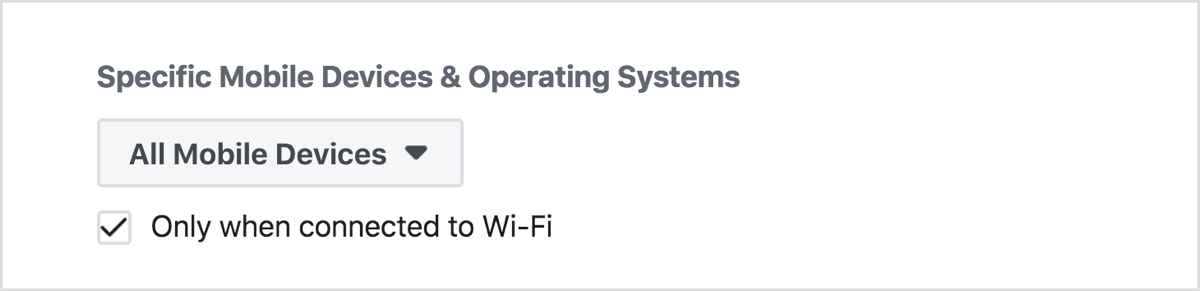
... and that's it! Told you it was easy.
Watch your Cost Per Acquisition
Since we're limiting the size of our audience we can expect our Cost per Impression (CPM) to go up, but what's important is that because we're running more efficient ads, our Cost per Acquisition (CPA) will go down.
Try running of these A/B tests and let us know what your results are!
Want to get these and other hand-picked tips on running better Facebook ads, making smarter social media decisions, and more? Subscribe to our newsletter.

