Tagged: linkedin
How to Leverage LinkedIn for Personal Branding and Business Growth
- by Luke Thiessen
LinkedIn remains the most consistently popular social network for professionals, and for anyone looking for networking or B2B opportunities, it’s a no-brainer.
A whopping 97% of B2B marketers use the platform for content marketing, while 89% use it for lead generation. On a platform where 4 out of 5 members are making some kind of business decisions for their companies, it pays to invest your time on LinkedIn.
Beyond B2B, the platform also remains hugely popular for networking, hiring and job seeking, with 11,000 members applying for jobs every minute.
So, whether you’re looking for a new opportunity, building your network, or trying to find new clients for your business, let’s look at some tried-and-true strategies for personal branding and business growth on LinkedIn.
Your personal profile
Think of your profile page on LinkedIn as a digital version of your elevator pitch and business card – you get just one short line of text to pitch yourself, along with space for your name, title, and photo.
Chances are, if someone is seeing your profile for the first time, they came from one of three places: a post of yours that showed up in their feed, a recommendation from the algorithm of who to follow, or from a search. In all of these cases, someone was curious enough to click on your profile, but may know little to nothing about you. So it’s time for an introduction.
Arguably the most important part of your profile is your “headline,” the one open-ended line of text you get to add which isn’t tied directly to some specific piece of information or formatting. The headline has a character limit of 220, allowing for about two short sentences, but best practice is to keep it significantly shorter than that, since in some places it may be cut short.
The headline is a place to summarize or “pitch” what you offer – both professionally and as someone to follow on LinkedIn, if possible. Remember that your actual job title and work experience will follow underneath, this is just an introductory hook. If you are a freelancer or small business owner, this may double as a pitch for your business and work, but should still clearly be about you as an individual; there are other places to get deeper into your business.
Beyond your headline, my advice on LinkedIn profiles is to keep things professional, with just a bit of personality. It’s a professional networking platform after all, so this isn’t the place for overly whimsical profile and cover photos (unless that really is your personal brand). That said, showing some personality – without compromising professionalism – will help make your profile more memorable.
Your content
Like any other social media platform or blog, it helps to have a content strategy and plan. Two things LinkedIn rewards in terms of content are quality and consistency – so plan for a posting schedule that feels realistic and attainable, and also allows you to deliver quality content every time.
As for what to post, that’s something you’ll have to decide for yourself – but we can help you narrow it down.
Many of the most successful thought leaders and power users on LinkedIn, regardless of their industry or role, have leaned into a niche and a fairly narrow set of topics. Find the thing you’re best at within your industry, or the aspect of your perspective that is most rare and unique to you, and have that be the focal point of most of your content.
This might feel limiting at first, but with a well-developed content strategy and plan, you can find many different ways to talk about the same subject and share the same expertise. For example, LinkedIn marketer Gus Bhandal created a “content album” strategy which takes inspiration from musical albums, where all the songs sound different, despite being played with the same instruments and by the same artist in the same genre. He created numerous types of post styles to help inspire and frame different types of content, knowing they will all remain cohesive due to his specific perspective and personal brand.
Building and engaging with your network
Quality content and a strong profile is a great place to start on LinkedIn, but building a network and growing your following requires you to engage with other users.
Start by connecting with people you actually know, people you’ve worked with, and other people in your industry or related industries whose content genuinely interests you. LinkedIn is not the place to be picky about privacy and who sees your posts – you can follow strangers, and let strangers follow you.
Next, start engaging everywhere that it feels natural. Leave comments on posts you like, and reply to comments on your own posts. Be authentic, but also don’t be afraid to push yourself outside your comfort zone and engage with strangers. It can help to pretend that you’re at a large party or event where everyone’s been invited but most don’t know each other – you won’t offend anyone by leaving comments, especially if they’re supportive or asking relevant questions. And make sure to reward others for doing the same on your posts by replying promptly and warmly.
LinkedIn for business
So far, we’ve largely talked about personal profiles and personal branding – which certainly crosses over into business if you’re a freelancer or small business owner whose name is synonymous with their business. However, if you run a business with its own LinkedIn page, there are additional things to consider, and additional opportunities for growth.
One of the first things to do is ensure your page is fully complete. Many business pages lack some key pieces and are therefore less likely to be found in search. Make sure your page is filled out and includes plenty of keywords that interested users might be searching when looking for a service, a job, or businesses in their industry to follow.
Next, just like your personal page, make a content strategy and plan. Similar rules apply here, although most businesses can get away with a slightly broader range of content. We also recommend implementing video and photo content as much as possible for businesses, as these types of posts tend to get far more reach and engagement.
If your business has employees, utilize them to expand your reach. Tag them whenever it’s relevant, and ask them to share your posts where appropriate. Showing the human faces behind your business always helps too.
Finally, use LinkedIn to post jobs. Job postings are one of the most popular features of the platform, tend to get more shares, help build credibility, and give more people a reason to follow you. Even if you use some other platform for hiring, just posting about your job openings on the platform can get you most of these benefits.
Getting outside help
Did you know that Starling Social manages corporate LinkedIn pages? Our team has a lot of experience with LinkedIn for a variety of businesses and nonprofits, and a proven track record of building audiences and engagement on the platform. Get in touch today to book a discovery call!
How to Use LinkedIn to Grow Your Personal Brand and Scale Your B2B Company
- by Alyson Shane
By Starling Social President, Alyson Shane
The key to success in business is trust. After all, people want to work with, and buy from, people who they know, like and trust - and LinkedIn is the best platform for business-to-business (B2B) brands to reinforce those connections.
LinkedIn is also the best place for the people who run B2B businesses to grow their personal brands and reinforce their values and showcase the work they do to their communities.
In this post we’re going to be covering both of these topics: how to grow your personal brand, and scale up your B2B company, on this important and powerful platform.
Let’s start with the basics:
What’s a Personal Brand?
Let’s start with the basics: a “personal brand” is exactly what it sounds like!
Your “personal brand” is an extension of who you are. I love this description from Sprout Social that states: it’s the process of defining and promoting what you stand for as an individual.
When people think about you or speak about you, it’s your personal brand that they’re talking about, so it’s important to define what makes you, you.
Some questions you can ask yourself include:
- What are my values and how do I express them?
- What do I want to be known for?
- What’s my area of expertise and how can I share what I know?
- What makes me unique and sets me apart from others in my industry?
Once you’ve hammered out some answers to these questions, it’s time to start thinking about how to apply them to your LinkedIn presence.
How to Use LinkedIn to Grow Your Personal Brand
Let’s start with some actionable steps to level-up your personal brand on the platform:
1. Optimize your LinkedIn profile
Your profile is often the first thing people see when they find you on the platform, so this is an important first step.
Basically, you want your profile to showcase who you are, what you do, and why people should connect with you at-a-glance.
Here are a few things to keep in mind:
- Use a square, professional picture. Make sure the image aspect ratio is 400 x 400 px (pixels) wide. It should clearly show your face and, ideally, not be a selfie.
- You also have the option to post a profile video, but these are limited to 30 seconds so make sure to make them count!
- Use your background image strategically. This is prime real estate, so something related to what you do, your business’ brand, or something similar is ideal here.
- A headline that showcases your skills, and what makes you unique. This is the first thing most people will see, so make it memorable if you can! Here’s an example of what mine looks like:

- Hashtags that mention what you do. These are debatable (I don’t like using them, personally) but experiment and see what works for you!
- Links to relevant works in the Featured section. This could be places you’ve been published, your own published work (I do this a lot) or your resume, if you’re looking for work.
- Make the most of your “About” section. Spend some time writing an engaging description of who you are and what you do. This area gives you the opportunity to dig into what’s in your headline, preemptively answer questions, and expand on the unique skills and experience you bring to the table. Here’s what mine looks like:

Protip: take your personal branding a step further by customizing your LinkedIn URL. This can help you stand out in search results for your name and looks more professional than the generic URL LinkedIn generates for you. Here’s what mine looks like:

See? Short, snappy, and highly personalized!
2. Build Your Network + Start Engaging
Once you’ve got your profile properly set up, it’s time to start making connections and growing your network. To get started, focus on sending connection invites to people like:
- Friends
- Current and former colleagues
- Old classmates
- Industry leaders you respect
- Vendors you’ve worked with
- Other professionals in your city and network
That being said, when connecting with people on LinkedIn, there are some “best practices” to keep in mind:
- Personalize your connection request. You don’t have to do this, but taking an extra minute or two to write a short message explaining why you want to connect helps “humanize” your request and can make it look less spammy.
- Start with people you already know. Before you start trying to connect with friends-of-friends, focus on building a strong network of people you already know, like, trust, and respect. Then you can move onto making broader connections with other people in their networks and your industry.
- Join relevant LinkedIn groups. If you’re looking to connect with other people in your industry and “tap into” expertise on the platform, then Groups are the way to go. There are a few “ground rules” to follow, however:
- Spend some time in the group before engaging. This will help you know if it’s the right fit for your goals, and help you avoid looking like you joined the group just to spam everyone.
- Share relevant content and post useful, helpful comments. Remember: you’re not in a group to sell; you’re there to learn and be part of a community.
- Do not go heavy-handed on promoting yourself. Groups are communities of like-minded people and over-promoting yourself can come across the wrong way.
- Engage with your connections. This is a no-brainer; spend time on the platform every day (Monday - Friday, anyway) leaving thoughtful, supportive, and insightful comments. Over time, others will see the way you interact and hopefully want to connect with you, too.
Important: Never Lead With a Personal Ask or Pitch
I mean it. Don’t do this in a comment, or in a DM, or anywhere.
Leading with an “ask” or a pitch feels slimy, because it is. It shows that you don’t actually value the person or the connection; all you’re out for is to benefit yourself, and that rubs people the wrong way and can sour the relationship from the get-go.
If you want to work with someone or pitch them on a service, you need to spend time getting to know them first and, eventually, message them and focus on how you can provide value for them.
3. Start Creating and Sharing Content
Now comes the fun part: creating content to share with your connections!
LinkedIn offers lots of ways to showcase what you know and highlight what you do, including single-image posts, carousels, videos, and even newsletters.
Regularly sharing content on LinkedIn reinforces you as a subject matter expert, and helps you build a reputation as a go-to source for insights and information about your industry. The more you publish, the more credibility you can build for your personal brand.
Of course, if you’re new to the platform then this is easier said than done. Here are a few topics to consider to help you get started:
Identify the Framework of Your Personal Brand
Let’s start with the basics. Consider things like:
- What do you want to accomplish with your personal brand?
- Which types of connections do you want to reach?
- Which topics are you passionate about?
- What’s your personal backstory?
Be as specific as possible in answering these questions, since they’ll provide the foundation for your personal brand.
For reference, here’s what the framework for my personal brand looks like:
My mission is to empower others by de-mystifying the complicated world of digital marketing and content strategy.
My target audience are marketers and business owners who are too busy (or overwhelmed) to keep up-to-date on the latest strategies, and who might be looking to outsource their digital marketing to a team of experts (aka, me and my team).
To help them reach their goals, the topics I talk about are:
- Industry news and updates
- Social media tips and strategies
- Content marketing insights
- Business leadership and company culture
Sharing these kinds of updates positions me as a thought leader in my industry, and an expert that they feel they can trust to turn to when they need the services Starling Social offers.
The next step is to build out your personal backstory.
Of course, everyone is different brings a unique blend of skills and perspectives to the table, so I can’t really dedicate what your backstory should look like, but some things to consider include:
- How you got to where you are
- Unique experiences that shaped who you are
- Hands-on education and learning you’ve received
- Achievements you’ve earned
- How these elements help you bring a fresh take and expertise to the table
Don’t stress about nailing this right from the get-go; it’s normal to work to refine these stories over time, and over the course of multiple posts!
How to Use LinkedIn to Scale Your B2B Company
Let’s get into the nitty-gritty! Now that we’ve covered how to establish a presence on LinkedIn, it’s time to take what we’ve learned and apply it to scaling your B2B (business-to-business) company on the platform.
First Off: Why Use LinkedIn for B2B Marketing?
There are several reasons why you should be investing your time promoting your B2B company on LinkedIn, including:
Brand Awareness
Just like your personal brand, LinkedIn is a great place to magnify your company’s visibility and improve people’s perceptions of you and the work you do.
4 out of 5 LinkedIn users are in decision-making roles, meaning that a strong presence here can help them learn about your work, successes, and generate high-level brand awareness that can lead to future opportunities.
Lead Generation
Lead gen math is easy math: more leads = more opportunities for sales, and LinkedIn’s search filters make it super easy to identify potential leads in your target audience and develop personalized outreach campaigns to get them through the door.
Traffic Generation
Driving Traffic
Whether you’re driving traffic back to your website, or keeping your followers within the LinkedIn ecosystem by directing them to articles you’ve published on the platform, maintaining an active presence on LinkedIn can help get those eyeballs on the material you’ve worked so hard on.
This is also true for generating traffic to landing pages for campaigns you’re running, new product or service offerings, and anything else you want to promote.
Thought Leadership
It’s important to position yourself as a subject matter expert, but don’t sleep on the chance to reinforce your business’ expertise, unique value proposition (UVP), and the skills you bring to the table.
If potential leads see your company sharing relevant, interesting, and thought-provoking content, it reinforces the narrative that you’re at the bleeding edge of your industry and can move more leads through the pipeline.
This goes beyond just publishing your own posts, too. Make sure that your B2B brand is also answering questions “as” your brand in groups and on other people’s posts, too.
Strategies for Scaling Your B2B Brand on LinkedIn
Besides organic (unpaid) posting and replying in the comments section, there are several things you can do to elevate your B2B brand on the platform. Let’s explore a few:
Lead Gen Forms
Lead gen forms are exactly what they sound like: they’re lead generation forms that you can use to collect data without a landing page and amplify your sales efforts by connecting with people who are interested enough in what you offer to fill out a form.
LinkedIn Ads
This tip probably comes as no surprise to anyone. If you have an optimized business profile and are already posting organic content on a regular basis, then ads are a great way to amplify your reach and connect with an even wider target audience.
Be aware that LinkedIn ads are the most expensive type of advertising, so it’s important to be prepared and have all your campaign details (budget, timeline, targeting, goals, etc.) hammered out in advance.
LinkedIn Ad Campaign Groups
A “campaign group” is also exactly what it sounds like: it refers to groups of LinkedIn ad campaigns that you can manage at scale.
This approach isn’t something that’s widely discussed (I don’t know a lot of marketers who know about this feature, to be honest) but by placing related campaigns in the same “campaign group” you can:
- Set objectives that apply to all campaigns in the group
- Set budgets and schedules that apply to all campaigns in the group
- Manage the status of every campaign in the group in one place
- Review and export campaign metrics from the campaigns in the group
If you plan to run lots of different ad campaigns at once, this “protip” will make your life a million times easier, trust me!
Optimizing Your Company Page
We actually published a longer article about this back in late 2023 which you can find here, but here are some of the most important takeaways:
Schedule Your Posts in Advance
We’re big advocates of “batching content”, which refers to the process of creating a “batch” of content at once, then pre-scheduling it so you don’t have any gaps in your content schedule.
LinkedIn has a built-in scheduler, or you can use tools like Buffer or Sprout Social if you prefer to use a 3rd party option.
Follow Company Pages “As” Your Page
You can Follow company pages from your personal profile (and I encourage it) but a power move to generate more brand awareness for your business is to make a point to follow them “as” your company page, too.
This tactic adds greater viability for your Company Page, specifically, and encourages the people who manage the other Company Pages to follow you back, too.
Invite Your Connections to Follow Your Page
This is another one of my favourite B2B brand awareness tactics. You can use your personal profile to send invites to your connections to encourage them to follow your Company Page.
While this is an effective tactic, there are some basic ground rules to follow to not come across as spammy (which we don’t want):
- Don’t invite people you just connected with. Wait until they know you a bit better before making the “ask” of them.
- Send personalized invites when appropriate. This isn’t a hard-and-fast rule, but a little context and a personalized note makes people feel important and not like you’re just spamming them with invites.
- Re-up your invites as they happen. LinkedIn allows you to send up to 250 requests per month, and while that might seem like a lot it’s actually easy to hit the limit if you’ve got lots of connections. Luckily, as people accept your connection requests you “get” those invites back and can re-issue them to more people in your network, allowing you to exceed the 250 invite limit if your follow requests are accepted throughout the month.
These are just a few tactics available to you! Like I said above, you can dig into more strategies in this post about LinkedIn Company Page features you need to be using.
Start Making the Most Out of LinkedIn Today
We’ve covered a whole lot in this piece (it’s +2400 words, whoops!) so I hope this gives you a strong jumping-off point to start getting active and promoting yourself and your B2B business on this powerful platform.
If you’re looking for more insights to level-up your digital marketing knowledge, subscribe to our weekly newsletter which is jam-packed with the latest news and strategies.
How to Write Scroll-Stopping LinkedIn Posts
- by Alyson Shane
LinkedIn has become an invaluable tool for B2B businesses looking to reach and engage with their target audience.
With over 750 million members worldwide, the platform gives businesses a unique opportunity to connect with professionals in their industry, share valuable insights, and build relationships that can lead to new customers and increased revenue.
In this blog post, we'll be sharing how to write LinkedIn posts that convert customers, and providing you with tips and strategies to create engaging content that resonates with your audience and drives conversions.
Why LinkedIn Is a Valuable Tool for B2B Businesses
LinkedIn is the go-to social media platform for professionals, making it an ideal platform for B2B businesses to connect with potential customers.
Unlike other social media platforms, LinkedIn is designed specifically for networking and professional development, making it an ideal platform for businesses to build relationships with other professionals in their industry.
LinkedIn provides businesses with several tools and features to help them reach their target audience, including creating and sharing content, joining groups and communities, and connecting with other professionals.
With so many professionals using LinkedIn every day, it gives businesses a unique opportunity to reach a highly engaged and receptive audience.
As one of the largest professional social networks, LinkedIn offers an effective way to connect with like-minded individuals, grow your network, and share your ideas with the world. One way to do this is through timeline posts, which are short updates on your profile and your connections' timelines.
What’s the Difference Between a LinkedIn Timeline Post and a LinkedIn Article?
LinkedIn timeline posts are short updates that you can share with your network. They are typically several sentences long and include text, images, videos, or links.
These posts appear on your profile and the timelines of your connections.
In contrast, LinkedIn articles are longer-form content you can publish on the platform. They are similar to blog posts and can include images, videos, and other media. LinkedIn articles are published on your profile and can be shared with your network.
How to Write Effective LinkedIn Posts
To help you navigate the LinkedIn algorithm and get the most out of your timeline posts, here are some timeline best practices:
Be Personable
Nobody wants to read stuffy business updates all the time. Write timeline posts that are thoughtful, relatable, and help your followers get to know you better.
Know Your Audience
To write a compelling LinkedIn timeline post, you need to know your audience. Think about who your connections are, what they're interested in, and what kind of content they're likely to engage with. Use this information to craft posts that resonate with your audience.
Don’t bury the lede
The first 140 characters of your post is what people will see when they’re scrolling. Use attention-grabbing text and emojis to entice people to click to expand your post and read more.
Keep It Short + Sweet
LinkedIn timeline posts are meant to be short and to the point. If you're writing a longer update, use bullet points or numbered lists to break up longer text.
Include Visuals
Visuals are a great way to grab people's attention and make your posts more engaging. Use high-quality images, videos, or infographics to illustrate your points and make your posts more visually appealing.
Use Hashtags
Hashtags are a great way to make your posts more discoverable. Use relevant hashtags to help people find your posts when they search for specific topics.
Engage With Your Audience
Finally, make sure to engage with your audience! Social media isn’t a soapbox, so don’t sleep on responding to comments and questions, and use your posts as an opportunity to start conversations with your connections.
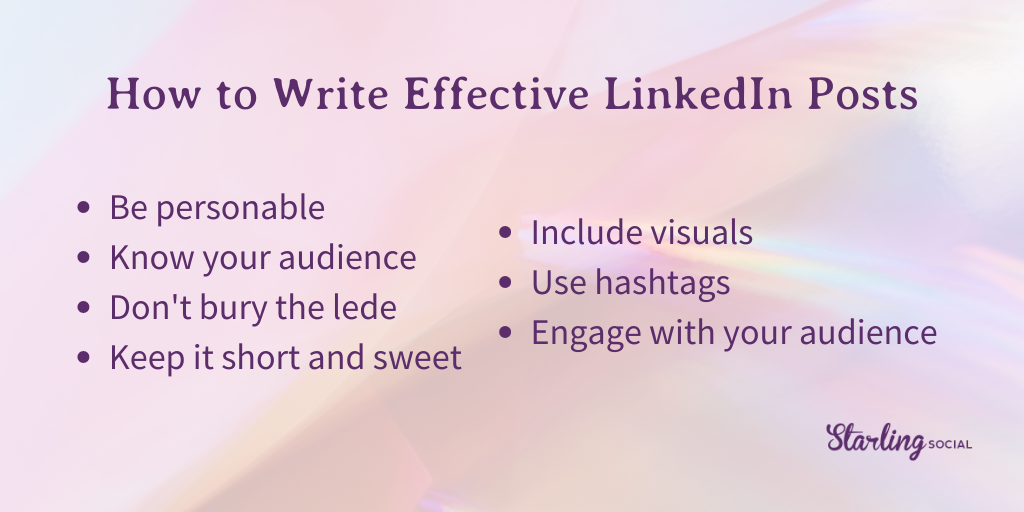
LinkedIn Timeline Post Best Practices
To help you navigate the LinkedIn algorithm and get the most out of your timeline posts, here are some timeline best practices:
Create Engaging Content
The LinkedIn algorithm favours content that generates engagement. The more likes, comments, and shares your post gets, the more likely it is to appear in people's timelines.
To create engaging content, focus on topics that are relevant to your audience and provide value. Pay attention to the posts that do well and lean into topics and themes that get the most engagement.
Post at the Right Time
Timing is critical on LinkedIn. You want to post when your audience is most active. According to Hootsuite, the best times to post on LinkedIn are Tuesday through Thursday between 8 am and 2 pm. However, testing different posting times is important to see what works best for your audience.
Use Hashtags
As I said before, hashtags are a powerful tool on LinkedIn. They make it easier for people to discover your content and join relevant conversations. When you use hashtags, make sure they are relevant to your post and your audience.
Engage with Your Audience
Engagement is a two-way street on LinkedIn. If you want people to engage with your content, you need to engage with theirs. Take the time to respond to comments and start conversations. You can also tag people in your posts to encourage them to engage with your content.
Build Relationships
LinkedIn is all about building relationships. Connect with people in your industry and engage with their content. You can also join groups and participate in discussions to expand your network. Building relationships takes time, but it's essential for long-term success on the platform.

Start Creating Scroll-Stopping LinkedIn Posts Today!
LinkedIn timeline posts are a great way to share updates, thoughts, and insights with your network. To create compelling timeline posts, know your audience, use attention-grabbing headlines, keep it short and sweet, include visuals, use hashtags, and engage with your audience.
By following these tips, you can create scroll-stopping LinkedIn timeline posts that will help you grow your network and share your ideas with the world.
Want to get a roundup of the hottest digital marketing strategies sent right to your inbox once a week? Click here to subscribe to our newsletter!
How to Publish LinkedIn Articles: Best Practices
- by Alyson Shane
By: Alyson Shane, President
Publishing articles on LinkedIn is one of the best tools at your disposal to position yourself as a subject matter expert, keep your name top-of-mind, and generate leads for your business.
Recently, Hubspot found that LinkedIn is 277% more effective at generating leads than Facebook and Twitter.
This means that if you run a business or have ambitions to get known by the broader professional community in your area, LinkedIn is the number one place to do it.
But it’s not enough to just publish posts to your profile — the secret to being successful on the platform lies in regularly publishing LinkedIn articles.
What are LinkedIn articles?
A LinkedIn article is a piece of long-form content that you can create and share through LinkedIn’s internal publishing platform.
LinkedIn articles are like blog posts published just to LinkedIn, and offer the opportunity to share your insights and expertise with your connections and the people in your industry.
LinkedIn article publishing best practices
Make your titles between 40 - 49 characters long
According to research from OkDork, articles with titles between 40 - 49 characters earned the greatest number of post views overall.
This is important if you’re republishing your blog posts from your website to LinkedIn, since Hubspot found that the ideal blog post title length is 60 characters.
With this in mind, you might want to consider creating some alternate titles for your LinkedIn posts if your original titles are a bit too long for the platform.
Use “how-to” and list-style headlines
This tracks with other data we know about blog posts, which is that 36% of readers prefer list-based headlines.
According to research from OptinMonster, “how-to” headlines are the third most popular headline preference at around 17%.
When it comes to LinkedIn articles specifically, OkDork’s data showed that LinkedIn readers clicked on articles that included “How” in the title 45% more often than posts with titles that didn’t include the word “How”.
Titles like these have been popular since forever (seriously, it feels like I’ve been giving this advice since I started publishing content +20 years ago) because they tell the reader exactly what to expect from the piece.
Taking the guesswork out of what a reader can expect increases the likelihood that they’ll take the time to read what you’ve written.
Write long-form content
When it comes to LinkedIn articles: longer is better.
The best-performing blog posts should be 2100 - 2400 words, users on LinkedIn prefer posts that are about the same length: ideally, between 1900 - 2000 words.
One reason for this is because LinkedIn readers expect content that is well-researched, insightful, and useful — something that’s almost impossible to achieve in a 500-word post.
Important: this doesn’t mean you should “pad” your post with fluffy sentences or extra paragraphs just to hit a word limit. People will realize that what they’re reading isn’t providing real value and will simply click away, or even worse: will stop reading your posts overall.
Include images
Images help break up your text and increase readability by giving the reader a visual “break” from big walls of words.
This is especially true if your audience is reading your post on a mobile device, which in LinkedIn’s case is about 20% of all monthly users (about 63 million unique monthly users, to be exact).
While images directly relating to your text are ideal (and make great social media shareables), the right stock image can go a long way towards helping people digest a long post.
Some great sites for finding free stock images are Pexels, Unsplash, and Pixabay.
Write for an 11-year-old
Data shows that most adults read at an 8th-grade level, which means that if your content is too hard to read, people will simply “tune it out” and not finish reading what you have to say.
If this sounds intimidating, take a look at a few books written for this level:
- The Harry Potter series
- most books by Tom Clancy
- most books by John Grisham
- The Great Gatsby
What does it mean to “comprehend” text?
A person who reads below an 8th-grade level could read a book or an article written for a higher level of comprehension, but they won’t understand much of what they read.
- Reading is looking at and interpreting written text
- Comprehension is understanding the meaning behind those words
Now, you might be saying “but Alyson, my audience are all smart, educated, and good-looking people!” (ours are, too) but writing for a higher reading level means that fewer people will be able to understand what you say.
While writing for this level might feel patronizing, think about it another way: writing for an 8th-grade reading level means that everything you publish is simple and easy to understand.
Publish consistently
Social media in general is all about consistency, but it’s especially true when it comes to publishing long-form content like LinkedIn articles.
Here’s why:
The algorithm prefers consistency
The algorithms that power social networks like LinkedIn, Instagram, etc. prioritize showing content from accounts that deliver “value” to their followers.
One of the metrics that algorithms see as “valuable” is consistency in posting, since your audience are likely to both expect to hear from you, and statistically more likely to interact with your posts when they see them. You’ll see increased engagement
Just like I said above, you’ll get a boost in visibility when you post consistently because that’s what the algorithm prefers, but publishing regularly also helps more people find, read, and follow what you share.
If you post once, then don’t publish anything again for a few months, the people who read your first article and might have been interested in what you said will have moved on.
On the other hand, if people expect to hear from you on a regular basis they’ll not only look forward to your content, but will actively look for your content.
You’ll stay top-of-mind
Publishing articles regularly means that your name will keep popping up in front of people who’ve connected with you. Staying top-of-mind means that when someone needs a service you offer, you’ll be the first person they think of.
(Anecdotally, I can’t begin to tell you many how many people say they know me “from my articles on LinkedIn”.)
Vary your topics
Topics like leadership, productivity and efficiency are all overplayed on LinkedIn, which means people are more likely to gloss over your piece if you write about them.
There’s already been so much said on these subjects that it’ll be hard to say anything new or groundbreaking which risks your article sounding generic or repetitive.
Instead, try writing about topics like:
- How-to’s and instructional pieces
- Trending topics in your industry
- Personal stories and anecdotes
Choose the right hashtags
Choose hashtags that are suited for a business-focused audience when creating a post to promote your new article — no #blessed hashtags here, please!
If you’re not sure which hashtags to use, LinkedIn’s post editor will suggest some for you to choose from.
Make sure not to overdo it on the hashtags or your post will look spammy. Unfortunately, some people make the mistake of cross-posting from their Instagram account and winding up with a post that has a block of hashtags that looks like this:
(These are hashtags I copied from a real post just now. Yikes!)
For reference, Sendible recommends using no more than three to five hashtags per post.
Cross-promote your blog
This is a power move! Publish your articles to your company’s blog, then re-publish them to LinkedIn as LinkedIn articles and link back to your website in your piece.
This makes it more likely that people will click through to your website to learn more about you and the services you offer.
Here’s an example of how to do it:
“This post was originally published on the Starling Social blog — check out more of our how-to articles by clicking here.”
Start publishing LinkedIn articles today!
Now that you know what to do, it’s time to start publishing your LinkedIn articles and watching your connections grow on the platform.
Using LinkedIn articles strategically will help you get in front of your target audience, attract views to your posts, increase referrals, and more.
If you’re not sure what to write about, drop us a line and let’s chat about our copywriting services can take it off your plate.
Interested in getting the latest digital marketing news and strategies sent right to your inbox once a week? Sign up for our newsletter!

