10 Easy Hacks for Better Instagram Stories
- by Alyson Shane
As of 2018, Instagram users now spend more than half their time in the app watching Stories.
This means that businesses need to be more active on Instagram Stories than ever before, and that creating interesting, engaging Stories is critical to a successful Instagram presence.
If you have the time, tools like Photoshop and Canva are great for turning so-so Stories into eye-catching pieces of art... but what about when you're on-the-go, or when you're pressed for time?
To help, today we're sharing 10 of our top Instagram Story hacks to make your content stand out without needing to open up a design tool!

If you're looking for fast, easy ways to add some eye-catching variety to your Instagram Stories, you've come to the right place. Tweet at us and let us know which of these hacks you found the most helpful!
Let's dive right in...
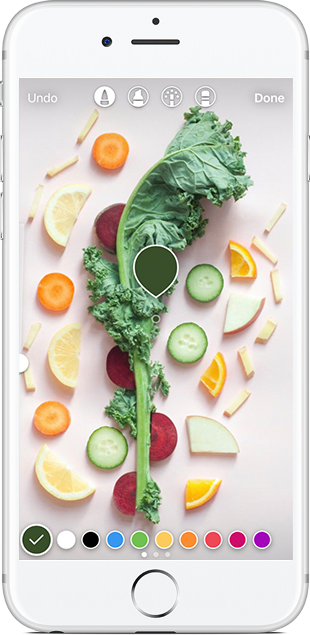
1. Match Hues Using the Color Picker
Matching the color of your pen or text to other hues in a photo helps make your Stories look professional and coordinated.
How to Hack It:
- Open the text or pen tool.
- Select the eyedropper tool (to the left of the colors)
- Move the color picker around the image until you find the right shade.
- Write or draw using the hue you've just selected.
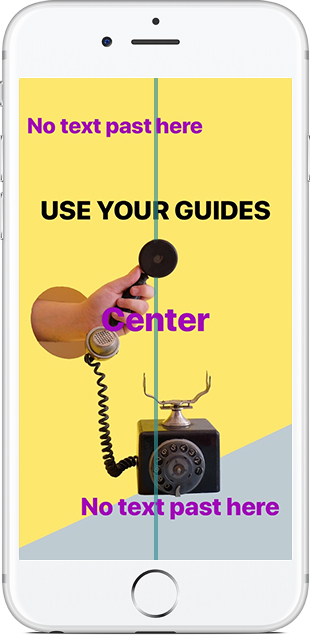
2. Create a Cohesive Look Using Guides
Misaligned text can look great sometimes, but if you're going for a cohesive look with your stories you need to be using the design guides to square up your text blocks and make sure your text doesn't detract from your message.
How to Hack It:
- Write your text.
- Tap and hold your text.
- Move it around until the guidelines appear.
- Align as desired to create a cohesive look.
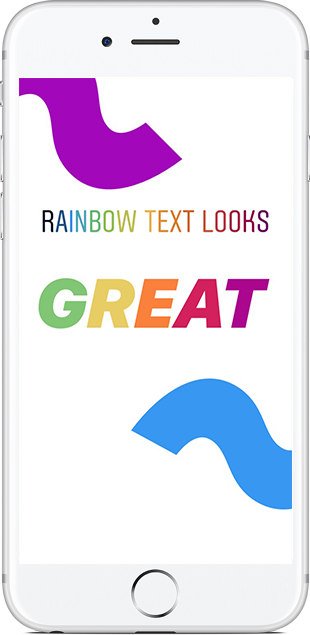
3. Get Funky With Rainbow Text
Prismatic (rainbow) text is an easy way to add some pizzaz to your stories (or show support for our LGBTQI pals).
How to Hack It:
- Write your text.
- Highlight all the text.
- Press and hold a color until the extended palette appears.
- At he same time, unselect one letter of your text and move your finger to a new color.
- Repeat these steps until every letter is a different color.
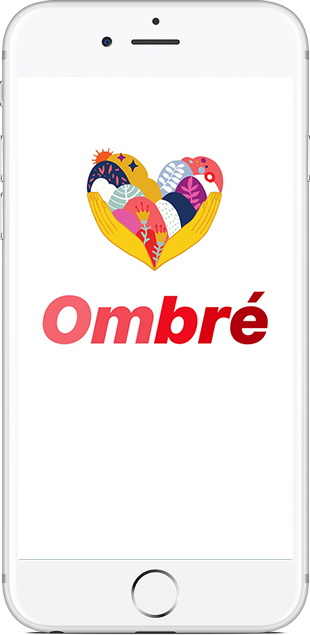
4. Add Subtlety With Ombré Text
Ombre is the technique of blending one color hue into another in order to create a light to dark effect.
How to Hack It:
- Write your text.
- Highlight all the text.
- Press and hold a color until the extended color palette appears.
- At the same time, unselect one letter of your text, and move your finger either up or down to create a lighter or darker hue.
- Repeat this step until all letters have a unique shade.
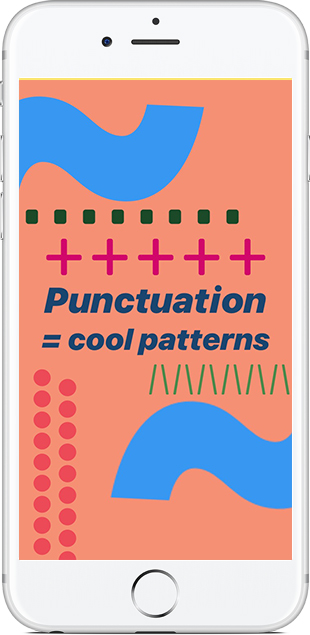
5. Add Some Flair Using Geometric Shapes
Here's a secret to adding some graphical elements to your Story without having to use Photoshop: use resized punctuation marks to create geometric shapes.
How to Hack It:
- Open the text frame.
- Type a punctuation mark(s)
- Resize the text frame.
- Use it in a Story as a border, or around text elements.
- Protip: Different fonts have different looks for their punctuation marks, so make sure to play around with them to find your favorite!
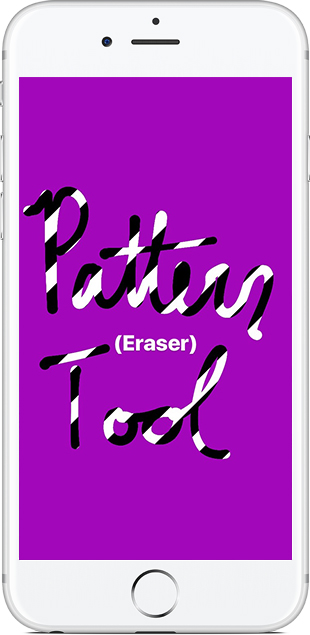
6. Use the Eraser Tool to Reveal Patterns
Erasers aren't just for undoing mistakes! This tool can also be used to reveal interesting patterns, or even parts of the image background.
How to Hack It:
- Upload your image or create the pattern you want to reveal.
- Select the pen tool.
- Press and hold to fill up the screen (like we did in #1)
- Select the eraser tool.
- Draw with the eraser tool to reveal the photo or pattern underneath.
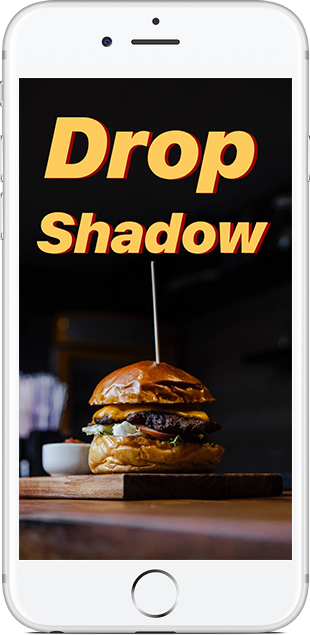
7. Use The Drop Shadow to Create Depth
Drop shadows are used to make an object, or text, look like it's floating about the background. An easy way to create this effect is to layer your Story text.
How to Hack It:
- Write text in one color.
- Copy and paste the text in another color.
- Layer the two text frames on top of each other to create the desired effect.

8. Simulate Kerning for Emphasis
Kerning is the process of adjusting the space between letters in a proportional font to help the text look balanced and pleasing.
Designers use kerning to make sure text looks "right" in an ad, and you can use it in your Stories to add extra emphasis to words or phrases.
How to Hack It:
- Write your text.
- Insert a space between each letter (or more, depending on the effect you're going for).

9. Pin Text and Stickers in Videos
Pinning text or stickers to a video can add some humor or surprise to your Story.
How to Hack It:
- Write the text.
- Press and hold it until the "Pin" slider appears.
- Pin the text in the desired location to add some oomph to your video Story.
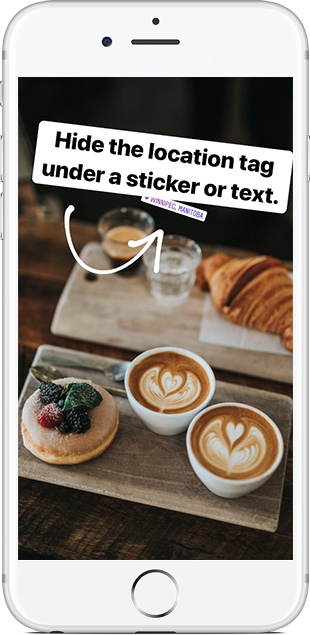
10. Hide the Location Sticker for a Cleaner Look
Location stickers add your story to a particular city's Story, which makes it easier for local users to discover your content.
However, location stickers in ever single Story can look ugly and obtrusive. Instead, hide it within other elements of your Story!
How to Hack It:
- Add a location sticker.
- Pinch it to make it smaller.
- Hide it underneath text or another sticker.
These hacks may take some practice, but by mastering them you can create eye-catching and engaging Instagram Story content for your business... without needing to use a design program!
What's your favorite IG Story hack? Tweet us your favorite.
Have a question about hacking your Stories? Leave us a comment on our Facebook page.
Want help creating an Instagram strategy that grows your audience? Drop us a line.
Want to follow our Company Page? Follow us on LinkedIn.
Want some nice stuff to look at every day? Let's connect on Instagram.
Looking to stay up-to-date with our posts? Subscribe to our newsletter.

